In the digital era, it has become imperative to protect our smartphones with password, pattern, or biometrics. However, there are a few frustrating scenarios, such as forgetting your login credentials or purchasing a second-hand device. It is very difficult to unlock an Android phone without using the right credentials.
FonesGo Android Unlocker is a specialized software for bypassing security measures of Android phones. It is able to bypass screen lock including password, PINs, patterns, fingerprint, face recognition. It also allows the user to bypass FRP lock to gain access without providing credentials. Now, let’s discuss FonesGo Android Unlocker in more detail.
FonesGo Android Unlocker Full Review
FonesGo Android Unlocker unlocks a wide variety of locks with one tool. Here’s a breakdown of the main features and a list of pros and cons.
Bypass Google FRP Lock
It removes FRP lock on Samsung, Xiaomi, Redmi, Vivo, OPPO, Motorola, and Realme devices. Especially helpful for those users who have either forgotten their Google credentials or who have bought a second hand device having an existing FRP lock.
Remove Various Screen Locks
FonesGo Android Unlocker is capable of removing various screen locks, including password, PIN, pattern, fingerprint, and facial recognition locks. In particular, it can unlock early Samsung models such as Galaxy S3/S4/S5/S6 without data loss.
High Success Rate
The FonesGo Android Unlocker has a high success rate in removing FRP locks as correctly as all types of screen locks.
User-Friendly Interface
With a very simple interface, you can unlock your Android within three simple steps using this software without any technical expertise.
Cross-Platform Compatibility
Compatible with Windows and Mac computers, FonesGo Android Unlocker provides its service to a wide user base.
Pros
- With certain early Samsung models, the tool can unlock devices without deleting data.
- Users can restore complete access to their Android devices in just a couple of minutes.
- It is compatible with a wide range of Android brands and models, making it versatile and useful.
- It enables you to factory reset Samsung devices free of charge with one click.
Cons
- Some functionality is free, but full functionality requires a license.
- The tool doesn’t seem to work on some old Android devices.
Free Download FonesGo Android Unlocker
Download FonesGo Android Unlocker free from the official website. This tool is compatible with Windows and Mac system. Head over to FonesGo web page and get the software downloaded in a few clicks. After installation, you can get on with unlocking your Android device in no time.
Free Download FonesGo Android Unlocker
Hot Questions about FonesGo Android Unlocker
We get a lot of questions about FonesGo Android Unlocker. So in this section we are going to answer some of the most commonly asked questions. The answers will give you an insight into how the tool works and assist you in making an informed choice.
Q1. Is FonesGo Android Unlocker Free?
Some of the features of the FonesGo Android Unlocker are free, like the Factory Reset for Samsung. But, you would require a license to access all features to bypass FRP locks and to remove screen locks. And the full version unlocks everything you need to get it all done. Simply purchase a license key from its official site and you’ll get access to these functions.
Q2. Can I Use FonesGo Android Unlocker Full Crack Version?
No, you can not. Cracked software is modified to disable or remove licensing restrictions, which can be a serious risk. The versions are likely to have malware or some malicious components that can compromise your device’s security. Furthermore, cracked software is illegal and violates intellectual property rights.
Q3. Does FonesGo Android Unlocker Work?
Yes, FonesGo Android Unlocker is effective. It is a trusted tool which bypasses Android locks like the screen lock (passcode, PIN, pattern, fingerprint, face recognition) and FRP locks. The tool is compatible with multiple Android devices from multiple manufacturers including Samsung, Xiaomi, OPPO, Motorola, and more. Just download, read the simple instructions and instantly unlock your device.
Best Alternative to FonesGo Android Unlocker – Free Download
iToolab UnlockGo (Android) is a powerful & reliable alternative to FonesGo Android Unlocker. It offers an all-in-one solution that helps you unlock all Android devices effortlessly. Here are a few features that makes it a perfect one:
- This tool completely bypasses FRP locks from popular brands such as Samsung, Xiaomi, Redmi, Vivo, OPPO, Motorola, and REALME. It will support HUAWEI, OnePlus, Lenovo devices soon.
- iToolab team has years of experience in unlocking smartphones. So, the tool is trustworthy.
- It supports all Android versions, including the latest Android 15.
- You can enjoy a free lifetime update and professional technical support.
Here’s how to bypass Samsung FRP on Android 14 using iToolab UnlockGo Android:
Step 1 Download UnlockGo for Android and Install it on your Computer. After that, use a USB cable to connect your Samsung device to the PC. Then, open the tool and select the “Bypass Samsung FRP (Google Lock)” option from the tool interface. Press “Start” to proceed.

Step 2 The tool offers several options to bypass Samsung FRP. You can select one based on your Android OS. Or you can select the first option if you don’t know the Android OS. If you own a Samsung USA model, the USA-Model option is the best choice for you.
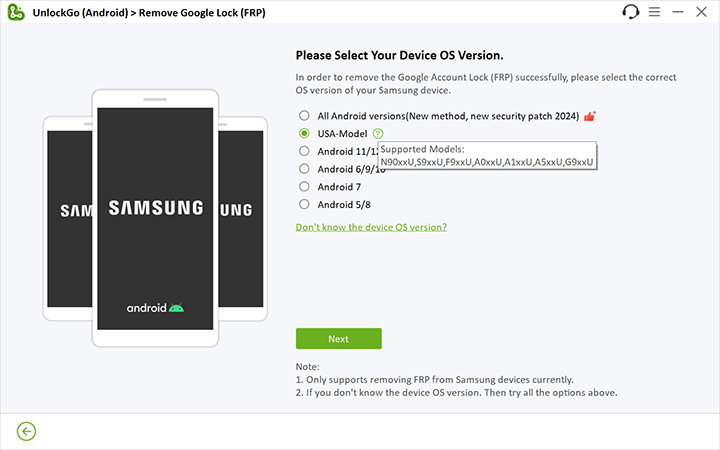
Step 3 This will initiate removing the Google FRP lock from your Samsung device. This process will involve your device restarting a few times, which is perfectly normal.
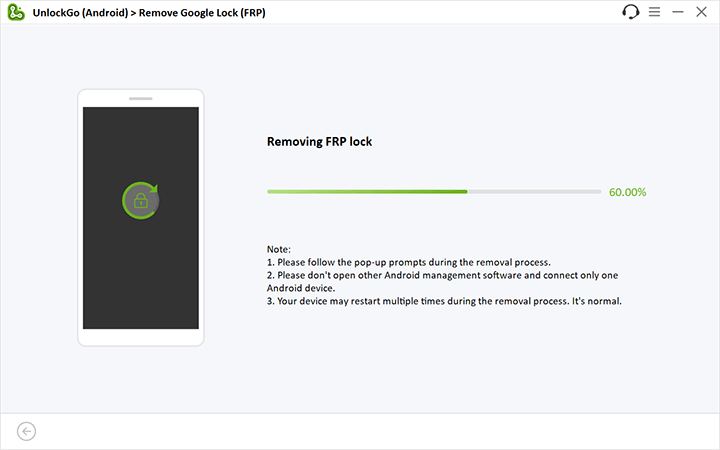
Step 4 After bypassing the Google FRP lock, simply complete the setup on your Samsung device. Once the setup is done, restart your Samsung device. The Google Account will be removed fully, and your device will be unlocked.

Final Words
FonesGo Android Unlocker is a useful Android unlocking tool, but it also has drawbacks. If you are looking for a more powerful and dependable alternative, then iToolab UnlockGo ( Android) would be a better choice. It boasts a high success rate, an intuitive user interface, and a powerful and quick process to bypass locks on various devices. It’s available for free download from the official website and fully functional after purchase.

iToolab UnlockGo Android
$10 OFF iToolab coupon code for FRP bypass tool

