Factory Reset Protection (FRP) is a vital security feature in Tecno phones that prevents unauthorized access to the device after factory reset. But it can be an inconvenience if you forget your Google account credentials. In this guide, we will share with you the solutions to bypass FRP on Tecno devices. Whether you want to unlock your Tecno phone with or without a computer, you will find a solution here. Let’s dive in.
Tecno FRP Bypass Without PC – 3 Ways
If you don’t have a computer, don’t worry. Here are some ways to bypass FRP on Tecno using the phone only.
Way 1. Try Google Account Recovery
If you’ve forgotten your Google password, the safest approach is to employ Google Account Recovery. Recover your Google Account on any browser by simply visiting the Google Account Recovery page and completing the recovery process to reset your password. But it always takes 24-72 hours for the new password to sync with all devices. After the time frame, you can access your Tecno phone with the new password.

Way 2. Contact the Previous Owner
If you have purchased a used Tecno phone from someone, then you can ask the original owner to fix the issue. Ask if they’ll give you their Google account info or if they’ll deauthorize the phone via Google Device Manager. You don’t need to compromise security or do any complex bypasses with this technique.
Way 3. Using FRP Bypass APK
There is still one way to bypass Google FRP lock on Tecno phone when you can’t reach the previous owner. This method will utilize the Google Account Manager and Quick Shortcut Maker app. It’s a complicated process. We highly recommend you to apply this method only if you’re tech savvy.
- Turn on your device and connect to a WiFi network. When you reach the Select WiFi network screen, tap Add another network.
- In the text field, type any random text, then long-press it. Tap the 3 dots menu and select Assist. This will open the Google app page.
- Search for Chrome and open it. On the welcome screen, tap Accept & Continue, then select No Thanks.
- Use Chrome to visit itoolab.com/frp-bypass-apk/. Scroll down and download two apps:
- Google Account Manager 6
- Quick Shortcut Maker
- After downloading, tap Open from the notification to access the downloads folder. Install both apps one by one.
- Open Quick Shortcut Maker, then search for “Google Account Manager”.
- From the results, find the one labeled Type email and password, then tap Try.
- Tap the 3 dots menu on the top right, select Browser Sign-in, and sign in with any Google account you remember.
- Once signed in, restart your device and complete the setup without being blocked by the FRP lock.
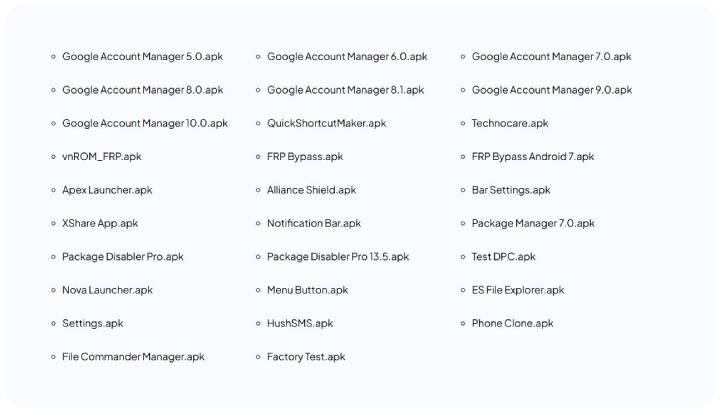
Tecno FRP Bypass With PC – Fast & Easy
Using a PC can make FRP removal on Tecno phones faster and more efficient. Follow these simplified steps:
- Download the latest version of Best Flash Tool by BossV from a reliable download website.
- Extract the ZIP file and run the .exe file to install.
- Launch the tool by double-clicking the BFT icon on your desktop.
- Log in using your credentials.
- Use a USB cable to connect your phone to the computer.
- In the tool, select “Mediatek” from the navigation menu.
- Click on “Meta” and choose “Reset FRP (ADB)”.
- You will receive a notification on your phone asking you to allow USB debugging. Tap “Allow”.
- Return to the tool and click “Reset FRP (ADB)” again. The Google FRP lock will be removed immediately once the tool finds your device information.
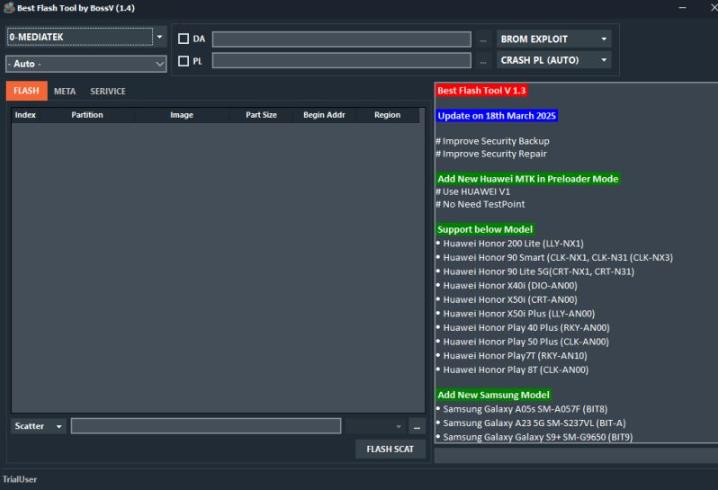
BONUS: How to Remove PIN Code from Tecno Phone
Can’t remember your Tecno phone’s PIN code? iToolab UnlockGo Android offers an easy and reliable method for removing screen locks. Whether it’s a PIN, password, or pattern, this tool helps you regain access to your device quickly and safely.
Key features of iToolab UnlockGo Android:
- All screen locks on your Tecno/Android phone will be removed with a few clicks.
- Apart from Tecno, it also supports other popular Android brands, like Samsung, Google, Huawei, and more.
- It’s compatible with all Android versions, including the latest Android 15/16.
- Remove PIN/pattern/password from early Samsung devices without data loss.
Here’s how to remove PIN code from Tecno phone using iToolab UnlockGo Android:
Step 1 Launch iToolab UnlockGo Android from your computer and choose the Remove Screen Locks – Unlock Screen Lock feature. Connect your Tecno phone to your computer using the USB cable.

Step 2 The tool supports 15+ Android brands. Select your Android brand to continue.

Step 3 You need to download some resources to help you remove the screen locks easily.
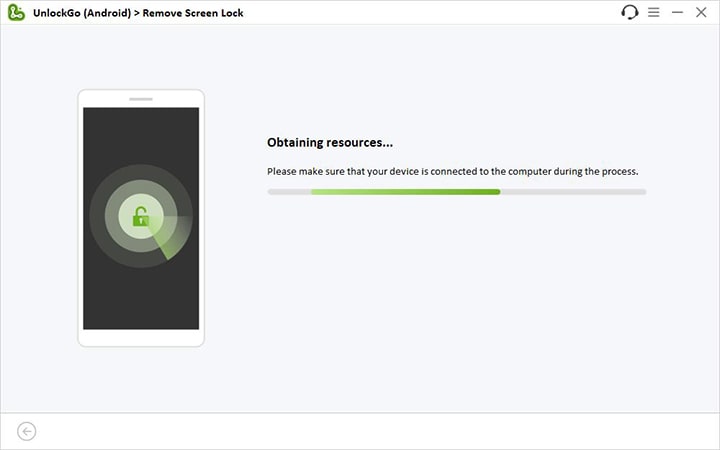
Step 4 Once done, follow the onscreen instructions to set up your Tecno phone. The PIN code will be removed soon.

Conclusion
Bypassing FRP on Tecno phones doesn’t have to be complicated. Whether you choose a no-PC method or a PC-based tool, the right steps can save you time and frustration. For added convenience, tools like iToolab UnlockGo Android can also remove forgotten screen locks. Follow the method that suits you best and regain control of your Tecno device easily.


On a besoins d’aide pour renitialiser mon téléphone
Hi Juo, what can we do for you?
can i have your WhatsApp number
Hi Tinashe, what can we do for you? If you have any questions, you can send an email to our support center.