At some point, everyone ends up performing a factory reset on an Android device. However, what follows after that is the FRP lock. This lock appears after a factory reset and requires users to enter their Google credentials or screen lock password/PIN/pattern to unlock the device.
But not everyone remembers their Google account info, especially on old devices. Normally, people set up their device with an account and then just forget about it. As a result, people get locked out of their device with no way to access it!
Many users turn to a tool called DM Repair Tech to get past this hurdle! So in this guide, we will explore what this tool is and how to use it.
Overview of FRP Bypass Tool DM Repair Tech
The DM Unlocker is a versatile tool that allows you to remove the Google lock. It supports all types of Samsung devices (old and new). According to the developers, the tool can also remove Google lock on the latest Android OS 14.
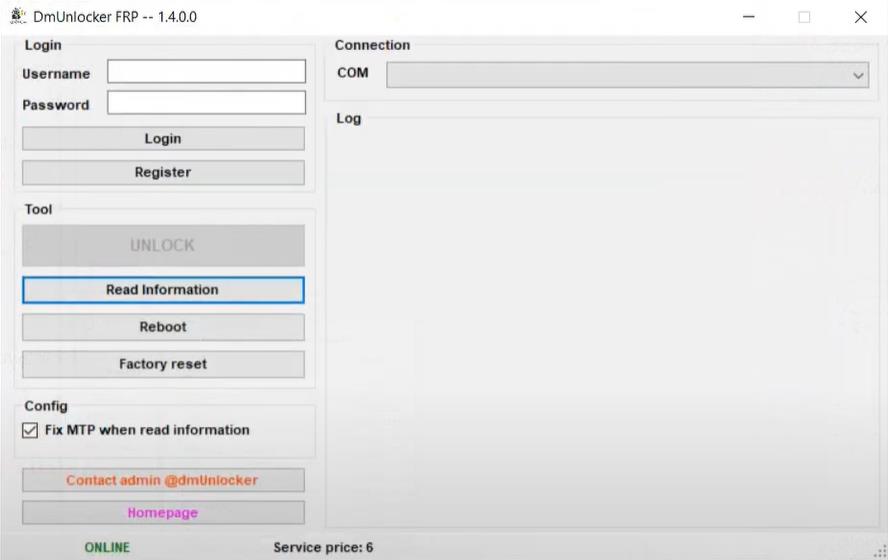
Here’s a list of all features:
- Remove FRP Lock
- Unlock Device
- Factory Reset
- Reboot
- Read Information
- Device Manager
This tool can also be used to remove the screen locks on the Android device. This includes face lock, fingerprint, password, PIN, and pattern.
But, is it worth using? Let’s have a look:
Benefits
- Easy to Use – The unlocker tool has an easy-to-use interface.
- Compatibility – Support all Samsung models including the old ones.
Drawbacks
- Paid – There is no free version or a trial period.
- No Updates – The program doesn’t get regular updates. This means it may not work on the latest Android security patches.
- Windows Only – You can’t run this tool on the Mac devices.
- Limited Support – It only supports Samsung devices.
How to Use FRP Bypass Tool DM Repair Tech
Let’s look at how you can use the DM unlocker:
1. Download Tool
To get started, click here to download the tool and then install it on your system.
2. Login
Launch the FRP bypass tool DM Repair Tech on your PC. After that, enter your credentials and click on the Login button. If you don’t have an account for the DM Repair tech, then press the Register button and create an account.
Once you log in, you will be able to see your available credits in the account. To get started, you need to buy the credits as that’s the only way to access the features of this tool.
3. Connect Device
Now, connect your Samsung Android device to the PC via a data cable.
4. Read Information
From the main menu of the tool, click on the “Read Information” button. Wait for a few seconds, and then the tool will show all the information about your mobile device.
If your device has the FRP lock, it will show the “FRP Status: Triggered” message.
5. Unlock
Now, press the “Unlock” button and wait for the process to finish. You will be able to see detailed logs on the progress and what’s currently happening.
In the first step of the unlock process, the DM Repair Tech will read your information once again. After that, the tool will connect to the server to start the unlock process on your Samsung phone.
After successful completion of the process, you will see “FRP Status: Unlock” on the screen. After that, your Samsung will reboot to finalize the unlock process.
6. Set Up Phone
Now, finish setting up your phone by selecting the language, region, and so on. On the network page, connect to a Wi-Fi network.
Once you see the Google sign-in page, press the Skip button. After that, continue until you have finished the initial set up of the phone.
Congratulations! You have successfully bypassed the FRP lock on your Samsung Android device with the help of the FRP bypass tool DM Repair Tech.
Best Alternative to FRP Bypass Tool DM Repair Tech – Free Trial
One of the key downsides of the DM Repair Tech Tool is that it only supports Samsung devices. On top of that, it is not updated regularly which means you won’t know if it will work for your device or not!
However, a far better alternative to the DM Repair Tech is the iToolab UnlockGo Android Unlocker.
UnlockGo Android is a popular tool that allows you to bypass the FRP lock within minutes. The best part? UnlockGo Android comes with a free trial and is updated regularly.
Why should you choose UnlockGo Android?
- It supports all Android versions from Android 5 to 15.
- Apart from Samsung, it can also bypass FRP on Xiaomi, Redmi, vivo, Motorola, Realme, and more.
- Based on the advanced technology, it guarantees a high success rate up to 99%.
- You can enjoy free lifetime update and professional technical support.
- It also allows you to unlock Android without password and factory reset Samsung in 1 click.
How to Bypass Samsung FRP on Android 14/15
Please follow these steps to bypass the Samsung FRP lock on Android 14 or 15:
Step 1 Install UnlockGo Android on your PC or Mac device. After that, launch the tool and connect your mobile to PC. From the main menu, click on “Bypass Samsung FRP (Google Lock)” option. Next, hit the “Start” button to proceed to the next step.

Step 2 UnlockGo Android will then ask you to choose an option. For this tutorial, we assume you have a US-based Samsung mobile. So, choose the “USA-model” option and click Next.
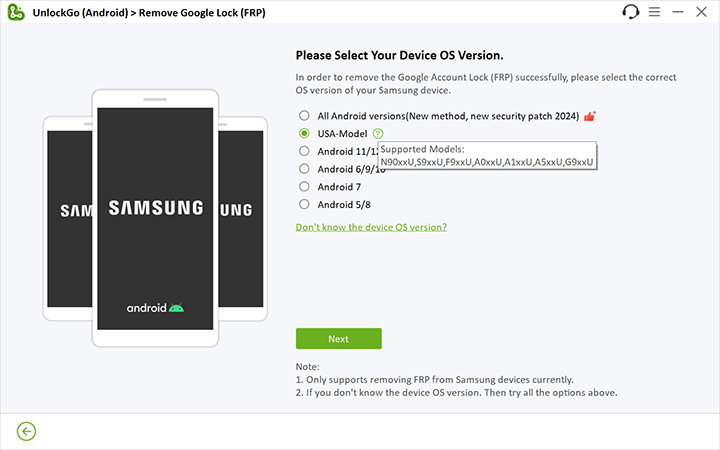
Step 3 Wait for 1-2 minutes until UnlockGo Android successfully bypasses the FRP lock on the Samsung (Android 14/15). During this process, your Samsung device will restart several times, but it’s normal and nothing to worry about.
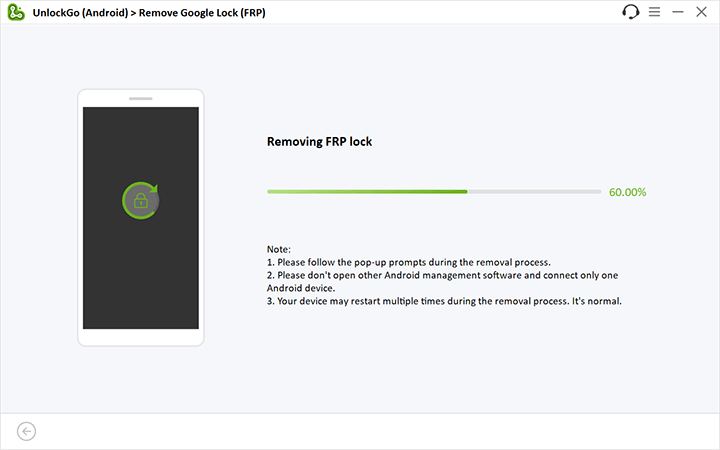
Step 4 Now, all that’s left is to follow the instructions provided by UnlockGo Android to set up your device. After that, reboot the device, and you will notice the FRP lock is now gone.

Final Words
The DM Repair Tech is a popular tool that claims to bypass the FRP lock on Samsung devices. However, it’s worth mentioning that this tool is not updated regularly and also doesn’t come with a free trial.
So, there is no way to test the DM Repair Tech tool without actually buying credits. A far better option is to use iToolab UnlockGo Android Unlocker, which offers a free trial and has a 99% success rate of bypassing FRP lock!
So, if you want to get rid of the Google lock without any complicated steps or wasting time, just go with UnlockGo Android and unlock your device.


Vous pouve deveirrouiller Samsung a01 core
Hi Christ, iToolab UnlockGo Android can bypass FRP on your Samsung A01 Core.
Unlock phone
Hi Mikey,, what can we do for you?
Hi I can’t remember my lockscreen pin can you help me
Hi Jurie, yes, iToolab UnlockGo Android can remove PIN code from 6000+ Android models. You can visit our official page for more information.
help
Hi Peter, what can we do for you?