Halabtech Tool is widely used for Android unlocking, flashing, and FRP bypass. Its simple user interface and support for a wide range of devices make it an essential tool for mobile repairs. In this article, we will discuss everything about the Halabtech FRP Tool including its unique features and usage. Plus we’ll explore the best alternative to see if it’s right for you! Keep reading to learn more.
What Is Halabtech FRP Tool?
Halabtech FRP Tool V1.1.0 is a web based software solution for Android technicians and enthusiasts to unlock, flash, bypass FRP, and other mobile phone maintenance tasks. Designed primarily for Android devices, it supports a wide range of brands and chipsets.
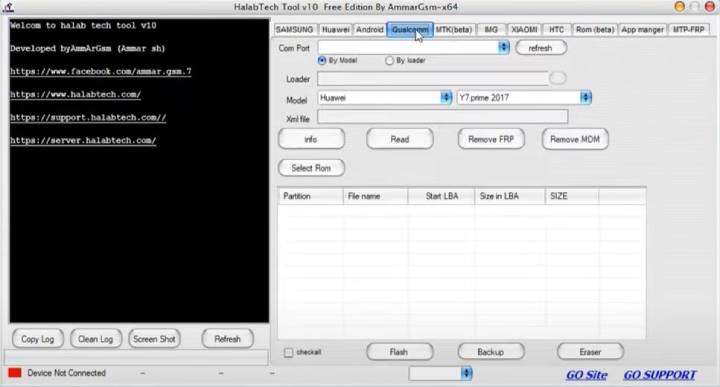
Key Features of Halabtech FRP Tool
- FRP Bypass: Bypass Google’s Factory Reset Protection from supported Android devices, such as Samsung, Huawei, OPPO, Tecno, Xiaomi, etc.
- Unlocking Capabilities: It can remove the screen locks from the devices.
- IMEI Repair: It repairs your IMEI of certain brands which helps you in showing your device information on networks.
- Firmware Flashing: Allows to flash stock ROMs for device recovery purposes and performance optimization.
- User-Friendly Interface: It makes it easy to navigate and operate the app even for a newbie.
Supported Models
Halabtech FRP tool supports many Android devices and chipsets such as:
- MTK (MediaTek)
- Qualcomm
- Kirin
- Samsung
- Huawei
- OPPO
- Tecno
Free Download Halabtech FRP Tool V1.1
You can download the latest version of the Halabtech FRP Tool V1.1 for free. It is a handy tool that enables technicians and enthusiasts to bypass FRP locks, unlock devices, and flash firmware for various models of Android devices.
Make sure you download the tool from the official website so that your device is safe, and it still functions effectively. Do not use cracked or unofficial versions that could have malware and security risks.
How to Bypass Samsung FRP with Halabtech FRP Tool
Now, in the following section, we will take you through the steps that will help you bypass the FRP lock using this powerful tool.
- Download the Halabtech FRP Tool from its official website.
- Extra the file and follow the on-screen instructions to install the tool.
- You also need to download the corresponding loader file for your model.
- Install the Qualcomm USB Driver on your computer.
- Launch the Halabtech Tool.
- Tap Qualcomm – By loader – import your phone loader file.
- Now, pick up your locked Samsung phone and power it off.
- Remove the back cover of the phone.
- Search on the internet to find the EDL Point of your phone model.
- Make the EDL Point Jumper connection on your device, then connect your device to the computer with a USB cable.
- In the Halabtech Tool, click Refresh.
- Then proceed with the following sequence of actions: Read > Mark Persistent > Backup > Persistent > Eraser.
Top Alternative to Halabtech FRP Tool – 1 Click to Bypass Samsung FRP
The Halabtech FRP Tool is a great option for most users. However, there are some limitations. It takes technical knowledge, manual tasks such as EDL mode and loader selection, and is not necessarily beginner-friendly. Some users find compatibility with hardware or models not supported, which can be limiting.
For those who want something easier and more user-friendly, iToolab UnlockGo Android Unlocker is a great option. It’s a one click solution to bypass Samsung FRP locks, suitable for both learners and experts.
Key Features of UnlockGo (Android):
- Bypass FRP Lock on Samsung, Xiaomi, Redmi, vivo, OPPO, Motorola and more devices.
- The tool is easy to use. You can access the device with a few clicks.
- iToolab team has years of experience in unlocking, therefore, it guarantees a high success rate.
- It supports the latest Android 15.
- You can enjoy free lifetime update and technical support.
- It works well on Windows and Mac systems.
- Further more, it can also remove all screen locks from 6000+ Android models.
Here’s how to bypass Samsung FRP on Android 14 using UnlockGo (Android):
Step 1 Download the UnlockGo (Android) software and install it on your PC. Connect the Samsung phone to the computer using a USB cable. After this, run the program. From the main interface, choose the option “Bypass Samsung FRP (Google Lock)”. Press the “Start” button to proceed.

Step 2 Select the option corresponding to your device. Choose Samsung USA if you own that model.
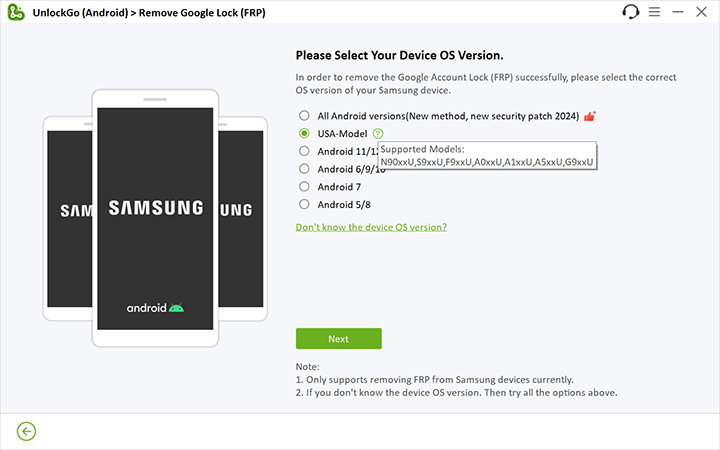
Step 3 Then UnlockGo Android will initiate the Google lock removal process. Your device might reboot multiple times – this is normal.
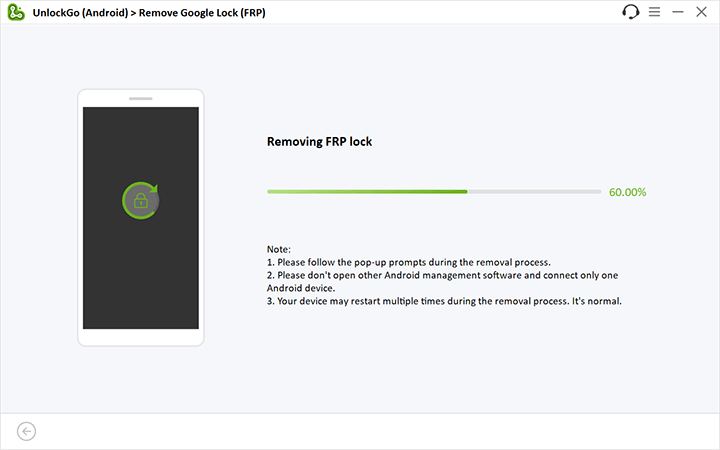
Step 4 Your device will be unlocked within seconds. After removing FRP, you can proceed with the on-screen setup for your Samsung device.

Conclusion
Halabtech FRP Bypass Tool is a useful solution for resetting FRP. It has support for multiple devices and advanced features ideal for experienced technicians. The tool can be difficult to use though, needing manual steps such as entering EDL mode and choosing loader files, for example.
This won’t work for novices and users who need a quick fix. iToolab UnlockGo Android Unlocker is far more user-friendly by contrast. With just a few clicks, you can bypass FRP locks. The tool also supports all the latest Android versions. iToolab will be the best choice to bypass FRP in a fast, easy and reliable way.

iToolab UnlockGo Android
$10 OFF iToolab coupon code for FRP bypass tool


