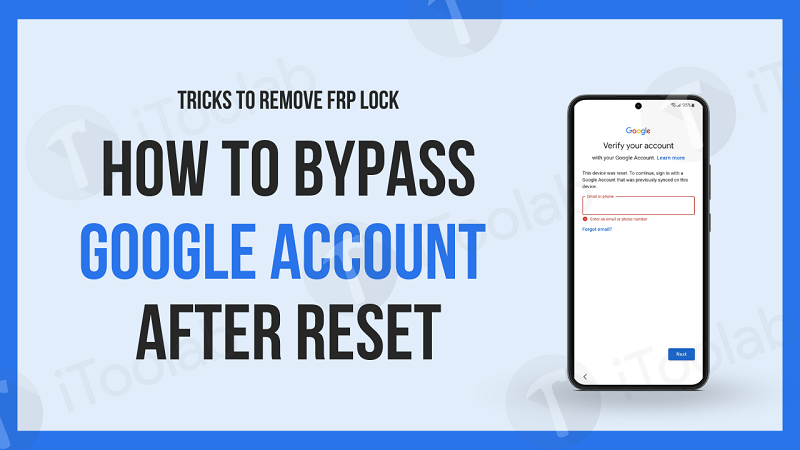
Users sometimes are stuck where they can’t move forward without bypassing the Google account verification. There are many reasons that cause this situation, such as you forgot your PIN, pattern, or Google account credentials. You may face this if you have purchased a second-hand phone and the previous owner didn’t remove the Google account. In this article, you will learn about how to bypass Google account verification after resetting.
What Is Google Account Verification
Before the release of Android 5.1 OS Lollipop, each Android smartphone was vulnerable to security and privacy as anyone who got access to your phone was able to bypass the lock whether it was PIN or pattern just with a quick factory reset. To overcome this flaw, Google introduced Google Reactivation Lock or Factory Reset Protection (FRP). Now only the owner of the device who knows the credential of Google account would be able to access the device after reset.
Can Google Account Verification Be Removed
The answer is positive YES. Now, we have known a little about Factory Reset Protection. Only when the Google account has been signed into your locked phone before you performed a factory reset, the FRP lock would be activated as a guardsman. To disble FRP lock before it works, you need to remove or delete the Google account from your Android device. Otherwise, you have to get past the FRP lock with the methods we will mention below.
How to Bypass Google Account Verification After Reset
If you are stuck on Google account verification screen and don’t know how to bypass it, then you are on the right page. There is no internal tool or service built-in by the manufacturer that helps to unlock the phone in such a situation.
iToolab UnlockGo for Android allows you to bypass Google account verification with PC. It’s a professional Google verification bypass tool. By connecting your Android device to the computer, you can bypass Google verification after factory reset within minutes.
Video Guide: 1 Click to Bypass Google Account Verification on Android 14
UnlockGo (Android) – #1 Factory Reset Protection Bypass Tool
- Bypass Google account verification on Samsung, Xiaomi, Redmi, vivo, OPPO, and Motorola devices
- Skip Google verification on Android 5~14
- Offer different solutions to guarantee a high success rate
- No need extra APK files, drivers or OTG cable
- Remove Google verification with several clicks
Since UnlockGo (Android) supports different Android brands, we will take Samsung as an example. Follow the step-by-step guide as below:
Step 1 Connect Your Samsung Device with PC
Download UnlockGo (Android) from the official website of iToolab, then install it as the instructions provided. Connect your Samsung device to PC by a USB cable and launch the UnlockGo for Android. Choose “Bypass Samsung FRP (Google Lock)” option, then click “Start” to go on.

Step 2 Choose the innovative solution
In this screen, you’ll see several solutions to bypass Samsung FRP. The first option works for all Samsung phones and tablets running Android 5-13. The second option supports Samsung USA models running all Android versions, including the latest Android 14 and the latest Security Patch Level. Here, we will select the first option to move on.

Step 3 Enter FRP Code
In this process, follow the steps to get into the secret menu. Then allow USB debugging in the next screen.

Step 4 Bypass Google Verification After Factory Reset
Your phone will be restarted automatically when the procedure is finished. UnlockGo (Android) is also available for Samsung tablets.

How to Bypass Google Account Verification After Reset without PC
In addition to Samsung, some methods are applicable to common phones, you may want to try. If your phone is working on the custom system, such as Huawei, Xiaomi, Vivo, they requires a specific Google account bypass method or tool.
There are other methods that may help you bypass Google account verification on Android phones. Well, we have collected some methods that you can try to fix how to bypass Google account verification after reset on Android tablets and smartphones.
- 1. Bypass Google Account Verification by Google Keyboard
- 2. Bypass Google Verification without Internet Access
- 3. Bypass FRP with ADB Commands (open in new tab)
Method 1. Bypass Google Account Verification by Google Keyboard
❗ Limitation of bypassing FRP with Google keyboard
- ONLY works on Android 6 or earlier OS version.
- We are reported that is stuck with a Samsung keyboard but not Gboard sometimes.
How-to steps
Step 1. The First thing to do to initialize the process is to reset your phone, select a language and connect to a Wi-Fi network.
Step 2. Next, you will see the Google account verification interface and the keyboard will appear on the screen, here you need to tap the “@” key on the keyboard and hold it until the appearance of Settings and choose “Google Keyboard Settings”.
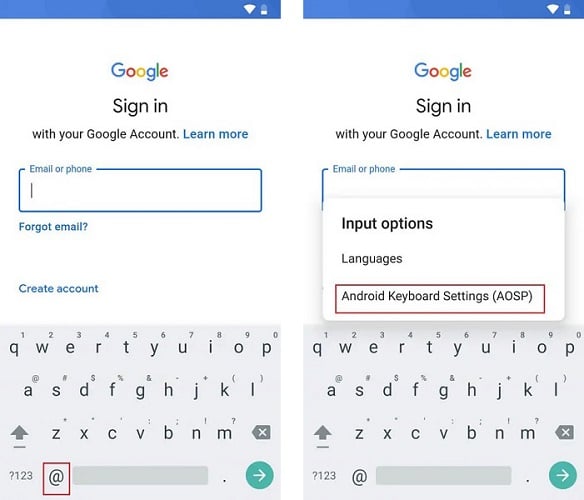
Step 3. Three dots will appear on the top-right corner. Tap on it and choose “Help & Feedback”.
Step 4. Choose “Using Google Keyboard” in the help section, here you need to tap and hold any text on this page and later click “Web search”.
Step 5. Type “Settings”, once the search bar appears and goes down to the menu to look for “About phone”.
Step 6. You need to look here for “Build Number” and tap on it 7 times and this will enable the Developer options.
Step 7. You have to go back to the menu and go to Developer Option, click on OEM Unlocking. Here you need to tap on “back” two times.
Step 8. Finally, you have to now restart your device and connect with Wi-Fi. You just need to add a new Google account as you have successfully bypassed the Google account verification.
Method 2. Bypass Google Verification without Internet Access
Step 1. Insert a working SIM card into a locked phone and dial the number of that SIM from another phone.
Step 2. On locked phone answer the call and later save the contact by choosing Add new contact.
Step 3. In the opened contact form write any string of numbers, tap Save and choose Google to create a new account.
Step 4. Now, restart your device and the Google account verification will be bypassed.
The Best Way to Bypass Google Account Verification on Samsung
Samsung is the most used brand in Android phones, so there are other free methods to bypass Google account verification. After testing, I’ve sorted them out in the table below for your reference.
| Method | Extra Tools | Time Spent | Limitation |
|---|---|---|---|
| Using UnlockGo (Android) | None | 3-5 min | Paid service |
| Bypass Samsung FRP with Alliance Shield X | Another Samsung device, valid Samsung account, Alliance account | 30-40 min | Alliance may not be downloaded or install |
| Bypass FRP from Chrome/YouTube/Google Maps | FRP bypass files, APK | 30-40 min | May not evoke Chrome/YouTube with voice |
| Bypass Google account with OTG | FRP bypass files, APK, OTG cable | 20-30 min | Know what apk is suitable for your model Download virus-free files |
FAQs about Bypassing Google Account Verification
1. What can I do if the keyboard menu does not show up?
This is a common issue among some smartphone models and brands that don’t let the keyboard settings appear, or some users failed in Gboard usage. Here, you can use FRP bypass tool as it works well in all scenarios.
2. What do I do if the phone doesn’t have the Google keyboard?
Some users have reported that the Google keyboard doesn’t exist in their phone. In this situation, you sould try other methods which do not need Google keyboard, such as bypassing Google verification with PC software. If you want an easy way to remove FRP on Android phone, try UnlockGo for Android.
3. Does UnlockGo (Android) support Samsung A21?
Sure, UnlockGo for Android is designed for users who is asking how to bypass Google account verification on Samsung A21/J7/S8/F23. To find out whole supported models, click here.
Conclusion
A lot of methods can be applied when you look for how to bypass Google account verification after reset an Android. But you can clearly notice after reading the complete article that the best method for bypassing FRP is using iToolab UnlockGo (Android) compared to the other complex methods. So, why don’t you give it a try? The step-by-step guide in this article will help you in this regard.
UnlockGo (Android) – 3 Min Bypass FRP Easily
19,390,209 people trusted and downloaded
Get the latest FRP bypass tutorials from our WA group or TG channel.










When I long press@ nothing appears on my fero a4001 what should I do?
I think you should try the FRP bypass tool.
Want to remove google account manager.
Hi Beth,
When I select the OS version of my Samsung device, it says I have to purchase a license. Is this normal or have I done something wrong?
Thanks in advance
Yes, you will need a valid license to continue with the following procedure.
Thanks for your
So mucha
Am still learning
I have a used Samsung a51 that is factory reset but google verification locked, what should I do to unlock it?
Hey Jeremy, try iToolab UnlockGo (Android), it can help you.
Beth,I don’t what is going I jst can’t send sms.am
Hi there, Beth Nichols please can you assist me? I did a factory hard rest on a used phone, brand name; Samsung galaxy AO2s and got stuck with FRP google lock account. Please can you help me.
Hi Towendong, why not try the iToolab UnlockGo for Android? Its latest version 5.0.0 supports bypassing FRP lock on Android 12 now.
hi am stuck on the same thig how can i bypass it with out paying for a link
The Samsung Galaxy A12 FRP has been done, cant get into this phone due the Gmail and password synced to this phone.
Do you know how to bypass FRP on a Panasonic FX-Z1? It is running 5.1.1
Cant sign in in to my google account i have to bypass
I will say you sre a great writer ans your very easy to get a reader interest …i will be very happy to to follow you if you can send a way to follow your honorble writing…great job
Oh Jose, thanks for your compliments. You could check my previous blogs from itoolab.com, also, I am willing to do some research if you have any confusion about smartphones. Just let me know without any hesitation 🙂
I have a Samsung phone that I need to factory restart but it asks for a giggle account no. which I do not know. I have the password and Gmail How can I find out my giggle account no.?
Hey Ray, do you mean that your Samsung requires a Google account to perform a factory reset? I think the Gmail would be the Google account, or you could confirm it from Settings > Account manage, you will find what Google account has been signed in to the phone.
I have a table envizen digital tablet. I factory reset it. But how do I bypass Google verification. On it can u help please
is this work on xperia 1 iii latest version ?
i have alraedy factory reset my old phone. but i forgot the email and password that i have used for that phone. can i unlock? is it totally free?
Want to remove Google account
i have a friend that has an andriod cannot be unlocked because he cant remember his PASSWORD to the google account neither is email what can we do to get his phone unlocked…
Hey James, I think you will find the answer in this blog.
>> How to Remove Screen Lock PIN/Password on Android?
Let me know if it helps.
Hí my tecno m3 hangs on power on and l want to hard reset but it does not display menu
Any advice for bypassing Google sign in on a Note 9, after it’s been factory reset (and gives the notification telling me so) BUT I have no PC, only other devices I have are Android phones. I do have OTG available though.
We do have the tips for FRP bypass with OTG, check this blog >> How to Bypass FRP with OTG on Android?
Is there not a way to do this with a laptop? I really don’t know anyone with a pc . I’m doing this for my fiancé’s Samsung Galaxy A03.
Does this FRP tool work on only Samsung?
Yes, it works on all Samsung models.
Recovery email
trying to bypass frp on my Samsung s7 active from att I can’t find a method that works yet, I’m currently have no PC or internet, or wifi connection is there anything I can try,?
Why not try the pro Samsung FRP bypass tool – UnlockGo (Android)?
I need help with my phone please!! someone factory reset my phone thinking they could steal it and get into it if they just factory reset it but found out that they still couldn’t get into it.. I had bought it from someone so I can’t access the Google account that was on the phone. as I went to try to unlock it, now it is saying locked device. that my device is now locked by carrier please insert valid sim card and I’ve put in a different sim card and still won’t work for me.. what can I do to fix this?! does anyone know and could maybe please help me out with this!! I would highly appreciate it very much so if anyone knows how to help fix this problem with my phone? please and thank you everyone.
Does this tool work on Samsung Galaxy S22? Also, what is the cost of the tool?
Sure, it works on S22. Check the price and plans here >> Get your licence
Is there a tool that allows me to use from mobile phone to another mobile phone to frp bypass. I have a galaxy j3 version 7 no pc or otg cable but have access to another mobile phone. So can do this with a mobile phone.
Hi Rico, according to my research, there is no tool can bypass frp lock by using another mobile phone. You could check my previous blogs from itoolab.com, and you’ll find some methods which can bypass frp without using PC.
I have the IMEI number. none of the methods obove work and am not going to pay for software to do it is there a way to unlock with IMEI number
Hi Victor, what’s your phone model? As far as I know, there is no way to bypass Google account with IMEI number.
Hello Beth,I’ve got Huawei mate 10 version 8.0 I restored it and now they ask for google account but I don’t have it.How can I restart it?
Hi Tamara, iToolab UnlockGo (Android) doesn’t support bypassing FRP on Huawei devices currently. Is it a second-hand phone? Are you able to contect the previous owner of the device?
Miss Beth. you really dont know what you are talking about ive tried everything you said on here and ive still had no luck so i just gotta know how damn dumb can you be to post tis shit and then when we try to use the info the shit dont fucking work
Hi jackson, sorry for the inconvenience caused to you. Can you please tell me your Android phone model? Have you tried iToolab UnlockGo Android? It can bypass Google FRP on Samsung, Xiaomi, Redmi, vivo and OPPO devices.
i need help by pass google lock on my mototrola phone by verizon
Hi jeffrey, what can we do for you?