ONN tablets have gained a lot of popularity. But one problem that people are facing with this tablet is that if they have to do a factory reset, their Google lock activates. Now unlocking Google can be a challenging task. If you are also facing the problem where your ONN tablet got locked and now you need to know how to unlock the ONN tablet without a Google account, then there is no need to worry.
This article has a detailed guide to help you unlock an ONN tablet without a Google account. So let’s get into the article and have a look at it.
Part 1: What Is Google Lock?
Google Lock, also known as Google FRP, is the factory reset protection that is a security feature in Android devices. This fantastic feature allows users to keep their personal information, such as photos, numbers, screen locks, and data encryption, protected.
The Google Lock feature is enabled automatically once you log into a Google account on your Android device and activated when the device undergoes a factory reset. When the FRP is activated, it will prevent anyone from using the phone and accessing the data until you enter the correct Google account username and password.
Part 2: How to Unlock ONN Tablet without Google Account?
Now you might be thinking about how to unlock ONN tablet without Google account. This might sound impossible, but the good news is that through some ways that can help your ONN tablet Google account bypass, you will be able to use your tablet easier.
The internet is packed with different methods and solutions, but most of them are ineffective. They can take a lot of your time, and you won’t get any results in the end. But no need to worry. Mentioned below are some of the most influential and easy ways through which you can Google account verification on ONN tablet.
2.1 Unlock ONN Tablet with PIN Code
The first method you have for how to unlock ONN tablet without Google account is using the PIN code. If you have the PIN code in your ONN tablet, then you can easily use this method and open your ONN tablet.
You won’t need a Google account to open your ONN tablet. All you’ll need to add is the PIN code of your tablet, and then you can access the tablet and get all your information and applications.
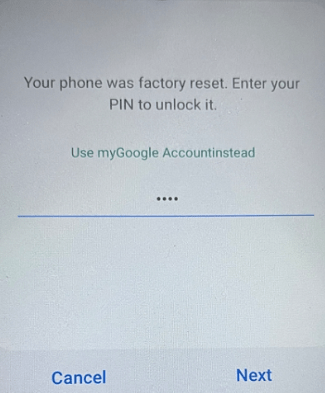
2.2 Bypass ONN Tablet FRP without PC
Another method that you can use to unlock ONN tablet without Google account is through ONN tablet FRP bypass without PC. You need to follow the steps if you want to use this solution.
1. Tap the back button on the Google verification page until you see the “Connect to Wi-Fi” page.
2. Click “+ See all Wi-Fi networks” from here and then go to “+ Add a new network”.
3. Your keyboard will appear, and then you must click the microphone button.
4. A popup will appear “Allow Gboard to record audio”. From here, click on “Deny”.
5. Again tap on the mic and choose the “Deny and don’t ask again” option.
6. Now tap the mic button for the third time and click the “Allow” option.
7. This will bring you to another screen of “App Info”.
8. Click on “Permissions”. On the App permissions page, locate the search icon and type “Settings” to open Settings App info.
9. Next, click “Open” and go to “App and Notifications”.
10. Now click on “See All Apps”.
11. Go to the “Android Setup” and choose the “Force Stop” button.
12. Go to the “Google Play Services” and again use the “Force Stop” button.
13. Now you must go to the first page and tap the “Start” button.
14. You will return to the “Copy apps and data page.” You need to do the same steps until you get to the “Apps and Notifications” option.
15. Again select “See All Apps” and go to “Google Play Services”.
16. Here you need to click on “Enable” and again go to the main page and click the “Start” button.
17. This will again bring you to the “Copy apps and data” page. When you go to the Connect Wi-Fi page, select “Set up Offline” and continue.
18. You have successfully bypassed the Google account and can now use your ONN tablet.
19. Click the “Accept” button and skip the screen lock setup.
20. Follow the instructions on the screen to access all the applications on your ONN tablet.
Extra Tip: How to Unlock ONN Tablet without Password
In addition to Google lock, you can also be locked out of your ONN tablet if you forgot the lock screen password. Sometimes, you can factory reset your ONN tablet via recovery mode to wipe all data and settings, including the lock screen password. However, some models will still ask for the lock screen password when you enter the recovery mode. How to fix this issue?
iToolab UnlockGo (Android) is a well-designed unlock tool, allowing to unlock Android phones and tablets without password.
UnlockGo Android- All-in-One Unlock Tool
- Remove all types of screen locks, including password, PIN, pattern, fingerprint and face recognition.
- The tool is user-friendly.
- Support unlocking early Samsung devices without losing data.
- The ability to bypass Google lock on Samsung, Xiaomi, Redmi, vivo devices.
If you want to learn how to unlock ONN tablet with UnlockGo (Android), follow the steps below.
First, you must download and install the application on your Android device.
Step 1 Run UnlockGo (Android). Choose Remove Screen Locks option.

Connect your ONN tablet to the computer and confirm the device information.

Step 2 Now, you need to put your device on recovery mode. Once done, follow the steps on your screen to remove the screen password.
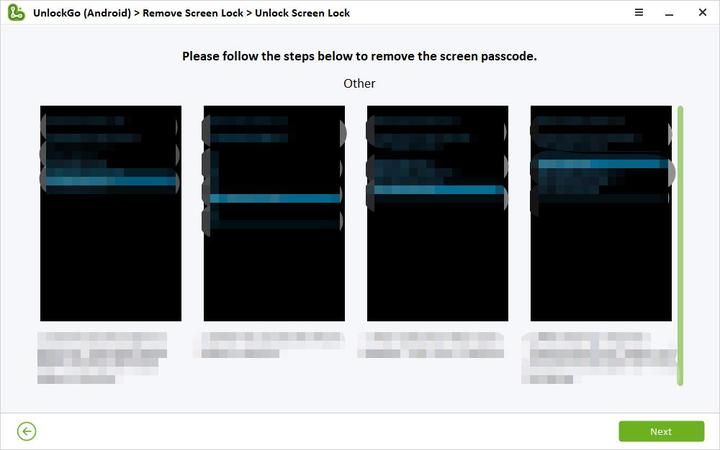
Step 3 Now you can restart your ONN tablet without entering password.

Unlock Your ONN Tablet Now!
We all know how annoying it can be when you don’t remember the Google account and need to open your ONN tablet after a factory reset. Mentioned above and some of the most simple and easy methods you can use if you are also stuck at Google FRP.
If you have any questions about ONN tablet Google account bypass or other Android devices, you can leave a comment below. Or you can subscribe to our official Telegram to get latest information.


I accidently locked myself out of my tablet because I forgot the pin and password to my Google account I just made
Hi Summer, have you tried to recovery the password of your Google account?
Pin was changed. I factory reset my onn tablet 11.6 and now ask for a google account and a 4 digit pin and none of them work, or recovery. How do I unlock my tablet? Please help
Hi Jesse, you can try the method introduced in this article. This method is complicated, please follow each step carefully.
I have tried everyway to unlock my tablet frp I have a onn gen3 surf android 11 what else can I do
Hi Jett, have you try to unlock your device with Talkback feature?
it does not have the talk to text option when I open vision settings, and when I try through the mic method, after hitting deny, it does not show up “deny and don’t ask again” so I hit deny again, as suggested, and it pops up “no permission to enable: voice typing”, the permission options don’t pop up again
There is a possibility that this method doesn’t work for your model. You can search other solutions to try.
How do I get a pin number?
I’ve tried to frp unlock my Onn 10.1 model 100011886 tablet without pc, to no avail. I don’t have the money to use the unlocking tools offered due to being on fixed income. Do you have any suggestions that I can use that will unlock it. Please help, this was a birthday present from my grandbabies and its coming around again in just over a week, and they will be here for it, its theirs to use during their visit and wouldnt want to let them down.