The problem with pattern locks is that if you forget them, it can be frustrating. The major drawback is that, if you can’t remember your pattern lock, you can’t access your device without factory reset. Fortunately, there are other ways to unlock your Samsung phone besides a factory reset.
In this article, we will explore what happens when you forget your pattern lock, if you can use a Master Code, and how to unlock Samsung phone pattern lock without factory reset.
Part 1: What Happens If You Forgot Samsung Pattern Lock?
If you forget your Samsung pattern lock you can lose all data stored on it. Here’s everything that may happen in this case:
- Things occur a bit differently now and you cannot access your phone, including, access to those extremely vital apps and data.
- With each failed pattern attempt, the waiting time for the next try is increased.
However, as you try gaining access over and over again, the delay can stretch to hours until you’re left out of the loop for a long amount of time.
Part 2: What’s the Master Code for Samsung Pattern Unlock?
Universal reset codes or Master codes are the codes that can be used to unlock any Samsung device. A frequently used master code series is 2767*2878# then 2767*3855# and finally ##7780##. Using this code will factory reset your device, erasing all the stored data in factory resetting including personal files and settings.
However, if you need to keep your data; a master code is not the option. Instead of that, think about other techniques in which you can unlock without losing any of your data.
Part 3: How to Unlock Samsung Phone Pattern Lock without Factory Reset?
There are many ways to unlock your locked Samsung phone without a factory reset. Below we feature the best options.
- Way 1. Unlock Samsung Phone Pattern Lock via Backup PIN
- Way 2. Unlock Samsung Phone Password/Pattern Lock via Google Account
- Way 3. Unlock Samsung Phone via Find My Mobile
- Way 4. Unlock with the Samsung Screen Lock Removal Tool
Way 1. Unlock Samsung Phone Pattern Lock via Backup PIN
This method will unlock your phone without erasing data if you have set Backup PIN and are on Android 4.4 or earlier. The Backup PIN serves as a fail-safe in case of a forgotten pattern lock. However, this method won’t work without remembering the PIN set when the initial setup is done.
Steps to Unlock with Backup PIN:
- After drawing the incorrect pattern several times, you’ll see a BACKUP PIN option at the bottom of the screen.
- Tap on it and enter your backup PIN to unlock the device.
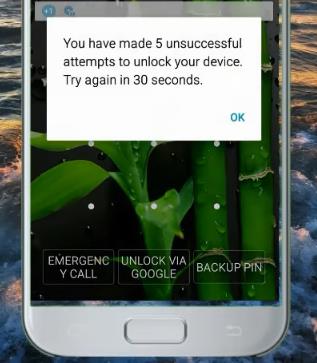
This method depends on the fact that one has already pre-configured a backup PIN. Without this PIN, this solution wouldn’t work.
Way 2. Unlock Samsung Phone Password/Pattern Lock via Google Account
A recovery option is provided by a linked Google account for devices that run Android 4.4 or earlier. You don’t need to reset your phone to get around the pattern lock either, by verifying your account credentials. However, for that, the device requires to be signed in already with a Google Account.
Steps to Unlock with Google Account:
- Tap on the UNLOCK VIA GOOGLE option after drawing the incorrect pattern lock several times.
- Put your email address, and password that belong to your Google account.
- To reset the pattern lock, follow the on-screen instructions.
While this method is reliable it does require the device to have an active Google account logged in first.
Way 3. Unlock Samsung Phone via Find My Mobile
Find My Mobile from Samsung is a way to unlock your device remotely. Before using this method, the Samsung account must be set up earlier and the remote-control functions of the device must be enabled. Some other requirements include a stable internet connection and Android version 8 or above. However, it seems that Samsung has removed the Unlock feature in 2023, and hasn’t got it back.
Steps to Unlock with Find My Mobile:
- Go to the Find My Mobile webpage on the computer.
- Log in to your Samsung account.
- From the dashboard choose your locked device.
- To unlock, click on Unlock and again, re-enter your Samsung Account password.
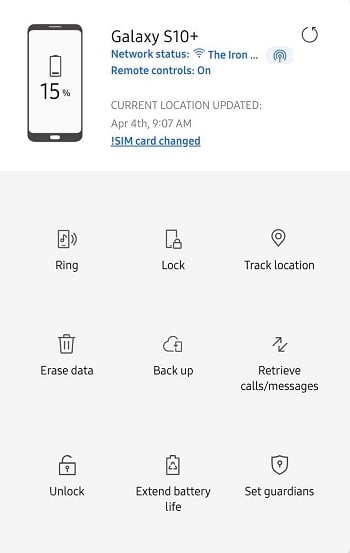
You will be notified, upon which the unlock is completed. Now you can swipe the screen and access your device.
Way 4. Unlock with the Samsung Screen Lock Removal Tool
iToolab UnlockGo (Android) is one of the finest solutions, and it provides a reliable and complete solution. It is a professional tool that breaks through both patterns, PINs, passwords, and fingerprints. Unlike other methods, UnlockGo (Android) will work on newer Samsung devices and Android versions up to 15.
The iToolab UnlockGo (Android) is packed with user-friendly features and below are some of its key features:
- Compatible with any Android devices and brands without any issues.
- Early Samsung models enjoy lock removal without data loss.
- Provides a user-friendly interface for users who don’t have much technical knowledge.
- Highly reliable unlocking process with a very high success rate.
The answer to all your needs for an easy, effective way of unlocking your phone without risking data loss or setting up anything complicated is UnlockGo (Android).
Steps to Unlock Samsung Screen Lock without Data Loss
Here is a detailed step-by-step guide on how to unlock Samsung phone pattern lock without factory reset using iToolab UnlockGo (Android).
Step 1 Start by connecting your Samsung phone to the computer with a USB cable. Run UnlockGo (Android) and choose Remove Screen Locks – Unlock Samsung without Data Loss.
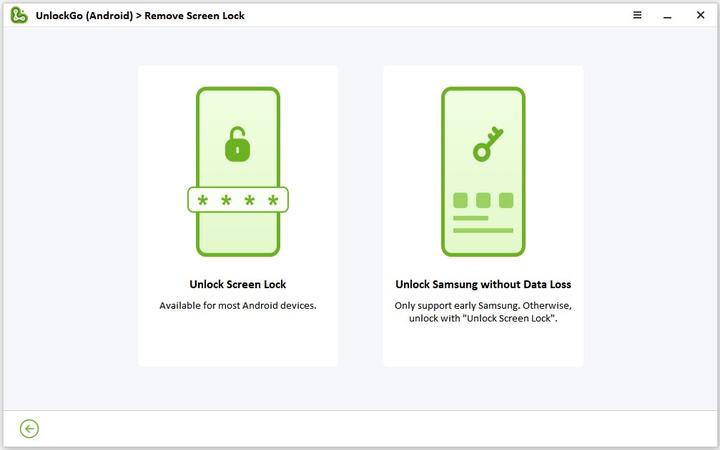
Step 2 You need to confirm your device name and device model. Then click Next.
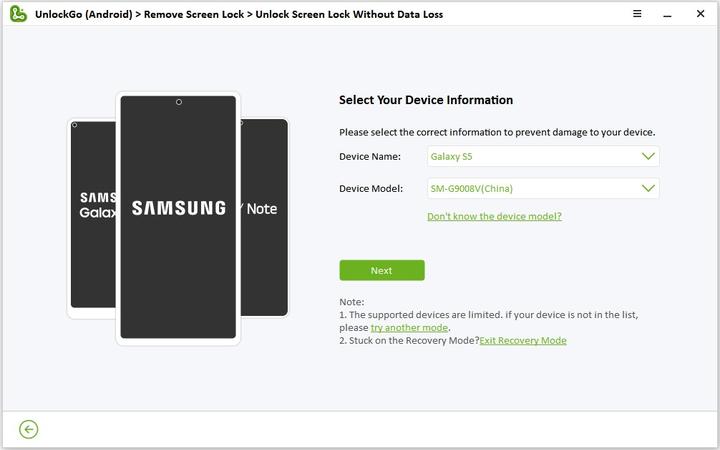
Step 3 The tool will download a data package to help unlock your Samsung phone.
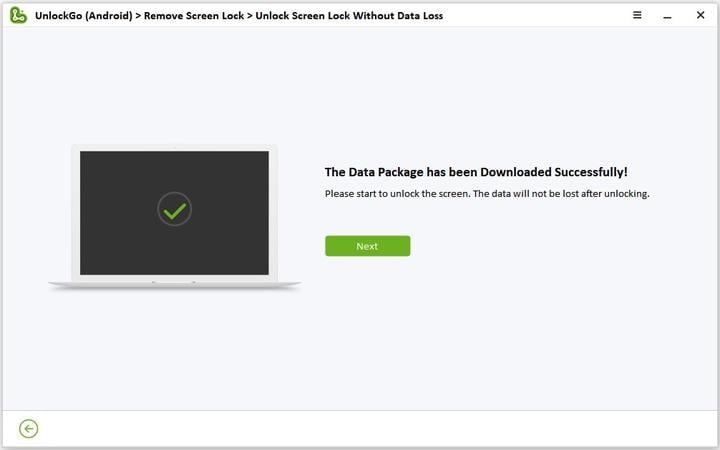
Step 4 In order to unlock your Samsung phone without data loss, you need to put the device into Download Mode. Just follow the on-screen instructions to do that.
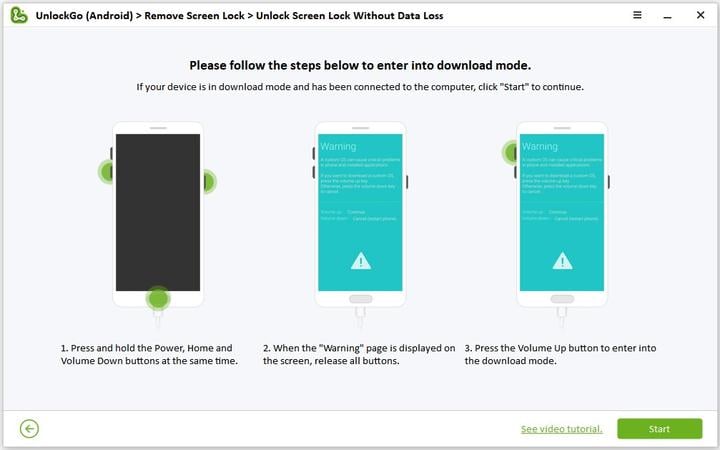
Step 5 As soon as you entered the Download Mode, UnlockGo (Android) starts to unlock your Samsung phone immediately.
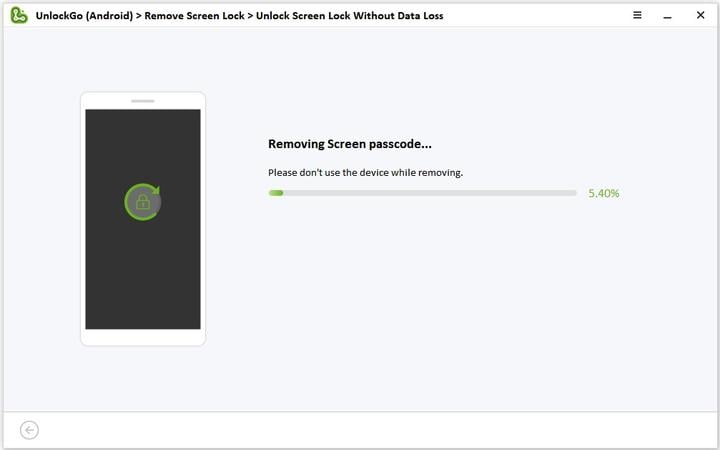
Summary
It’s stressful when you forget a Samsung phone pattern lock and find yourself locked out of your important data. In some cases, master codes and methods such as Google Account recovery or backup PINs will work, as long as the device supports this method. iToolab UnlockGo (Android) is considered the most reliable way to unlock a Samsung phone without a factory reset.
This tool can remove pattern, PIN, password and biometric locks from all Android versions, including the latest Android 15. The process is smooth, even with non-technical users using that thanks to its intuitive interface. Select a method that you like most, and learn how to unlock Samsung phone pattern lock without factory reset with our detailed guide.


Would like to bypass my Samsung M51Android Device PIN and protect data loss.
Hi ABHISHEK, there is no method can bypass PIN lock on your Samsung M51 without any data loss.
wonderful tutorial
Would like to bypass forgotten unlock pattern and unlock with out data loss on my S20 FE, Is it possible?
Hi Gary, there is no way to unlock your device without data loss, unless your device is running Android 4.4 or lower.
hi I’m trying to unlock my Samsung Galaxy S2 Android 4.1 I have a pin on my old phone that I forgot what it is and can not get into my phone now. is there any way to by pass the pin without any data loss? Thanks
Hello Paul, I am having an issue with two of my phones… I have a Samsung Galaxy Note 10 plus and I also have a Samsung Galaxy Note 2 both of them have pattern lock issues and I want to save my data. Any suggestions?… Can’t remember the old Google account as well. please help if you can.
Hi Keith, iToolab UnlockGo Android can help you unlock your Galaxy Note 2 without data loss. But there is no way to keep the data on your Galaxy Note 10 Plus.
my samsung j3 got locked and i have forgotten the pincode. have important data in there
Hi Muhammad, there is no way to keep your data unless your device is running Android 4.4 or lower.
I need to unlock samsung 14
S24 unlock w/o data loss? thx!
Hi Jo, there is no way to unlock S24 without data loss.
Help me how to unlock phones
Hi Donald, you can use iToolab UnlockGo Android. It offers detailed on-screen instructions to help unlock the device.
Привет. Можно ли разблокировать PIN-код Samsung Galaxy A52, к сожалению, я его забыл, не теряя при этом информацию?
Hi Софиа, our program UnlockGo Android can help you unlock the device, but you’ll lost all the data.
this sounds great but how do I put in the phone details because they are locked in the phone
I was sold a Samsung Galaxy S23 Ultra recently and didn’t have time to actually check it out completely apon purchasing it from the person selling it to me. It was in great condition and had an Otterbox phone case that came with it. The thing is the phone didn’t have a charge at the time and both the seller and I had little time to spare. I bought it from the guy and come to find that this device is locked by owner and I can’t even get into this phone at all. The screen said, “Please call me_Call owner_Locked by Find My Device. The only other screen that pops up saids, use PIN after restart_Your pin contains at least 4 digits? I would like to bypass this and use this phone, will UnlockGo work for me?
Hi Christopher, it seems that you bought a lost or stolen device. We suggest that you contact the seller and return the device for a refund.
I forgot my pattern lock code on an samsung a20 can it be unlocked without data loss
Hi Kammem, we’re sorry that we can’t unlock it without data loss.
i have samsung galaxy note 8, i forgot the pin # i put on there a few years ago. how do i get into my phone without deleting anything??
Hi chris, iToolab UnlockGo Android can help you unlock Galaxy Note 8.0 without data loss.
I cant unlock my phone I know the pattern but its not letting me get to the dots its like my finger isnt processing I mean i swipe like it promps me too but its not working
Hi I have a note 10+5g would this help me if I forgot my pattern but don’t want to lose data
Hi Lola, iToolab UnlockGo Android can help you unlock the pattern lock on your Samsung Note 10+ 5G. But you’ll lose all the data.
can I remove pattern lock without data loss, Samsung A35
Hi Bruce, sorry to tell you that you’ll lose all the data.