FRP refers to the Factory Reset Protection feature of Android phones. It prevents the thieves from factory resetting the locked stolen phone. Where this feature has proven helpful, it also sometimes becomes irritating.
You might agree if you forgot your Google account username and password. However, we have some FRP bypass tools to rescue! These tools help skip the Google verification and unlock your Android device.
Below, we have compiled a comprehensive review of all Huawei FRP bypass tools to help you find the best one. So, without further ado, let’s get straight onto them!
Best Huawei FRP Bypass Tool – Free Download
How to select a Huawei FRP bypass tool? There are several things to consider. You should check its compatibility, success rate, reputation and reviews. Based on these, iToolab UnlockGo Android Unlocker will be the winner. iToolab team has years of experience in unlocking Android and iOS devices. The iToolab FRP bypass tool has been reviewed and recommended by many popular media websites and users all over the world. Therefore, this tool is reliable.
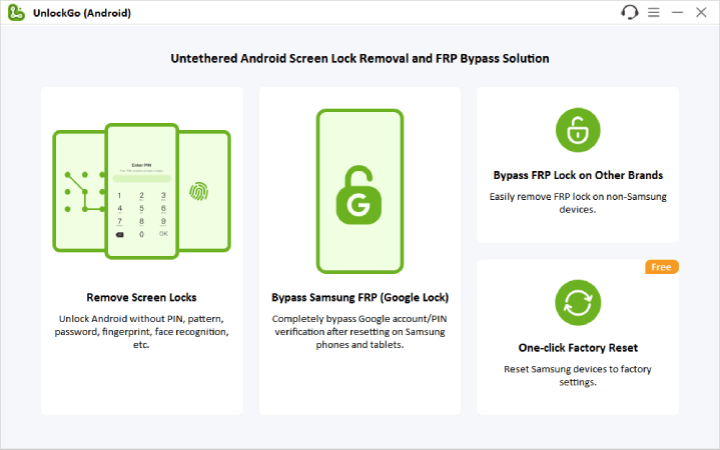
Key Features of UnlockGo Android Unlocker
- Bypass FRP on all Huawei devices running Android 10.
- Based on the advanced technology, it guarantees a high success rate up to 99%.
- The tool is easy to use. You can unlock your device without any technical knowledge.
- Apart from Huawei, it can also bypass FRP on Samsung, Xiaomi, Motorola, Realme, and more devices.
- It’s compatible with Windows and Mac systems.
Common Huawei FRP Bypass Tools – Free & Paid
There are still other tools to bypass Huawei FRP, but most of them are not as popular and reliable as UnlockGo Android Unlocker. If you want to know more information about those tools, please check the list below.
- 1. Huawei FRP and ID Bypass Tool
- 2. D&G Unlocker Tool
- 3. HUAWEI FRP TOOL [HFT]
- 4. Easy Unlocker Fastboot Reader V1
- 5. DC – Unlocker 2 Client
- 6. Huawei Fastboot Eraser Tool
1. Huawei FRP and ID Bypass Tool
With this Huawei FRP removal tool, you are just one click away from bypassing FRP and unlocking your Honor/Huawei ID. It supports multiple Windows systems and can come in handy in bypassing FRP on various Huawei and Honor devices. It’s quite easy to use the tool.
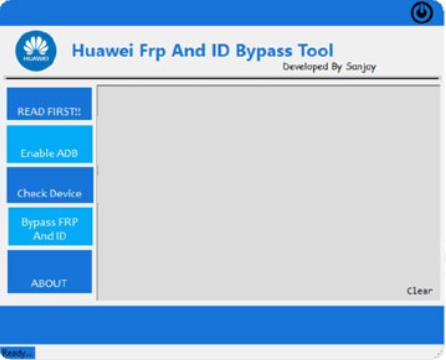
Pros
- Compatible with most Huawei and Honor smartphones.
- Involves straight forward, one-click procedure.
- Features user-friendly interface.
Cons
- It’s hard to find a website to download the latest version.
- Some users have reported the tool to be stuck.
- It has not been updated for a long time.
- It cann’t be installed on Windows 11 system.
2. D&G Unlocker Tool
This password unlocker tool is developed by a European programmer. Whether you wish to remove the FRP lock on Samsung or Huawei devices, unlock the FRP on HTC phone, reboot the device in Bootloader Mode, or perform patch installation, D&G Unlocker Tool has covered you! It’s compatible with multiple devices, including Samsung Galaxy, Motorola, Huawei, HTC, Lenovo, XIAOMI, and Nube GT-Smart.
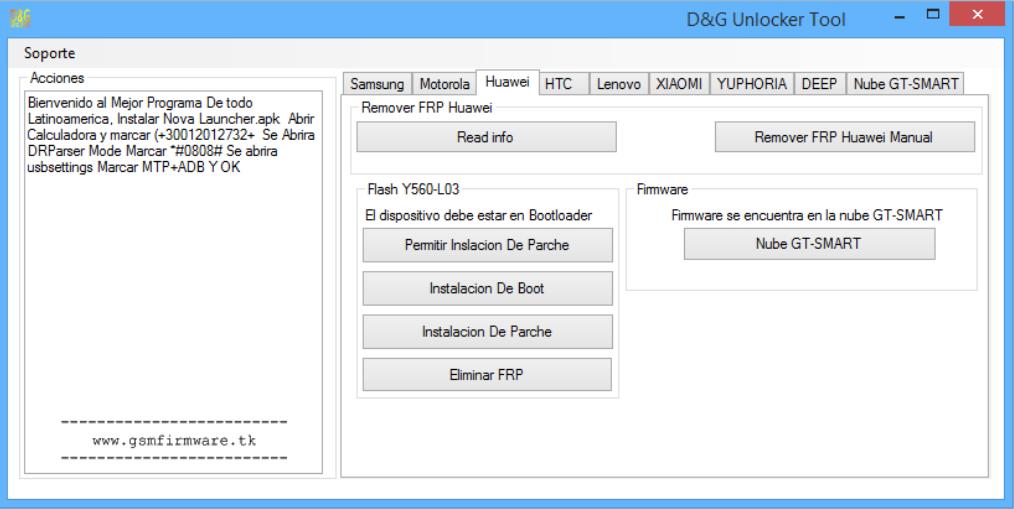
Pros
- Free to use.
- Boasts multiple features and can also perform patch and boot installation.
- Simple and clean interface.
Cons
- You need to bypass FRP on Huawei manually.
- No official website, no technical support.
- No update for years.
3. HUAWEI FRP TOOL [HFT]
HFT is open-source software that enables Huawei and Honor users to bypass FRP, wipe data, factory reset, and format data with its BROM Mode and Fastboot Mode. It’s pretty simple to use. You just have to download and run the tool on your PC, connect your Huawei to your PC, and select the option you want to use. You can use this Huawei Google account bypass tool for free on multiple devices.
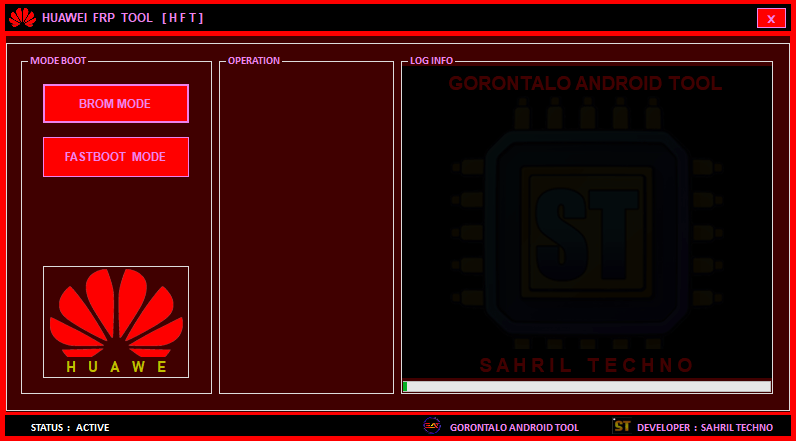
Pros
- Free to use on multiple devices, including Huawei Y6 Pro, Huawei Honor 8A, Huawei Enjoy series, and more.
- Compatible with every Windows 7,8,10, 11 (32 bit & 64 bit).
- Quite effective.
Cons
- No technical support.
- Indulges in long series of time-consuming steps.
- Doesn’t support all Huawei products.
- Hasn’t been updated for a long time.
4. Easy Unlocker Fastboot Reader V1
Have you got stuck at the Factory Reset Protection page while unlocking your Huawei without a username and password? You should try the Easy Unlocker Fastboot Reader V1 – one of the best Huawei FRP remove tools. It’s easy to use and offers safe and secure bypassing FRP. All you need is a FRP code.
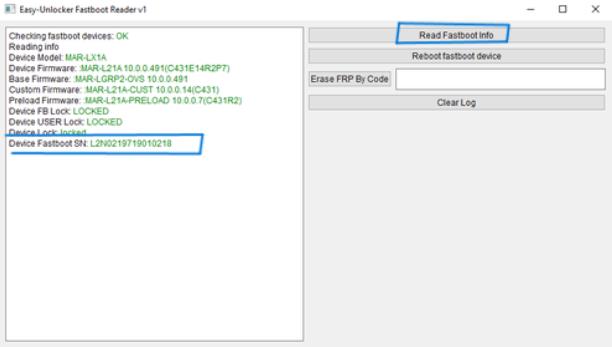
Pros
- Compatible with all known Huawei and Honor Android phones.
- Quite straightforward to use.
Cons
- Some users have reported it to not reliable, as it doesn’t bypass FRP all the time.
- Sometimes recognition process of a device takes loads of time.
- It’s hard to find a reseller to purchase the FRP code.
5. DC – Unlocker 2 Client
Here comes another intuitive Huawei FRP bypass tool for PC on our list. DC – Unlocker 2 Client is a multifunctional program, which can bypass FRP on Huawei/Xiaomi, flash firmware, and unlock network. To complete the FRP bypass process on Huawei, you need to purchase 10 credits.
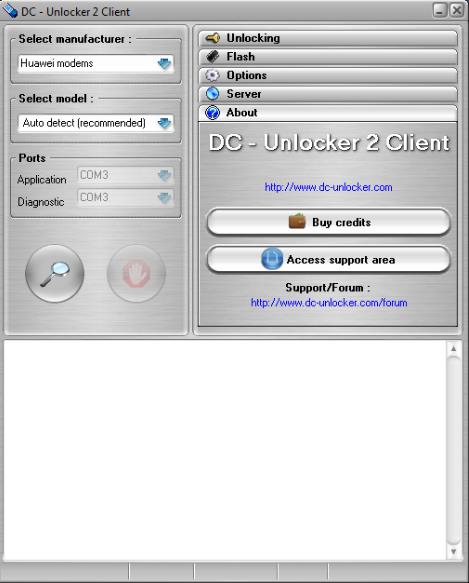
Pros
- Simple and user-friendly interface.
- Support Huawei and Hornor devices.
- You can get technical support from its official website.
Cons
- Doesn’t work if our phone runs Android 8 or later with the latest security patch.
- It has not been updated since 2023.
6. Huawei Fastboot Eraser Tool
Last but not least, we have Huawei Fastboot Eraser Tool! It’s the ultimate Huawei Google account bypass tool supporting all versions of Huawei. All you need to do is to install this app on your computer, run it, connect your phone to the PC via a charging cord, and enter the FRP key. To bypass Huawei FRP with this tool, you need to enable the OEM unlocking beforehand.
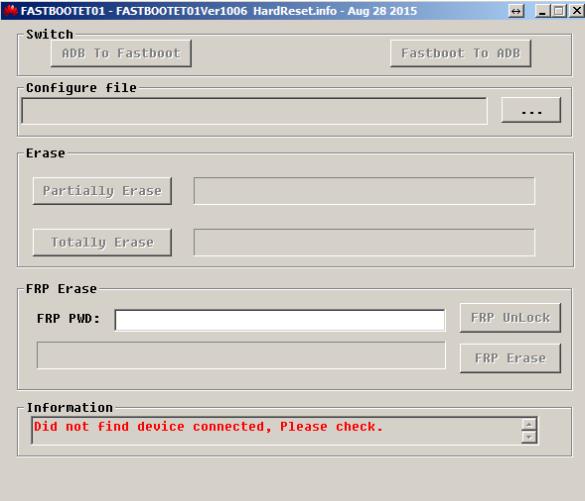
Pros
- It performs a one-click instant FRP bypass.
- Supports all Huawei models.
- Also supports the newest security batch.
Cons
- It’s hard to find an official website to purchase the FRP key.
- After payment, you’ll need to wait 2-7 working days to receive the FRP code.
- You may meet different issues during the usage, for example, the program shows FRP has been removed successfully but actually not.
Which Huawei FRP Bypass Tool to Use?
Are you finding it difficult to choose one from all the six Huawei FRP bypass tools mentioned above? This comparison table will help you find your best buddy. Let’s have a quick look at it!
| Huawei FRP Bypass Tools | Supported Model | Supported Computer OS | Free or Not | Ease of Use |
|---|---|---|---|---|
| iToolab UnlockGo Android Unlocker | All Huawei models | Windows & Mac | Paid | Easy |
| Huawei FRP and ID Bypass Tool | Old Huawei models | Windows 7, 8, 8.1, 10 | Free | Easy |
| D&G Unlocker Tool | Most Huawei models | Windows 7, 8, 8.1, 10, 11 | Free | Difficult |
| HUAWEI FRP TOOL [HFT] | Old Huawei models | Windows | Free | Easy |
| Easy Unlocker Fastboot Reader V1 | Old Huawei models | Windows 7, 8, 8.1, 10, 11 | Paid | Medium |
| DC – Unlocker 2 Client | Most Huawei models | Windows | Paid | Easy |
| Huawei Fastboot Eraser Tool | Old Huawei models | Windows | Paid | Difficult |
How to Bypass FRP Using the Best Huawei FRP Tool?
After checking all the available and existing Huawei FRP bypass tools, you’ll find that iToolab UnlockGo Android Unlocker is the best choice. Now, we will teach you how to easily bypass FRP on all Huawei devices using UnlockGo (Android).
First of all, please download and install UnlockGo (Android) on your Windows or Mac computer. It’s totally free.
Now, follow the simple steps below to unlock your Google-locked Huawei phone or tablet.
Step 1 Run UnlockGo (Android) on your computer. Choose Bypass FRP Lock on Other Brands.

Step 2 Connect your Huawei device to the computer with a USB cable. Then select your device brand to continue.
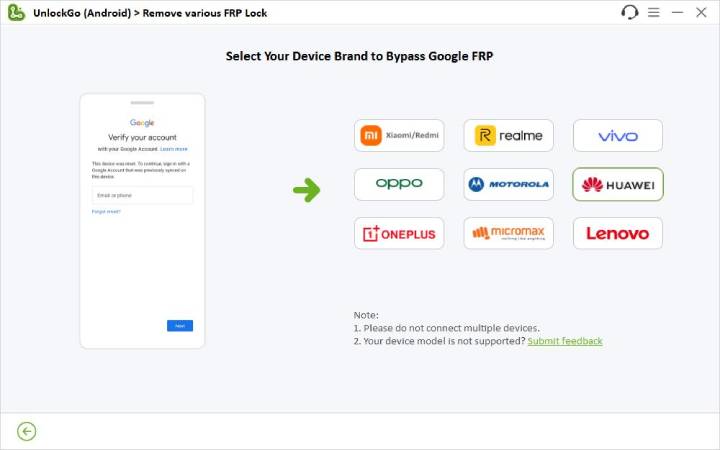
Step 3 UnlockGo (Android) will start to remove the Google lock immediately. Then, follow the onscreen instructions to set up your device.
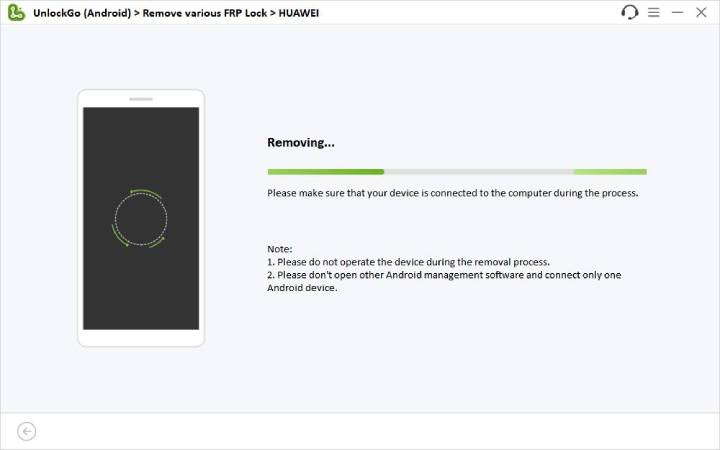
Step 4 Once done, your Huawei device will be unlocked. You can log into another Google account to enjoy all services.
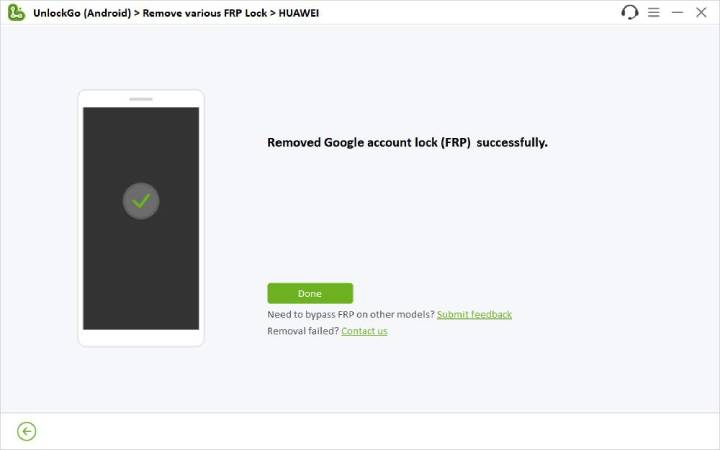
Unlock Your Huawei Phone Now!
Though multiple Huawei FRP unlockers are available in the market, they don’t give surety of data safety and have other multiple cons. You can choose one based on your situation and do some deeper searches before using.
If you have any questions about Huawei FRP bypass or other Android devices, you can leave a comment below. Or you can subscribe to our official Telegram to get latest information.


