Forgetting the password or pattern lock of your Android device can be a frustrating experience, especially if you need access to your device urgently. To solve this issue, there are various software solutions available that can help you unlock your Android device.
One such software is iToolab UnlockGo (Android). In this post, we will discuss whether iToolab UnlockGo for Android is free to use or not. We will also explore the different features and benefits of iToolab UnlockGo (Android), and explain why it is a reliable and effective solution for unlocking Android devices.
So, if you’re looking for a way to regain access to your locked Android device, read on to learn more about iToolab UnlockGo (Android).
Part 1: Is iToolab UnlockGo (Android) Free?
The answer is no. While iToolab UnlockGo (Android) does not offer a completely free version of its software, it does provide a free trial that users can take advantage of to test the software’s capabilities.
The trial version of the program supports free factory reset Samsung devices. This is especially useful for Samsung device users who may have forgotten their password or pin and need to factory reset their device. The whole process only takes 5-10 seconds approximately. Therefore, it’s time-saving for users who need to factory reset in bulk.
However, to fully unlock other features or functions, you will need to purchase a license for the software.
Part 2: How Much Does iToolab UnlockGo (Android) Cost?
iToolab UnlockGo for Android has different pricing options depending on the number of devices you want to unlock and the length of the license. The company offers three license plans:
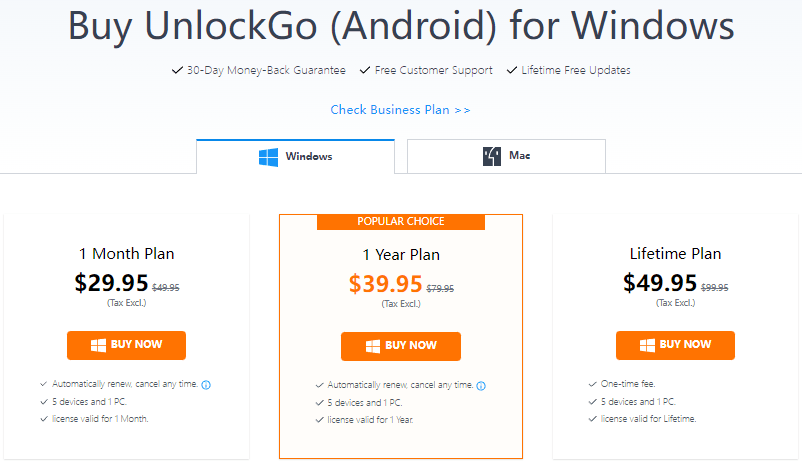
It also provides a business plan in case some users need to unlock more Android devices. You can choose one based on your needs.
Part 3: Why You Choose iToolab UnlockGo (Android)?
iToolab UnlockGo (Android) is a versatile software with many features that make it stand out from its competitors. Here are some of the key features of the software:
💎Multi-functionality:
iToolab UnlockGo (Android) offers several functions for Android devices. It can help you bypass Samsung/Xiaomi/Redmi FRP (Factory Reset Protection), unlock Android devices, and perform a 1-click factory reset on Samsung devices. These functions can be very useful for users who are locked out of their devices or want to reset their devices to factory settings.
💎Strong compatibility:
Besides being compatible with Windows, the software is also compatible with Mac OS. It supports 15 different brands and over 2000 Android phone and tablet models, which means that it can work with almost any Android device that you may have.
💎Safety:
iToolab UnlockGo (Android) takes the privacy and security of its users very seriously. It does not collect or transfer users’ personal data, which means that you can use the software without worrying about your privacy being compromised.
💎Reliability:
The software has been tested and reviewed by leading tech sites, and it has received 5-star reviews from users on Trustpilot. This shows that the software is reliable and effective in unlocking Android devices.
💎24/7 customer service:
iToolab UnlockGo (Android) provides 24/7 customer service to its users. If you encounter any issues while using the software, you can contact the support team at any time and they will be happy to assist you.
Overall, these features make iToolab UnlockGo (Android) a powerful and reliable software solution for unlocking Android devices. Whether you have a Samsung, Xiaomi, Redmi, or any other Android device, iToolab UnlockGo (Android) can help you regain access to your device quickly and easily.

Part 4: How to Buy iToolab UnlockGo (Android)
If you want to buy iToolab UnlockGo for Android, you can follow these simple steps:
Step 1: Visit the official iToolab website and click on the “SEE PRICING” button.
Step 2: Choose a license plan based on your needs. Click on the “Buy Now” button and proceed to the checkout page. You can enter a coupon code if you have one to save money.
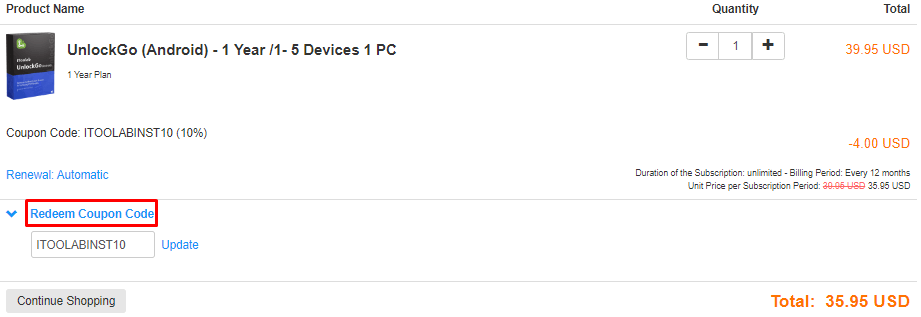
Step 3: Fill in your personal and payment details, and click on the “Buy Now” button. Upon confirmation, you will receive an email with a license key.
Download and install iToolab UnlockGo (Android) on your computer, and enter the license key to activate the software. Once the software is activated, connect your locked Android device to your computer and follow the on-screen instructions to unlock your device.
iToolab UnlockGo (Android) offers a 30-day money-back guarantee, so if you’re not satisfied with the software, you can request a full refund within 30 days of purchase. If you have any questions or issues with iToolab UnlockGo (Android), you can contact the customer support team 24/7 for assistance.
Bonus: A Special Gift for You – 10% Off
As a bonus, we’re offering a 10% off coupon code for our readers. Enter the coupon code in the box and click "Update" when purchasing iToolab UnlockGo (Android) to get a 10% discount on any license plan.

iToolab UnlockGo Android
10% OFF iToolab coupon code for FRP bypass tool



how can i get better deal if i am tryin too used in more then 20 telephones a year
Hi nicolas, we have a business plan. You can visit the official purchase page, and click “Check Business Plan” to choose one plan. This is a screenshot for you: https://prnt.sc/CY4HK6zX4sol
Hi is this software able to use while my computer in offline
Hi Brighton, yes, you can use the program without connecting your computer to a network. But downloading and installing the program requires a network.
رمز التفعيل
Hi رمضان, we didn’t find any order under your email address. You need to purchase a license plan, then you will receive a registration code to active the program.