FRP or Factory Reset Protection is one of the best security features available on Android. However, it has pitfalls especially when Google account credentials become forgotten by users. Some tools like Magelang Flasher FRP Unlock Tool are available to unlock this security lock as well. This tool gives APK files and a very basic usage so that anyone can regain access to his/her device in certain situations.
The Magelang Flasher tool isn’t without its issues, however, as it’s not compatible with many SoCs and doesn’t provide much guidance, leaving your work to guesswork. This tool is a struggle to use and those on newer versions of Android often struggle with it. In this article, we’ll explore the features and demerits of Magelang Flasher, and learn how it works.
Part 1: What Is Magelang Flasher FRP Unlock Tool?

Magelang Flasher Unlock Tool is a free website resource of APK files and guides to get rid of FRP locks on Android devices without any custom recovery. It provides downloadable APKs and video-based instructions to the users to solve FRP issues.
The website isn’t known to have created its software and is run primarily as a directory for tools and resources. FRP bypass APK links available at the site, to assist users with such devices and Android versions specifically. Although it gives general guidance, it doesn’t have comprehensive tutorial videos or detailed, step-by-step support.
Part 2: Hot Questions About Magelang Flasher FRP Unlock Tool
FRP unlocking is a technical process, and many users like to ask about tools like the Magelang Flasher Tool. Here we address three critical questions about its functionality and limitations below.
Q1. Can I bypass FRP with Magelang Flasher FRP APKs?
Magelang Flasher gives us APK files that can help users bypass the FRP lock on the supported device. However, bypassing FRP using APK files is not an easy and technical process. It shows the basic tutorials but not comprehensive walkthroughs and video guides to make it easy.
In addition, Magelang Flasher doesn’t develop its own APK files. It just provides links to APKs from other places. Such files may be downloaded from a trusted website or via alternative tools for better reliability.
Q2. What Android versions does it support?
The Magelang Flasher only unlocks FRP on older versions of Android. Its supported versions include:
- Android 5 (Lollipop)
- Android 6 (Marshmallow)
- Android 7 (Nougat)
- Android 8 (Oreo)
For users with Android 11, 12, or 14, or newer versions, you’ll need a more contemporary and much more versatile tool.
Q3. Is there any alternative to the Magelang Flasher FRP Unlock Tool?
Yes, there are alternatives to Magelang Flasher. iToolab UnlockGo (Android) is the best alternative. This professional tool is user-friendly, efficient, and a reliable way to get yourself out of FRP locks on a wider Android version and manufacturer scope. Below is a comparison between Magelang Flasher and UnlockGo (Android):
We have tested iToolab UnlockGo (Android), and it can bypass FRP on the latest Android versions, in addition to the coverage of different mobile brands.
Part 3: How to Bypass FRP with Magelang Flasher FRP Alternative?
Using Magelang Flasher to bypass FRP can be tricky without much support available. On the contrary, if you’re using iToolab UnlockGo (Android), the whole process becomes really simple and understandable thanks to being able to just follow step-by-step guidance and compatibility on all modern devices. We have covered the tool overview and learned how to bypass FRP on Samsung Android 14 devices.
UnlockGo (Android) – Best FRP Tool
- It can bypass FRP on Samsung, Xiaomi, Redmi, vivo, OPPO, Motorola, and Realme devices.
- Based on the advanced technology, it guarantees a high success rate up to 99%.
- It’s easy to use. You don’t need to install any APK files.
- The tool upgrades regularly to support new Android OS and brands.
Step-by-Step Guide to Bypass FRP on Samsung Android 14 Using UnlockGo (Android)
Using UnlockGo (Android) is extremely simple and efficient thanks to its user-friendly interface and user-centric design process. Below is a step-by-step guide on using UnlockGo (Android):
Step 1 Download and install UnlockGo (Android) on your computer and launch the software. Connect your Samsung phone to your computer with a USB cable.
Step 2 In the home interface click the “Bypass Samsung FRP” option according to your smartphone brand. You will choose Samsung if you have a Samsung phone. Otherwise, choose “Bypass FRP Lock on Other Brands”.

Step 3 Now you will select the most appropriate option according to your Android version and device make-model. If you do not remember the Android version of your device then you can click “All Android Versions”. If you own a Samsung USA model, then you need to click “USA-Model”.

Step 4 Click “Next”, UnlockGo (Android) will now take a few seconds to bypass your phone.
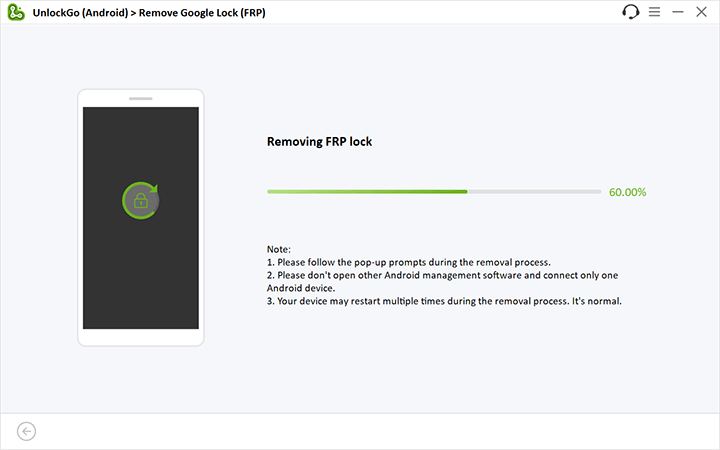
Step 5 Once it is successful you will click “Done” to finish the process.

In Summary
Magelang Flasher FRP Unlock Tool is not very good for the latest Android devices but it does unlock the FRP lock on old Android devices. It’s locked at versions 5-8 and does not provide very user-friendly features and guidance and it seems not so easy to most users.
iToolab UnlockGo (Android) is highly recommended for a better experience and a more versatile solution. It supports Android versions from 5 all the way to 14, a user-friendly interface, and a good success rate. UnlockGo (Android) will help you to remove the FRP lock on Samsung or other Android devices, in a few simple steps with no effort.


Tidak dapat masuk ke hp yang dalam proses mereset
Hi Nhur, can you describe your problem in detail?