Many people don’t remember the Google account credentials associated with their device. For the most part, it doesn’t cause any issues unless you perform a factory reset. In case of a factory reset, you are greeted with a Google FRP lock which requires logging in to your Google account.
So if you don’t know your Google account info and have an FRP lock, it means you can’t use your device! To solve this issue, there are many tools in the market and one of them is MediaTek Universal Tools.
In this guide, we will look at what it is and where to get the MediaTek Universal Tools download link. Next up, we will explore how to use the MTK Universal Tool to bypass the FRP lock.
What Is MediaTek Universal Tools?
The MediaTek Universal Tools is a very versatile software designed for Android devices. This tool is most commonly used for MediaTek Android devices. But what is MediaTek? MediaTek is a chipset manufacturer from Taiwan, and any device which contains a MediaTek chip is compatible with this tool.
However, that’s not to say you can’t use phones from another brand. In fact, you can also use the MTK Universal Tool with Samsung, Oppo, Huawei, and other brands.
Here’s a quick list of what you can do with the MediaTek Universal Tools:
- Factory Reset
- Erase FRP
- Unlock Bootloader
- Relock Bootloader
- Erase Mi Account
- …
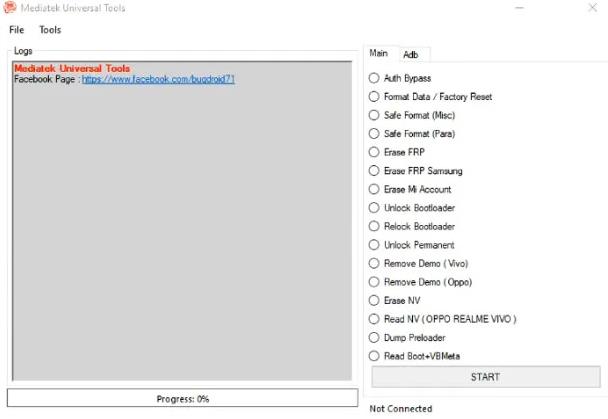
Where to Free Download MediaTek Universal Tools and How to Use It?
Downloading the MTK Universal Tool isn’t as easy as downloading something like Firefox or something similar. Why? There is no official website for the MTK tool, which makes it a bit tricky to find a reliable source.
Additionally, there are many malicious versions of the MediaTek Universal Tools which contains virus and malware. So, if you end up downloading and installing the wrong version, it could put your mobile and computer at risk.
How to Use MediaTek Universal Tools to Bypass Samsung FRP?
Once you have downloaded the MTK tool, follow these steps to install and use it for Samsung FRP bypass:
- Unzip all the files on your computer.
- Open the Drivers folder and install drivers according to your system (32 bit / 64 bit).
- Open the MediaTek Universal Tool.exe file as an administrator. Remember to disable your Anti-Virus program as it could detect the MTK as a malicious tool.
- Now, select the Erase Samsung FRP from the option. For any other Android phone, select the Erase FRP option.
Connect your phone. - Click on the Start.
- Put your device into BROM Mode by long pressing the Volume (Up and Down) keys simultaneously.
- The process may take a few minutes, but it will be worth it, as your phone will be unlocked once again!
Note: Restart your computer after installing the drivers, or your phone may not be detected by the tool. Also, it is adviseable to disable your Anti-Virus tool during the downloading and usage of this tool.
Can You Use MediaTek Universal Tools Crack Version?
No, you shouldn’t try to use the cracked version of the MediaTek Universal Tools. As it goes with any crack version, there is a very high risk of getting infected with a virus and malware.
In fact, using the MTK Universal Tool cracked version could also put your data at risk or cause serious OS problems. Using the non-crack version alone is risky as it is also picked up by Anti-Virus programs such as malicious.
So, if you take things one step further by using a cracked version, you can only imagine all the bad things that could happen to your computer and mobile.
The bottom line is that you should avoid the cracked version at all costs. To play it safe, you should also don’t use the MediaTek Universal Tools at all. Instead, take a look at the alternative discussed below!
Best MediaTek Universal Tools Alternative to Bypass Samsung FRP
If MediaTek Universal Tools is not safe to use, then what’s the alternative? The solution is iToolab UnlockGo (Android).
But why? The UnlockGo (Android) is 100% safe and offers a high success rate for Samsung FRP bypass. So, when you use the UnlockGo (Android), you don’t have to worry about getting infected with a virus and malware. In addition, you don’t have to worry about wasting your time as this tool offers a very high success rate.
These are the main features of UnlockGo (Android):
- Erase FRP on Samsung, Xiaomi, Redmi, vivo, OPPO, Motorola, and Realme devices
- Remove screen password, pattern, PIN, face recognition, and fingerprint from 6000+ Android models
- Unlock early Samsung models without any data loss
- 1 click yo factory reset Samsung devices for free
Follow the steps given below to bypass Samsung FRP with UnlockGo (Android):
Go ahead and download the UnlockGo (Android) on your PC or Mac. Once it is downloaded, install it and then launch it to get started.
Step 1 Connect your Samsung phone to your computer using a data cable. Once the connection is made, you need to select the “Bypass Samsung FRP (Google Lock)” option and click on Start.

Step 2 From the available list, choose a model based on the Android OS version. For a US-based Samsung device, select the “USA-Model” and click Next.
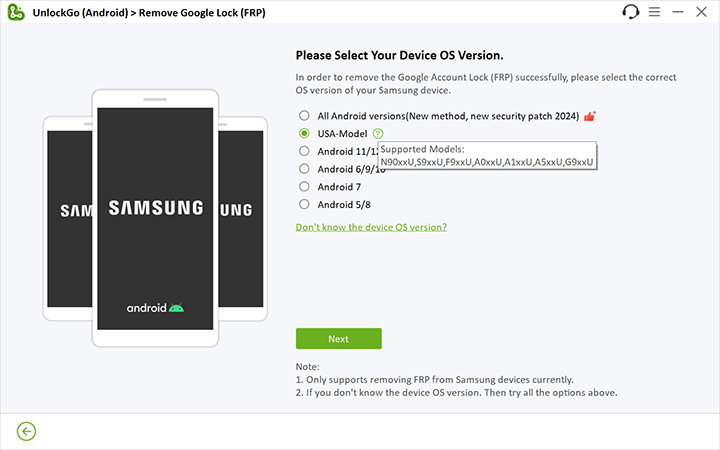
Step 3 Now, you just have to wait while the UnlockGo (Android) does its magic in the background. During this process, your device may restart a few times but it is nothing to worry about.
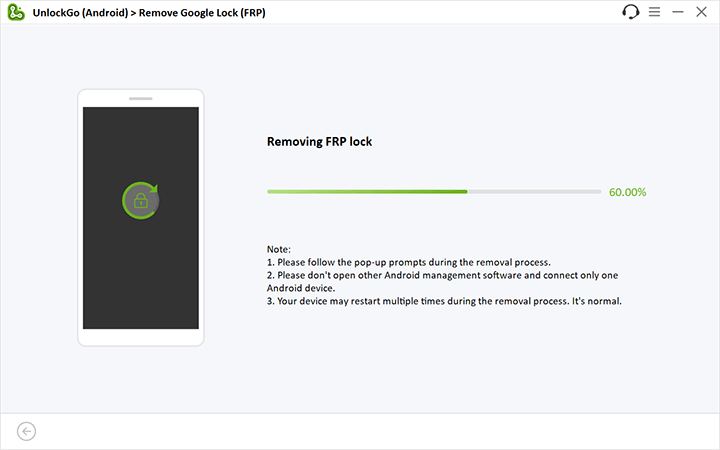
Step 4 After a few minutes, the UnlockGo (Android) will complete the process and remove the FRP from your Samsung.

Final Words
Every day, thousands of people get stuck at the FRP screen requiring their Google account credentials. Things get complicated when you don’t remember the username and password of your Google account.
MediaTek Universal Tools is a popular software that solves this issue and then some more. In this guide, we have offered an in-depth review of the MediaTek Universal Tools along with a usage guide.
However, the success rate of MediaTek Universal Tools isn’t that high and there’s also a risk of getting a virus and malware by using it! That’s why a safer option is to use UnlockGo (Android), which is 100% secure and works all the time.

iToolab UnlockGo Android
$10 OFF iToolab coupon code for FRP bypass tool


super sir
I like your softwares
Thanks.
HI
Hi LEXIS, what can we do for you?
thank very much
I love it
iam so happy for this mediatek
just good work