It’s easy to be frustrated with smartphone repair by hand without right tools. When it comes to unlocking, flashing, and repairing, the right tool along with accuracy is paramount. The MobileSea Service Tool comes in handy here. This integrated software makes managing complex mobile operations easy. As its popularity spreads, the MobileSea Service Tool has gained tremendous acceptance among users.
It increases productivity and helps you maintain a consistent, professional flow. Here in this blog post, we will explore the MobileSea Service Tool. We’ll explain its best features and guide you through the download and registration process. Keep reading to learn more.
What Is the MobileSea Service Tool?
Mobile Sea Service Tool is a versatile service tool for mobile technicians. It makes it easier to unlock, flash, and repair smartphones from multiple brands. A friendly user interface simplifies large, complex tasks for fast and easy device management. Whether you are dealing with FRP locks, IMEI, or firmware, everything becomes easier with this tool. It is compatible with multiple models of mobile phone repair, which is widely used.
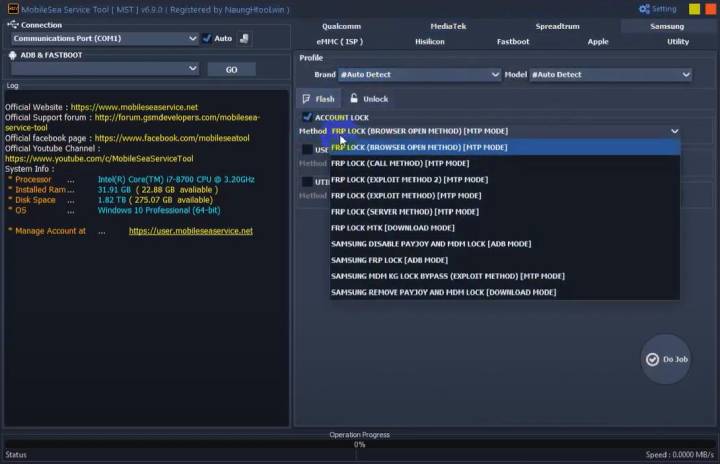
Key Features of MobileSea Service Tool
- Multi-Brand Support: Compatible with Samsung, Huawei, Xiaomi, vivo, OPPO and more.
- Firmware Flashing: Simply flash or back up device firmware.
- IMEI Repair: Repair IMEI to fix network issues.
- FRP Unlocking: Bypass the Google FRP lock at ease.
- Bootloader Unlock/Relock: Unlock and lock the bootloader (in the case of custom ROM installation).
- User Data Management: Conduct factory resets and manage user data safely.
- Screenlock Unlock: Remove any locks from your screen.
- Automatic Updates: New models and features are consistently added in the new version.
Supported Brands:
- Samsung
- Xiaomi
- Redmi
- POCO
- Huawei
- Honor
- vivo
- OPPO
- MediaTek-powered devices
How to Register the MobileSea Service Tool?
The MobileSea Service Tool is easy and straightforward to register. Here’s what to do to start:
Step 1: Download the Latest Version
Go to the official site of MobileSea Service Tool. Download and install the current release (v7. 6. 0) of MobileSea Service Tool.
Note: Don’t use cracked versions of the program; they might be unsafe or unstable.
Step 2: Create an Account
- Install the tool and open it.
- You will need to sign up for an account. Type your appropriate email address and a strong password. You would use this account to activate and get support.
Step 3: Activation Required
- Activate the tool , and you will get a message that “Activation is required” appears.
- To carry on, you will need to buy a plan.
Step 4: Purchase a Plan
Select the plan that is right for you:
- 3-Month Plan: $15
- 6-Month Plan: $25
- 12-Month Plan: $30
You will then get the activation key after purchasing it.
Step 5: Activate the Tool
Use your activation code to activate your software within the tool.
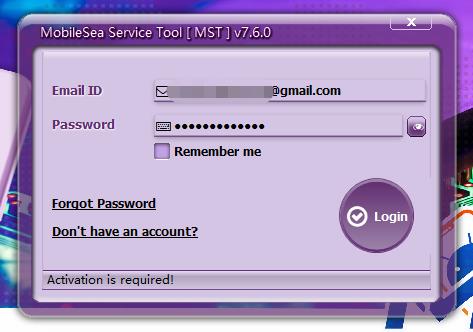
How to Bypass FRP with MobileSea Service Tool
Bypassing FRP lock is very simple with MobileSea Service Tool. The technique is particularly useful for Samsung phones. Here’s how to bypass FRP lock on Samsung devices using MobileSea Service Tool:
- You will need to install the Samsung USB driver. These drivers are required for your device to be detected by the tool.
- Launch the MobileSea Service Tool.
- Connect your Samsung mobile device to the computer.
- Click the Samsung tab on the main interface.
- Open the “Account Lock” tab and choose “FRP Lock MTK (Download Mode)”.
- To start the FRP bypass, click on “Do Job”.
Important Note:
We have checked its Facebook account and found some issues. It’s a good tool, but it has many bugs. And the software developer didn’t fix those bugs urgently. It will take about several months to release a new version. Additionally, if you meet any issues during the usage, it’s hard to find a solution or require a refund. And the software developer treats the users badly.
Best Android Unlocker to Bypass FRP on Any Phone – Free Trial
If you are looking for a reliable FRP bypass tool for your Android, then iToolab UnlockGo Android Unlocker is a great fit. It provides a quick and easy way to bypass FRP on your device. You can test it out before purchasing with a free trial.
Main Features of UnlockGo Android Unlocker:
- It’s a multifunctional tool, which allows to to unlock Android without password, bypass Google lock and factory reset Samsung in 1 click.
- This Android unlocker can bypass FRP on Samsung, Xiaomi, Redmi, vivo, OPPO and mode devices.
- Based on the advanced technology, it guarantees a high success rate up to 99%.
- It supports all Android versions, including the latest Android 15.
- The tool is easy to use. You can unlock your device within seconds.
Here’s how to bypass Samsung FRP on Android 14/15 using UnlockGo Android Unlocker:
Step 1 Free download and install the tool on your computer. Launch the tool. Then connect your Samsung phone or tablet to the computer with a USB cable and choose “Bypass Samsung FRP” on the screen.

Step 2 UnlockGo Android Unlocker offers several options to bypass Samsung FRP. If you own a USA model, choose the USA-Model option to continue.
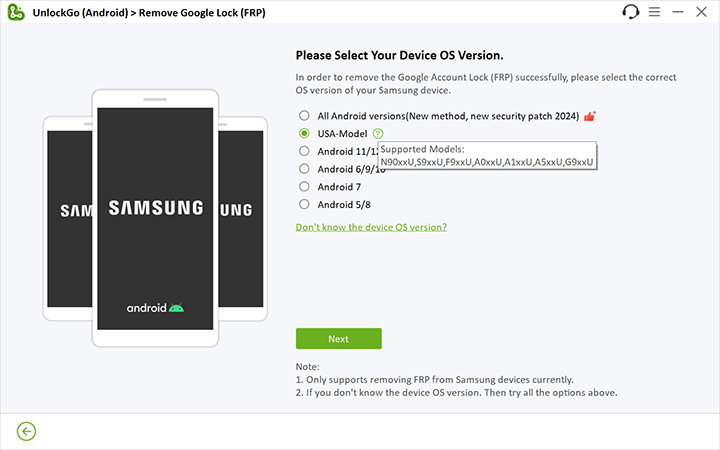
Step 3 The tool will start to remove the Google lock. Your device will likely reboot a few times. After the process is finished, use the on-screen options to set up your Samsung device. Once done, your Samsung device will be unlocked.

Summary
It seems that MobileSea Service Tool is a good tool for Android users. But if you take a in-depth research of the tool, its service, and users’ review, you’ll find that it’s not reliable or worth a try.
If you need to unlock any Android device or bypass Google lock, we would recommend iToolab UnlockGo Android Unlocker to you. It has been reviewed and trusted by many popular medias and users all over the world. By using iToolab tool, you can enjoy free lifetime update and professional technical support. Don’t hesitate to give it a try!

iToolab UnlockGo Android
$10 OFF iToolab coupon code for FRP bypass tool


nice tool