As of 2026, Android users still face issues with bypassing the FRP lock that prevents unauthorized use of the device after a factory reset. Purchasing a second hand phone or forgetting your Google credentials may lead you to the problem of bypassing the FRP lock. As a result, a number of software developers build FRP bypass APKs in order to bypass the lock. Mobile Team Official is one of them.
This website allows users to bypass the FRP locks without the need of the original account credentials. Nevertheless, with every upgrade to Android versions, additional layers of the security complicate answering questions like: Can you still bypass FRP with Mobileteamofficial FRP Bypass APK in 2026? We will examine its functionality, probable consequences, and other alternatives for bypassing FRP lock on Android devices in this post.
What is Mobile Team Official FRP Bypass APK?

Mobile Team Official is a website which contains different APK files for using in accessing applications or bypassing FRP lock on Android devices. Some of the APKs available on the website are:
- Google Account Manager.APK
- Account Login/FRP Bypass.APK
- QuickShortcutMaker.APK
- Factory Test.APK
- Package DisablerPro.APK
- Apex Launcher.APK
- Mobile Team FRP.APK
To tell you the truth, Mobileteam FRP.APK is an older version of Google Play services. It allows users to download some apps on the old Samsung devices.
Can You Still Bypass FRP with Mobile Team Official in 2026?
As of 2026, there remains a high interest among Android users on whether they can bypass Factory Reset Protection (FRP) on their devices with the Mobileteamofficial FRP Bypass APK. However, based on my tests, the APK files provided by Mobile Team Official can only bypass the FRP lock specifically on Android versions 5 to 10.
I tried to install these APKs on some devices with Android 12 and Android 14 but I was unfortunately unable to complete the installations. One needs to keep in mind that these APK files help the user gain access to certain applications and bypass the FRP lock on Samsung Models. Users of other Android brands or the new version would not get effective remedies. Though this Mobileteamofficial FRP APK can still work for some professionals, in 2026 it is becoming less effective, especially on newer Android devices.
Important Things About Mobile Team Official FRP Bypass APKs
There are important factors to consider about Mobileteamofficial FRP Bypass APK while they seem useful solutions for bypassing FRP lock. Such as:
Newly Developed Website
Mobile Team Official is a new website developed in 2023. Due to being a relatively new solution in the FRP bypass tools, it’s vital to verify the legitimacy of the website and APK files.
Security Issues
There are serious risks associated with installing APK applications from unreliable or unknown sources. Such files carry the risk of viruses and other harmful programs that may negatively affect the security of devices.
Annoying Advertisements
Whenever you try to visit the official website of the Mobile Team Official, you will find a lot of advertisements. Such an uncontrollable overload of advertisements can also influence and make users click on malicious sites that they would not have intentionally accessed. Also, such kinds of websites filled with advertisements raise questions about their reliability.
Bugs and Installation Issues
There have been several complaints about the site’s APK files where most users claim that after installing them, the APK files contain some bugs. This not only wastes time but also causes frustration to users trying to regain access to their devices.
Difficulty and Low Success Rate
When trying to use APK files for FRP bypass, it becomes evident that APK file processes have a very low success rate. Users may find themselves defeated and unable to operate their devices, making the matter even worse. This failure is a major drawback, especially for desperate users who want a quick fix.
Free to Use
The only merit of the usage of the Mobile Team Official FRP Bypass APKs is that it’s free to use. It would be appealing to certain users seeking cost-effective ways but users should be aware of the risks and difficulties involved.
Best Alternative to Mobile Team Official FRP Bypass APK – 99% Success Rate
If you have tried all possible APKs to bypass the FRP Lock and haven’t succeeded, then our iToolab UnlockGo (Android) will help you. We consider it a better alternative to other APKs such as the Mobileteamofficial FRP Bypass APK. With a 99% success rate, it can perform the task without any unnecessary complications. Let’s take a look at the main features of iToolab UnlockGo (Android):
- Incredibly, UnlockGo (Android) works perfectly with a number of Android devices which include Samsung, Xiaomi, Redmi, vivo, OPPO, Motorola and Realme.
- It can bypass FRP lock on Android devices running Android 5-14/15.
- This software offers different solutions to bypass FRP lock, thus guarantee a high success rate.
- The tool’s interface is uncluttered and user-friendly, making it accessible to everyone regardless of their technical skills.
- Time is valuable and iToolab has optimized unlocking times compared to other unlocking software. You can unlock your device within minutes.
How to Bypass Samsung FRP Lock Using iToolab UnlockGo (Android)
Bypassing the Samsung FRP lock with iToolab UnlockGo (Android) is a simple process. Just go through these simple steps to regain access to your device.
Step 1 To begin with, download and install the iToolab UnlockGo (Android) on your computer. Use a USB cable to connect your Samsung device to your computer. Navigate to the feature Bypass Samsung FRP (Google Lock) after connecting the device. Click on the Start button to begin.

Step 2 UnlockGo (Android) offers several options to bypass Samsung FRP. You can choose the option based on your Android OS. Or you can the the first option directly. It’s the easiest method. If your device is a Samsung USA model, you should choose the USA Model option.
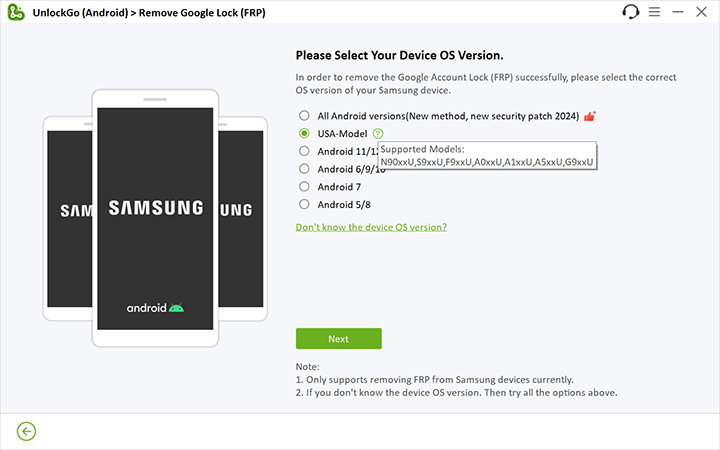
Step 3 iToolab UnlockGo (Android) will start its operation to remove the Google lock from the Samsung phone. At this time, it is normal for your device to undergo several restarts.
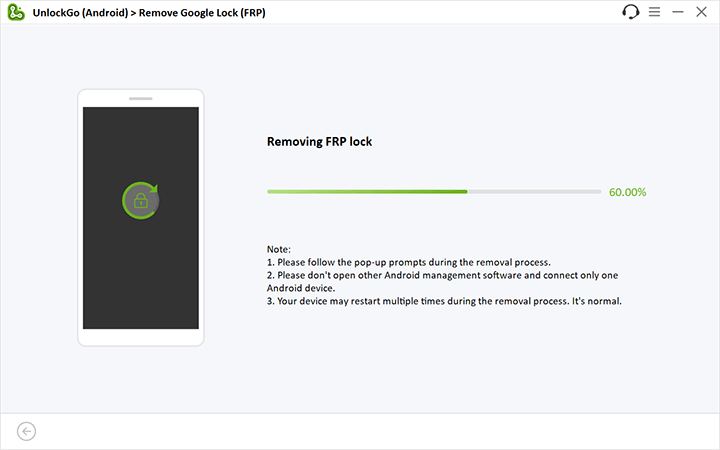
Step 4 Once the removal of the device is fully completed, you can begin the processes to set up the Samsung device.
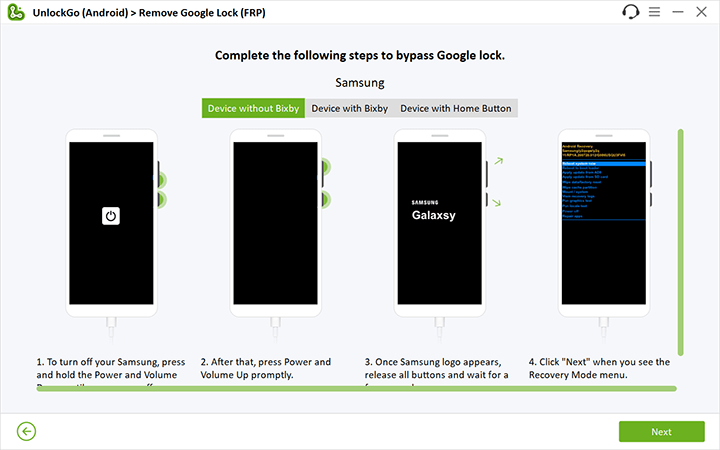
Step 5 As soon as you are done with the setting up process, restart your Samsung phone. You will see that the Google account has been successfully deleted, and you can use your phone freely.

Bottom Line
To summarize, the Mobileteamofficial FRP Bypass APK offers a way to unlock devices, but it is not very efficient due to several limitations. Users should avoid these applications because they may expose them to potential threats such as security risks and deployment problems. Seeking an alternative solution like using the iToolab UnlockGo (Android) may yield a better outcome in unlocking FRP locks. Always use reputable and reliable approaches.

iToolab UnlockGo Android
30% OFF iToolab coupon code for FRP bypass tool


hello
Hi chandan, what can we do for you?
please help me
Hi Noui, what can we do for you?
hello
Hi Olaniyan, what can we do for you?
Redmi A1 refuse to be unlocked 😭😭
Hi Mphenetha, what can we do for you?
hi,I have a Tecno spark go 2024,but all my Google services are not working