Android OS comes with a number of powerful security features. One of these features is the ability to lock phones with a password, PIN code, pattern, or facial recognition.
But what if a user no longer remembers their password or PIN code? It means the user will be locked out of their Android device! Similarly, many Android users encounter the FRP lock, leaving them unable to use their devices.
In cases like these, the best option is to look for an Android unlocker. If you’re an OPPO user and looking for a free and official tool to unlock the device, the popular solution is MSM Download Tool.
In this guide, we will take an in-depth look at the MSM Download Tool. This includes how to download and install the MSM Download Tool along with how to use it to unlock OPPO and Realme phones.
Overview of MSM Download Tool
The MSM Download Tool is an all-in-one solution for various issues faced by OPPO, Realme, and OnePlus users. The program solves those issues by flashing the device. The process of flashing an Android device involves installing a new OS on the storage. This essentially restores the device to its original factory settings.
By using the flashing feature on MSM Download Tool, you can do the following:
- Fix the “stuck at the boot screen” issue.
- Unlock OPPO and Realme phones.
- Recover a bricked device.
- Remove the FRP lock.
- And much more…
Out of all these features, the ability to unlock Android devices is the most popular among users. A lot of users end up forgetting their password, PIN code, or pattern. Similarly, the FRP lock is also a common issue faced by many Android users.
With no way to access the device, many users resort to tools like the MSM Download Tool to bypass the lock screen.
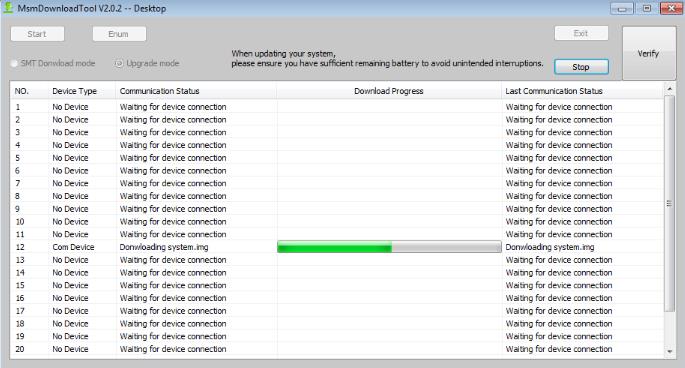
How to Download and Install MSM Download Tool Latest Version?
Unlike most other flashing tools, the MSM Download Tool is available via the official website. On top of that, they also release updates and newer versions to ensure proper compatibility and support with newer Android phones.
Download MSM Download Tool
Please follow these steps to download MSM Download Tool:
1. Visit the official website of MSM Download Tool.
2. Download the correct version of MSM Download Tool based on your manufacturer and Android OS.
3. If your device is running on Color OS 7.1 or is a latest Android phone, you can download the newer version of the tool. For older models, please download the older version.

Note:
Please do not try to download any MSM Download Tool crack version. The tool is available on the official website. So, there’s no point in trying to download the cracked version. In fact, downloading any cracked version of the MSM Download Tool could put your computer and phone at risk.
Install MSM Download Tool
Please follow these steps to install the MSM Download Tool:
1. Turn off the Anti-virus program and extract the files via WinRAR.
2. Now, open the Oppo tool folder and click on PDAnet.exe to install it.
3. Next, click on the codemeterRuntime.exe to install it.
4. Now, open the codem meter control center and navigate to File > Import. After that, select the OPPOMsmDownloadToolNoneLic_2001 file to import the license.
5. Once the license is activated, click on “Oppo Flash tool.exe”.
6. Next, open the Oppo tool folder and click on enable.exe.
7. Launch the MSM Download tool and choose the Format download option.
8. When asked for a password, enter “te123”.
Note: Remember to install the relevant drivers for your mobile device.
How to Unlock OPPO via MSM Download Tool?
Make sure you have installed the MSM Download Tool and correct drivers on your computer. After that, you can follow these steps to unlock your OPPO device:
1.Now, turn off the phone and then put it into Download mode by pressing both Volume (up and down) buttons at the same time.
2.Once the Oppo device is in download mode, connect it to the computer via a USB cable.
3.Download the appropriate firmware based on your device manufacturer and model. After that, upload the firmware from the MSM Download Tool options.
4.Now, press the Start button and wait for the flashing process to be completed. During this process, the OPPO device will reboot multiple times.
5.Once the flashing is complete, you will see a “Download Complete” option on the screen.
6.Disconnect the OPPO device from the computer and reboot it. After that, just set up the phone once again.
It is worth mentioning that the process of flashing an OPPO device with MSM Download Tool is difficult. Downloading the wrong firmware package can even brick the phone or make it completely unusable.
Best Tool to Unlock OPPO and Realme without Password
MSM Download Tool is not user-friendly at all and offers no support whatsoever! In addition, there are a lot of things that can go wrong and brick your OPPO or Realme device.
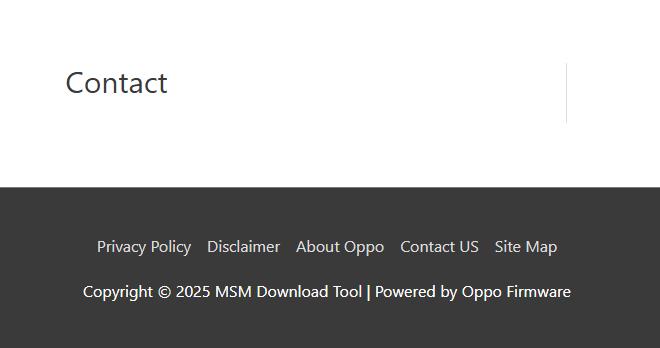
That’s why we highly recommend you try UnlockGo Android Unlocker. It is very easy to use and can help you unlock OPPO, Realme, and other devices without a password.
UnlockGo (Android) main features:
- Remove password, PIN, pattern, fingerprint lock, face recognition from OPPO, Realme and other Android brands without password.
- 1 click to bypass FRP lock on OPPO, Realme, Samsung, Xiaomi, Huawei, and more.
- Support all Android versions, including the latest Android 15.
- Compatible with Windows and Mac systems.
Now, let’s explore how to use UnlockGo (Android) to bypass the FRP lock on OPPO:
Step 1 Go ahead and download UnlockGo (Android) on your computer. Next, install it and launch it. Now, select the “Bypass FRP Lock on Other Brands” option from the menu.

Step 2 After that, connect the OPPO mobile to the computer and then choose your device brand.
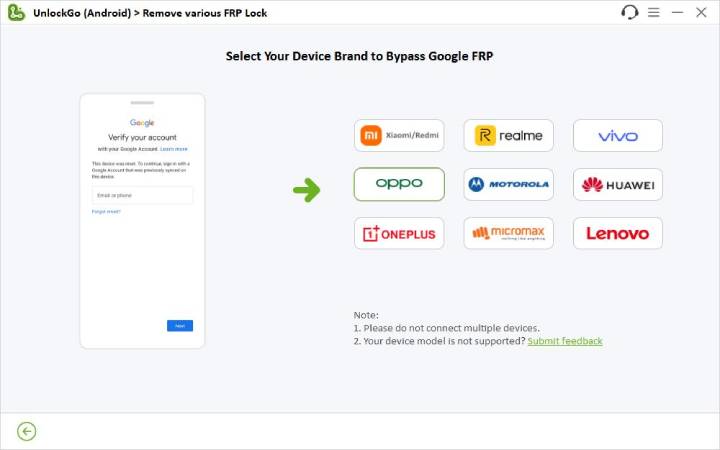
Next, install the required drivers to move ahead.
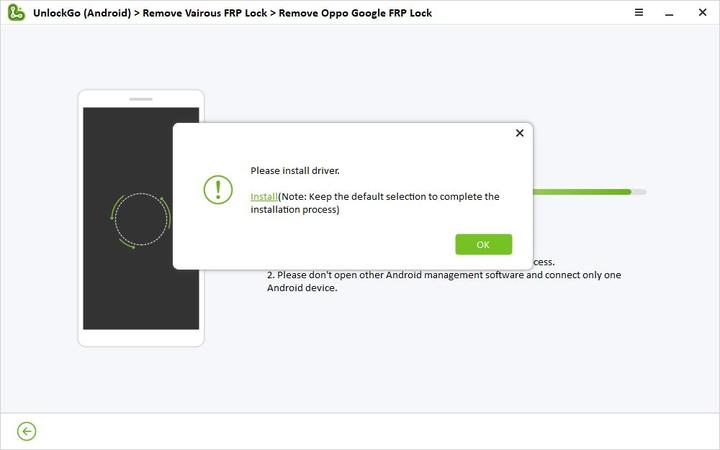
Step 3 The UnlockGo (Android) will then give you instructions to put the OPPO mobile in download mode. Please follow these instructions to activate the Download Mode.
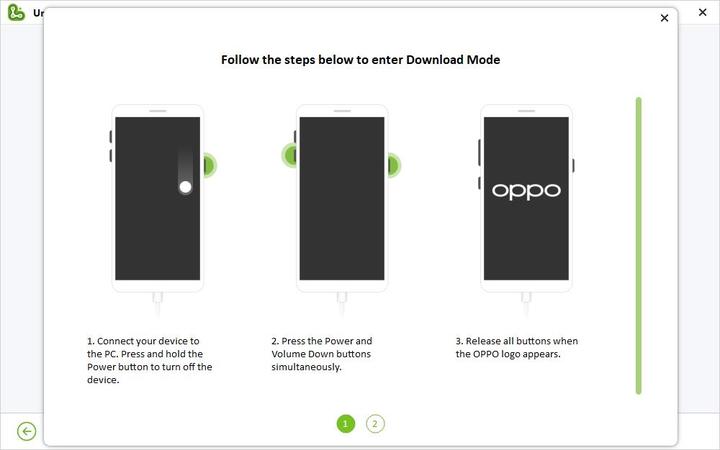
Step 4 Now, just wait for a few minutes until UnlockGo (Android) removes the Google lock from the OPPO device.
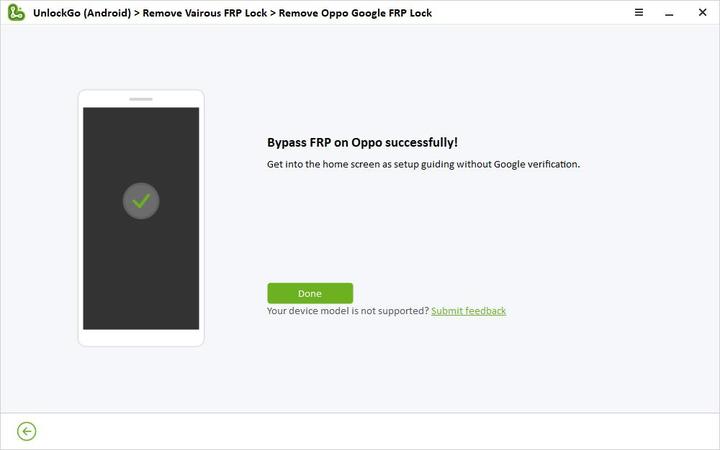
And that’s it! As you can see, using UnlockGo (Android) is very easy as compared to MSM Download Tool or any other tool in the market. The best part? Your device will be unlocked within minutes with a high success rate (99.99%).
Wrap Up
MSM Download Tool is one of the many options available in the market. It is a flashing tool that can also be used to unlock Android devices and bypass the FRP lock.
However, it has a steep learning curve, and making even a single mistake means your device will get bricked! So, if you don’t want a bricked device and just want to easily unlock your OPPO or Realme device, use UnlockGo Android Unlocker.

iToolab UnlockGo Android
$10 OFF iToolab coupon code for FRP bypass tool


