Factory Reset Protection (FRP) is a security feature on Android devices that helps prevent unauthorized access to your device. It is a handy option, especially if your phone is lost or stolen. But it can be frustrating if you forget your Google login credentials. A locked device makes users unsure how to proceed.
This is where the MTK META Utility tool comes in. This mighty tool allows you to bypass FRP for MediaTek (MTK) chipset phones. This fast and straightforward solution will quickly restore access to your device. In this article, we will explore how to bypass FRP using the MTK META Utility tool. Let’s dive in.
What is MTK META Utility Tool?
The MTK META Utility is a powerful tool for MediaTek (MTK) chipset-based devices. It is used by technicians and advanced users to flash firmware, unlock FRP locks and repair phones.
The MTK META Utility works on many MTK devices of different brands like Samsung, Motorola, Realme, Xiaomi, POCO, etc. It is a valuable application that you should use when working on MTK devices due to its versatility and powerful features.
One of the standout features includes the ability to bypass FRP locks, especially for Samsung devices running on MediaTek (MTK) processors. This is especially helpful when users forget their Google account details following a factory reset.
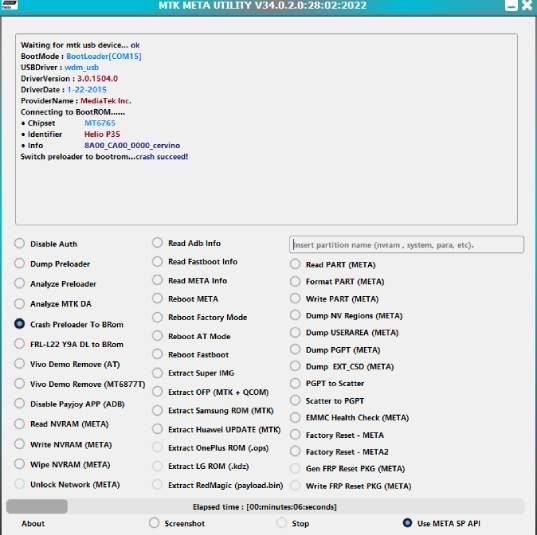
How to Bypass FRP with MTK META Utility Latest Version?
The MTK META Utility gives you an easy way to bypass FRP – not without a few warnings, of course. There’s no official website to download this tool. Beware of unreliable sources on the internet. Make sure to download from a trusted community or forum. Avoid using cracked versions. They may contain malware or other hidden security risks. Here’s how to bypass FRP with the MTK META Utility tool:
- Download MTK META Utility Tool V34, MTK Utility Tool V1.0, and MTK driver.
- Extract the .rar or .zip files to a folder on your PC. Run the installers and follow the on-screen steps to install both tools.
- Install the MediaTek USB Drivers on your computer.
- Open both tools – MTK META Utility Tool V34 and MTK Utility Tool V1.0.
- Connect your locked phone to the PC using a USB cable.
- In MTK META Utility Tool V34, select Crash Preloader to BRom.
- In MTK Utility Tool V1.0, click the MTK UNIVERSAL button.
- Power off your phone and wait for it to enter Brom mode.
- Once detected, click Erase FRP Samsung in MTK Utility Tool V1.0.
- Wait for the process to finish. You’re done!
MTK META Utility Application Expired and Can’t Run? Fixed Here
There are times when the MTK META Utility tool stops working due to an expired version. This is a common issue, and it can prevent the tool from bypassing FRP. When you’re stuck with an expired version, there’s an alternative that’s smarter and easier to use. iToolab UnlockGo Android Unlocker makes Android unlocking easier than ever. When MTK META Utility fails, this is the perfect alternative.
Key features of UnlockGo Android Unlocker:
- It supports bypassing FRP on Samsung, Xiaomi, Redmi, Motorola, OnePlus, and more devices.
- The tool is easy to use. You don’t need to install extra tools or drivers.
- The unlocking process is quick. You can access your device within minutes or seconds.
- It’s compatible with all Android versions, including the latest Android 14/15.
- The unlocker is multifunctional. With one code, you can also unlock 6000+ Android models without password.
Here’s how to bypass FRP with the UnlockGo Android Unlocker:
Step 1 Download and install UnlockGo for Android on your PC. Then, launch it. Use a USB cable to connect your Samsung device to your computer. Then, from the program interface, tap on “Bypass Samsung FRP (Google lock)” and click Start.

Step 2 Choose the unlocking option according to your Android version. If in doubt, pick the first option (compatible with Android 5 to 13).

Step 3 Wait a few seconds. It will pop up with a set of instructions. Open the hidden Samsung Diagnostics Menu using the secret code.

Step 4 Just follow the on screen instructions to enable USB debugging on your Samsung phone.

Step 5 UnlockGo for Android removes the Google FRP lock after permissions are allowed. Your device will reboot itself automatically.

The Bottom Line
The MTK META Utility Tool is useful for FRP Bypass on MTK devices, but it has limitations such as expired versions. For a more straightforward, reliable experience, we recommend iToolab UnlockGo Android Unlocker. It works on more devices and provides a quicker, safer unlocking experience. Forget about crashes and errors. Pick a reliable, professional tool that does its work flawlessly.

iToolab UnlockGo Android
$10 OFF iToolab coupon code for FRP bypass tool


