The maintenance of mobile devices needs a suitable tool for performing tasks like firmware flashing, unlocking, or even resetting security passwords. The Phoenix Service Tool is an all in one solution for servicing a wide variety of smartphones. It also includes the functionality of reading device information, flashing firmware, unlocking devices, factory resetting, as well as FRP reset. Moreover, Phoenix Service Tool boasts of supporting numerous chipsets and having an easy-to-use GUI. In this review, we will assess Phoenix Service Tool’s advantages and disadvantages so that you can decide if it fits your requirements. Keep reading to learn more.
What is Phoenix Service Tool?
Phoenix Service Tool is software that facilitates the phone servicing and data management of Android devices. Designed for experienced technicians as well as common users, it has a simple front end and robust backend processes, facilitating smooth operations on multiple devices. This mobile repair solution is very flexible with lots of updates and supports a few chipsets.
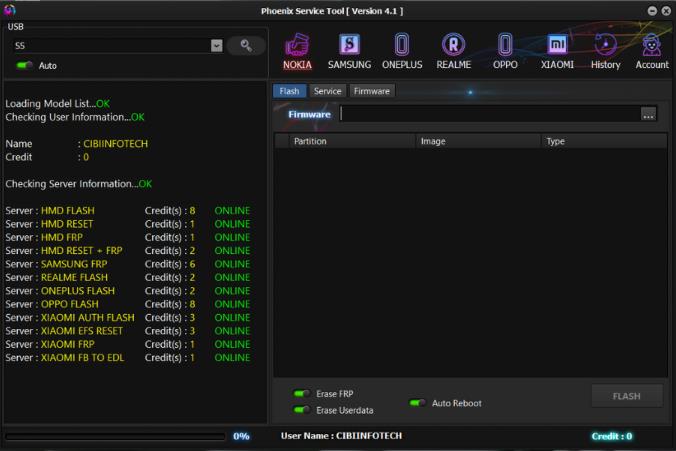
Key Features
- It supports various chipset types for firmware flashing and loading.
- It lets people bypass PIN, pattern, and fingerprint locks.
- It reads important device information such as IMEI, product version, and security patch level.
- Allows you to perform factory resets and wipe data with a couple of clicks.
- Perform FRP (Factory Reset Protection) reset on supported devices.
- Allows users to download the firmware directly through the tool and install it.
- Adds support to switch devices from Fastboot to EDL mode.
- Contains Mi Account unlock-related features and bootloader unlock features.
- Provides backup and restore capabilities for protecting data.
Supported Brands
Phoenix Service Tool is compatible with most smartphone brands, such as:
- Samsung
- Xiaomi
- Honor
- OPPO
- Nokia HMD
- OnePlus
- Realme
How to Get Phoenix Service Tool Credits?
Users of the Phoenix Service Tool must purchase credits through authorized resellers to unlock all of its capabilities. The process is comprised of some key steps:
Download and Install the Software
From the official website, download the Phoenix Service Tool and install it on your computer.
Register an Account
Launch the installed software and fill in your email address and other info asked for in the registration process. This email will be your identification for the credit purchase.
Purchase Credits Through an Authorized Reseller
You can purchase credits from an authorized reseller website after registering. To add the credits to your account, you will need to enter the same email address you registered with. The minimum order quantity is usually 10 credits.
Confirm Credit Allocation
After the transaction has been completed, the reseller will process the order and add the credits to your account. You can confirm the updated credit balance in the Phoenix Service Tool account by logging in.
Cost of Credits for Each Function
Here are the costs for different Phoenix Service Tool functions:
- Samsung FRP Reset – 25 Credits
- HMD Bootloader Unlock – 3 Credits
- HMD Firmware Download – 7 Credits
- HMD Flash – 5 Credits
- HMD FRP Reset – 7 Credits
- HMD Reset + FRP – 7 Credits
- HMD Reset – 7 Credits
- HMD Switch Slot – 7 Credits
- Xiaomi Auth Flash – 4 Credits
- Xiaomi EFS Reset – 4 Credits
- Xiaomi FB to EDL – 7 Credits
- Xiaomi FRP (Assistant) – 5 Credits
- Xiaomi MTK Auth – 4 Credits
- Xiaomi Premium Checker – 0.25 Credits
How to Bypass Samsung FRP with Phoenix Service Tool
Bypassing FRP lock on a Samsung device can be crucial in case you’ve lost your Google account credentials. With a user-friendly interface and effective FRP bypass feature, Phoenix Service Tool easily simplifies this process. This is how you bypass FRP lock on your Samsung.
Step 1: Download and Install the Phoenix Service Tool
First of all, download the genuine Phoenix Service Tool program from its website. Then, install it on your PC.
Step 2: Connect Your Samsung Device
Afterward, you will need to connect your Samsung device to your computer using MTP mode. Make sure your device is being identified by the software.
Step 3: Navigate to the Samsung Tab
Open the Phoenix Service Tool and select the “Samsung” tab, where you will find the options for Samsung device management.
Step 4: Read Device Information
Hit the “Read Info” button. This will enable Phoenix Service Tool to obtain key information about your Samsung device that is needed in the process.
Step 5: Reset the FRP Lock
Once the device info is loaded, simply hit the “Reset FRP” button and the unlocking procedure will commence. It will start FRP bypass and lock removal process.
Step 6: Wait for the Reboot
After finishing, your Samsung device will reboot automatically. This will help to remove the FRP lock, and you will have a Google account lock free device.
Important Reminder: Download the official paid Phoenix Service Tool. Using cracked or unofficial versions of the software can cause errors, security risks, and disaster.
Should You Use Phoenix Service Tool?
Phoenix Service Tool is a powerful software for servicing various Android phones. It includes several functions like flash firmware, removal of lock, retrieve information about devices, reset Mi account, factory reset, wipe data, FRP reset, and much more.
Pros
- Easy to Use: Phoenix Service Tool has a user-friendly interface that is convenient for both beginners and advanced users. The simple interface makes complex tasks like flashing firmware and FRP bypass easy.
- Wide Device Support: It works with a wide variety of smartphone brands and models, such as Samsung, Xiaomi, Honor, OPPO, Nokia HMD, OnePlus, and Realme.
Cons
- Expensive: The Phoenix Service Tool is based on a fee-per-use credit system. The tool provides various functionalities, yet it can become costly as credits are used for each function.
- Intermittent Service Downtime: Some users have observed occasional server downtime, which can result in certain services becoming temporarily unavailable. This is frustrating, especially when urgent servicing is required.
- Compatibility: Phoenix Service Tool only works on Windows.
Ultimately, Phoenix Service Tool is a powerful and flexible program for repairing smartphones. However, users should consider the costs, compatibility requirements, and occasional service availability problems in mind when contemplating its use.
Cheaper Alternative to Phoenix Service Tool – Free Trial
While Phoenix Service Tool certainly offers a wide range of features, it may simply be too costly for every user. There are also other programs that have similar functions at a lower cost. If you need a slightly better and a powerful tool than this, then you can try iToolab UnlockGo Android Unlocker for your FRP locks and unlock the devices. Here are some of the main features of iToolab UnlockGo Android:
- The tool is multifunctional. It can bypass Google lock, unlock Android without password, and factory reset Samsung devices in 1 click.
- It is designed to be user-friendly, making it accessible to beginners and experienced users.
- With a fast and efficient unlocking process, UnlockGo Android is designed to save you time.
- UnlockGo Android supported 6000+ Android phones and tablets.
- It works perfectly on Windows and Mac system.
Here’s how to bypass Samsung FRP on Android 14/15 using iToolab UnlockGo Android:
Step 1 Download and install iToolab UnlockGo Android on your PC. Run the tool, and connect your Samsung phone to your computer via a USB cable. Choose the “Bypass Samsung FRP (Google Lock)” option from the interface, and hit the “Start” button to initiate the process.

Step 2 This powerful Android unlocker offers several options to bypass Samsung FRP. If you own a Samsung USA model, choose this option from the list.
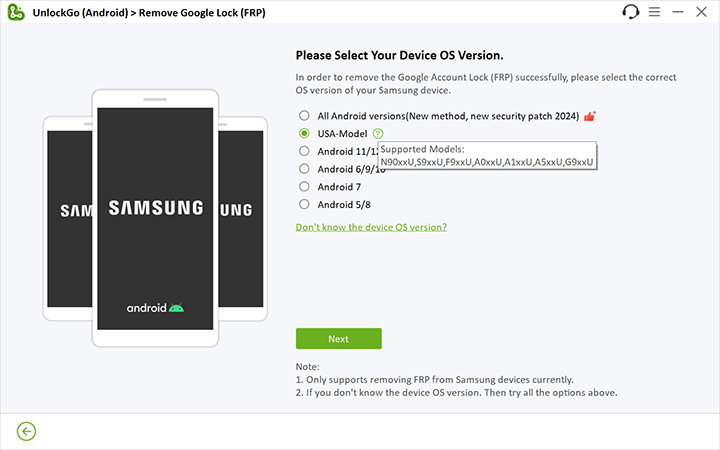
Step 3 Next, UnlockGo Android will remove Google lock from your Samsung device. Do not worry if your device restarts several times during this process – it is completely normal.
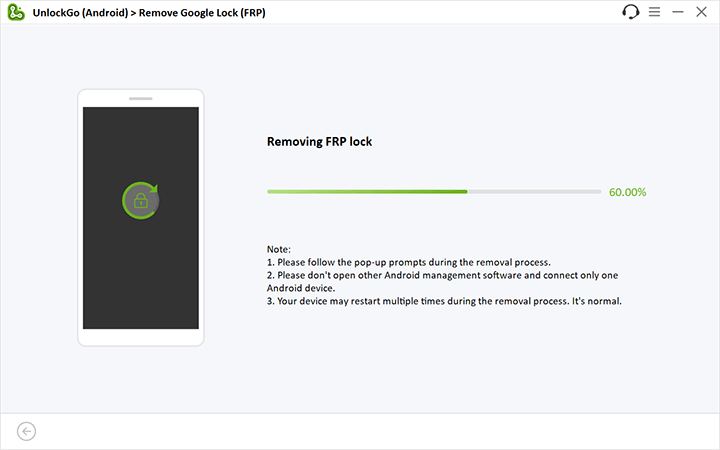
Step 4 Follow the on screen prompts after you complete the process to set up your Samsung device. Now, reboot your Samsung device. You will see that the Google account has successfully been removed.

Final Words
The Phoenix Service Tool is a useful tool for bypassing locks and servicing Android devices. But it is expensive and has periodic service outages. However, if you’re searching for a much more affordable and easy approach, we’d recommend giving iToolab UnlockGo Android Unlocker a try.
Thanks to its high success rate, fast mechanism, and compatibility with different brands, this Android unlocker is a superb tool for bypassing FRP and unlocking devices. Whether you are a pro or a novice, UnlockGo Android guarantees the smoothest and most affordable unlocking experience possible.

iToolab UnlockGo Android
$10 OFF iToolab coupon code for FRP bypass tool


sir i want to register and activa..ponix tolls how can you help me
Hi Nurulbashar, you need to find an authorized reseller to buy credits.
i wont unlock all model phone how to Activation
Hi suresh, what can we do for you? Can you please describe your problem in detail?
Hi, can this unlock the bootloader of my Asus Zenpad 10 please? Thanks
je besoin d’avoir le crédit mais je sais pas comment l’avoir aide moi
Hi Lepro, to get Phoenix Service Tool credits, you need to find an authorized reseller in your region.