
SafeUnlocks has been around since 2021 and claims to offer safe, easy, & permanent phone unlocking solutions. The service’s rise to fame is their flat rate of $1 per unlock, regardless of the device.
SafeUnlocks also claims to provide unlock services for both Android & iOS devices. However many people are skeptical about the safety & legitimacy of the SafeUnlocks services.
If you are also thinking about whether safeunlocks.com is a scam or real, keep on reading. In this blog post, we will look at SafeUnlocks price & SafeUnlocks reviews. We will also answer the elephant in the room: “Is SafeUnlocks really safe”!
Full Review of SafeUnlocks.com Website
SafeUnlocks is a new online service that has only been around for 3 years. The services offered by the company include:
- Carrier Unlock
- iCloud Unlock
- FRP Unlock
- IMEI Blacklist Removal
SafeUnlocks claims to offer unlock solutions for both Android and iOS devices. Especially, SafeUnlocks also claims to unlock the troublesome Android FRP on a permanent basis.
The price structure of SafeUnlocks is also straightforward: Customers can unlock any phone for a flat price of $1.00 only. The company also offers customer support to answer any of the queries and questions.
Is SafeUnlocks.com Legit?
No! SafeUnlocks.com is not legit based on the reviews from trusted third-party sources such as Reddit, Quora & Trustpilot. In fact, the SafeUnlocks reviews from Reddit/Quora/Trustpilot show that the company is a fraud.
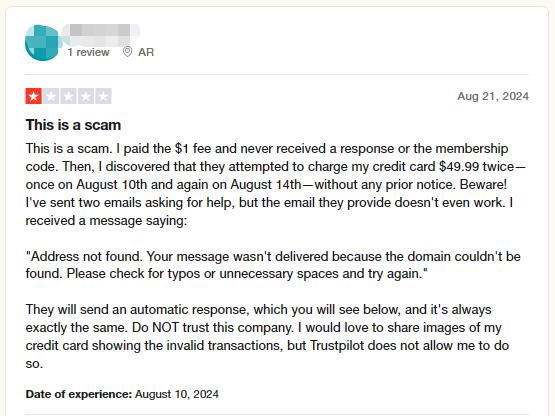
Many people have reported that SafeUnlocks started charging them on a recurring basis without their consent. On top of that, there was no way to cancel the membership and they had to eventually block their Credit Card.
Then there are people who never received an unlock code even after paying the membership fee. From the looks of it, it appears that SafeUnlocks is farming Credit Cards with their too-good-to-be-true “$1 fee.”
A quick look at the SafeUnlocks Whois information shows they have hidden their registration information using an anonymous service. It means there is no way to know about other details.
ScamAdviser also reveals the “SafeUnlocks” website only has a trust score of 10/100.
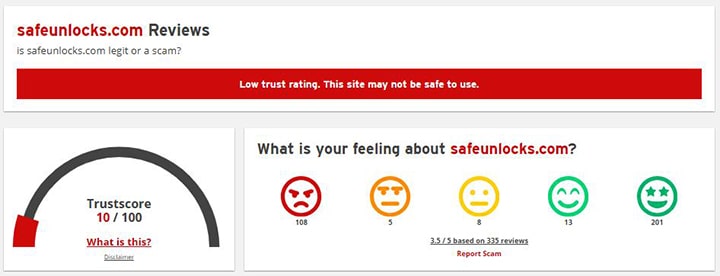
So, is safeunlocks.com scam? Based on all of this data, Yes! SafeUnlocks is a scam service and is not safe to share your bank/card details with them.
Is SafeUnlock.com Free?
No, the SafeUnlocks is not free at all! They charge $1.00 at the start, as mentioned on the website. However, that’s just a way to lure in users and collect their credit card information.
The website actually charges $45.00 after a 5 days period & there’s no way to cancel the subscription. This is more of a clever scheme where they put the users into a recurring subscription with no way to cancel it.
So, if you are thinking about using safeunlocks.com, then don’t! This is not a free service & will cost you a lot of money over the long run.
How to Use SafeUnlocks.com Website?
Before we look at how to use the SafeUnlocks website, remember it is not safe to do so… With that disclaimer out of the way, let’s suppose that you are having problems with Google FRP on Samsung. In that case, follow these steps to use the SafeUnlocks services:
- Visit the SafeUnlocks.com website.
- From the menu, click on Services > FRP Unlock.
- A form will appear on the screen. Enter your name, email, device model, IMEI/SN, & all relevant details.
- Click on the “Submit” button to view your Order ID.
- The page will ask you to watch a video and become a member of other third-party websites. You will get your member ID after that.
- Complete the payment of $1.00 and follow the instructions to remove FRP.
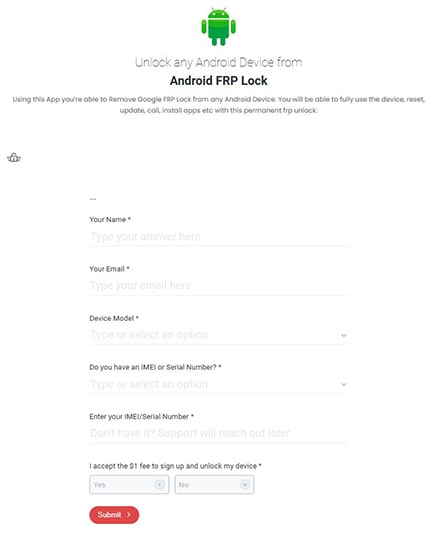
Just to be safe side, don’t enter your main credit/debit card details on the SafeUnlocks website. It is best to use a virtual card with a small balance to ensure you are not overcharged or scammed out of big money.
Best Alternative to SafeUnlocks to Bypass Samsung FRP
By now, you will know already that SafeUnlocks is fake and unsafe. This raises the question of how to bypass the Samsung FRP with a reliable tool? The answer is iToolab UnlockGo (Android).
When you choose UnlockGo (Android), you get a 30-days money back guarantee. On top of that, iToolab also offers free lifetime updates and customer support.
The best part about iToolab UnlockGo (Android) is its transparent prices. You can cancel your membership anytime, which allows peace of mind.
Here’s a quick list of some of the top features of UnlockGo (Android):
- Bypass Google FRP lock on Samsung, Xiaomi, Redmi, vivo, OPPO, Motorola and Realme devices within several minutes
- Remove screen locks on 6000+ Android phones and tablets
- Unlock early Samsung phones and tablets without any data loss
- Factory reset any Samsung devices in 1 click for free
- And more…
You can also try the UnlockGo (Android) for free on your Windows / Mac system & explore all the features. The average success rate for different unlock solutions in the UnlockGo (Android) is 99.3%.
How to Bypass Samsung FRP (Google Lock) with UnlockGo (Android)
Follow these steps to bypass the FRP lock on your Samsung phone or tablet:
Step 1 After installation, run UnlockGo (Android). Connect your Google-locked Samsung device to the computer with a USB cable, and choose “Bypass Samsung FRP” on the home screen.

Step 2 Select the Android OS version of your mobile. If you have a USA Samsung model, select the “USA-Model” option. There are also other options & you should choose the one that’s relevant to you. After making a selection, click on “Next”.
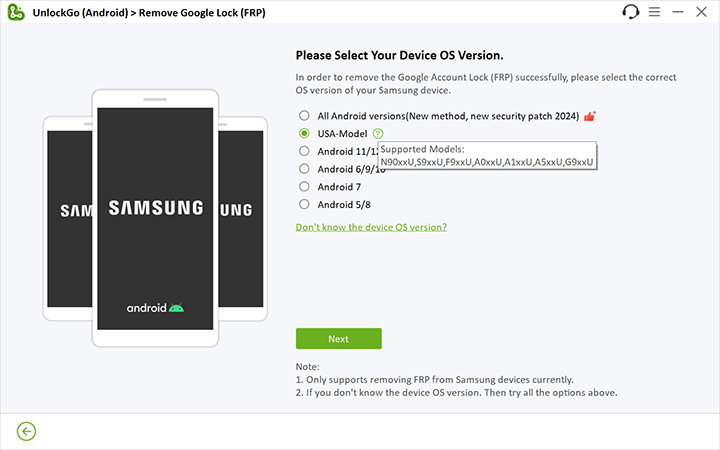
Step 3 As soon as you click next, the FRP removal process will be started automatically by UnlockGo (Android). During this process, your Samsung mobile will restart several times.
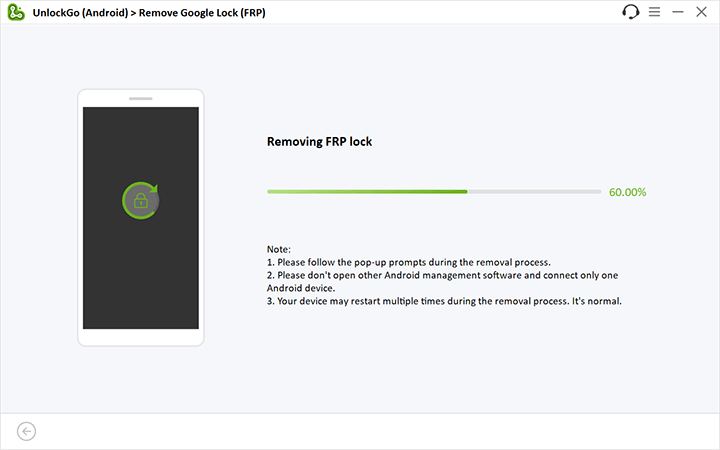
Step 4 Once the FRP lock is removed, all that’s left is to set up your Samsung mobile. The UnlockGo (Android) tool will show the relevant instructions based on your mobile model.
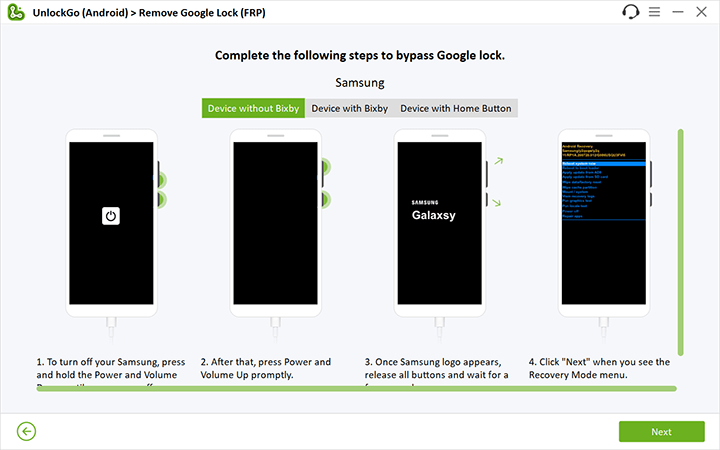
Step 5 Now, restart your Samsung device. Congratulations! You have successfully managed to remove the Google account and, thus, FRP lock from your Samsung mobile.

Conclusion
Based on the reviews from real users, there’s no doubt that SafeUnlocks is totally not safe! In fact, it is a scam website that traps users in recurring monthly subscriptions.
The worst part? The website also doesn’t offer any way to get out of the monthly subscriptions. The $1 per unlock free is nothing but a clever trap set up to lure unsuspecting users.
So, if you want to bypass the FRP lock or any other lock from your Android, go for UnlockGo (Android). This is a 100% legit & safe alternative that actually works. Also, the prices of UnlockGo (Android) are transparent, and you are covered with a 30-day warranty.

iToolab UnlockGo Android
30% OFF iToolab coupon code for FRP bypass tool


Obrigado por alertar,m quase caí nesse golpe
dont have a credit card. i want to pay directly from my phone using my SIM, is this possible
Hi J EMMANUEL, iToolab doesn’t support the payment method you mentioned.
chrome
unlock your phone.samsung a13 lock pata kra or sand kra
Hi safwankhan, what can we do for you? Do you mean that you want to unlock Samsung Galaxy A13? Then, you can try our program iToolab UnlockGo Android.
want to be customer what kind of not be
Hi Aliyi, what can we do for you?
Hello Paul, is there a reputable website you can recommend for removing an IMEI from a blacklist? I was considering using the safe unlocks.com website until I came across your review stating they are a scam.
I don’t know why I didn’t ask this sooner but they are now charging $1.25 that leads to a off brand movie website called “ondemnd.com/plus/home.php”
that offers games,Audio books, and books.
I did manage to get someone on the online chat room at the bottom of the page and they said that they will definitely cancel my subscription. so I am gonna lock my card and try to report them to the better business bureau.UR A BLESSING
i had to sign up to them aswel as some other unknown site, then give my credit card details. Safeunlocks said i would be able to get my network unlock code as soon as i signed up but No, they lied. The site says they need to approve it, didnt tell me how long, like how would they do that? its an Australian network carrier, its just a stalling tactic.
And then i found a heap of people saying they are huge scammers!
And this site is saying theyr honest & legit?!
My experience so doesnt give me that feeling.
Hi Victoria, SafeUnlocks is not legit. We said it in the article.