A good security feature available on Samsung devices is Factory Reset Protection (FRP). FRP is useful for managing data protection, but it can also prevent legitimate users from accessing their accounts if they forget their Google account username and passwords. Many people are turning to online services to bypass FRP.
This article compares the features, success rates, and usability of the top Samsung FRP online services. Keep reading to choose one solution suitable for you.
Part 1: Can You Remove FRP Remotely?
Yes, FRP can be removed remotely but there is a limitation to it. Specialized tools or online services of Google account verification bypass techniques are used for remote FRP removal. Most of them promise to be able to work without needing physical access to the device, relying on external servers or accounts to unlock the phone.
However, the success of remote FRP removal is dependent on many factors including the available Android version, device model, and the way in which the service removes it. They all seem convenient, but many of them are unreliable and some might even need you to give them sensitive information like your device’s IMEI or serial number.
Such sharing of data with third-party services may either breach privacy or security. If you’re going to use remote FRP removal, you need to confirm the credibility of the service provider and as well as the service is available for that specific device.
Part 2: Top 3 Samsung FRP Online Services
This section explains three of the most used online services corresponding to Samsung FRP removal. There are other services but each has different methods, costs, and reliability.
1. CPID Server Samsung FRP Removal
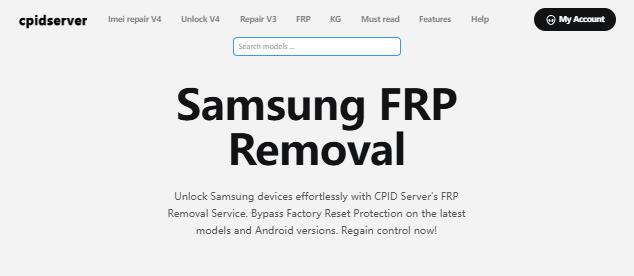
CPID Server website focus on IMEI repair and carrier unlock, but it also offers solutions to unlock Google lock on Samsung and Motorola devices. According to its website, it supports all Samsung models and Android versions, including the latest Samsung Galaxy S24 and Android 15. It’s not a free service. It will charge you 15 USD for Samsung FRP removal. And you can only unlock 1 device per order.
Concerns:
This website is easy to use. However, this method only works if you have enabled USB debugging on your Samsung device beforehand. You’re unable to enable USB debugging when your Samsung device is Google locked.
The FRP removal process will only take 5-10 minutes. But the server is not available 24 hours a day. So, if you are in a hurry to use your Samsung phone, it won’t be a good choice.
2. UnlockHere
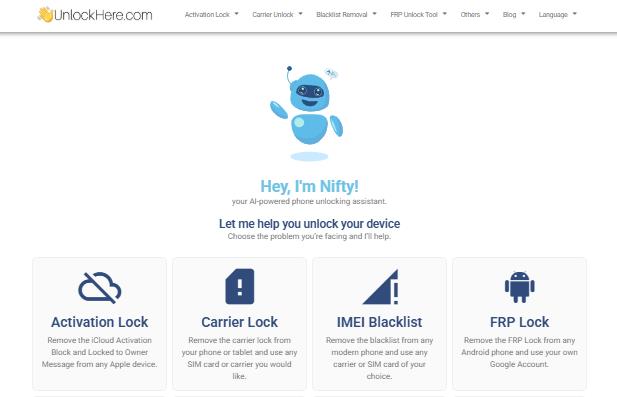
UnlockHere is an all-in-one website which can remove iCloud Activation Lock, unlock carrier lock, remove FRP lock, etc. According to this website, it supports all Android brands, like Samsung, LG, Google, Huawei, Motorola, and more. The removal process is easy. You only need to choose your Android brand, write down your IMEI/SN, get a verification link in your email address, watch a video, then you can get a member code to unlock the device.
Concerns:
It is important to be aware that IMEI or SN will not take away FRP with it. While IMEI and SN offer a more accurate way of tracking a phone compared to the phone number, they shouldn’t be shared with third-party services because personally sensitive information is at risk of privacy breaches or scams.
Furthermore, some users said on Trustpilot that this website is a scam. So, please be caution when you decide to use this online service.
3. FRPRemoval
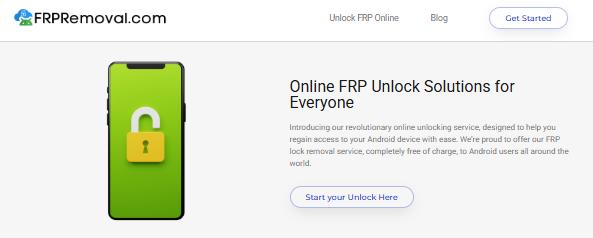
The FRP unlocking process on FRPRemoval website is similar to UnlockHere. It claims that it can bypass Samsung FRP for free, but you need to subscribe to other third-party websites to receive a unlock ID. And those websites will charge you a subscription fee.
Concerns:
This website doesn’t have any customer support information. You’ll find some social media at the bottom of the order page. However, the links are blank and will redirect you to no where. You won’t get any support if you don’t receive the unlock ID or fail to unlock the device.
Part 3: Can’t Find a Reliable Samsung FRP Online Service? Solution Here
Although the above 3 Samsung FRP online services are popular, it’s hard to find a reliable one to use. In this case, we suggest that you install a program on your computer to bypass Samsung FRP. The one we recommend is iToolab UnlockGo Android. It can be installed on Windows or Mac computer. As a professional FRP unlock tool, it can help you bypass Samsung FRP in a few clicks.
Main features of iToolab UnlockGo Android:
- It supports all Samsung phones and tablets running Android 5-14/15.
- It can remove FRP lock on Samsung devices permanently.
- It’s free to use. You can unlock your Samsung device within minutes.
- Apart from Samsung, it can also bypass FRP on Xiaomi, Redmi, vivo, and mode devices.
Here is a step-by-step guide on how you can use iToolab UnlockGo Android to unlock Google lock on Samsung:
Step 1 After installation, open the iToolab UnlockGo Android program on your computer. Connect your Samsung device to the computer with a USB cable and click “Bypass Samsung FRP” on the program.

Step 2 iToolab UnlockGo Android offers several options to bypass Samsung FRP. You can choose one based on your Android version. If you prefer to unlock the device immediately, choose the “All Android versions” option.

Step 3 Now, pick up your Samsung device. Go back to the Start screen and tap on the Emergency call button. Enter the FRP code.

Step 4 The program will help you enable the USB debugging. Just tap “Allow” on your Samsung device.

Step 5 Once done, the program will start to remove FRP lock. It can be done within 3 minutes. Your device will reboot automatically after FRP removal.

With these steps completed, you are now ready to use your device without any lock.
Conclusion
Samsung FRP lock is a great security in case that you lost your device. But it can be a headache if you forgot Google account credentials or you purchased a second-hand device. Although Samsung FRP online service for removal might seem convenient through the internet, the services are rarely reliable and are privacy risks.
For a solution you can always rely on, the iToolab UnlockGo Android is great, efficient, secure, and easy to use. UnlockGo Android offers users high-end functionality and a very high rate of success to regain access to their devices safely and securely. UnlockGo Android will be your savior if you are having problems with FRP locks on your Samsung devices.


Hi..Can I use this software to remove the FRP on a Pixel 8 Pro.
And do I have to download the software to a Windows laptop in order to unlock an Android device..
Thanks..
Hi Steve, iToolab UnlockGo Android Unlocker can’t bypass FRP on Pixel devices right now. Yes, you need to download and install the software on a Windows or Mac computer to unlock an Android device.
can i use and download it with out payment plss from the philippine sir
Hi raffy, we’re sorry to tell you that you need to purchase a license code to enjoy the full functions.
need to remove Google account from a samsung s9 and a samsung tab A8 can it be done
Hi Jose, iToolab UnlockGo Android Unlocker can bypass Google lock on the 2 devices you mentioned.
cant remove or bypass frp on samsung a25 5g
Hi mohamed, we didn’t find any order under your email address ru****[email protected]. To protect your personal information, please contact our support center with your order number.
Hi, please can this tool bypass Frp on Samsung galaxy xcover 5?
Hi Ekenga, yes, it can. Do you know your Android version and the security patch level?