Are you tired of being stuck with a locked Samsung phone? Fear not, for we’ve got the top 4 Samsung network unlock tools that will have you up and running on any network in no time! These powerful tools use the latest technology to bypass network restrictions, giving you the freedom to use your Samsung device wherever you go.
From the sleek and user-friendly interface of cellunlocker.net to the advanced features of the ultimate tool, we’ve got everything you need to unlock your phone and take control of your mobile experience. So buckle up and get ready to unleash the full potential of your Samsung device with these top-notch Samsung network unlock tools!

1. cellunlocker.net
Say goodbye to carrier restrictions and hello to total device freedom with cellunlocker.net! This top-rated Samsung network unlock tool offers a range of benefits, including the ability to unlock from home, save on roaming fees, and receive lifetime staff support.
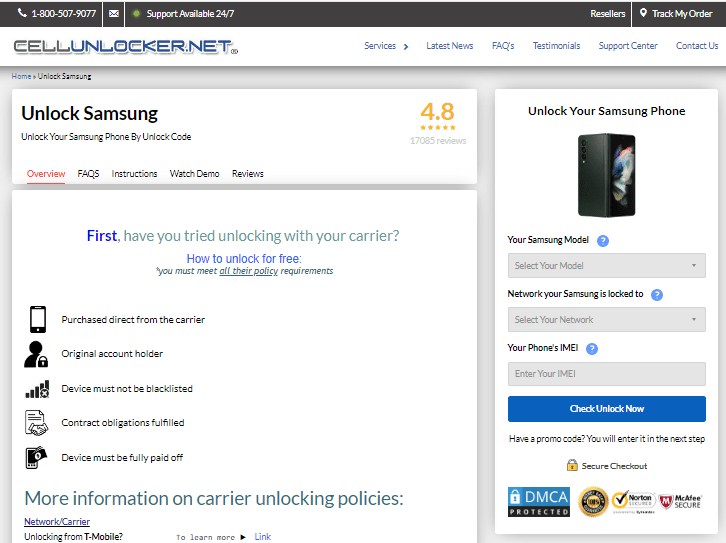
With a reputation for delivering results quickly and efficiently, cellunlocker.net is the go-to choice for Samsung users seeking to unlock their devices. Let’s look at the pros and cons of this powerful Samsung network unlock tool.
Pros
- Unlock your device from the comfort of your own home.
- Save money on costly roaming fees when traveling.
- The official unlocking method ensures safe and reliable results.
- Lifetime staff support available for all customers.
- Results are sent via email for added convenience.
- A 100% money-back guarantee offers peace of mind.
- An unlocked device is permanent and will not relock.
Cons
- A card SIM unlock Samsung from a different carrier is required.
- Some alternative methods may require a data cable or additional steps.
- Prices may vary depending on your device model and carrier restrictions.
2. Magma Network Unlock Tool
Looking for a quick and easy way to unlock your Samsung device’s network? Look no further than the Magma Network Unlock Tool! This powerful software can unlock Google account locks on Samsung devices with just one click, allowing you to use your phone with any carrier you choose.
With a simple user interface and support for Android devices up to version 10, Magma is the perfect tool for anyone looking to unlock their Samsung device’s network.

Pros
- One-click network unlock for Samsung devices.
- Simple user interface without account activation.
- Supports Android devices up to version 10.
- Unlock operation takes less than one minute.
- Permanent unlock without relocking problems.
- One EXE file without the need for installation or external files.
Cons
- Limited to Samsung devices with Google account locks.
- Requires registration and credits to use.
- It may not work with all Samsung device models and versions.
- No customer support or assistance is available.
3. UnlockUnit
Goodbye to the frustration of being locked to one network, and hello to the freedom of choosing the carrier that works best for you. With UnlockUnit, you can easily and quickly unlock your phone by receiving a network unlock code for Samsung to type directly into your device, and voila! Your phone is unlocked instantly.
But that’s not all! With 24/7 support, you can rest assured that your questions will be answered promptly. Prices vary depending on network and phone model but complete our form to check the best price to unlock your phone.
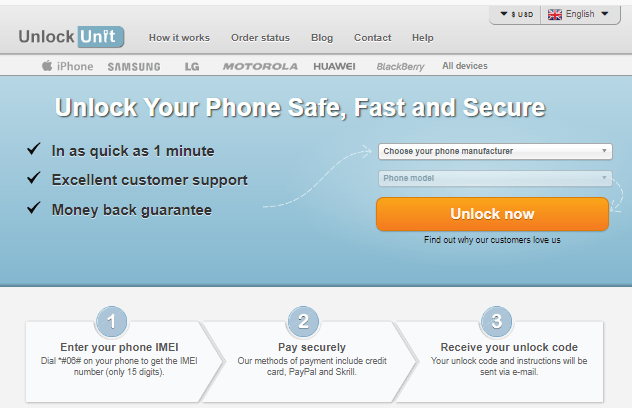
As with any tool, there are pros and cons to using UnlockUnit. Let’s take a look at both:
Pros
- The fastest solution to unlock your Samsung phone.
- Receive a network unlock code for Samsung to type directly into your phone.
- Instantly unlock your phone.
- 24/7 support available for any questions.
- Prices vary depending on network and phone model.
Cons
- Certain operators in certain countries may sell phones that cannot be unlocked.
4. FreeUnlocks
Are you tired of being locked into a single network with your Samsung phone? Look no further than FreeUnlocks! With their simple and secure service, you can unlock your Samsung device and use it with any provider worldwide.
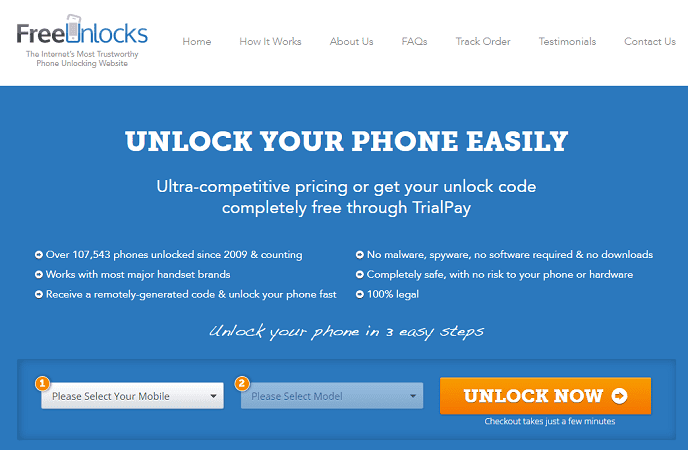
Pros
- Unlike other unlocking services that require downloading and installing complicated software, FreeUnlocks provides a simple network unlock code for Samsung that can be entered directly into your phone.
- FreeUnlocks is so confident in its service that they offer a money-back guarantee. If the network unlock code for Samsung provided doesn’t work, they will either keep your card on file for a future unlock or refund your payment.
- FreeUnlocks’ unlocks are permanent, so they will survive any software upgrades you wish to do to your phone.
- With FreeUnlocks, you must select your phone’s brand and model, enter your IMEI number, and choose your payment method. Then, you’ll receive an email with everything you need to unlock your phone.
Cons
- FreeUnlocks supports many well-known phone brands, but they may not be able to unlock every model. Be sure to check if your phone is supported before proceeding with the unlocking process.
- While most unlocks are free, some may require payment depending on the phone model and network provider.
Best Samsung Unlock Tool
Unlocking your Samsung device has always been challenging with iToolab UnlockGo Android. This top Samsung unlock tool offers a range of features that make unlocking your device a breeze. From removing screen locks to bypassing FRP, UnlockGo (Android) has got you covered.
Here are some of the top features of this Samsung unlock tool:
UnlockGo Android- Best Samsung Unlock Tool
- Remove all types of screen locks on Samsung devices, including password, PIN, pattern, face recognition and fingerprint.
- 1 click to bypass Google lock on all Samsung devices running Android 5-13.
- Unlock early Samsung devices without losing data.
- It’s totally free to factory reset Samsung phones and tablets.
iToolab UnlockGo Android has been reviewed and trusted by many leading tech sites and users worldwide. Therefore, this Samsung Unlock Tool is trustworthy to use.

Now, let’s take a look at the steps to unlock your Samsung device using UnlockGo (Android):
Step 1 Open UnlockGo (Android) on your computer or tablet. Select Bypass Samsung FRP and connect your phone to your computer.

Confirm your device information. It’s recommended to choose the first option. It allows you to bypass Google FRP lock with just one click.

Step 2 Use the emergency code to enter the Diagnostics menu. Then, UnlockGo (Android) will help you enable USB debugging.

Step 3 Once you have authorized the operation, the tool will begin to remove the FRP lock. Several seconds later, your Samsung device will reboot automatically, and you’ll find the Google lock has been removed completely.

Conclusion
The right tool can make unlocking your Samsung device easy and quick. We’ve reviewed the top 4 Samsung network unlock tools, and they all have their strengths and weaknesses.
However, if you’re looking for a tool that can unlock your Samsung device quickly and without any data loss, iToolab UnlockGo Android is the winner. Its one-click unlock feature supports the latest Android 13 operating system. Its simple steps make it easy for anyone to use, regardless of technical expertise.


How to find network code