In response to the growing concerns of Samsung users regarding the ineffectiveness of previous FRP lock bypass methods, this article aims to shed light on the reasons behind the failure and present an updated, foolproof Samsung new security FRP lock solution. As Samsung continues to enhance its security measures, users must understand the underlying changes that rendered previous methods obsolete.
Part 1: What Is Samsung New Security?
Samsung new security is a monthly update aimed at enhancing the security of Galaxy devices. It addresses vulnerabilities in the Android OS and Samsung’s software, safeguarding against malware and security risks.
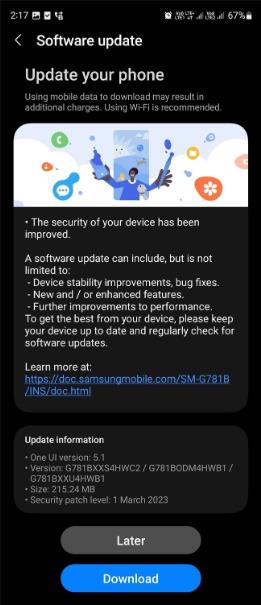
The May 2023 update for Samsung devices resolves 72 security vulnerabilities, impacting critical components such as the kernel, media framework, and Bluetooth stack. Additionally, Samsung rectified 10 security flaws specific to its software.
To install the May 2023 update, navigate to Settings > Software update > Download and install. Promptly installing updates is crucial for defending against threats.
To bolster your Samsung device’s security:
- Utilize a strong password or PIN.
- Enable two-factor authentication for your Google account.
- Exercise caution when downloading apps from the Play Store; rely on trusted sources only.
- Keep your device’s software up to date.
- Regularly back up your data.
Adhering to these practices fortifies your Samsung device against malware and potential security breaches. Prioritize security by staying informed and implementing necessary measures.
Part 2: FRP Lock Solution for Samsung New Security
Some Samsung users said that they failed to bypass or remove FRP lock using the popular Samsung FRP tools. And they don’t know why they failed. Actually, the failure was caused by Samsung new security.
If that is your situation, iToolab UnlockGo (Android) can help you fix the issue. UnlockGo (Android) is a robust and user-friendly tool designed specially for bypassing all types of locks on Android devices. With UnlockGo (Android), you can bypass FRP lock effortlessly without requiring knowledge of Google account password or PIN.
iToolab UnlockGo (Android) offers compatibility with all Samsung devices running Android 5.0 or higher, ensuring wide-ranging device support. Moreover, it prioritizes safety and reliability, having been downloaded and utilized by millions of users worldwide.
iToolab UnlockGo (Android) boasts an array of impressive features, making it the ultimate solution for bypassing FRP lock on Samsung devices:
Bypass Various Locks: With UnlockGo (Android), you can effortlessly bypass Google lock and all screen locks on Android devices. Regain access to your device quickly and conveniently.
Wide Device Compatibility: This tool is compatible with all Samsung devices running Android 5.0 or higher. Regardless of the model or variant, you can rely on iToolab UnlockGo (Android) to bypass FRP lock effectively.
Safety and Reliability: iToolab UnlockGo (Android) prioritizes user safety and data integrity. It provides a secure and reliable environment throughout the FRP lock bypass process, ensuring your device and personal information remain protected.
User-Friendly Experience: The user interface of iToolab UnlockGo (Android) is designed to be intuitive and user-friendly. You can easily navigate the program, enabling a hassle-free FRP lock bypass experience.
iToolab UnlockGo (Android) is the first tool that supports bypassing FRP lock on Samsung devices installed new security patch.
Step-By-Step to Use iToolab UnlockGo Android
To bypass FRP lock on Samsung devices using iToolab UnlockGo (Android), follow these step-by-step instructions.
Download and install iToolab UnlockGo (Android) on your computer following the provided instructions.
Step 1 Open iToolab UnlockGo (Android) on your computer. Choose Bypass Samsung FRP and connect your Samsung device to the computer using a USB cable.

Step 2 Choose a solution to bypass Samsung FRP. If you have installed the latest security on your Samsung devices, please choose the first option.

Step 3 Use the Emergency call to enter Samsung Diagnostics menu.

Then UnlockGo (Android) will help you enable USB debugging on your Samsung devices.

Step 4 Once you have allowed the permission, the program will bypass FRP lock. Wait for several minutes. Your Samsung device will reboot and you can access the home screen without entering Google account credentials.

FAQs about Samsung’s New Security
Q1. Is the Latest Samsung Update 2023 Safe?
The Samsung FRP latest security update 2023 is secure, containing fixes for security vulnerabilities in the Android OS and Samsung’s software. Install the update to safeguard your device against malware and security threats.
Q2. Which Samsung Phones Still Get Security Updates?
Samsung commits to offering four years of security updates for Galaxy devices released in 2019 or later. Flagship models such as Galaxy S23, Galaxy S22, Galaxy Z Fold 4, and more will receive extended support with five years of security updates.
Q3. How Long Will the Samsung Security Patch Last?
Samsung ensures at least 4 years of security updates for all devices, extending protection until 2027. Flagship models like Galaxy S23, S22, Z Fold 4, etc., receive 5 years of security updates. Stay secure with Samsung’s commitment to device safety.
Conclusion
With iToolab UnlockGo (Android) FRP solution, you can easily bypass FRP lock on Samsung device even if you have updated to the latest security. Don’t hesitate to try it now!
You can also subscribe to our official Telegram to receive the latest tips and tricks on Android devices.


Hi paul, can this tool remove FRP on a s23 with i believe a august 2023 securtiy patch update???
Hi Stephen, is your Samsung phone an international model or USA model?
Hi, Can this tool bypass FRP on a Samsung phone with security update (UK model). Thanks.
Hi Stephen, what’s your model name and Android OS? You can free download the tool and check the compatiblity.