ST MTK Tool is a popular program specifically designed for MediaTek (MTK) devices. The ST MTK Tool is used to format data, erase FRP, unblock bootloader, and much more.
Out of all the features, the “Erase FRP” is the one that has made this tool so popular. So, if you have been locked out of the device due to FRP, you don’t have to worry, as ST MTK Tool is here to save the day.
The ST MTK Tool also offers a special feature to bypass the Samsung FRP lock. So, if you have a Samsung device, you can specifically use the “Erase FRP (Samsung)” option.
In this guide, we will look at where to download the ST MTK Tool. Next, we will explore how to use the ST MTK program to bypass FRP. In the end, we will look at a safer alternative to the ST MTK.
What Is ST MTK Tool?
ST MTK Tool is a program that is designed for Android devices running on MTK chips. The program can do anything from format data to erasing FRP and the some more.
Here’s a list of the main features of ST MTK Tool:
- Erase FRP
- Erase FRP (Samsung)
- Format Data
- Safe Format Data (Oppo)
- Reset Mi Account
- Bootloader Unlock
- NV Data Backup
- NV Data Restore
- And more…
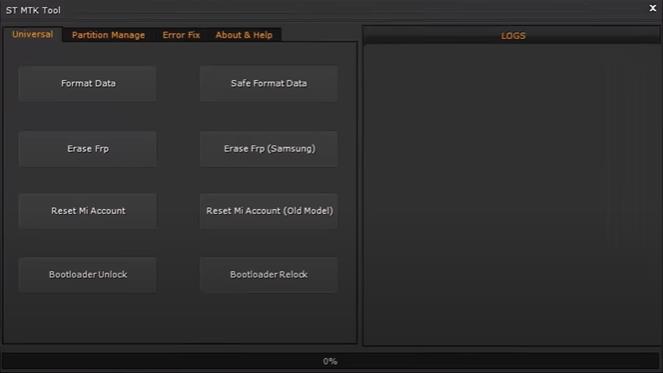
A user can install this tool on their Windows PC and then use it to solve various mobile issues. Most of the features of this program focus on unlocking Android devices. So, if you have been struggling with FRP lock or want to gain root access, you can rely on the ST MTK Tool.
Where to Download ST MTK Tool?
Are you looking to download ST MTK Tool? Before you do that, there are a few things you should keep in mind:
- There is no official website for this tool, which makes it difficult to find the original version.
- There are very few details about the developer of the ST MTK. This means we can’t verify the identity of the developers and the authenticity of this tool.
However, a VirusTotal scan shows that the ST MTK Tool doesn’t contain any virus or malicious code. So, if you can find the original version of the ST MTK Tool, you will not have to worry about getting your computer infected.
You can follow these steps to download ST MTK Universal Tool:
- You can download the tool from the Mobile Team Official website.
- Unzip the file on your computer. The program is clean but it is best to temporarily disable your Antivirus program.
- Right-click on the “Setup ST MTK Tool V1.1.3.exe” file and select “Run as Administrator.”
- If required, install the required drivers for your Android MTK device.
- Complete the setup to install the program on your computer.
How to Use ST MTK Tool?
Using the ST MTK Tool requires some technical knowledge about drivers and computer settings. Please follow the following steps to use the ST MTK Tool to bypass FRP on Android (MTK) devices:
1. Turn off Antivirus
To get started, turn off the Windows Defender or any Antivirus program on your computer. This is done to ensure that the Antivirus program will not falsely detect this tool as a virus during the process.
Follow these steps to turn off the Windows Defender:
- Open Windows Security > Virus and Threat Protection.
- Under the Virus and Threat protection settings, click on Manage Settings.
- Now, turn off Real-time protection.
To turn off the Antivirus program, open it and temporarily disable it. You can turn on the AV program and the Windows Defender once again after using the ST MTK.
2. Install Android Utility Tool
Visit a reliable download website to install Android Utility tool on your computer. After installation, run it.
3. Launch ST MTK
Now, launch the SK MTK Tool on your computer. It is advisable to run the .exe file as an administrator to ensure smooth operation.
4. Connect MTK Device
Now, connect your Android (MTK) device to the computer and power it off. If needed, please download the required drivers to establish a successful connection.
Then click the “Crash Preloader To BRom” option on Android Utility Tool.
5. Erase FRP
When Android Utility Tool loads your device information, you need to select the right option from the SK MTK Tool program. For an Android MTK device, choose the Erase FRP option. If you have a Samsung device, you need to select the “Erase FRP (Samsung)” option.
After selecting an option, wait for a few minutes until the progress bar is complete. The process will take a few minutes, and once it is complete, the FRP lock will be removed.
6. Disconnect Device
Now, you can safely disconnect the device from the windows. Also, make sure to enable the Windows Defender and the antivirus program once again on the computer.
Cons of ST MTK Tool
Here’s a list of some reasons why you shouldn’t use the ST MTK Tool:
Low Success Rate – The success rate of the ST MTK universal is very low. This means there’s a good chance that the tool will not bypass the FRP lock on your Android.
Only Works On MTK Chipset – The program only supports Android phones with the MTK chipset. So, if your device is running on a different chipset, you can’t use this tool at all.
No Official Website – There are a lot of different versions of the ST MTK Tool available on the web. With the absence of an official website, there’s no way to know which version is real or fake!
No Support – What if something goes wrong during the process of Erase FRP? You will be on your own as there is no support for using this tool!
The bottom line: It is not recommended to use the ST MTK Tool. With no support and a low success rate, there’s no reason to risk your computer and your Android phone by using the ST MTK Tool.
ST MTK Tool Alternative – 1 Click to Bypass FRP
What if there was a safer alternative to the ST MTK Tool that actually worked? The answer is UnlockGo Android Unlocker!
Why should you choose UnlockGo Android?
- It supports bypassing FRP on Samsung, Xiaomi, Redmi, vivo, OPPO, Motorola, and Realme devices. It will support other brands like OnePlus, Huawei, Lenovo, etc. soon.
- Based on the years’ of unlocking experience, it can guarantee a high success rate up to 99%.
- The tools works well on Windows and Mac system.
- You can enjoy free lifetime update and professional technical support.
The best part about UnlockGo Android is that it is 100% safe and actually helps you to remove the FRP Lock. The program is developed by iToolab, which has been a trusted name in the Android and iOS community!
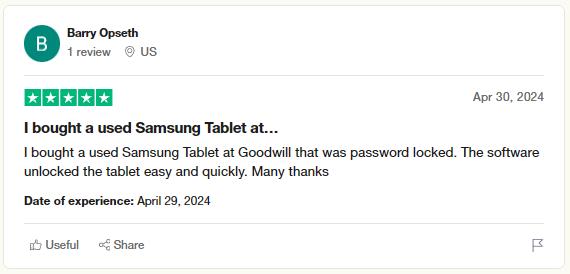
How to Bypass Samsung FRP on Android 14/15
Step 1 To get started, download the UnlockGo Android on your computer. Once the download is finished, please install the program on your computer.
Step 2 Now launch UnlockGo Android and then connect your Samsung phone to the computer. You can use a USB cable to successfully connect the Android phone to the PC. After connecting to Samsung, please choose the “Bypass Samsung FRP” from the main menu. Next, press the Start button to continue.

Step 3 Now, choose an option based on the Android OS version of your phone. If you have a US model, choose the “USA-Model” option and click Next.
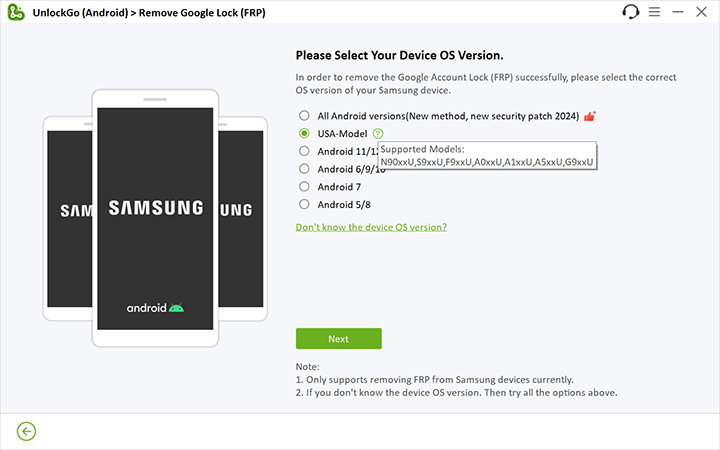
Step 4 The program will start to remove the FRP from your Samsung device. During this process, the phone will restart several times. Just remember, there’s nothing to worry about, and it is totally normal.
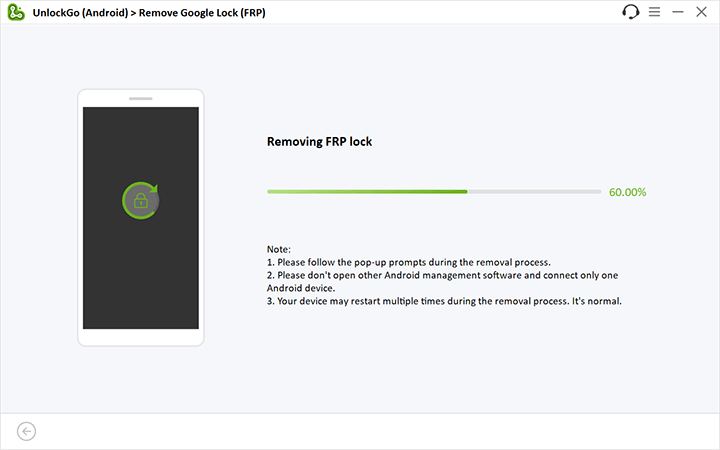
Step 5 Once the FRP removal is complete, just follow the instructions to set up your device. Once the set up is done, all that will be left is to reboot the device!

Conclusion
One of the most common issues that’s faced by Android users is the Google FRP Lock. This lock is meant to protect the device after a factory reset but it becomes a headache if you don’t remember Google credentials.
There are many tools in the market to bypass FRP, and ST MTK Tool is one of them. In this guide, we have provided detailed instructions on how to download and use the ST MTK to bypass FRP.
But remember, the ST MTK tool has a low success rate, and there is no official site to download it. A safer option is UnlockGo Android, which actually works for bypassing the FRP lock!

iToolab UnlockGo Android
$10 OFF iToolab coupon code for FRP bypass tool


I like
seia
Hi Seia, what can we do for you?
Thank you for the help
I like that tool it’s so fast and soeasy
good