Factory Reset Protection (FRP) is a type of security measure created by Google to prevent unauthorized usage on your smartphone after an untrusted factory reset, and particularly when your phone has been stolen or lost. Although this is effective in preventing access by unauthorized users, unfortunately, it can also lock out legitimate users in case they forget their login credentials.
To get around this protection, this guide focuses on TCL FRP bypass, offering free methods with or without a computer. This list of steps will help you in gaining access to your device quickly and safely.
Part 1: Is It Possible to Remove Google FRP Lock?
FRP is an automated security measure that turns on as soon as you add a Google account to your device and then perform a factory reset via Recovery mode. It demands the same Google account credentials later. It is like a double edged-sword as on one end it prevents theft but it may also lock out legit owners when they forget their credentials or get a used device. The silver lining is that numerous bypass techniques have been developed – starting with manual to dedicated utilities.
Techniques and Exploits for Bypassing:
- TalkBack exploit: On some phones, accessibility (such as TalkBack or the keyboard trick using `@`) could be used to gain access to Settings or browser, where one can install bypass APKs. This trick may also apply to earlier Android versions (5-12), and some of the TCL devices to disable the Google account verification.
- ADB commands: ADB can also be used to inject commands to disable FRP lock or to mark set up complete when USB Debugging is available.
- Model specific: In TCL devices running MediaTek chipsets, some tools (such as Mediatek FRP Bypass Tool) can be used to remove FRP from a PC.
Is Bypass FRP Legal and Safe?
Bypassing Google lock on TCL is definitely legal on a device that one possesses or has the right to unlock. Most of them include the use of loopholes and third party APKs and this is dangerous when they are downloaded from unverified websites. Always use reputable tools or get official guidance.
Part 2: How to Bypass FRP on TCL without Computer Free?
In case you get locked out of your TCL device with FRP and cannot access a computer, you can use the proven method listed in this part. Some users have tested on TCL T506F, TCL 509A, and other models.
Now, follow these steps to perform TCL FRP bypass without PC.
- Insert a PIN locked SIM card to the Google-locked TCL phone.
- Remove it and turn off the screen.
- Turn on the screen again.
- You’ll see a “Not signed-in” notification. Tap on the “﹀” icon to show more. Then tap on the “MANAGE”.
- Tap on the Manage app notifications. Scroll the screen to find YouTube and tap it.
- Turn on All YouTube notifications.
- Tap Additional settings in the app.
- Tap About – YouTube Term of Service. It will open the Chrome browser. Select Use without an account to continue.
- Enter itoolab.com/frp-bypass-apk/ in the search bar.
- Tap Open Settings App. It will open the settings menu.
- Navigate to Home screen & lock screen – Default home app – Launcher. The Terms and Privacy screen will show up. Tap I AGREE to continue.

That’s all for this method. Now, you should be able to access the home screen of your TCL phone.
Part 3: How to Bypass FRP on TCL Using FRP Bypass Tool?
If you failed to bypass FRP lock on TCL using the above method, then it is time to use a PC-based FRP bypass approach. The tutorial method works well with TCL products with newer versions of firmware, particularly MediaTek-based devices.
Follow these steps below to use the TCL FRP unlock tool:
- Download and open VG TOOL 4.1 on your computer (You can also use a free license).
- On the right side of the window, click offline and then press the login button below.
- Go to MediaTek – Universal – Auto Unlock – Broom.
- On the left pane, you’ll be prompted to connect your FRP locked device.
- Hold the power button down to turn off your device.
- Press both volume buttons and then connect your phone to your computer.
- The tool will detect your device and then remove USB cable from your device.
- Click “ERASE FRP”, then press the two volume buttons again and reconnect your device to the computer.
- Within seconds, the tool will successfully bypass the FRP lock.
- Reboot the device. Now, you can set it up without entering the previous Google account credentials.
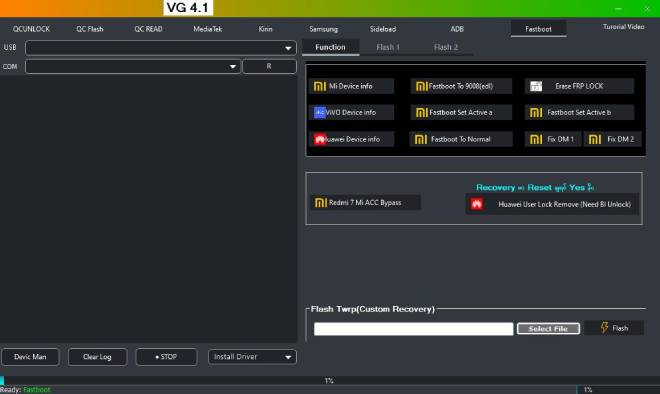
Bonus: The Best Tool to Bypass FRP on Android 5-15
Do you still own an Android phone from another manufacturer and need to unlock it? Are you the owner of a phone repair shop and looking for a FRP bypass tool to help your customers? Then iToolab UnlockGo Android is the best FRP bypass tool you should try.
Main features of UnlockGo Android:
- Broad device compatibility: It can bypass Google lock on Samsung, Xiaomi, Redmi, vivo, Motorola, Realme, Huawei, and other brands.
- Wide system compatibility: It supports all Android versions from Android 5 to Android 15.
- Ease of use: The tool doesn’t require any technical knowledge. You can bypass FRP lock within several simple steps.
- High success rate: Based on the advanced technology, it can guarantee a high success rate up to 99%.
Here are the steps to bypass FRP on Android 15.
UnlockGo Android supports many Android brands. Today, we’ll take Samsung as an example. You can visit the official page to check the guide on how to bypass FRP lock on other models.
Step 1 Free download and install UnlockGo Android on your computer. Run the program and select Bypass Samsung FRP on the main menu. Connect your Samsung device to the computer and click Start.

Step 2 There are several options to bypass Samsung FRP. Snapdragon Device is a new solution. So, we’ll focus on it.
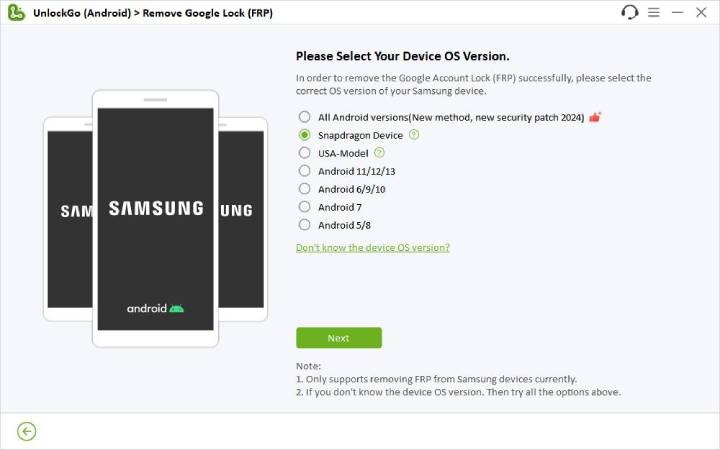
Step 3 This option is compatible with all Samsung models. To increase the success rate, please select your device model.
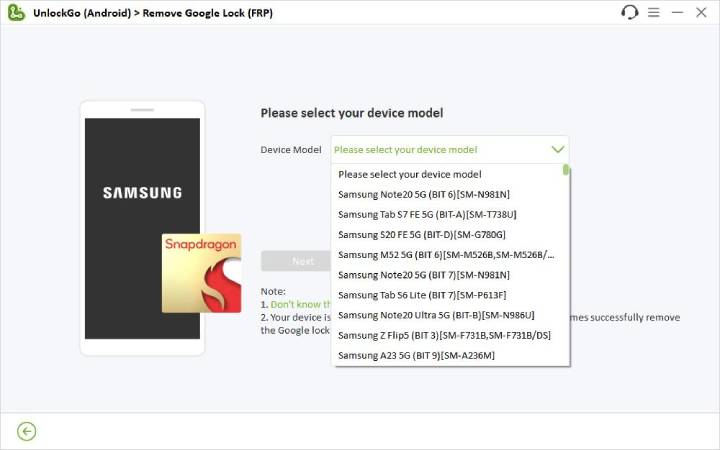
Step 4 An EDL cable is required to bypass FRP lock on Qualcomm Snapdragon devices. You can easily get one from eBay or Amazon.
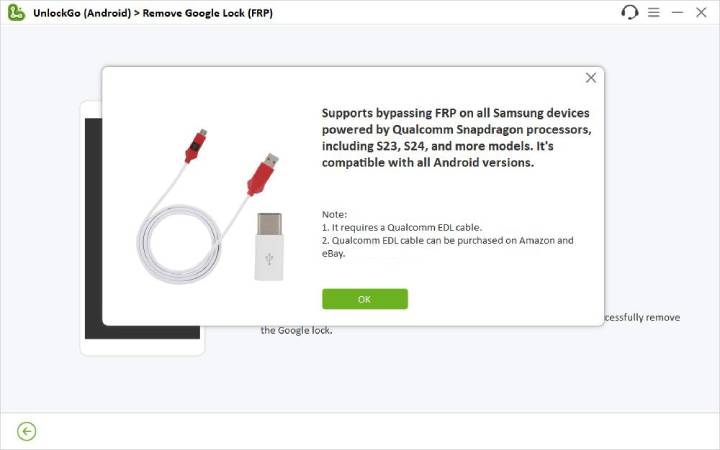
Step 5 Then follow the onscreen instructions to set up your device. The tool will send a notification to your device. After that, the device will be unlocked.

Summary
It is possible to unlock Google FRP on TCL models using free tools either on the device or through PC-based utilities. Manual tricks can be used to bypass FRP without a computer, but it is much easier to do with a tool like VG TOOL V4.1.
If you need to perform FRP bypass on Samsung or other brands, iToolab UnlockGo Android is a perfect choice. Don’t hesitate to try it.


Remover conta google
Hi, My tcl 501 is locked and can’t open it,do you have tips to open it.
hello i would like your app r any of these but kinda dont the fact is y do i need to pay just to see if it will work r not.. no matter what i am not gonna pay for 1 of these download and then it dont even work so once again whats the point of paying for it also u dont get your money back well i havent yet
Hi robin, what can we do for you? I didn’t get you, and I didn’t find any order under your email address.
TCL 501 frp bypass
unlocking apps