Factory Reset Protection (FRP) is a security feature in Android devices which helps secure the device in case of theft or loss and a factory data reset. While it is very helpful to safeguard the device, it turns into an issue when one is locked out of their phone. How to bypass FRP if you have forgotten your Google account details or if you bought a used device with FRP enabled? This is where Technocare APK comes in.
In this article, we’ll talk you through how to download and bypass FRP with Technocare APK. Keep reading.
What Is Technocare APK?
Technocare APK is an Android application designed to unlock Factory Reset Protection (FRP) in Android devices. It’s a useful tool in cases where the original login details are lost, or you bought a second-hand Android device.

Pros:
- Technocare FRP APK is free to use.
- You can bypass FRP without a computer.
- It offers several FRP APKs, from Android 7-15.
Cons:
- The FRP bypass process is very complicated.
- The APK mostly works on 2018 and 2019 smartphone models.
- It has a low success rate.
How to Download and Install Technocare APK?
If your Android device is Google-locked, then installing third-party apps such as Technocare APK from your device becomes a difficult task. But there is a way to get around this lock and install the APK, either by pulling an SD card or by going to a web browser through Talkback. Here’s a detailed guide on how to download and install Technocare APK:
Method 1: Using an SD Card
If you have an SD card, it is possible to download the Technocare APK using a computer and then transfer it to the Google-locked device. Follow these steps:
- Go to the Technocare official website using your computer. Download the Technocare APK to your computer. You need to download the APK that is compatible with your Android version.
- After downloading, copy the Technocare APK file to the SD card.
- Remove the SD card from the computer and put it in the SD card slot in your locked Android phone.
- If you want to access the SD card on your device, you need to take advantages of the Talkback feature. Read this article to learn how to enable Talkback feature.
- Once you have opened Google Chrome, go to Bookmarks – History -Download History. Go back to My Files, then you’ll find the SD card option.
Method 2: Using the Talkback Feature (No SD Card)
If there is no SD card slot on your Android device, you can still download the Technocare APK directly.
- After you have opened the Google Chrome by using the Talkback feature, search Technocare and visit the website.
- Find a suitable APK and download it.
- To install the APK on your Android device, you need to allow installation from unknown resources.
How to Bypass FRP with Technocare APK?
If you’ve forgotten your Google account credentials after performing a factory reset on your Android device, the FRP (Factory Reset Protection) lock can block you from accessing your phone. Using Technocare APK, you can bypass this lock and regain control of your device. Here is a detailed guide on how to unlock FRP with the Technocare app.
- Download and install Apex Launcher APK on your Android device.
- Once the installation is complete, your device will switch to the Apex Launcher interface.
- Go to Settings > Lock Screen and Security > Other Security Settings > Device Administrators. From there, deselect and disable the Find My Device option.
- In Settings > Apps, tap the three-dot menu in the top-right corner, then select Show system apps. Locate Google Account Manager and Google Play Services, and disable both.
- After the Technocare APK is installed, go to Settings > Accounts and add a new Gmail account to your device.
- Head back to Device Administrators and re-enable Android Device Manager.
- Return to Settings > Apps, and re-enable both Google Account Manager and Google Play Services.
- Finally, restart your phone. The FRP lock will be bypassed, allowing you to access the device using the new Google account.
Can’t Bypass FRP with Technocare APK on Android 14/13/12? Fixed Here
Technocare is indeed effective in helping to overcome problems associated with FRP, but it can be insufficiently effective or not apply to the latest versions of Android. In fact, many users have realized that Technocare APK works on Android 10 and below, not on Android 12 and above. And to tell the truth, the Technocare APK is an old version of Google Play Services.
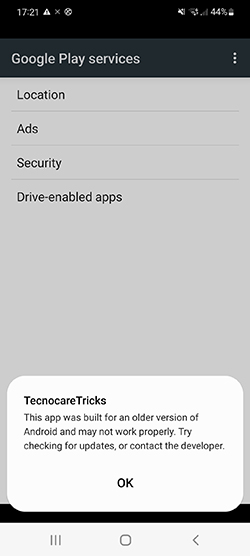
So, if you’re unable to bypass FRP with Technocare APK, you can try iToolab UnlockGo (Android), which can bypass FRP lock on Android 5-14.
Why is iToolab UnlockGo (Android) the best alternative to Technocare APK?
- It can really bypass FRP lock on Samsung, Xiaomi, Redmi, vivo, OPPO, Motorola and Realme devices.
- Based on the years’ of experience in unlocking, it guarantees a high success rate up to 99%.
- It’s easy to use, and you can regain access to your Android device within minutes.
- You don’t need to install any APK files.
Here is how to bypass Samsung FRP with UnlockGo (Android).
Step 1 Free download iToolab UnlockGo (Android) on your Windows or Mac computer. After installation, run it. Then select “Bypass Samsung FRP” on the home screen. If you own a Xiaomi, Redmi, vivo, OPPO, Motorola or Realme phone, you need to choose “Bypass FRP Lock on Other Brands”.

Step 2 Connect your Samsung device to the computer with a USB cable, and click “Start” to move on.
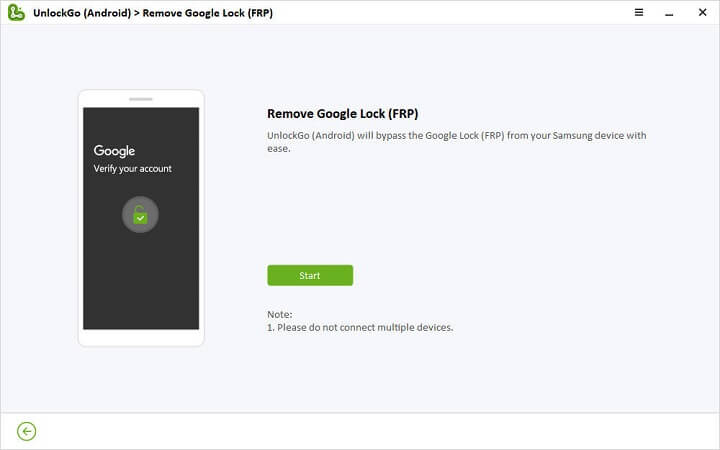
Step 3 UnlockGo (Android) offers several options to bypass Samsung FRP. The first option is the easiest method, and it supports all Android OS. You can also select an option based on your Android OS. If you own a Samsung USA model, please choose the “USA-Model” option.
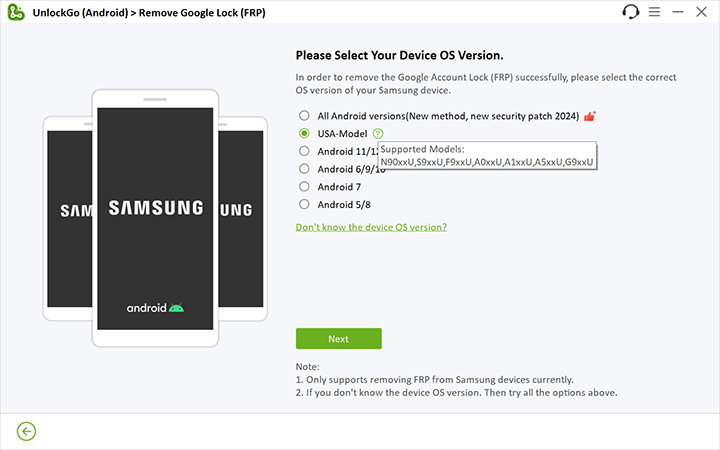
Step 4 The tool will start to remove the FRP lock once you clicked “Next” button. It will only take several seconds.
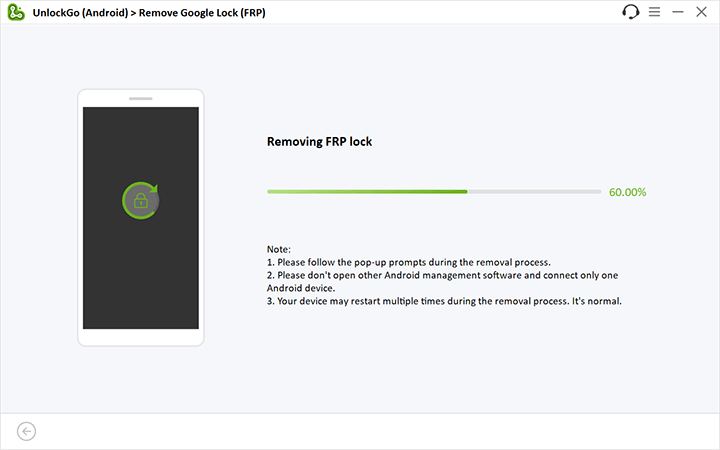
Step 5 For some Samsung devices, you need to follow the on-screen instructions to set up your device. It’s not a necessary step.
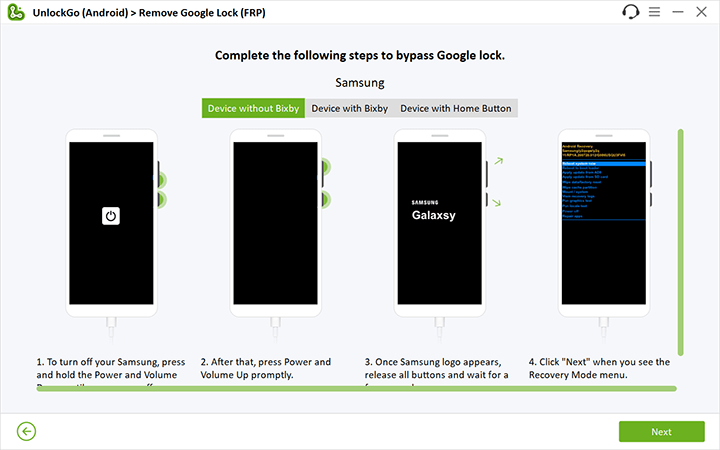
Step 6 Restart your Samsung device when you see this screen. Now, you can access your device without entering the previous Google account credentials.

Final Words
In conclusion, if you are having a problem bypassing FRP with Technocare APK on your Android 12, 13, or 14, then don’t worry; there is a solution available for you. iToolab UnlockGo (Android) is an effective tool for removing the FRP lock and getting access to the device again. Go to iToolab now and download UnlockGo (Android) to take charge of your device right now.

iToolab UnlockGo Android
30% OFF iToolab coupon code for FRP bypass tool


I see lotsa walkers.