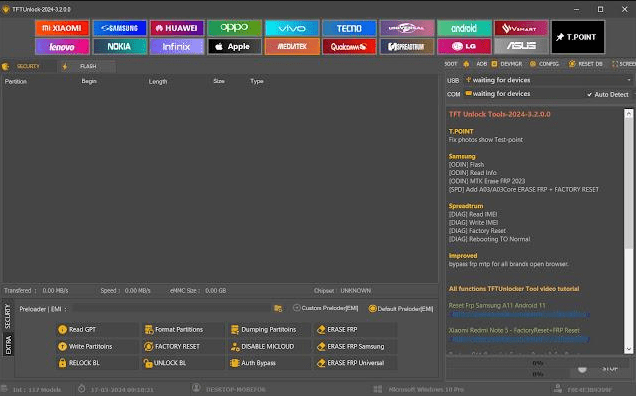
TFT Unlock tool is multi-purpose software that can help you remove network carrier lock, bypass FRP lock, flash firmware, & much more! The features offered by the TFT make it the go-to choice for repairing & fixing anything related to the mobile OS.
What makes the TFT Unlock Tool so great is that it works for most of the Android phones. This makes it ideal for both individual users and those who offer mobile repair solutions.
In this article, we will provide a comprehensive review of the TFT Unlocker tool. We will look at the tool’s features, download & installation guide, & how to fix the no internet issue.
Comprehensive Review of TFT Unlock Tool
TFT Unlock is a comprehensive tool developed by IQ-Team. This tool is capable of doing many impressive things, such as erase data, factory reset, remove screen lock, remove FRP, remove PIN, & more.
The tool also offers ROM tools and flash firmware options for more advanced users. According to the developers, TFT Unlock Tool is compatible with 100+ smartphone models and supports all the popular chipsets.
The TFT Unlock Tool is available for free on Windows PC. However, one needs to buy the full version to unlock all features as the free-version is very limited.
Key Features of TFT Unlock Tool
The TFT Unlocker tool is just like a genie in the bottle… It can solve pretty much issues related to mobile OS. Let’s take a look at all the key features of this amazing tool:
Multifunctional
With just one tool, a user can do everything from FRP removal to firmware flash to Rom tools. This saves time and allows users to access all the features they need from a single dashboard.
Besides that, it can also be used to reset OPPO id, Huawei ID, & so on. So, whether your mobile is locked with a PIN or you have lost access to your ID, you can rely on the TFT Unlock Tool.
Wide Compatibility
The best part about the TFT Unlock Tool is that it supports all the popular chipsets such as RDA, MTK, UNISOC, Qualcomm, & so on. This allows you to work on any Android device running on these chipsets.
Ad if we talk about the supported mobile manufacturers, the list is also extensive. This includes Samsung, Huawei, OPPO, Tecno, Lenovo, Vivo, & more.
Overall, TFT Unlock Tool is the ideal choice to fix OS issues or unlock smartphone running on different OEMs.
Free Download
The best feature of the TFT Unlocker is that it is available for free download! Although the free version offers limited functionality, it is still a good choice for those getting started.
However, it is important to download the TFT Unlock Tool from official sources only. Otherwise, it could put your PC and data at risk.
Advanced Features
This tool is a favorite among those who do mobile repair because of its advanced features:
- Repair IMEI
- Change Country Code
- Remove Carrier Lock
- Write Certificate
- Device Formatting
- Flash Firmware
- Rom Tools
- and more…
Is It Safe to Download TFT Unlock Tool Crack Version?
No! It is not safe to download & install the TFT Unlock Tool crack version. It is not unusual for the crack versions to contain viruses, malware, & other malicious codes attached to them.
In fact, even the TFT Unlock Tool from the official website also includes malicious code. So, even if you attempt the download the official version, you will get a notification from your Antivirus program.
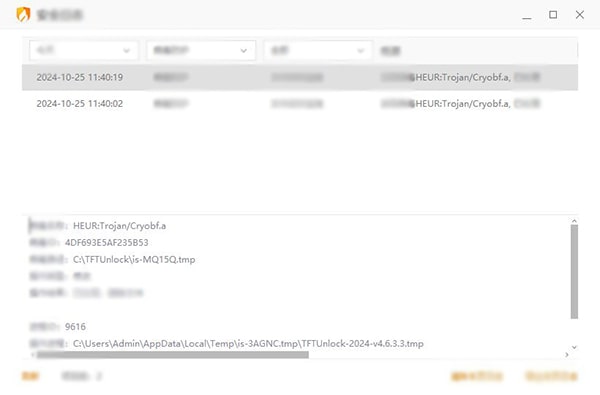
How to Download, Install, and Use TFT Unlock Tool?
Follow these steps to download & install the TFT Unlocker Tool:
1. Download & Extract
Download TFT Unlocker and wait until it is finished. The setup file size is only 274MB and may take a few minutes to finish.
Now, right-click on the .zip file > Extract Files. When the zipped file asks for a password, type “TFT” and press OK.
2. Installation
Turn off your Antivirus program and then open the .exe file of the setup wizard. After that, accept the “User Agreement,” and when asked for a password, enter “TFT”.
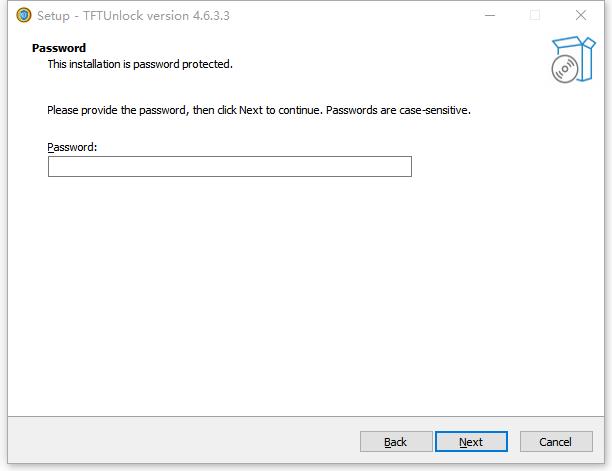
Keep clicking “Next” until you see the install button. Now, click the “Install” button to finish the installation. Click on “Finish” to close it.
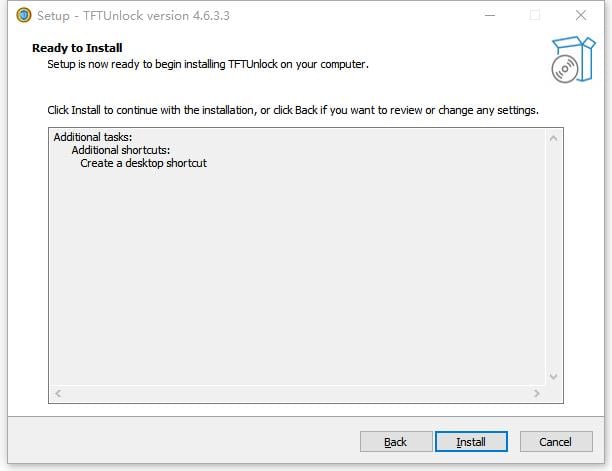
3. How to Use
Once the TFT Unlock Tool is installed, locate it on your desktop or the installation folder and open it. The “License Key” & “User Name” fields will be generated automatically. Simply click on “Login” to get started.
Select your phone manufacturer, name, & model from the interface. After that, you can select any function from the TFT Unlock Tool dashboard.
For example, let’s say that you want to remove FRP from a Samsung mobile. In that case, select this option and connect your phone to the PC.
You need to turn off your phone and then hold the Volume Up+Down button simultaneously. After that, simply connect your Samsung mobile to the PC via a USB cable.
Once the TFT Unlock Tool has detected your phone, the unlock process will start on its own.
Just like that, you can also explore all the other functions of the TFT Unlocker tool.
However, you must remember that this is a complicated tool, and selecting the wrong option might brick your phone. Continue reading below to discover the best alternative for this tool.
TFT Unlock Tool No Internet Connection? Solved Here
Are you stuck at the login screen of the TFT Unlocker tool? You are not alone, as many users experience the “No Internet Connection” issue when they are using the tool for the first time.
You will need to use a VPN program on your PC in order to login and successfully use the TFT Unlock Tool.
But if you are still experiencing the issue of having no internet connection, there’s also a solution… You can ditch the TFT Unlock Tool and use the iToolab UnlockGo (Android).
Here’s a list of some reasons why you should use iToolab UnlockGo (Android) instead of TFT Unlocker:
- iToolab team has years’ of experience in unlocking mobile phones, so it’s more professional and reliable.
- It’s 100% safe to download and install UnlockGo (Android) on your Windows or Mac computer.
- With UnlockGo (Android), you can remove any screen locks, and bypass FRP lock within minutes.
- It’s easy to use. You only need to connect your device to the computer and the tool will do the rest work for you.
- The tool is reliable. It receives many positive reviews from its users and media websites.
So, if you are looking for a safe alternative to TFT Unlock Tool, you should download UnlockGo (Android). You don’t even have to disable your antivirus program for this tool as it is 100% safe.
How to Bypass Samsung FRP with UnlockGo (Android)
Let’s take a look at how you can use the UnlockGo (Android) to bypass Samsung FRP:
Step 1 To get started, make sure you have downloaded and installed UnlockGo (Android) on your system. After that, connect your Samsung mobile to the PC via a USB cable.
Now, select the appropriate option from the menu (Bypass Samsung FRP) and click on “Start”.

Step 2 Select the appropriate option based on your Android OS version. For example, if you have a US-based Samsung mobile, choose the “USA-Model” option.
After that, click on the “Next” button.
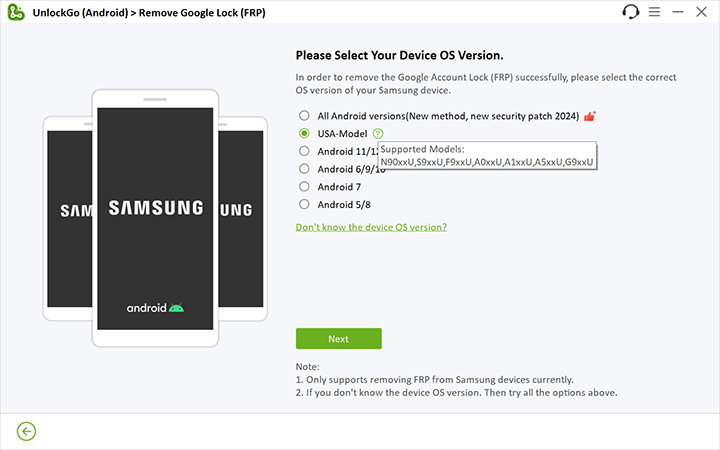
Step 3 Now, wait for UnlockGo (Android) to complete the FRP removal process. Once this done, follow the instructions provided by the tool to finish the process.
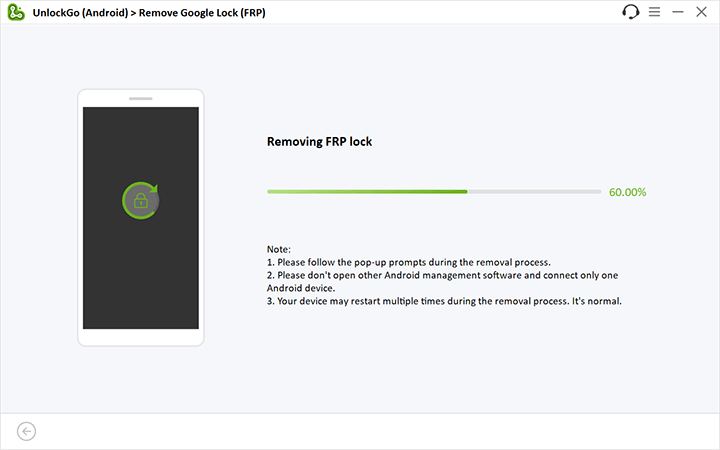
Step 4 In the last step, you just need to restart the Samsung mobile and you will notice that the Google account has been successfully removed.

The Bottom Line
There’s no doubt that TFT Unlocker is a handy tool that offers a lot of powerful features. From flash firmware to FRP removal to carrier lock removal, it brings a lot to the table.
However, a major concern over the use of TFT Unlocker is that it triggers the malware/virus alert in the antivirus programs.
The bottom line is that it is not safe to download and use the TFT Unlocker tool on a PC. So, if you really want to solve the various issues related to mobile OS, such as FRP removal or PIN removal, you should use UnlockGo (Android). It’s an all-in-one solution that can help you unlock all types of locks from your Android phone.

iToolab UnlockGo Android
30% OFF iToolab coupon code for FRP bypass tool



Est-ce que votre logiciel demande aussi l’achat d’une licence ?
Hi Chuck, yes, you need to purchase a licese plan to enjoy full functions.
please 🙏 does the tool support all devices, but maybe it’s only Samsung device’s
Hi John, iToolab UnlockGo Android can bypass FRP on Samsung, Xiaomi, Redmi, vivo, OPPO, Motorola and Realme devices.
thisapp isnotworkin its coming nointarnet conectin Please can you help me to set this app please
Hi meisuriayash, what can we do for you? Can you please describe your problem in detail?
apps ta khup projon
how to remove mkopa phone bypass
TFT unlock
NICE
Can it do frp on samsung a05
I need tft tool
OK bro
baye,ee si jaladhaa
my tft unlock is taking too long to complete the process of removing frp bypass
what is the problem?
Free
best of all
débloquer un compte iCloud de iPhone 7s
Hi Berenge, our program iToolab UnlockGo iPhone Unlocker can help you unlock iCloud lock on your iPhone 7s.
qual o link para utilizar o TFT grátis, só preciso para usar apenas uma vez, é o meu celular particular