Are you looking for Bootloader unlock APK tools to unlock Bootloader of Samsung, LG, Motorola, Pixel or HTC Android devices? Also, each OEM works differently, and Bootloader processes may differ from each other. This article is a comprehensive step-by-step universal guide of unlocking Bootloader by following only the safe methods. We will also introduce you a software that you can use to bypass Google FRP lock after unlocking the Bootloader. Do you know why we have Bootloader? Let’s find it out.
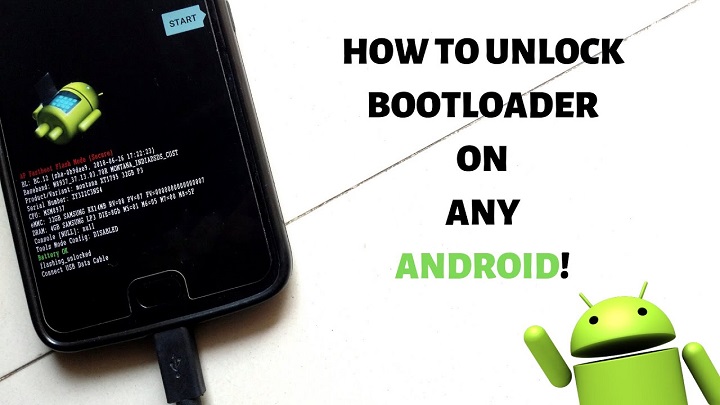
What Is Bootloader on Android?
The Bootloader on Android is proprietary software used to execute instructions on OS while booting. Since the Android OS is an open-source OS and is available in different hardware versions, bootloader software on each device varies according to the manufacturer.
The main reason for locking the Bootloader on the Android device is to ensure users use only the Android OS specified by the manufacturer. For any user who wishes to install a Custom ROM, unlocking the Bootloader is a must. Without unlocking it, users won’t be able to install the OS and other related utility software as wished.
If the ROM is not installed properly, it will damage the hardware components and could lead to bricking the device. This ultimately voids the warranty and would be the main downfall of unlocking the Bootloader. Unlocking the Bootloader may bring some security concerns, but it would bring many opportunities for users who want to change the device system.
Before unlocking the Bootloader, make sure you have enough knowledge about the process and the device’s warranty has expired. Since this will erase the data stored in the device most of the time, we recommend backup any important data before proceeding.
To unlock it, a Bootloader unlock tool is needed. Let’s find out what are the available tools for this purpose.
1. Universal Bootloader Unlocker APK – Kingo
Kingo Root is one of the best and easiest APK available in the market to root Android devices for free. Sometimes it is hard to find a proper APK to unlock Bootloader without PC. With the constant and powerful updates Kingo Root provides, Android users prefer to use the Kingo app as their rooting software. It is compatible with many device models and manufacturers.

As official LG bootloader unlock tool had been shut down on 2021. Therefore, Kingo would be a good alternative.
This is a recommended app to get root access without flashing any recovery into the device.
Pros
- Available for free
- Compatible with Android 1.5 to 5.0
- Supports Android manufacturers like Samsung, Google, HTC, Sony etc.
- One-click rooting app
Cons
- Install management environments necessary for rooting
- It does not support Android later versions
- Lock screen populates with ads
2. Bootloader Unlock Tool – Magisk
Magisk is an open-source utility software available for Android users to customize the Android system as they want. Magisk provides several modules, one for the Android device rooting called MagiskSU. This is a Bootloader unlock APK no root, which uses the “systemless” rooting concept. This means it modifies only the boot partition and doesn’t touch the system files during the process. Using the Magisk modules, it modifies and installs the necessary files in the read-only partition. MagiskBoot is another feature that unpacks and repack Android boot images when needed. Once the boot image is extracted from the stock firmware packages, it is installed via the Magisk Manager app.

Pros
- Tricks the Google SafetyNet to think that device is unrooted
- No effect to system files
- Magisk Hide allow hiding root status from apps
- No interference with security-reliant apps
Cons
- Frequent crashes have been reported lately with the new update
- The user who installs Magisk should be responsible for any hardware issues
Pro Tips: Bypass FRP Lock on Samsung
After unlocking the Bootloader, users can install Custom ROMs and access different new features hidden on the device. While using different features, users can face different technical issues like locked FRP screens. To bypass FRP lock, iToolab introduced an FRP unlock tool with APK, which doesn’t require access to a Google account.
iToolab UnlockGo (Android)
One of the must-have software for Android users is designed to remove all types of screen locks, including Passwords, PINs, Fingerprints, Patterns, and Face Locks. Apart from that, it is easy to bypass the Google FRP lock in a few minutes.
Currently, UnlockGo (Android) supports more than 15 Android brands, including Samsung, Huawei, Honor, LG, Motorola, Google etc. and 2000+ Android phones and tablets models. The software is compatible with Windows 7 and above.
UnlockGo (Android) – One-click Google lock removal
- Remove multiple types of screen locks
- Bypass Google FRP lock on Android 5-13
- Remove Samsung screen locks with no data loss
- No prior technical knowledge required
How to bypass FRP lock with UnlockGo (Android)
To better guide users through the process, UnlockGo provides text reminders in addition to video tutorials.
Step 1: Connect the Samsung device to PC
Connect the Samsung device using the USB cable after installing the UnlockGo (Android) on the PC. Then open the software and click on the Remove Google Lock (FRP).

Step 2: Select the one-click removal solution
On the next screen, click on the Start button to confirm that you want to remove the Google lock. Then select the first one from the given options. After selecting it, click on the Next button.

Step 3: Enable USB debugging on locked Samsung
Now follow the steps to allow the USB debugging feature from your computer. Don’t disconnect the device during the process.

Step 4: Restart Samsung device
After getting the access of USB debugging, UnlockGo (Android) is allowed to run the program to bypass FRP lock. You don’t have to do anything except wait for your phone to reboot.

Conclusion
After following the above methods, we are sure that you will be able to unlock your android device’s Bootloader successfully. There are different Bootloader unlock APK tools available in the market, but we highly recommend using only the trusted ones. To bypass the Google FRP lock after unlocking the Bootloader, we recommend trying iToolab UnlockGo (Android) again.


Found samsung 13ax don’t know screen lock or Google account how do i bypass and save data
Hi Charles, most methods will erase the data.
Thank your for your time and information, as well as your beautiful smile 😍… oh well I guess I can only dream 😔. lol. but thank you from way down here in tx.