The lock screen feature is provided to ensure that the user’s data and information are safe from being stolen whether the phone is stolen or lost. However, sometimes user may forgot pattern lock on Mi. In such a situation you won’t be able to access the device. This is one of the examples out of thousands that we see every day on the Internet that people are asking about how to bypass the screen lock in Mi phones. In this article, we will help you on how to unlock Mi phone pattern lock without losing data.
How to Unlock Pattern Lock in Mi without Losing Data
In this part, we will make use of the Mi account to unlock Mi pattern lock.
- You would get an alert if the entered password or pattern was wrong. You have to wait 30 seconds and try again.
- After 5 wrong attempts, "Forget password" will appear on your screen and you need to tap on it.
- Enter your Mi account’s username and password to unlock your Mi phone. Even if you have forgotten your Mi’s account details, you can continue with the steps given below.
- You have to install your SIM card from your phone to another to receive text messages or calls.
- Now enter Xiaomi Cloud in your web browser and click “Sign in with Mi Account”.
![Unlock Pattern Lock in Mi without Losing Data via Mi account]()
- Now find and click "Forget password" and the reset password form will appear.
- You can recover your account by entering your “Mi Account ID” and you can easily recover your Mi account. This will help you to unlock the Mi phone pattern.
How to Unlock Mi Phone Pattern Lock If Forgotten
The above method is really helpful in most scenarios, but it requires Mi account had been logged in your Xiaomi phone already. Otherwise, you are unable to enjoy the benefit.
Is there any other way to unlock Mi phone pattern lock if forgotten? Well, we have a solution to this problem that’s by using third-party tools. iToolab UnlockGo (Android) allows users to remove Mi pattern lock and any other screen locks within minutes, it is compatible with all the widely used Android smartphone brands and all the Android versions.
UnlockGo (Android) – Mi Pattern Lock Remove Tool
- Unlock Mi phone pattern lock without Mi account or Google account.
- Completely remove Mi phone screen lock with several clicks.
- It guarantees 100% success rate.
iToolab UnlockGo for Android has received 5-star positive reviews from its users. Therefore, it’s safe and reliable to use this tool. Don’t hesitate to try.
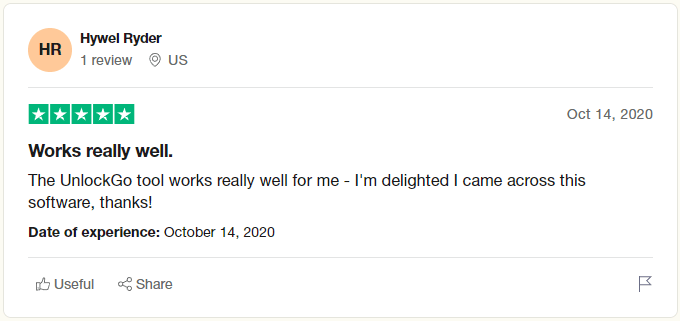
iToolab UnlockGo for Android is capable of lock screens removal without getting into many complicated steps. You can download and install iToolab UnlockGo (Android) easily above, then follow the step-by-step guide provided below.
Step 1. Connect your Mi Phone
After successfully installing UnlockGo (Android) on your computer, launch it and click "Remove Screen Locks"-"Unlock Screen Lock". Click “Start” button and connect your Mi phone to your computer using the USB cable.

Step 2. Select Device Brand
Choose your phone brand (which is Xiaomi in this case) from the list and click “Unlock" to start the unlocking process further.

Step 3. Let Your Device into Recovery Mode
In this step, you have to put your Mi phone into Recovery mode. For this, you can follow the screen introduction to get your device into Recovery mode.

Step 4. Start Unlocking Mi Pattern Lock
Once your Mi phone has entered Recovery mode, you will have to follow the instructions on the screen.
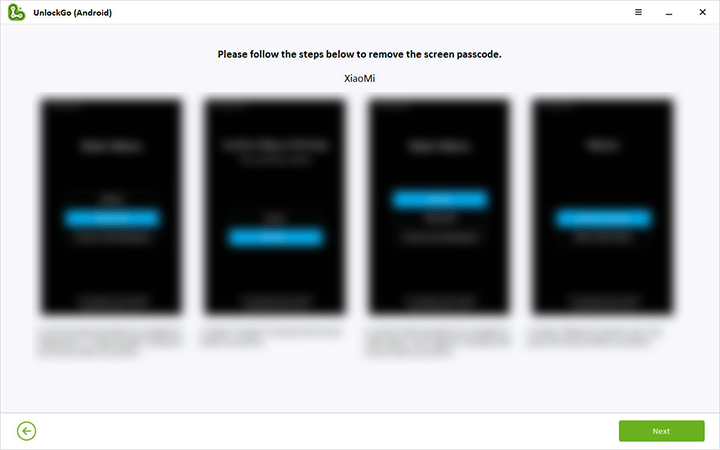
Step 5. Finishing the Unlocking Process
Once the unlocking process is completed, you have to restart your device and now you can set a new screen password.

How to Unlock Mi Phone Pattern by ADB
ADB stands for Android Debug Bridge, a command-line tool that lets the user easily communicate with an Android device. ADB allows users to access some features of the device without rooting it, such as recording the screen without installing any third-party app and manually updating the Android OS version of your device. We can unlock Mi phone pattern lock without losing data using this ADB.
- First of all, you need to install the ADB tool on your computer.
- As the Mi phone is locked, you have to get that into Recovery mode. Then you will make the connection and will access the Mi device.
- Press the Shift key and right-click on the blank to access the ADB tool and choose Open PowerShell window here.
- Here connect your Mi phone to PC and make sure the relevant drivers are installed already, if not please install them first.
![How to Unlock Mi Phone Pattern by ADB]()
- Now open the Command Prompt on your computer. Then type "adb devices” and press Enter. The information of your Android device will appear and if it’s not appearing then you have to be sure you have followed all the steps correctly.
- Press and hold the Power + Home + Volume Up/Down buttons to go into ClockworkMod recovery and use the command "adb pull / data / media / clockworkmod / backup ~/ Desktop / Android-up" to back up the data to your PC.
![enter ClockworkMod Recovery]()
- Now you can enter the commands given below to unlock the Mi phone pattern lock.
adb shell rm /data/system/gesture.key
Note: This method requires having an expert-level knowledge of computer and command prompt. So, it’s recommended to use the easier and more reliable method, which is UnlockGo Android, if you regularly take backups of your phone.
People Also Ask about Mi Pattern Lock
How do I change my Mi pattern lock?
- Find the Settings app on your phone and tap on Password & security.
- Select on Password > Change screen lock > Pattern.
- Enter your original password/pattern to verify authority
- Set a new pattern lock and draw it again to confirm it.
How to remove pattern lock in Mi?
- Open the Settings app on your Mi phone.
- Tap on Password & security > Password and tap on Turn off the lock.
- Now you have to enter the correct Pattern to remove the pattern lock from your phone.
Summary
Pattern lock is a way to enhance the user’s protection from stealing sensitive information and data. But sometimes user may forget their pattern lock and it’s not an easy task to unlock Mi phone pattern lock without losing data. In such a situation, you can use iToolab UnlockGo (Android) for removing screen locks.


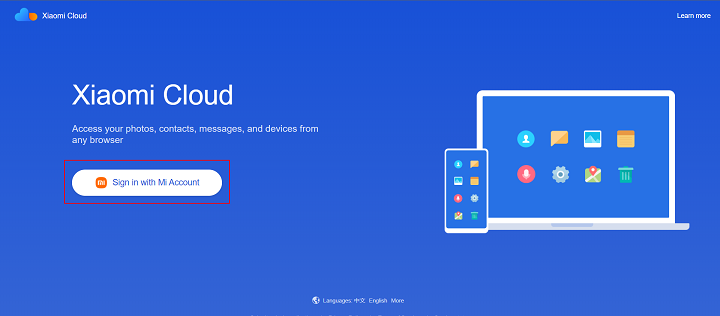
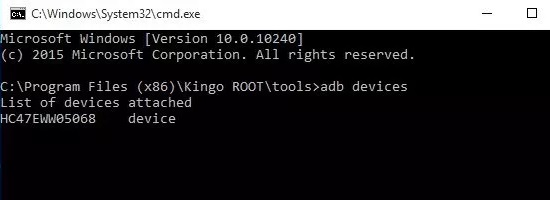
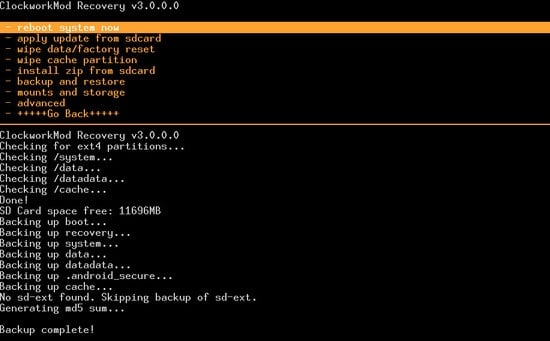

Is this useful for Poco x3 pro?
Hey, I have tried the first approach you mention, but the “Forget Password” never shows up. I have entered a wrong pattern over 60 times now and still nada.
unlock my mi phone with out data loss
pocom3