Samsung devices have factory reset protection (FRP) as a built-in feature. It is a security feature that prevents others from accessing your device after a factory reset. It can be an obstacle even though it safeguards personal data. The downside of this is that you could end up locked out if you forget your Google account credentials. You can also run into problems buying a second-hand device still connected to a previous owner.
UnlockTool is your remedy to bypass Samsung FRP lock. It lets users recover complete access to their devices. This method removes the requirement for the original Google account credentials. Using the Unlocktool latest version, FRP can now be removed rapidly and easily. Keep reading to learn more.
What Is UnlockTool?
UnlockTool is the professional unlocking and bypassing software that allows users to access their locked Android devices again. It is known for removing Factory Reset Protection (FRP) and bypassing bootloader locks on a large variety of Android phones. As a result, it is a commonly used tool for technicians and mobile repair professionals. It has become the most effective and secure solution to bypass the Samsung FRP locks. You can use UnlockTool with different smartphone brands and models. It supports:
- Samsung
- Xiaomi
- OPPO
- Vivo
- Huawei
- Nokia
- LG
- Techno and more
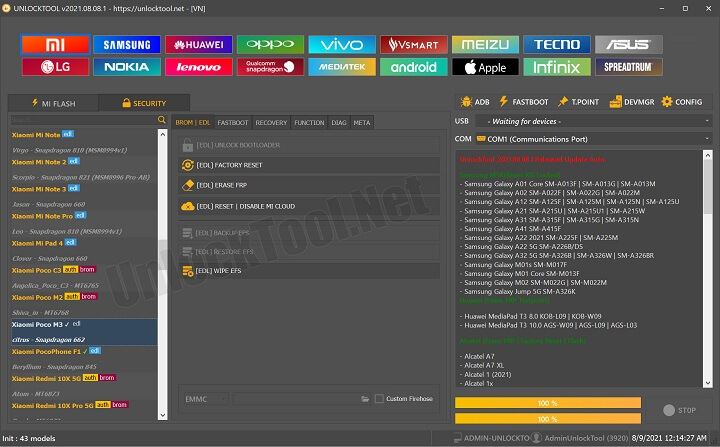
Hot Questions About UnlockTool
Here, we will address some of the most common questions about UnlockTool. They cover functions, compatibility, and ease of use of the tool. Here are answers to the most common questions about how UnlockTool can bypass Samsung FRP.
Q1. Is UnlockTool Free or Paid?
The UnlockTool is a premium professional unlocking solution. It has three different license plans that meet the user needs. The available plans are:
- M3 (3 Months): $19.99
- M6 (6 Months): $29.99
- M12 (12 Months): $49.99
A disclaimer: you will not be able to buy UnlockTool license from official UnlockTool website. You must purchase the software through authorized resellers. These resellers give you the same pricing as well as guarantee you that you will get genuine access to the tool.
Q2. How to Activate UnlockTool?
The activation process for UnlockTool is simple. Here are the steps to follow:
- Go to Unlocktool website and register an account before ordering. Register with a username, email ID & password.
- After signing up, please log in to your account to confirm it.
- Order UnlockTool with the same registered username & email ID. This binds your activation and renewal with your account.
- Pay for your preferred license plan.
- Your UnlockTool activation will be activated within the next 1 to 6 hours after the payment is processed successfully.
How to Bypass FRP with UnlockTool Latest Version?
If you can’t remember your Google account info, or for those who need to remove FRP from their Samsung device, UnlockTool will be a good option. Download the latest version of UnlockTool from its official site. This tool has all the latest features that can remove FRP locks within a few minutes. To set it up, download the software first, create an account with your email address, and activate it by entering a valid license key purchased for that account.
How to Download UnlockTool
- Open your browser and go to unlocktool.net.
- From the top navigation bar, select Download.
- You will see a list of available versions along with information such as version numbers and date of updates. Be sure to use the latest version.
- Press the Download Tool button to start the download.
- After it is downloaded, open the setup file to install the software.
Note: Make sure you have a stable internet connection during the installation.
You can start bypassing FRP on your Samsung device UnlockTool after you download, install, and activate the tool. Follow these organized steps:
- Launch the UnlockTool application on your computer.
- Next, simultaneously press and hold the Volume Up and Volume Down buttons on your Samsung device while plugging it into your computer using a USB cable. This shall allow the device to go into Download Mode.
- Select SAMSUNG from the tab options at the top of the UnlockTool window.
- Choose the precise model of your Samsung device from the left sidebar of the UnlockTool interface.
- Select the Odin MTK FRP 2023 option from middle panel list.
- Keep your Device Connected and let UnlockTool FRP Bypass process Complete. This may take a few minutes.
- After the process is over, your device will reboot on its own. This will bypass the Google FRP lock, and the Google verification screen won’t show.
UnlockTool Not Working? Bypass FRP with UnlockTool Alternative Here
If UnlockTool is not working for you, or you’ve been having issues with it, don’t worry. There’s one excellent solution that can also help you go around the FRP lock on Samsung devices – iToolab UnlockGo (Android). With this professional FRP lock removal tool, you can easily and quickly unlock Google accounts on Android devices. From forgotten credentials to locked devices, iToolab UnlockGo (Android) has you covered!
UnlockGo Android – Best FRP Lock Removal Tool
- It can bypass FRP on Samsung, Xiaomi, Redmi, vivo, OPPO, Motorola, and Realme devices.
- You can remove FRP lock and access your device in 3 simple steps.
- It offers different solutions to bypass FRP on different Samsung models, thus guarantee a high success rate.
- The tool is easy to use and doesn’t require any tech knowledge.
- It supports Android 5-14/15.
Here’s how to bypass Samsung FRP lock with iToolab UnlockGo (Android):
Step 1 Download and install UnlockGo for Android to your PC. After installing it, connect your Samsung device to your PC with a USB cable. Run UnlockGo (Android) and choose “Bypass Samsung FRP (Google Lock)”. Press “Start” to commence the process.

Step 2 Select a solution to bypass Samsung FRP. If you are using Samsung USA, remember to select this option so the tool can work correctly on your device.
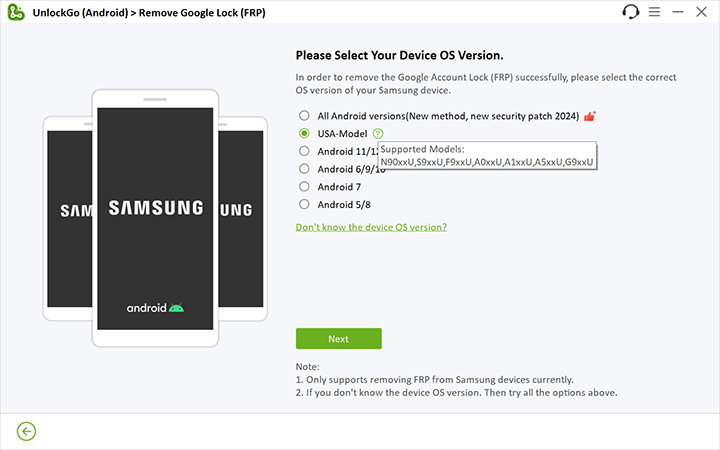
Step 3 Then, UnlockGo (Android) will begin removing the Google lock off your Samsung device. This process may include a few restarts of your device. This is totally normal, so no need to panic.
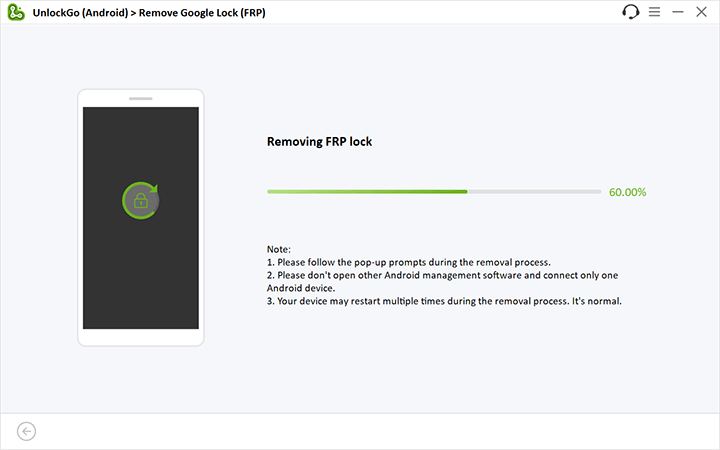
You may now restart your Samsung device, you will be pleased to see that the Google account is indeed removed.

Final Words
If you want to find the best FRP bypass tool for Samsung devices, iToolab UnlockGo (Android) is no doubt the best choice for you. Although UnlockTool is a working solution for you, iToolab UnlockGo (Android) is faster, smoother, and features a higher success rate.
If you want an easier and more dependable approach to unlocking your device, iToolab UnlockGo (Android) is the best option. Avoid all the complex steps and enjoy a simple process with iToolab UnlockGo (Android).

iToolab UnlockGo Android
$10 OFF iToolab coupon code for FRP bypass tool


can you outline methods and step for payment
Hi MIKE, you can learn more information about payment here: https://itoolab.com/buy/unlockgo-android-for-windows/
I need to bypass samsung A04e
Hi Sello, iToolab UnlockGo Android can bypass FRP on your device.
I love it
yes
does it work for samsung galaxy a33 5g?
Hi Kirsten, what’s your Android version and the Android security patch level?
please can you help me to bypass Samsung galaxy A06
yes
Samsung galaxy J7 Max
Hi Khalid, iToolab UnlockGo Android can bypass FRP lock on your device.
Can it bypass iPhones?
Hi Jimmy, what kind of lock on your iPhone? iToolab UnlockGo can unlock various locks on your iPhone, iPad, iPod touch.
ok