Factory Reset Protection (FRP) is a new feature released with Android OS 5.1. This security feature prevents unauthorized access after a factory reset. While this feature is useful, it can also lock you out of your own phone if you forget your Google account credentials.
One way to bypass FRP on a Samsung device is the Zero Knox Removal Tool. This is a handy tool which allows you to bypass FRP and regain full access to your device in just a few simple steps!
In this guide, we will explain what Zero Knox is and how to download it. Next, we will look at how to use ZeroKnox and whether it’s safe to use this tool or not! In the end, we will look at the best alternative for ZeroKnox that can help you bypass Samsung FRP.
What Is ZeroKnox Removal Tool?
The ZeroKnox Removal Tool is an all-in-one tool that allows users to bypass the FRP lock and remove security restrictions on Samsung devices. Whether you need to remove Google’s FRP lock or enable ADB mode, Zero Knox is designed to help you unlock your phone quickly and efficiently.
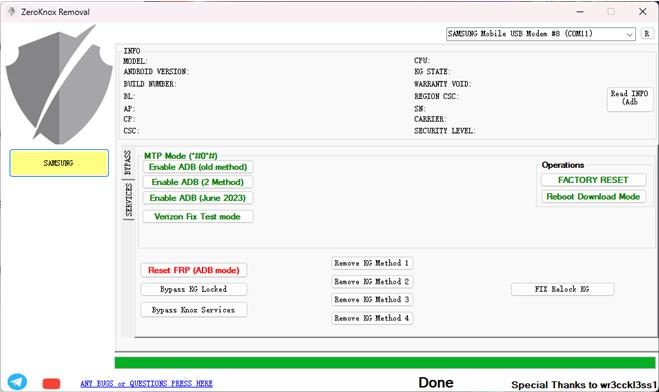
Here’s a quick list of all the features offered by Zero Knox Removal Tool:
- Bypass Samsung FRP
- Enable ADB
- Remove Knox Security
- Factory Reset
- KG Lock Removal
- Bypass Knox Guard Patch
And more…
Where to Download Zero Knox Removal Tool and How to Use?
As of now, there’s no official website for the ZeroKnox Removal tool. This means you need to use a reliable and trusted 3rd party website to download this useful tool.
However, you are in luck, as the Zero Knox removal tool download is available here. This is a trusted copy of the software and doesn’t include any unwanted bloatware or something like that.
Not sure how to use the ZeroKnox? Just follow these steps:
- Download and extract the ZeroKnox on your computer.
- Open the “ZeroKnox Removal.exe” file to launch the program.
- Download and install the Samsung drivers for mobile phone.
- Connect your Samsung phone/tablet with your PC.
- Now, use the “Emergency Call” and dial the *#0*# or #0#. This will activate the test mode on Samsung phone.
- Then click on Enable ADB.
- Now, press the Reset FRP (ADB mode).
Congratulations! You have successfully used the ZeroKnox FRP tool to enable ADB and bypass the Google FRP lock! Now, you can use your Samsung device without any restrictions.
Is It Safe to Use Zero Knox Removal Tool?
No, it is not safe to use the Zero Knox Removal tool for several reasons. Let’s look at some reasons which make the Zero Knox an unsafe option:
No Official Website
Let’s say you want to download Google Chrome. In that case, you will go to the official Google website to download the browser.
But in the case of ZeroKnox, there’s no official website to download this tool. This makes it hard to find the original version of this tool.
At the same time, it also allows malicious actors to circulate their own versions of Zero Knox filled with viruses and malware.
No Technical Support
Zero Knox doesn’t exactly come with a manual on how to use this tool. You have to figure out how the Zero Knox removal tool latest version works by trial and error.
On top of that, you also get zero technical support if you need any type of help. So, if anything goes wrong with your mobile during the process of using Zero Knox, you will be on your own.
Security Risks
To install the Zero Knox tool on your computer, you will need to disable the Anti-Virus software. That alone should be enough to highlight the security risks associated with this tool.
So you are actually putting your phone and computer at a security risk by using the ZeroKnox (to bypass Knox Security, remove the FRP lock, or do a factory reset.)
Zero Knox ADB Not Working? Best Alternative Here
The “Enable ADB” feature of Zero Knox isn’t working? This means you can’t remove the FRP lock or use any of the program’s other features.
But don’t worry, as there’s a safer alternative to Zero Knox that offers more powerful features! Welcome to UnlockGo (Android), which is offered by iToolab.
Here are the main features of UnlockGo (Android):
- Bypass FRP lock on Samsung, Mi, vivo, OPPO, Motorola, and Realme devices.
- It offers multiple solutions to bypass FRP, which guarantees a high success rate.
- It’s free and safe to download and install the tool on Windows or Mac computer.
- You can enjoy free lifetime technical support and update.
The best part? UnlockGo (Android) comes with round-the-clock support and has a user-friendly interface. So, anyone with little to no technical knowledge can use this tool to unlock their Android/Samsung devices!
Let’s look at how to use the UnlockGo (Android) tool to bypass the Samsung FRP:
Step 1 To get started, install the UnlockGo (Android) on your computer. Launch the program and then connect your Samsung device to the computer. From the program menu, choose “Bypass Samsung FRP”.

Step 2 Select your device OS version. If you have a USA-based model of Samsung, select the “USA Model” option. Click “Next” to continue.

Step 3 Wait for a few minutes until the program removes the FRP (Google lock) from your device. During this removal process, your Samsung device will restart several times. After that, the device will be unlocked!

Final Words
There’s no doubt that Zero Knox is a useful tool with a lot of powerful features. However, with no official website and so many different versions on the web, it becomes difficult to find the real ZeroKnox.
In this guide, we have provided a secure link to download the Zero Knox removal tool latest version. But remember that ZeroKnox can trigger the warnings on your Anti-Virus program. So, be cautious and know the associated risks whenever you are using this tool.
If you want to remove the FRP lock or any type of lock on Samsung, a safer alternative is to use the UnlockGo (Android). It is offered by iToolab and allows you to bypass the FRP lock within 3-5 minutes.


Request for unlockGo tool, download link free, cause have got a problem with my tecno wx3p stuck on log.
Hi Godfrey, you can visit the website to free download UnlockGo Android: https://itoolab.com/android-phone-unlocker/
Does the tool support MDM unlock for S25 series?
H
Hi Jhonn, the tool can’t remove MDM lock.
Remove knox from. my phone
si puede ser muy bueno, pero mejor digan que efectivamentee, las descargas son gratis, como todas, el cobro es cuando uno intenta usar las herramientas y la “version” de prueba o gratuita no sirve para nada
Samsung A22 eliminacion del pin
Hi diego, iToolab UnlockGo Android can remove the PIN code on your Samsung A22.
Comment acheter le licence j’ai pas de carte banqueur je suis en Guinée conakry