Being left with an iCloud locked Apple device might seem to be the worst-case scenario you can find yourself in.
The chances are you tried researching if it’s possible to bypass the iCloud lock. The answer is yes, it is a possibility at a small cost.
And since you’re reading this post, you’re in the right place. Down below, we’ll show you everything you need to know about the CheckM8 tool and even how to use it to bypass your iCloud lock efficiently.
Ready to successfully bypass your iCloud activation lock? Keep on reading!
How to Use CheckM8 to Bypass iCloud Lock
CheckM8 is one of many tools that claim that they can help you bypass your iCloud lock. It comes as software that is easily installed onto your computer, and from there, you can follow the process to unlock your locked iCloud or bypass the activation lock on almost any Apple device that runs iOS.

Step 1. Jailbreaking your Apple Device
Now that you’re ready, it’s time to start with the first part of the process, which is jailbreaking your Apple device.
Unfortunately, CheckM8 doesn’t have the jailbreaking tool integrated into the software so you will have to use another tool called Checkra1n. When you download and install the Checkra1n on your Mac, if your Apple device is already connected to your computer, launch the Checkra1n software.
Checkra1n will automatically determine if your Apple device is compatible and if it can be jailbroken. If it is compatible, you will be given the ability to press the “Start” button to start the jailbreaking process.
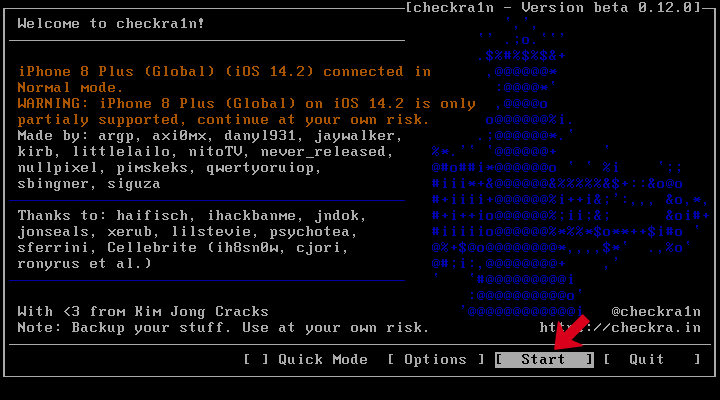
When you have done that, you can click the “Start” button again and the jailbreaking process will start.
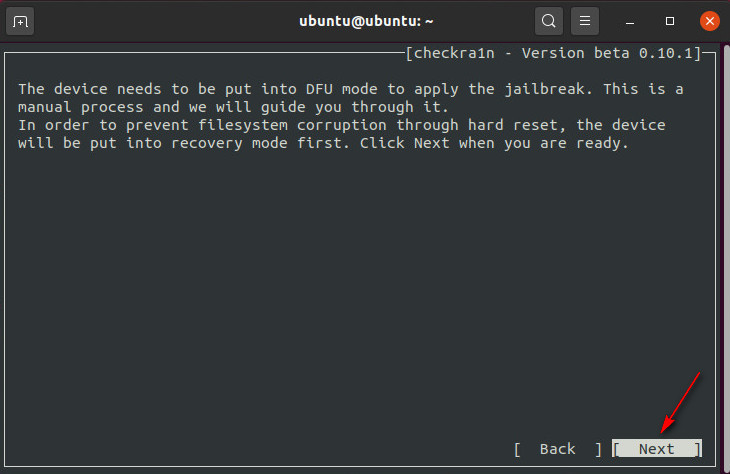

Now that your Apple device is ready for the iCloud lock to be bypassed, it’s time to execute the second part of the process.
If you don’t have CheckM8 downloaded and installed already, it’s the right time to do it.
When you’re ready, launch the CheckM8 and ensure that your Apple device is connected with your Mac computer via the USB cable.
From there, CheckM8 will recognize your Apple device and it will give you the option to start the process by clicking the “Start Bypass” button.

When the process is complete, you will get a green notification if the process has been successful.

Are There Any Limits When Using CheckM8?
Just like any other iCloud bypassing or unlocking software, CheckM8 has its limits that you should be aware of.
Knowing up-front what the limits are will help save you time and ensure that you know exactly what you’re getting yourself into.
However, we believe that these limits are a very small price to pay considering that your Apple device is unusable and yet this process might be the only way to recover it.
- The need to jailbreak the device
- Inability to use iCloud after jailbreaking the device
- Not all iCloud features will be working properly on the device
- CheckM8 is only available for Mac computers
These are some of the limits that everyone has to be prepared for when using not only the CheckM8 tool but also any other similar tool.
However, here are some of the limits that might be harder to accept when using the CheckM8 tool:
- Call features are sometimes left broken so you won’t be able to make phone calls
- Facetime can’t work
- Mobile data connection won’t work
- You won’t be able to send text messages
- Some buttons may not work properly
These are some very hard limits you should consider well before choosing the CheckM8 tool. These limits seem to be taking almost all important features out of the device after bypassing the iCloud lock.
Without these features, you will only be able to use the internet connection through Wi-Fi, and you won’t be able to communicate very well with such a device.
This might not be very important for iPads, but it can be a big deal for iPhones.
Better Option to Bypass iCloud Activation Lock
We understand that CheckM8 might have too many limitations in comparison to other available tools on the market.
Therefore, this review wouldn’t be complete without a better option (an alternative) to bypass and unlock iCloud without having to sacrifice your device to so many limits. The better option we’ve mentioned is UnlockGo iPhone lock removal.
UnlockGo is the iCloud unlocking and bypassing tool that works with almost all iOS devices. Available for both windows and Mac computers, UnlockGo supports removing the iCloud account without password on an activated device. You can use a new iCloud after unlocking (unlike CheckM8),What’s more, it can allows you to turn off Find My iPhone, remove screen passcode, screen time passcode, and MDM lock easily.
And if you’re ready to try out the alternative instead, here’s what you’d have to do.
Step 1. First, you will have to download the UnlockGo tool onto your computer. Start the installation and when it’s complete, launch the UnlockGo tool on your computer.
Step 2. Choose the “Unlock iCloud Activation Lock” mode from the interface. Have your Apple device ready and connect it with your computer via the USB cable.



This is the biggest advantage as there are very few limits and even though you have to jailbreak your device, you won’t lose most of its most important functionalities.
Also Read: Checkm8 iPhone SIM Unlock Tool Review
Conclusion
Having a locked iCloud and the Apple device that you can’t use can seem like an end-of-the-world situation. There are very hard limits you should consider well before choosing the CheckM8 tool. These limits lseem to be taking almost all important features out of the device after bypassing the iCloud lock. However, UnlockGo is a lot easier to use, has very few limits, and it keeps the functionality of the device which can be crucial for some Apple device users.






