It is frustrating when you forgot your iCloud credentials and thus your iPhone got locked and restrict your access to all features.
So if you need to regain your device access you need to enter iCloud login details or ask for these credentials from the previous owner if you have bought a second-hand phone.
But if you don’t remember logins and can’t contact the last owner, check out the iCloud bypass Checkra1n tool. Let’s explore the tool to get your sweet spot.
Part 1: What Is Checkra1n iCloud Bypass?
The Checkra1n iCloud bypass is a tool designed to bypass the iCloud activation lock on compatible iOS devices. It uses a jailbreak technique to bypass the iCloud activation lock. It leverages a hardware vulnerability in the device’s boot process to gain access to the device file system and remove the iCloud activation lock but you need to re-jailbreak the device every time you reboot your phone.
Moreover, Checkra1n doesn’t ask you to sign the jailbreak IPA file (using an Apple developer account or Altstore), making it easier to use but you should know the pros and cons before using it.
Pros
- Dependable and robust, jailbreaks iDevices rapidly.
- Supports a broad range of hardware platforms.
- Helps you to jailbreak iOS devices.
Cons
- It doesn’t support all iPhone models from iPhone 5S to iPhone X, and any iPhone OS running under iOS 12.3 is not supported.
- iPods and iPads are prohibited.
- Checkra1n iCloud bypass has some limitations as you will lose your SIM network signals even you can’t add iCloud or iTunes account or use iMessage and Facetime.
Part 2: Where to Download Checkra1n?
Follow these steps to download the software.
1.Go to the official Checkra1n website to download the compatible version for your iOS system.
2.Choose the download source file according to the system of your PC.

Note: Checkra1n iCloud bypass for Windows is not available right now. If you want to use this tool on Windows computer, you need to install the Linux version onto a flash drive, then you can run Linux version on Windows.
Part 3: How to Use Checkra1n iCloud Bypass?
This process is slightly technical, make sure you don’t miss any step.
1. Download and install the latest Checkra1n onto your Mac.
2. Locate the tool and open it.
3. As the Welcome to Checkra1n window opens, select Options and then select Allow untested iOS, iPad, and tvOS version.
4. Select the Verbose Boot option.
Note: If you are using iPhone 10, iPhone8+, or iPhone 8, select the option Skip A11 BPR check.
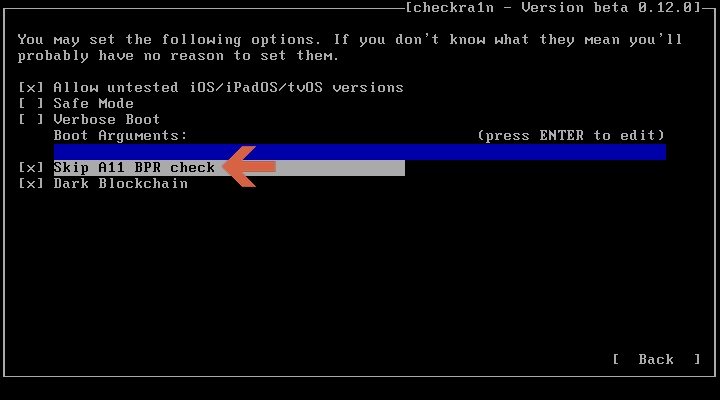
5. Now move back to the Welcome Window and click Start.
6. It will show you a warning regarding the iOs version compatibility, read it carefully, and if you found it safe click OK.
7. Now you need to put the device in DFU mode, click Next so let Checkra1n enter your device in recovery mode.
8. Checkra1n will now show you some guidelines to put your device in DFU mode, follow the on-screen steps, and then click the Start button to jailbreak the device.
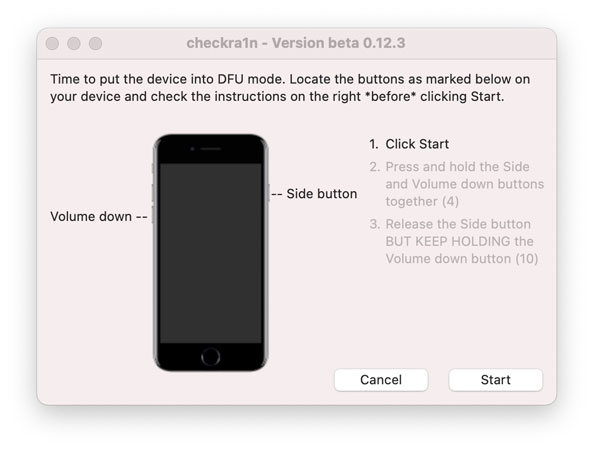
Once the jailbreaking process is finished, your device will reboot.
Note: This method will work on iPhone 10 and older, higher iOS versions should use another utility to jailbreak their devices. Moreover, for iCloud bypass, Checkra1n can only be used to jailbreak the iDevices. You need to find another program to complete the remaining task.
Part 4: Best Alternative to Checkra1n iCloud Bypass – All-in-One Tool
You might be thinking that Checkra1n tool can only jailbreak specific iPhone devices but what should you do to bypass the iCloud activation lock.
iToolab UnlockGo is a powerful and easy-to-use program that can help you bypass the iCloud activation lock or iPhone locked to owner in just a few simple steps.
UnlockGo – All-in-One Unlock Tool for iPhone/iPad
- In addition to jailbreaking, the tool can also bypass iCloud activation lock.
- The jailbreaking process is simpler than Checkra1n.
- The tool is compatible with iPhone 5s to iPhone X, running iOS 12.0-16.3.
- UnlockGo works perfectly on Windows and Mac OS.
Let’s bypass iCloud activation lock with UnlockGo.
Step 1 Download and Install UnlockGo
Download and install UnlockGo on your Mac. Open it and choose the option Unlock iCloud Activation Lock.
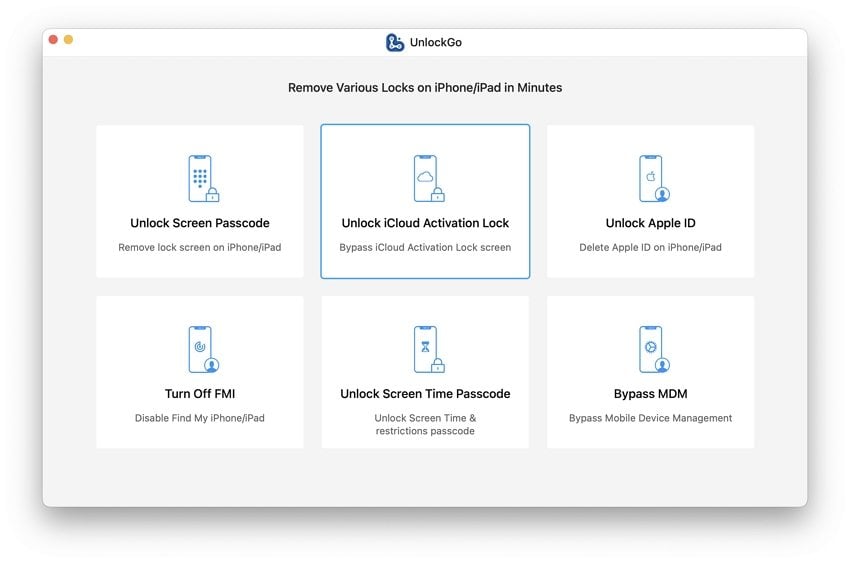
Step 2 Jailbreak Your Device
Connect your iPhone/iPad/iPod touch to the computer with a USB cable. Then click Start to continue.
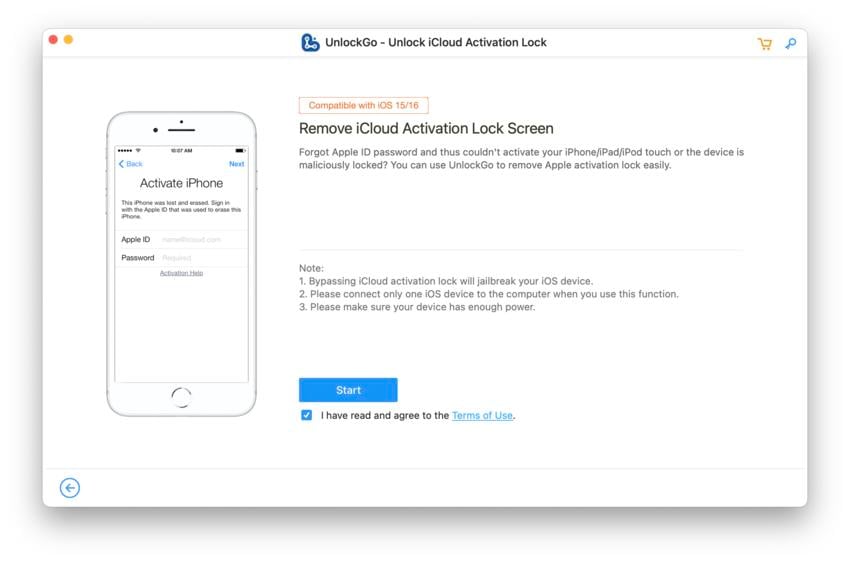
Please follow the instructions to put your device into DFU mode.
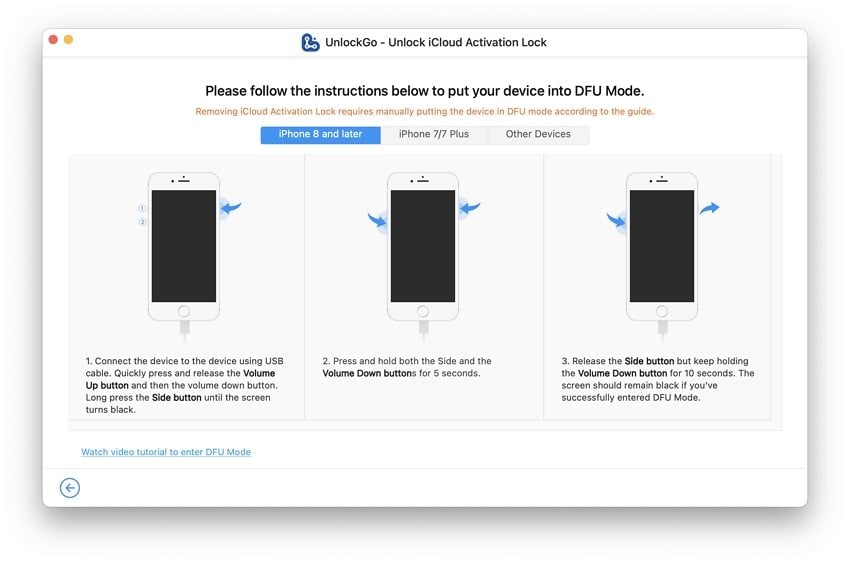
Once your device has entered the DFU mode successfully, the jailbreaking process starts. It will take several minutes to complete the process.
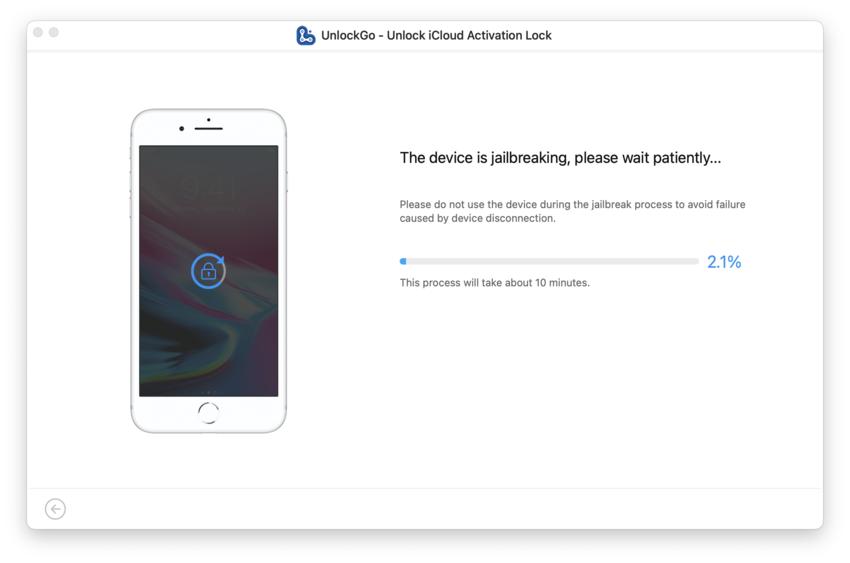
Step 3 Bypass iCloud Activation Lock
Your device will reboot after the jailbreaking process.
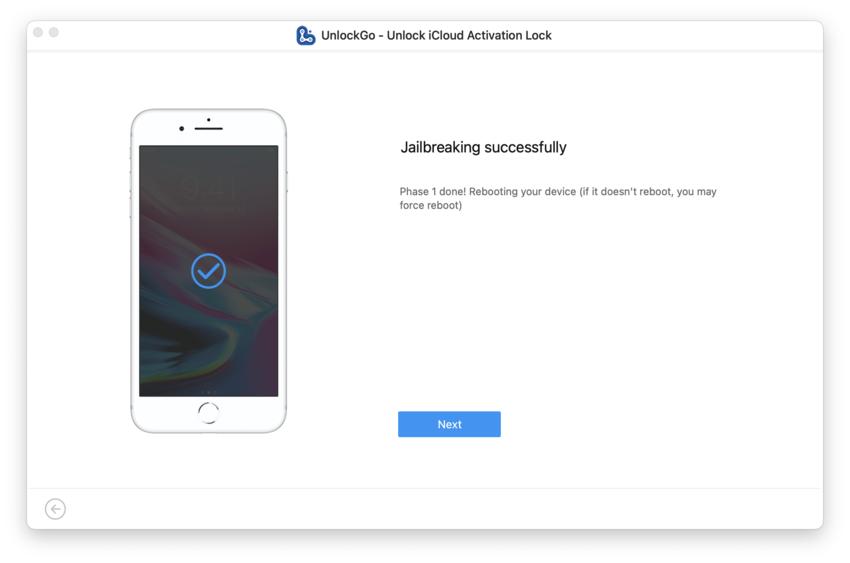
- For iOS 16 devices, you need to put your device into DFU mode again.
- For iOS 15-15.7 devices, you can check this detailed guide.
UnlockGo will begin to bypass iCloud activation lock if your device has entered DFU mode successfully. The process will only take 1-2 minutes.
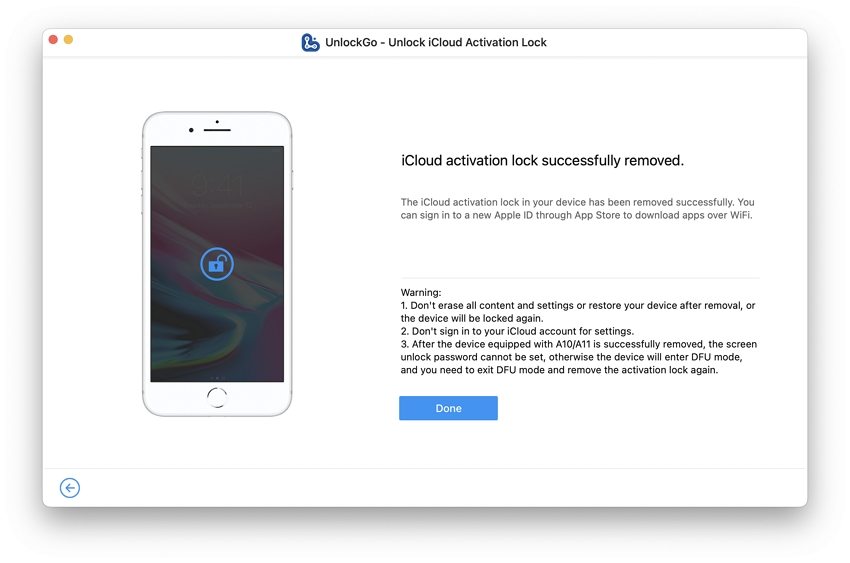
Conclusion
When it comes to jailbreaking iOS devices Checkra1n is the tool to pick, but due to the complex process and unstable variant for Windows and other limitations, Checkra1n iCloud bypass is not effective and safe to use.
With UnlockGo (iOS) you can bypass the iCloud Activation lock within a few clicks securely and quickly.
Grab it now!






