If you have an iCloud Locked iPhone, the easiest way to bypass this screen is to log in using your Apple ID and password.
But sometimes this may not be possible, particularly if you purchased a used device and you don’t know the previous owner’s login details. One of the biggest questions we get is whether a factory reset can remove iCloud Lock.
In this guide, we will comprehensively answer this question and give you more viable solutions to help you remove iCloud Lock.
Does Factory Reset Remove iCloud Lock?
No. You will not be able to remove the iCloud Lock from the device by simply factory resetting the device. Activation Lock or iCloud Lock is a part of a much wider Apple protection feature known as Factory Reset Protection (FRP).
It is regulated under the US via the Smartphone Theft Prevention Act of 2015 that requires all device manufacturers to have a “kill switch.” This “kill switch” will allow users to remotely wipe the and lock devices, designed to discourage the theft and resale of devices.
Activation Lock is Apple’s “kill switch”, designed to prevent anyone unlocking the device without the Apple ID and password when the device is lost or stolen. It would therefore defeat the purpose if all you had to do to bypass Activation Lock is to factory reset the iPhone.
When Find My iPhone is enabled on the Apple device, Apple links the device to the Apple ID on its activation status. If the device is stolen, the thief will need to enter the device’s passcode or Apple ID to disable the iCloud lock. The Apple ID password will be required even if they try to reset the device via DFU mode which can reset the passcode but will not be able to remove Activation Lock.
If you find yourself in a situation where you’ve lost the Apple ID and password or you purchased a second-hand device that is locked, the following are some of the options you have:

How to Remove iCloud Lock When You Are the Existing Owner
If you are the owner of the device, the following are some of the options that you have:
1. Use Your Apple ID and Password
If you restored the device in iTunes via recovery mode without signing out of iCloud, you will see the Activation lock Screen. Just enter the Apple ID and password and your device will be unlocked.
If you have forgotten the Apple ID, you can go to https://iforgot.apple.com/appleid#!§ion=appleid to reset it. You can also go to https://iforgot.apple.com/password/verify/appleid to reset the password.
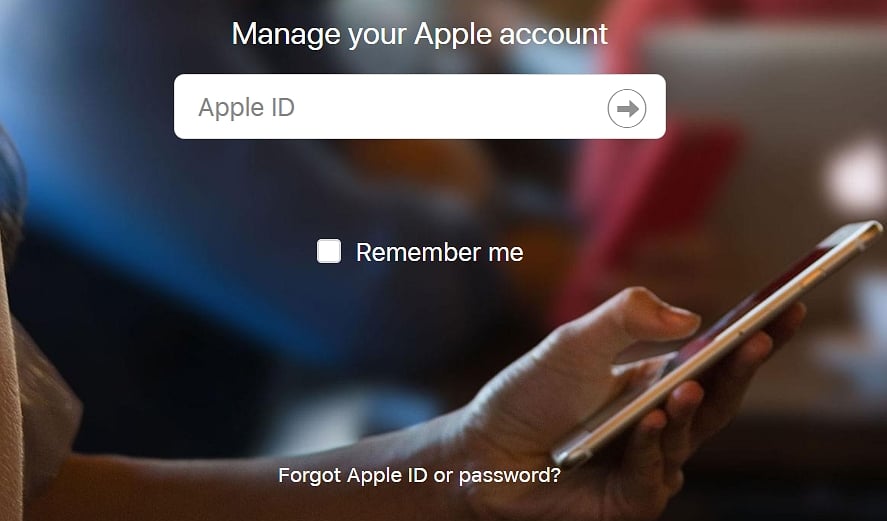
2. Contact Apple Support
If you can prove that you own the device outright, you can contact Apple support to ask them to remove the Activation Lock. There are several ways to contact Apple support. You can choose to use the Apple Support App, Twitter, Live Chat or the customer care number.
You will have to provide proof of purchase even if you choose to visit the Apple Store. Apple may not charge you to remove the Activation lock even if the device is out of warranty.

How to Remove iCloud Lock When You Are the Second Owner
The methods to remove Activation Lock if the device is a second-hand iPhone will depend on whether you can reach the previous owner. In most cases, the previous owner has simply forgotten to remove their Apple ID from the device and you can ask them to help you out in one of the following ways:
If You Can Meet the Previous Owner
If you can meet the previous owner, ask them to enter the Apple ID and password on the Activation Lock Screen and then follow these simple steps to delink their device from their iCloud account completely:
Step 1: Ask then to unpair any connected Apple Watch
Step 2: Go to Settings > Apple ID > “Find my” to turn off “Find my iPhone”.
Step 3: Go to Settings > Apple ID > Sign Out to sign out of iCloud and the iTunes & App Store.
Step 4: Finally reset the device, by going to Settings > General > Reset > Erase All Content and Settings and enter the passcode.
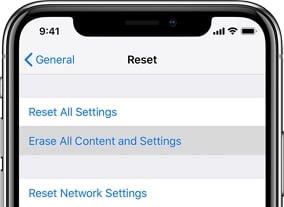
Once all of the above is done, the device will be as new and without an Activation Lock. You can set up the iPhone and use a new Apple ID or create one.
If you Can Contact the Previous Owner Remotely
If the previous owner doesn’t live near you, you can ask them to share their Apple ID and Password. But this may not be a very secure solution for most people unless they are a relative or close friend. But you still have options:
The previous owner can erase the iPhone remotely in one of the following ways:
Use icloud.com
Ask the previous owner to go to iCloud.com and log in. Click on “All Devices” and select the iPhone they sold you. They can then click “Erase iPhone” and “Remove from Account.”
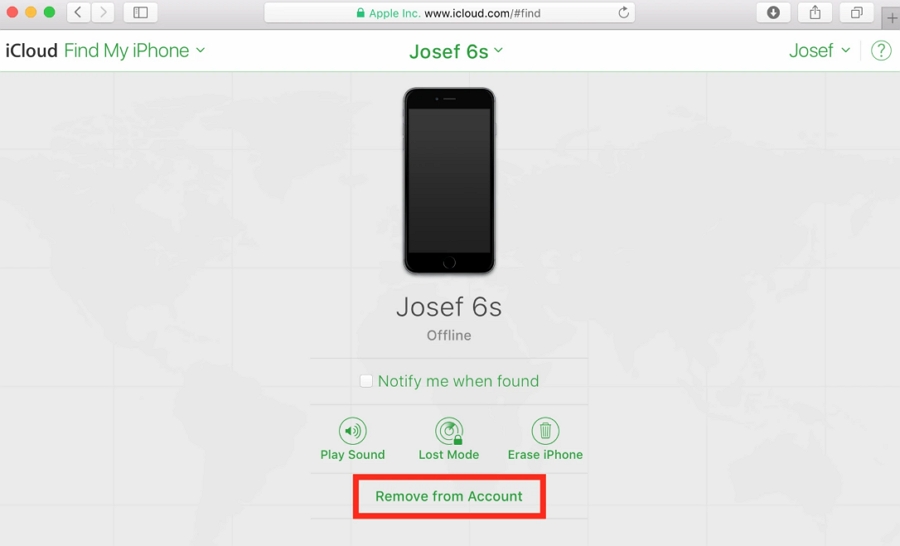
Use other Apple Devices
Ask them to open the “Find My” app on any other iOS device and login when prompted. They can then click on “Devices,” select the iPhone and choose “Erase This Device” along with “Remove from Account.”
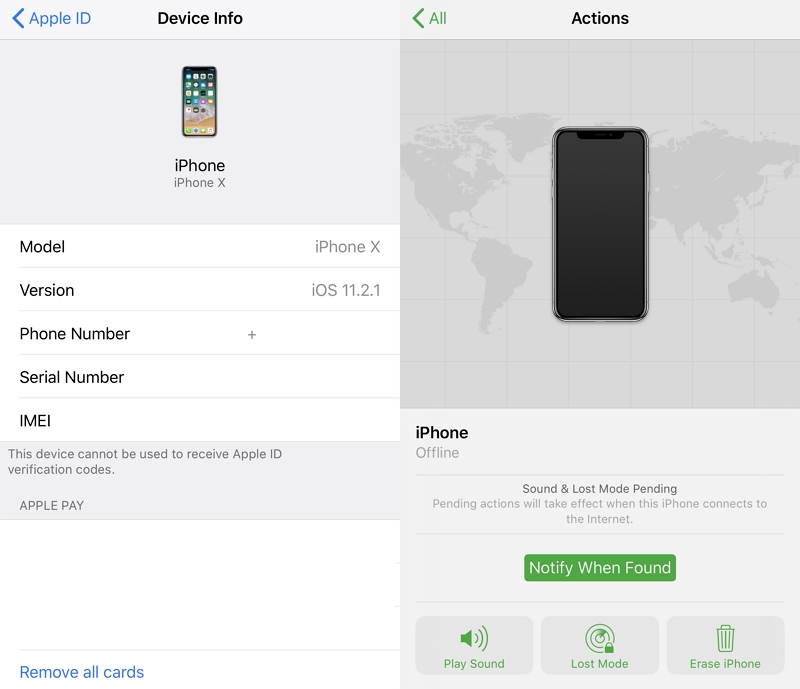
You must ensure that the device is connected to the internet via cellular data or Wi-Fi for the above processes to work. Once the devices are removed from the previous owner’s account, you can then set it up again using your Apple ID or create a new one.
When None of the Above Methods Work
If none of the solutions above work, then it is time to think about using a third-party solution to unlock the iPhone. One of the best tools to bypass Activation Lock on your iPhone is UnlockGo. It is a very effective solution that simplifies the process, allowing you to do it yourself even if you have never used similar software before.
The following are its key features:
- You can remove the iCloud Activation lock in just a few simple steps and without the Apple ID and password.
- It allows you to gain access to the device, log into the iTunes store with a new Apple ID, and enjoy all functions except for calls, iCloud, and cellular.
- It is so easy to use you don’t need any tech expertise to unlock the device.
- It can also be used to remove the different types of passcodes from the device including the 6-digit code, the 4-digit code, Face ID and Touch ID.
Follow these simple steps to use this program to remove Activation Lock on your iPhone:
Step 1: Install the program on to your computer and then open it.
Step 2: In the main window, click on “Remove iCloud Activation Lock” and the click “Start.” Connect the iPhone to the computer using USB cables.

Step 3: The program will need to jailbreak the device in order to unlock it and it will automatically download the jailbreak package you need. Once the download is complete, click “Jailbreak” and then put the device in DFU mode.
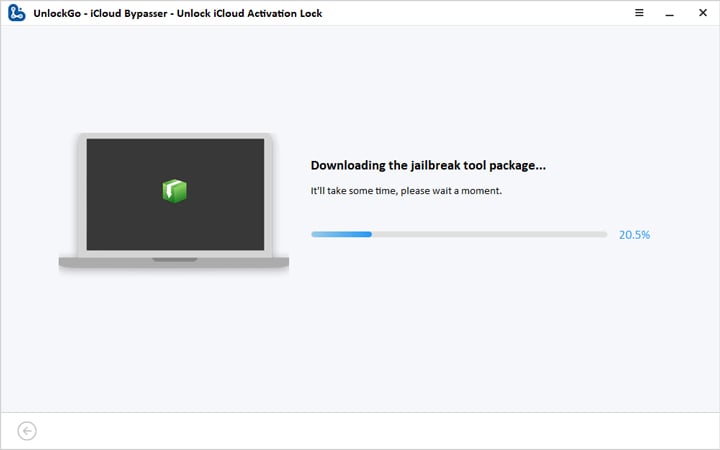
Step 4: When the Jailbreak is complete, click “Remove” and UnlockGo will remove the iCloud Activation Lock, allowing you to gain access to the features and apps in just a few minutes. Keep the device connected until the process is complete.








Can we use the Sim for data and call SMS…. etc after the bypass Hello Screen?
Hi shakeel, you won’t be able to make calls after removing iCloud activation lock.