Do you need to factory reset an iPad but you don’t have passcode saved or iTunes installed on your computer? In this guide, we will share with you some of the most effective alternatives to resetting an iPad without iTunes.
In fact, two of the methods we will discuss here will work even if you don’t know the device’s passcode. Let’s get started!
Why We Factory Reset iPad without Passcode or iTunes?
We all clearly understand that we can’t get access into iPad without passcode. While iTunes is not that difficult to use, it can be difficult to get used to, particularly if you have never used it before. The interface is designed to make sure you can access everything you need to sync, backup, and restore your device, but the numerous sections filling the page can be confusing.
A lot of people also find iTunes unbearably slow. To begin with, it can take a while for iTunes to start up even when running the latest version of the program. Syncing files from third-party apps can also cause iTunes to stall for a few seconds and don’t get us started on just how slow restoring the device in iTunes can be.
Use UnlockGo to Factory Reset iPad without Passcode or iTunes
If you can’t use iTunes and especially if the device is locked, we recommend using UnlockGo. This unlocking tool comes with the following useful features.
- It can unlock the screen passcode of a disabled iPad or bypass a locked iPad or even unlock a device with a broken screen.
- It can unlock various iOS screen locks including Face ID, Touch ID, 4- or 6-digit passcode, and even a custom numeric code.
- Remove the Find My iPad activation lock without a password easily.
- UnlockGo is compatible with all popular versions of the iOS and iPad models.
- It is very easy to use, allowing you to easily unlock the device in just a few minutes.
Follow these simple steps to use UnlockGo to unlock and reset a disabled iPad;
🔧 Step 1: Begin by installing UnlockGo on your computer. Run the program and then connect the iPad to the computer using USB cables. Wait for the program to detect the device and then click “Start”

🔧 Step 2: To fix the device, the program needs to install the latest firmware. Just click “Download” to begin downloading the latest firmware package for the device.

🔧 Step 3: Once the firmware package has been downloaded, click on “Unlock Now” to allow UnlockGo to begin the process of unlocking and resetting the device. The process shouldn’t take too long, just ensure the device remains connected to the computer until the process is complete.

If you have followed the above steps, your divice already been reseted without iTunes. However, if you want to learn more ways, please see as below.
Factory Reset iPad without Passcode or iTunes in iCloud.com
You can also very easily reset the device via iCloud.com. But to use this method to reset the device, the Find my iPhone needs to be enabled on the iPad. The process is very simple, just follow these steps:
- Step 1: Go to https://www.icloud.com/#find and sign in with your Apple ID and password.
- Step 2: In the “Devices” drop-down menu, select the disabled iPad.
- Step 3: Click on “Erase iPhone” and then confirm that you would like to erase all data and settings on the device.
When the process is complete, the device will restart in normal mode and you will now be able to access it and create a new passcode or restore your data.

Reset your iPad without Passcode or iTunes by Using Settings
If you have access to the iPad (you haven’t lost or forgotten the passcode), you can easily reset the iPad in the device’s settings. Follow these simple steps:
- Step 1: Open the settings on your device and then tap “Settings > Reset.
- Step 2: Tap on “Erase all Contents and Settings”.
- Step 3: Enter your passcode when prompted and then tap on “Erase iPhone”.
This will erase all data on your device so you may want to back up the data on your device before doing this. When the process is complete, you can set up the device as new and restore your data from the backup.
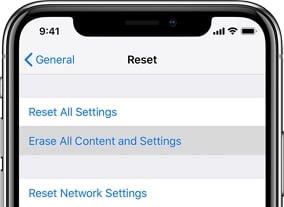
Conclusion
Now, more people choose to factory reset ipad without Passcode or itunes, cause iTunes is not that difficult to use, it can be difficult to get used to, particularly if you have never used it before. So in this article, we have descuss if you can’t use iTunes and especially your device was locked, we higly recommend using UnlockGo, which allowing you to easily unlock the device in just a few minutes.

