How to reset iphone 6 when locked? This article will show exactly what to do when your iPhone 6 is locked and you are unable to access it. The solutions below have worked for many of our users who have encountered the same problem.
But before we begin, it is important to note that the method you choose will depend on certain situations. Therefore, let’s start with a comparison of the solutions to help you determine which one is ideal for you.
A Comparison of the 4 Methods to Reset iPhone 6 When Locked
| UnlockGo | iTunes/Finder | iCloud | Recovery Mode | |
|---|---|---|---|---|
| Precondition | No specific requirement |
|
|
You remember your Apple ID and the password. |
| Ease of use | Easy | Medium | Difficult | Very difficult |
| Time spent | Less than 5 minutes | More than 30 minutes | More than 30 minutes | More than 45 minutes |
4 Methods to Reset iPhone 6 When Locked
- 1. Use UnlockGo to Reset a Locked iPhone 6
- 2. Use iTunes or Finder to Reset a Locked iPhone 6
- 3. Use iCloud to Reset a Locked iPhone 6
- 4. Use Recovery Mode to Reset a Locked iPhone 6
Way 1. Use UnlockGo to Reset a Locked iPhone 6
UnlockGo iPhone unlocking tool is the most suitable and easiest solution when you don’t have the device’s passcode.
It is a third-party unlocking tool that can be used to iToolab UnlockGo easily. It can also be very useful in situations where you have lost or forgotten your password, entered the wrong device passcode too many times, or when you’re unable to access a second-hand device.
It is very easy to use, allowing you to unlock the iPhone in a matter of minutes.
To use UnlockGo to reset a locked iPhone 6, follow these simple steps:
🖍 Step 1: Install UnlockGo on to your computer and then run the program. Connect the locked iPhone to the computer using USB cables and as soon as the program detects the device, click “Start”.
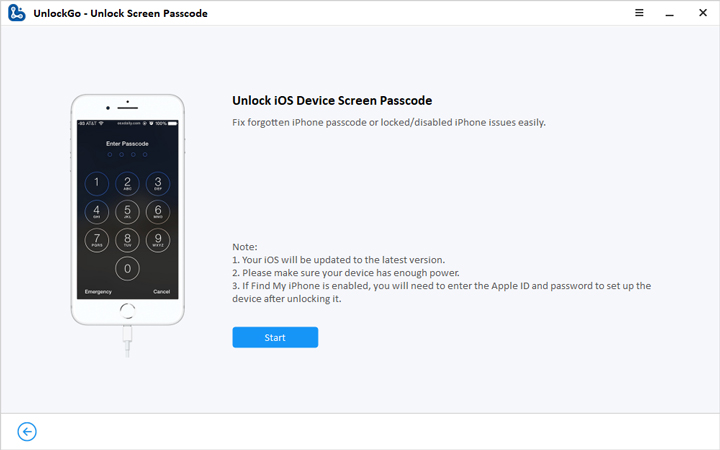
🖍 Step 2: You will need to download the latest firmware for the device before unlocking it. Click on “Download” to download the necessary firmware.

🖍 Step 3: Once the firmware download is complete, click on “Unlock Now” and UnlockGo will immediately begin unlocking the device.

Keep the device connected to the computer until the process is complete.
Way 2. Use iTunes or Finder to Reset a Locked iPhone 6
This method will only work if you had previously synced the device with iTunes and Find my iPhone is disabled on the device. Follow these simple steps to use iTunes / Finder to reset the locked iPhone 6:
Step 1: Connect the iPhone to the computer you used to sync the device before and open iTunes / Finder.
Step 2: If you are prompted for the passcode, try using another computer that you’ve synced the device with in the past or use recovery mode.
Step 3: iTunes / Finder will automatically begin syncing with the device and will also make a backup of the data on the device. If this doesn’t happen, click on the “Device” tab and then click “Sync” at the bottom.
Step 4: Click “Restore iPhone ” as soon as synchronization is complete. Click “Restore” again to confirm and wait while iTunes restores the device. When the process is complete, you can set up the device and choose a new password.

👉 Click Here to reset a locked iphone 6 without iTunes 👈
Way 3. Use iCloud to Reset a Locked iPhone 6
If “Find my iPhone” is enabled on the device, you can reset the locked iPhone remotely. Follow these simple steps to do solve how to reset an iphone 6 when locked out:
Step 1: Go to https://www.icloud.com/#find on any browser and sign in with your Apple credentials.
Step 2: Select the locked iPhone under “Devices”.
Step 3: Click “Erase iPhone” and then confirm the action by clicking “Erase” again. You may need to enter your Apple ID password before the process can begin. All data and settings on the iPhone, including the passcode, will be erased and you can set it up as new.

Way 4. Use Recovery Mode to Reset a Locked iPhone 6
If iTunes is unable to recognize the device, you can put your iPhone in recovery mode and then reset it in iTunes. Follow these simple steps to do it:
Step 1: Start iTunes on your computer, but don’t connect the device to the computer just yet.
Step 2: Now, press and hold the power button on the device until you see the “Power off” slider appear on the screen. Drag the slider to turn off the device completely. Press the Home button while connecting the device to the computer. Keep holding the Home button until you see the “Connect to iTunes” screen.
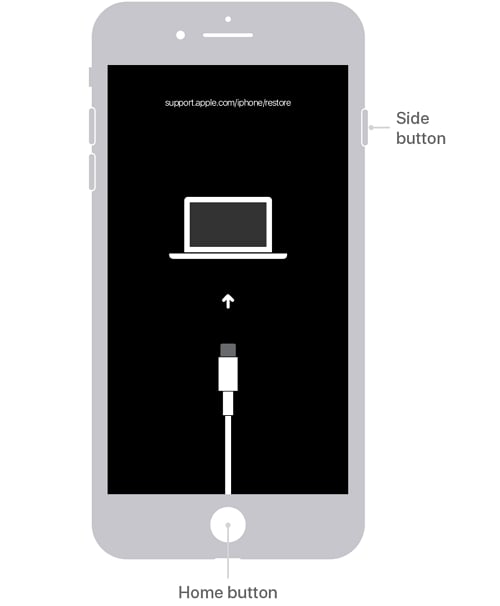
Step 3: In the message that pops up in iTunes, select “Restore” and iTunes will reset the device. Keep the iPhone connected to the computer until the process is complete. You can then set up the device as new.

Conclusion
The 4 methods above about how to reset iphone 6 when locked without computer and knowing passcode have been proven to work successfully on iPhone 5/SE/6/6s/7/7 Plus/8/8 Plus, etc. When you get your new phone, be sure to keep your password safe. However, if you still forget your locked iPhone, you can try to use iToolab UnlockGo, which will be the best and most convenient choice.

