Is there a way to unlock the iPhone without losing data? Here, we attempt to answer this question by providing you with a few solutions that you can use to unlock the iPhone without losing the data on it.
2 Steps to Unlock iPhone Passcode without Losing Data
Step 1. Back up Your iPhone
If you have access to a trusted computer, you may still be able to back up the data on the device without having to unlock it first. Follow these simple steps to back up the device:
Step 1: Connect the iPhone to your Mac or PC using the device’s lightning cable.
Step 2: Open iTunes and then select the device when it appears in the top left menu.
Step 3: Just keep the device connected until the syncing process is complete.
When the process is complete, go back to the main menu and you should see the latest backup. Check the timestamp to confirm that this is the latest backup you have created.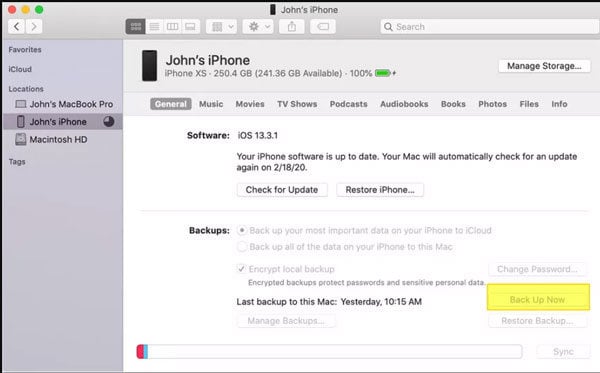
Step 2. Use UnlockGo to Unlock iPhone Passcode
One of the best ways to unlock the device if you have forgotten the passcode or if the device is disabled is to use iToolab UnlockGo. This tool is ideal since it can remove various kinds of iPhone screen locks, including 4-digit/6-digit passcode, Face ID. It is alos compatible with all iOS versions and iDevices, including the latest iPhone 13 and iOS 15.
Download and install the program on to your computer and then follow these simple steps to use it to unlock the iPhone passcode:
Step 1: Run it after successful installation and select “Unlock Screen Passcode.” Connect the iPhone to the computer. When the program detects the device, click on “Start”.

Step 2: The program will need to install the latest firmware on the device. Click “Download” to download and install the firmware on the device.
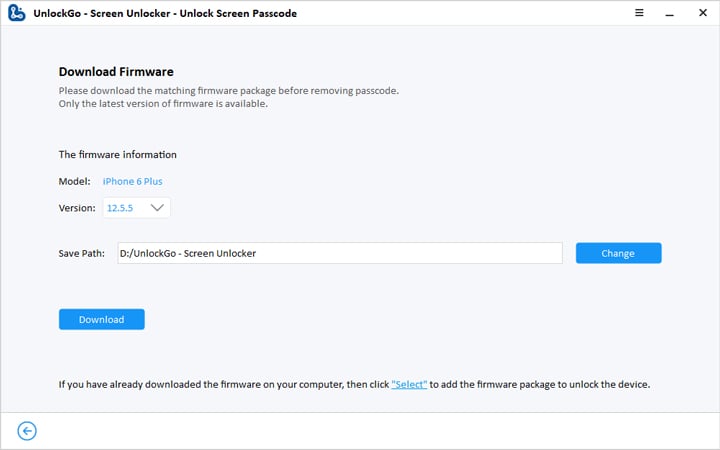
Step 3: When the firmware download is complete, click on “Unlock Now” to unlock and then reset the device.
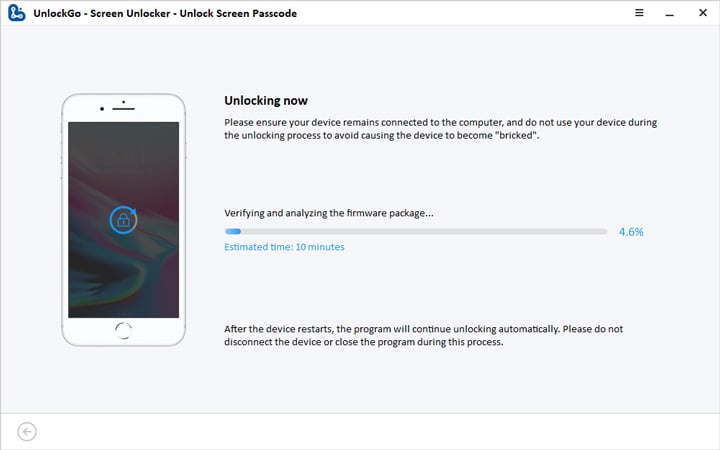
The process will take only a few minutes. Keep the device connected to the computer until the program notifies you that the process is complete.
The methods illustrate in this article also support to fix how to unlock iphone 5 passcode without losing data.
Alternative Ways to Step 2 Helping Unlock iPhone
Use Siri
You might also be able to use Siri to unlock the iPhone passcode without losing data on the device. But this method will only work if you are running iOS 10.3.2 and 10.3.3. If you can use it, follow these steps to do it:
Step 1: Press and hold the Home button to activate Siri. Ask Siri for the time and when the clock icon appears, tap on it.
Step 2: The World clock will appear with a list of tunes that you can select for your alarm.
Step 3: You should see the tab “buy more iTunes” which will send you straight to the iTunes store.
Step 4: Once on the iTunes store, press the home button and you will be able to go back to the main screen with the device unlocked.
Contact Apple Support
If you are unable to unlock your device using the methods described above, you can contact Apple Support for assistance. But it is important to note that Apple will only be able to help you if you can provide proof of purchase for the device. If you inherited the device, you will need to provide proof of inheritance and proof of purchase.
Summary
How to unlock iphone if forgot passcode without losing data, this problem confused people for a long time, still have young and naive apple newers encounter this problem. So here these steps may help you quite a lot. iToolab UnlockGo is the best iphone unlocker in the market and it won’t let you down.

