In this review, we examine IMEI Unlock SIM online service. It is one of those tools that you will find useful to unlock the iCloud lock and carrier lock if you have purchased a second-hand iOS device. We will review IMEIUnlockSIM and introduce some great alternatives.
What is IMEI Unlock SIM?
IMEI Unlock SIM is an online service that can be used to bypass iCloud Activation lock and SIM card lock on your iOS device. It is easy to use and works with all the latest phone models as well. But this service will not unlock a device that has been blacklisted (reported stolen or lost). You must therefore check the IMEI number of the device you want to unlock to make sure that the device is not blacklisted.

User Reviews for IMEI Unlock SIM
The following user reviews represent the numerous user reviews for this tool that we found on the review site Trustpilot:
Positive Review:
“The iCloud Account lock has been removed and from my iPad. Thanks”
“They have very great work. I ordered iCloud unlock services from this company. After 24h they unlocked my iphone 12.”
“They are the best when it comes to IMEI sim unlocking services”
Negative Review:
“I placed an order for my iCloud to be removed on an iPhone 6 on 2nd December it’s 12 December now I haven’t heard anything from them not even a mail it’s 10 days now meanwhile they said they would use 5 days this is bad.”
“Today would make 14 days since I submitted my unlock request , I wrote to them to get an update no reply so far.”
“When will you unlock my iPhone xs 2 weeks there has been no news. already hundreds of emails and no reply whatsoever ”
So as we can know from above, once you provide the IMEI number and complete payment for the service, you will have to wait up to 10 days for the device to be unlocked.
How to Use IMEI Unlock SIM
Unlock iCloud Activation Lock
To use this service to unlock the device, follow these simple steps:
Step 1: Find the IMEI number for your device. If your device is not activated, tap on the “I” in the “Hello” screen to see the IMEI number.
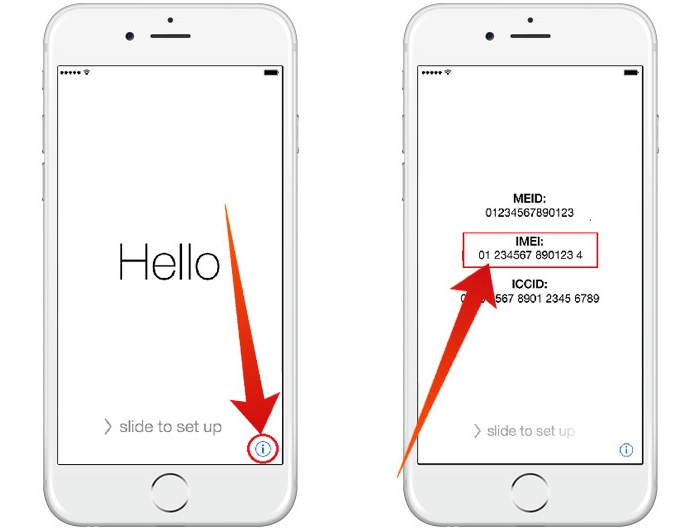

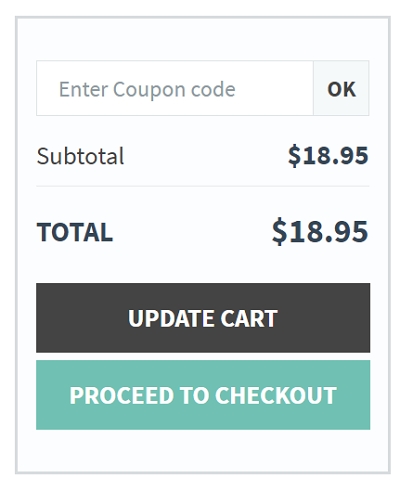
iPhone SIM Unlock
Step 1: The first step is similar to the iCloud Unlocking process. You need to get the IMEI before starting the process. Initially, we introduced a way to find your IMEI. Here, we will show you 2 more ways to get your IMEI number.
- Method 1: Go to your dial pad, and type *#06# and send it. Then you will get the IMEI displayed on your screen.
- Method 2: Go to your Settings app and tap on General. Under the General section, you can find the About menu. Once you scroll a little down, you can find the IMEI number of your device.
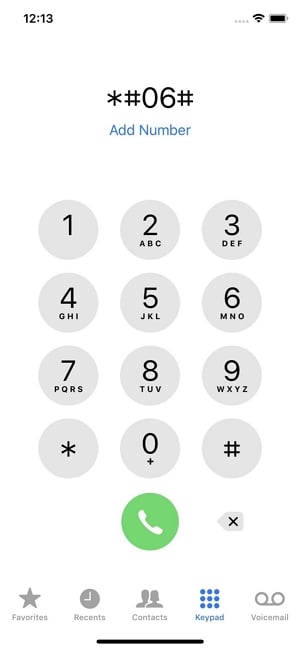
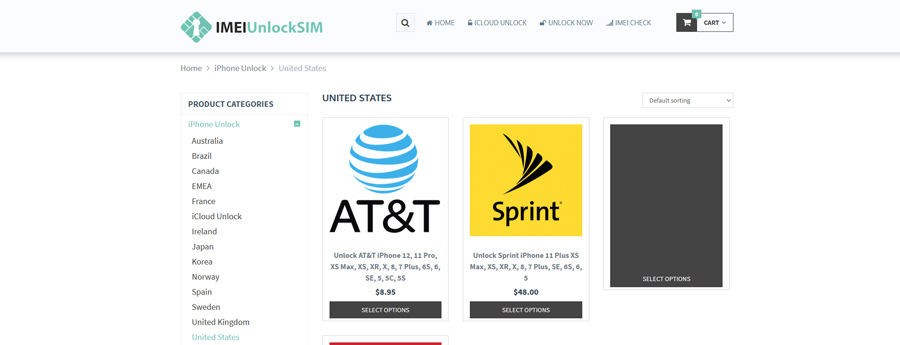
Step 4: Once the IMEIUnlockSIM service verifies your details and payment, your device IMEI is added to their unlocking process. After completing the unlocking, they will send you the instructions to follow. You can carefully review the instructions and activate the iPhone. Activation can be done by using iTunes or using a WiFi connection. All these details will be included in the email.
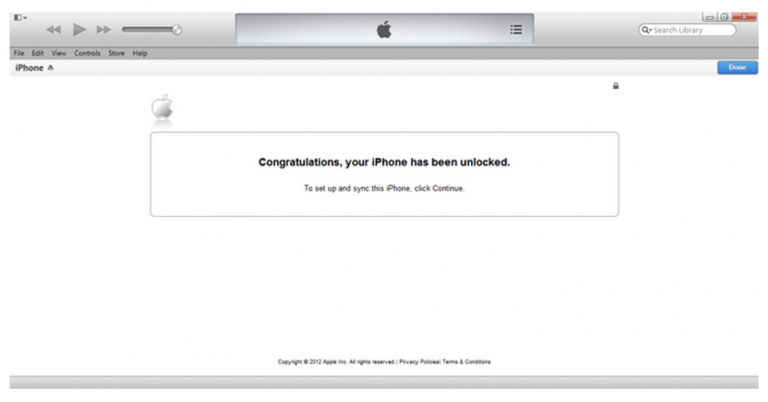
Alternative to IMEI Unlock SIM
Alternative to iCloud Unlock: iToolab UnlockGo
Unlike IMEI Unlock SIM, if you don’t want the uncertainty of having to wait 5-10 days to unlock the device, we recommend using iToolab UnlockGo. This is a desktop tool that you install on your computer, putting the process of unlocking the device completely in your hands. What’s more, it supports iPhone 5S to X running iOS 12 or later. And it can get access to the device after iCloud Activation Lock removal. IMEI Unlock SIM may not allows.
Using UnlockGo to bypass iCloud Activation Lock on your device is very simple, just follow these simple steps:
Step 1: Begin by installing the program. Open it and choose “Remove iCloud Activation Lock” on the main window.




Alternative to SIM Unlcok: iToolab SIMUnlocker
Do you face issues with SIM not supporting or SIM not valid when inserted into your iPhone? We have introduced the software iToolab SIMUnlocker to resolve all your problems with the iPhone SIM card, unlocking it to access any carrier in the world, including AT&T, Sprint, T-Mobile and Verizon. It supports all the latest iPhone models and OS versions starting from 12.0. Once you unlock your SIM card using SIMUnlocker, you can switch to any carrier SIM freely and use your SIM card from any country in the world.
💡 Key Features
- No fancy chips or hardware parts are required to unlock
- Compatible with both Windows and Mac
- Price is comparatively cheap
- One license can be used for 5 devices
- 24×7 customer support
- No technical knowledge required
- You don’t need to wait for days to unlock the device; only 5 minutes required
📖 How-to-steps
Step 1: Connect your iPhone with PC
Once you download and install the iToolab SIMUnlocker, open the software on the PC. After that, connect your iPhone to the PC using the USB cable. Then, unlock your iPhone screen and make it a trusted device if you connect it for the first time using the dialog box that pops on the iPhone screen.
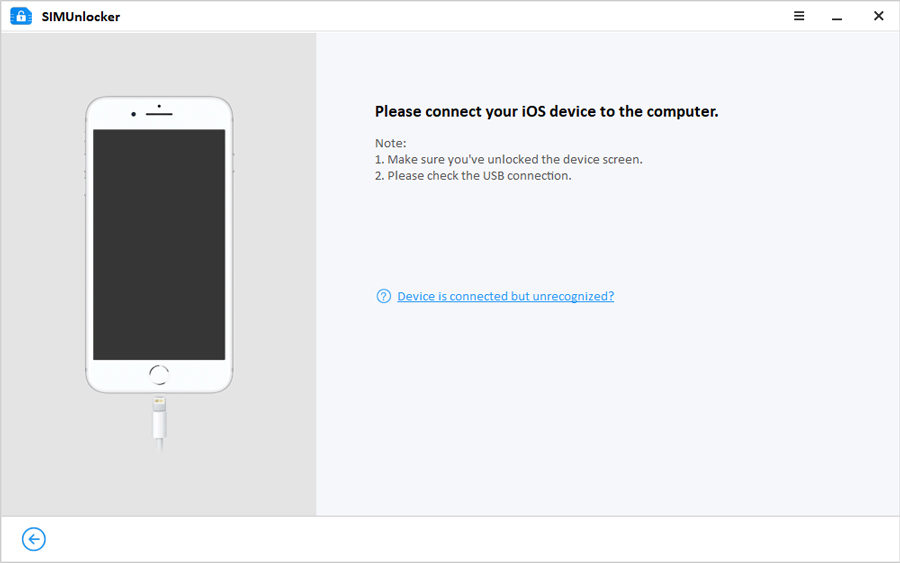
Step 2: Jailbreak the iPhone
To unlock your SIM, iToolab SIMUnlocker needs to access your iOS file system. SIMUnlocker will download the in-built Checkra1n automatically for the jailbreak. For both Windows and Mac, please refer to our jailbreaking guide. If you have jailbroken your device, you may skip this step.

Step 3: Confirm the information to unlock
Once the jailbreak process completes, you can see the device information displayed on the software. You can check the details and click on Unlock button. This will complete the unlock process and finally click on the Done button to finalize the unlock process.
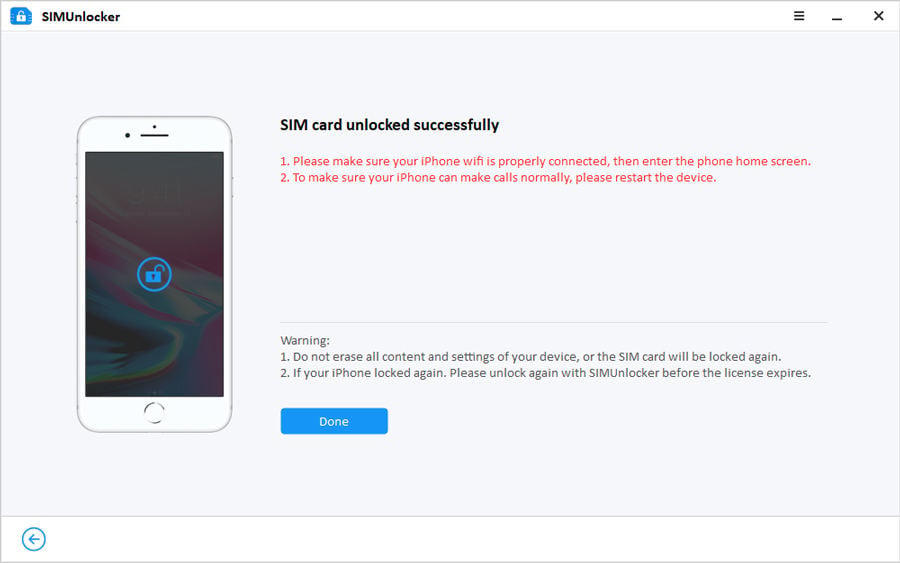
Other Online IMEI Unlcoker Alternative Service
doctorSIM
As an online solution alternative to IMEI Unlock SIM, doctorSIM can unlock more carrier locks and support the latest iPhone 12. Their unlocking methods are similar, and both need to provide IMEI. The user reviews obtained from Trustpilot and Reviewcentre are obviously more favorable. doctorSIM unlock success rate and delivery time are better than imeiunlocksim.
IMEI Unlock Sim FAQs
Does IMEI Unlock SIM work?
You need the device’s IMEI number or the device’s serial number to use this service. Once you provide the IMEI number and complete payment for the service, you will have to wait up to 10 days for the device to be unlocked.
Supported operating systems
This service works for all iPhone models from iPhone 4 to iPhone 12. It says it works for ANY iPhone, iPad, and Watch’s Model.
What is the price?
You will pay $18.95 to unlock one device using IMEI Unlock SIM. For some devices, such as iPhone 12, iPhone 11, iPhone XS, you have to pay an additional price from $10 to $15. and you will have to wait 5-10 working days for the unlocking process to be completed.
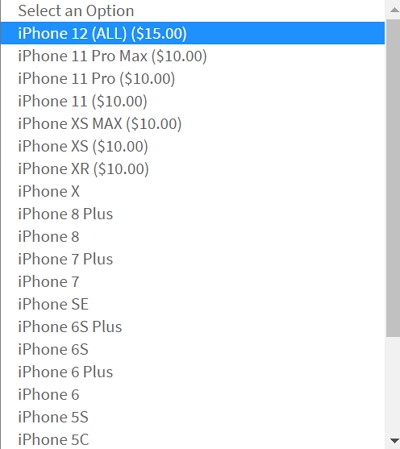
Conclusion
According to this article, now you have the answer to whether IMEI Unlock SIM is useful or not. Unlike IMEI Unlock SIM, iToolab UnlockGo and SIMUnlocker might be a better choice for you. Cause iToolab has more features, and easier and faster than it.







Good dsy to you; please can you help me remove this icloud on my iphone 6 plus.
IMEI:35 205207 229813 1
Meid:35205 20722 9813
i am in haiti thank you
Hi Mike, UnlockGo doesn’t support removing the iCloud lock via IMEI number. You can download the free trial of UnlockGo and check if it can solve your problems.