It is actually very easy to get locked out of your iPhone and therefore need a way to bypass the lock screen so you can get access to your device. There are various tools in the market to help you do that,
LockWiper from iMyFone being one of them. This tool is one of the best solutions when you’ve forgotten the device’s passcode or you want to remove the Apple ID from the device.
But there are very many other tools similar to LockWiper and you may be wondering why you should choose LockWiper over all other unlocking tools.
For that reason, we thought we’d compile this complete review of LockWiper to help you make that decision.
What Is iMyFone LockWiper?
LockWiper is an iPhone Passcode Unlock software developed by iMyFone Software Company. It is a solution that is meant to help users bypass and remove the different kinds of locks on iOS devices.
It can therefore be useful when you want to bypass the 4-digit/6-digit passcode, Touch ID, and even the Apple ID. It goes a step further by allowing you to bypass any other restrictions that may be on the iPhone.
It is however the most ideal solution when you want to remove the Apple ID from the device. Once the Apple ID has been removed, no one can use the Find my iPhone app to track the device, erase it remotely and the previous owner of the device cannot block you from using the device.
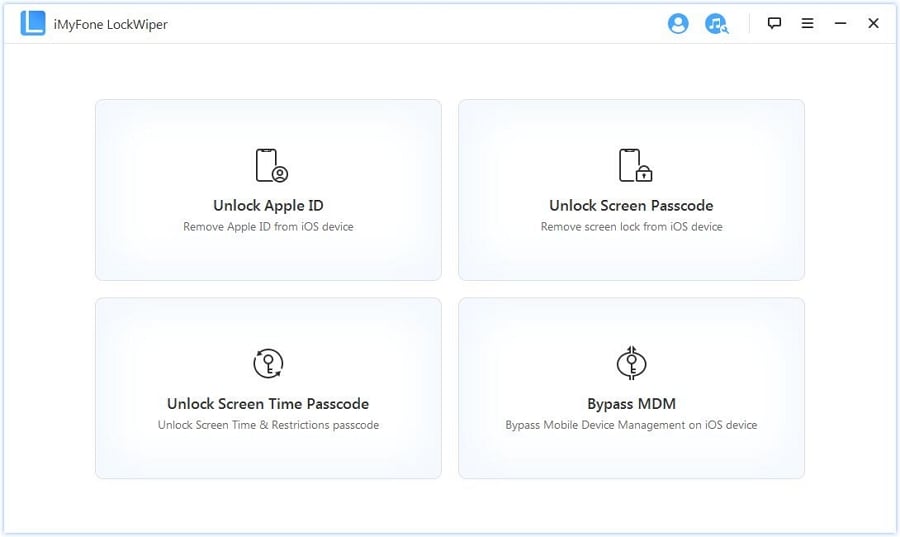
Is iMyFone LockWiper Safe?
Yes. This program is safe to download and can be used without affecting the iOS device or causing data loss on the device. You can use LockWiper without triggering a review from the security software you may have installed on your device. The many online reviews that the program has don’t point to any issues regarding the safety of this program.
Is iMyFone LockWiper Free?
LockWiper is a premium tool, meaning that to access all its features, you will have to purchase the full version of the program.
But it does come with a free trial version that can be useful when you want to test its functionality. This free version is however limited and cannot be used to unlock the iPhone.
You have several options when you choose to upgrade LockWiper to the premium version. You can purchase the monthly, yearly, or lifetime plan, with the lowest price point at $29.95.
The lifetime option is the most expensive, although it offers the best value at between $59.95 and $349.95 depending on the number of devices you want to unlock.
How Does iMyFone LockWiper Work?
The numerous reviews we’ve seen for LockWiper seem to indicate that the program is easy to use and gets the job done. We decided to test it out ourselves and the following is a description of how to use LockWiper to unlock an iPhone;
Step 1: Choose an Unlock Mode
Begin by installing LockWiper on your computer. Run the program and in the main window, you should be able to select from one of the unlock modes depending on your needs.
The first option is “Unlock the Apple ID.” It is useful for removing the Apple ID from the iOS device.
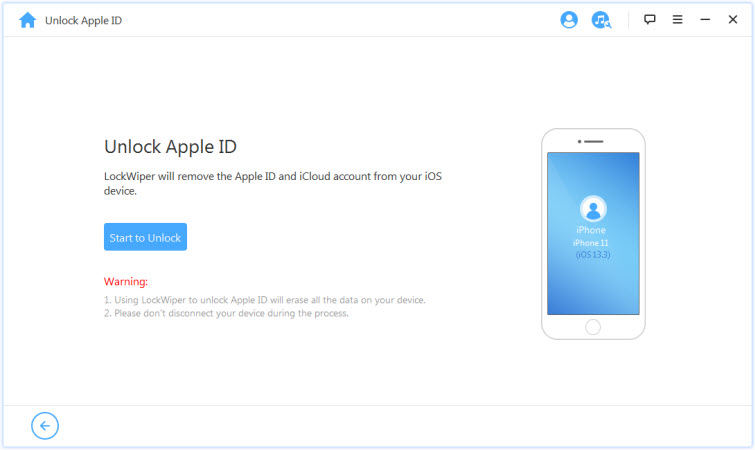
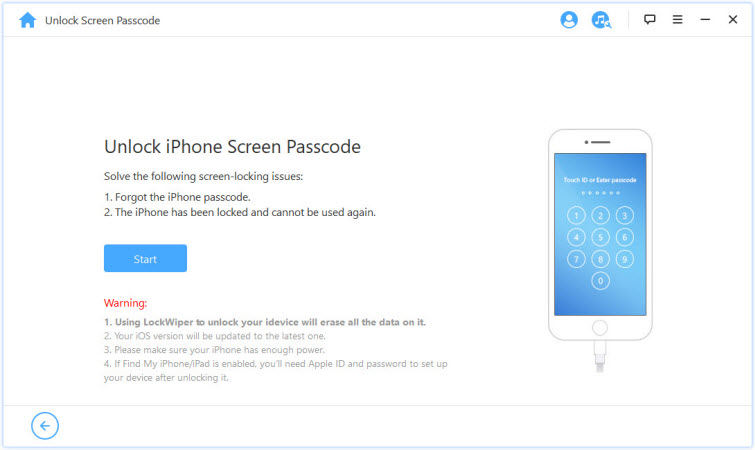
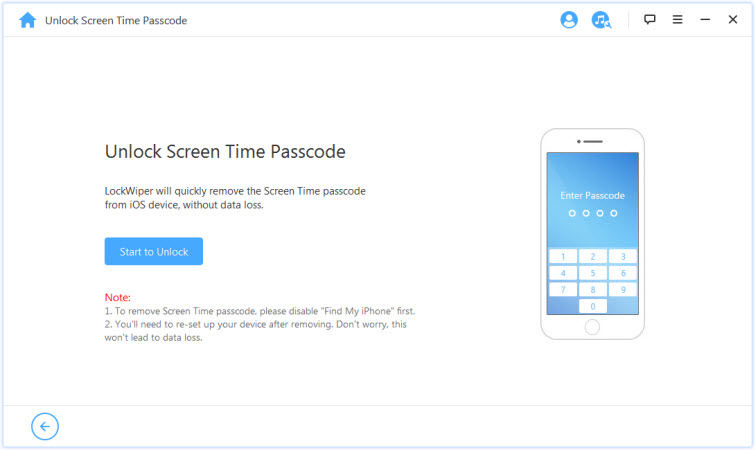
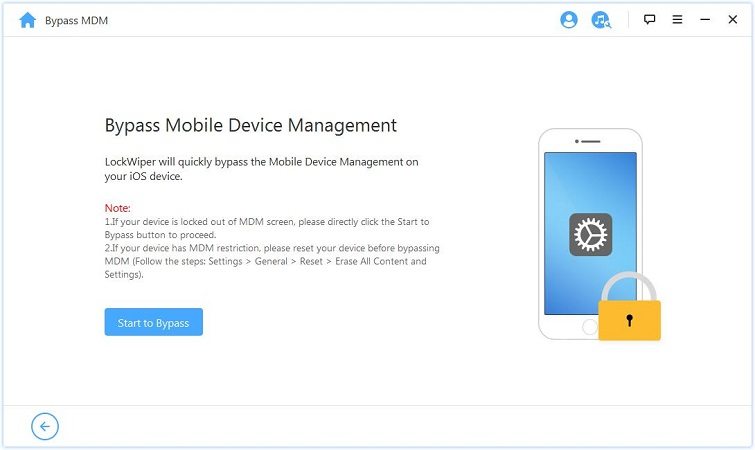
Step 2: Connect the iOS Device
The next step is to connect the iOS device to the computer. Use the device’s original USB cable to connect the device to the computer and wait for the program to recognize the device.
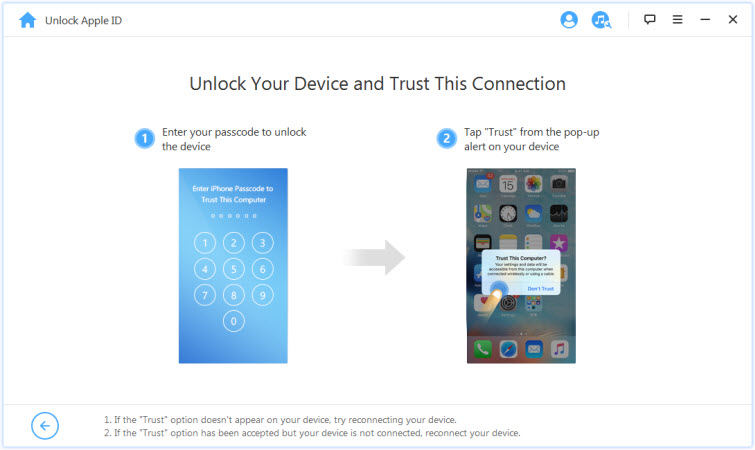
Step 3: Removing the Lock
LockWiper will begin removing the lock on the device depending on the mode selected in step 1 above. The process will take a few minutes and the program will notify you when it is complete.
Once you get the notification, you should be able to unlock the iPhone and you can then click “Done” before disconnecting the device from the computer.
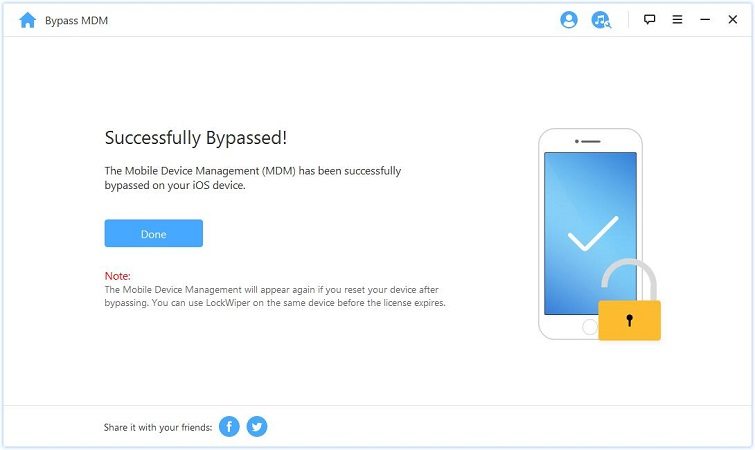
Does iMyFone LockWiper Work?
The answer to this question depends on what you want to use LockWiper for.
If you are using the Unlock Apple ID feature, you may want to know that LockWiper will only work to remove the Apple ID on devices that have already been activated and only on devices running iOS 11.3 or earlier. It will therefore not work for you if your device has not been activated.
The Unlock Screen Passcode feature on the other hand has proven highly ineffective. It works in some instances, but our tests have determined that it has a much lower success rate as compared to other similar tools in the market.
The following are the pros and cons of iMyFone LockWiper for your reference.
Pros
- LockWiper can disable all types of lock screen passcodes including Face ID and Touch ID.
- It will also remove the Apple ID from the iOS device without the account password.
- It easily bypasses screen time restrictions.
- It is easy and straightforward, making it an ideal solution even if you don’t have any technical skills.
- It supports both Windows and Mac Systems.
- Comes with a free trial version (with limited features).
Cons
- Although it claims to, it cannot effectively remove iCloud Activation lock.
- The process will erase all data from the device.
- It may not work very well for devices running newer versions of iOS.
- Customer support takes more than a day to reply.
- The company has a strict no refund policy which is very restrictive.
Any Better and Affordable LockWiper Alternative?
For a much better success rate, particularly when it comes to removing the iCloud account from any iOS device, we recommend choosing iToolab UnlockGo instead. This app has numerous features and the latest technology with a more competitive price to ensure a higher success rate than other older tools.
UnlockGo VS Lockwiper
| Features | UnlockGo | Lockwiper |
|---|---|---|
| Unlock screen passcode | Yes | Yes |
| Unlock Apple ID | Yes | Yes |
| Unlock screen time passcode | Yes | Yes |
| Bypass MDM | Yes | Yes |
| Remove iCloud Activation Lock | Yes | No |
| Turn Off Find My iPhone | Yes | No |
| Price |
|
|
| Support | Fast Technical Support | Takes some time to wait for the reply |
UnlockGo’s main features
- UnlockGo will easily bypass iCloud Activation Lock screen without the Apple ID and password.
- With the Apple ID removed, you will no longer have to worry about someone tracking your device.
- You can also gain access to the iTunes App Store with your new Apple ID and enjoy all features on the device except calls, cellular, iCloud.
- It can easily bypass screen passcode, MDM lock, remove screem times passcode, turn off Find My iPhone and delete Apple ID easily.
- The interface is easy to navigate and you don’t need any technical expertise to use it
To use UnlockGo, to remove the locks from the device, download and install the program on to your computer and then follow these simple steps;
Step 1: Open UnlockGo and in the main window, Pick one mode according to your situations.
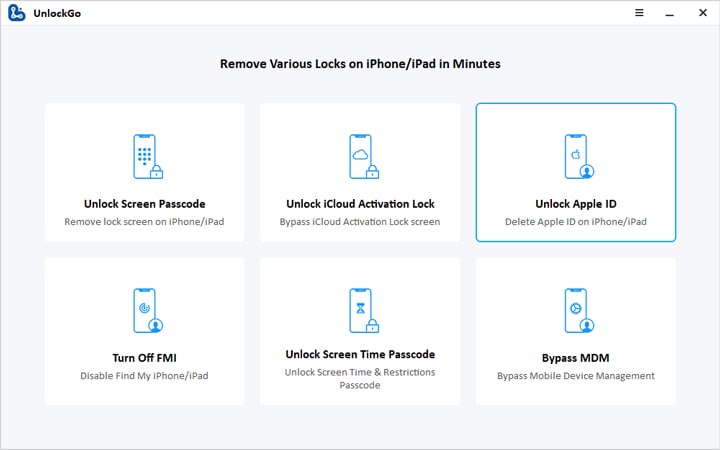
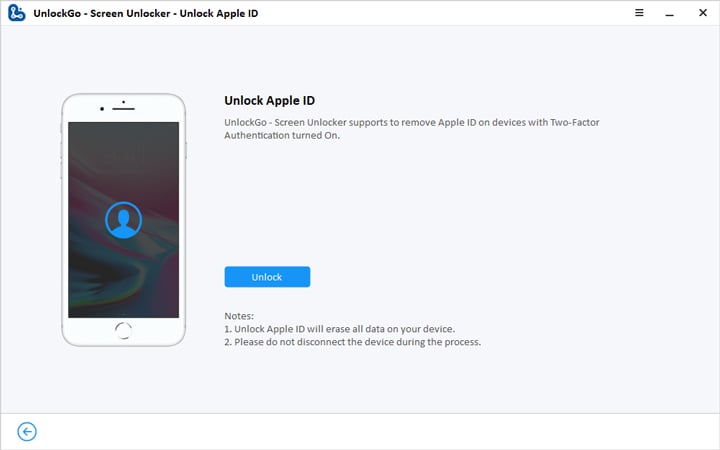
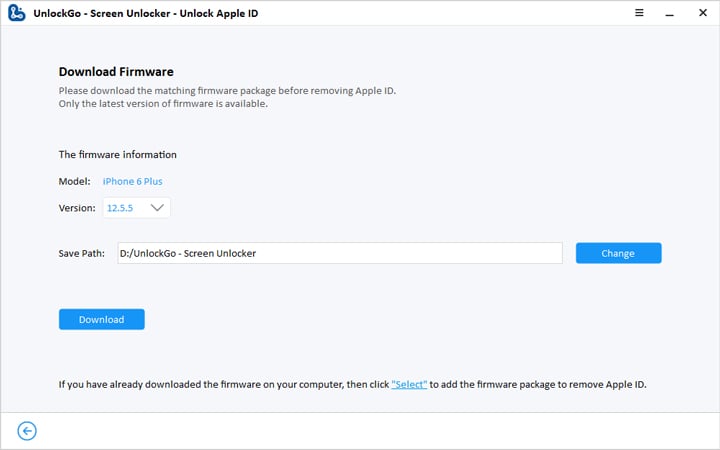
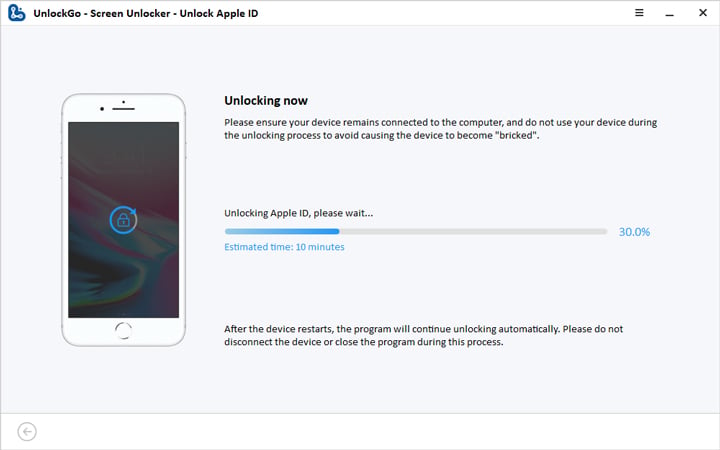







i need to remove mdm