If you are looking for the official ways for iCloud unlocking, well, you are in the right place. In this article, we share with you the official iCloud unlock software and services.
These are the solutions that Apple recommends you use the methods we will look at on this device to unlock an iCloud locked device. As long as you meet the requirements, you should be able to easily unlock the device using these solutions. Let’s get started.
About the Official iCloud Unlock Way
While you might see a number of options online that claim to unlock the iPhone, there are only 3 official icloud unlock methods that will work. They include the following:
- You can have the Apple ID account holder enter their passcode directly onto the device
- If the account holder is unavailable, you can ask them to log into “Find My” at iCloud.com and remove the device. This will remove the Activation Lock.
- If the above are not viable options, you can have the owner contact Apple Support, an Apple Store, or an Apple-authorized third-party service and center and reseller to ask them to remove the receipt. You may need to provide a receipt with the account holder’s name, the device, its serial number, and the date of purchase.
Way 1. Unlock Activation Lock in Person
If it’s your own iPhone yet you’d like to unlock the activation lock, here’s what you should do:
Follow the on-screen instructions to enter your Apple ID and password. If you’ve forgotten your Apple ID or password, learn how to locate your Apple ID or reset your Apple ID password.
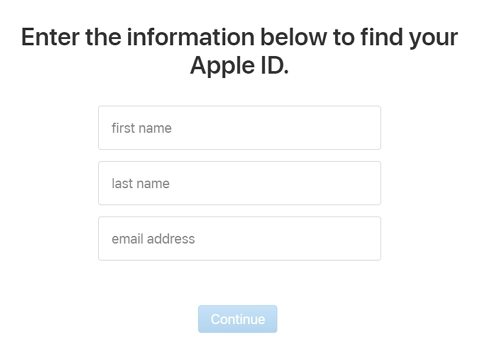
Way 2. Have the Apple ID Account Holder Enter their Password
If the previous owner of the device is physically close to you, you can easily unlock the device by asking them to enter their password on the Activation Lock Screen.
Once they enter their password on the Activation lock screen, just tap “Next” to continue with the Setup and activate the device.
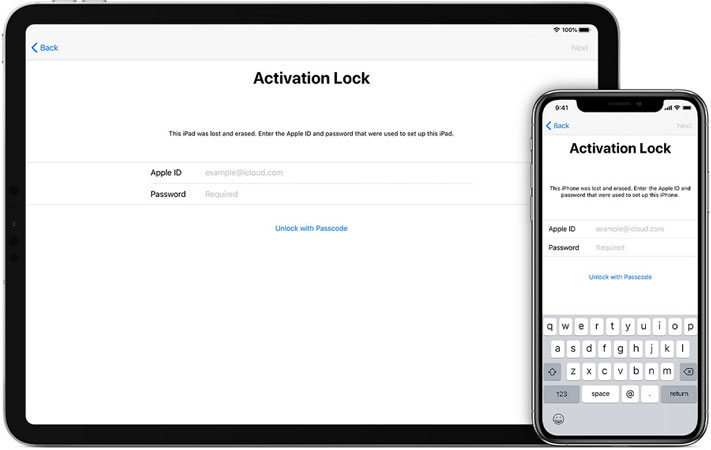
Way 3. Remove the Locked Device from iCloud
If the previous owner of the device is not close to you, they can still help you unlock the device by removing the device from their iCloud account. Ask them to follow these simple steps:
Step 1: Sign in to iCloud.com.
Step 2: Click on the “Find My” button and then select the device from the “All Devices” dropdown menu.
Step 3: Click “Erase iPhone” and then follow the prompts to erase the device.
Step 4: Click “Remove the Account” and their iCloud account will be removed. You will then need to restart the device and finish the setup.
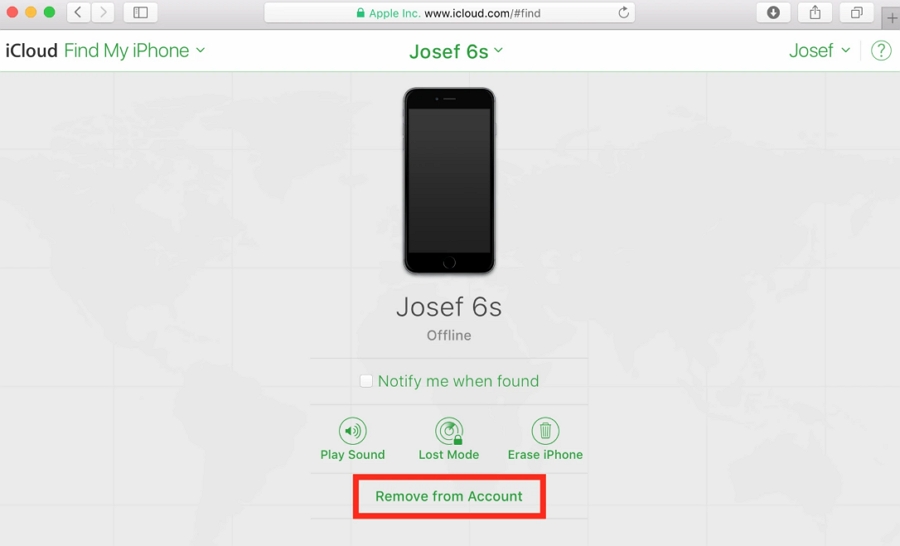
Way 4. Contact an Apple Store
The last option you have is to ask Apple to remove the Activation Lock from the device. But Apple will only help you do this if you provide them with proof of purchase or proof that you inherited the device.
If you purchased the device, provide Apple with proof of purchase such as a receipt that contains the device’s serial number and your name.
If you had replaced the device’s serial number at the Genius Bar, you will also need a Service Confirmation that shows the old and new serial numbers.
If on the other hand, you inherited the device, Apple may require that you provide the Death certificate or proof of your relationship to the deceased along with the proof of purchase.
You can go to https://support.apple.com/ to ask Apple to remove the iCloud Activation Lock from the device. If you are unable to find Apple Support in your country, you can reach Apple Support on Twitter.

Ultimate Solution: Remove iCloud Lock without Apple ID and Password
If you don’t have the Apple ID and password for the device and you have no way to reach the previous owner, the best solution is iToolab UnlockGo. With this official iCloud unlock software, you can easily unlock the device and access the various features and apps even if you don’t have the device’s Apple ID and password.
The following are some of the features that make UnlockGo the best tool for you:
- You can remove the iCloud Activation lock in just a few simple steps and without the Apple ID and password.
- It allows you to remove the previous Apple ID and use a new one.
- Turn off the Find My iPhone without password.
- Your device won’t be erased or tracked by the previous iCloud account.
- Enjoy all features except calls, cellular and iCloud after the removal.
- It can also be used to unlock the different types of passcodes from iPhone including the 6-digit code, the 4-digit code, Face ID and Touch ID.
- It is so easy to use you don’t need any tech expertise to unlock the device.
Follow these simple steps to use this program to remove iCloud Activation Lock without Apple ID and Password:
Step 1: Install the program onto your computer and then open it.
Step 2: In the main window, click on “Remove iCloud Activation Lock” and click “Start.” Connect the iPhone to the computer using USB cables.



Summary
As there are many iCloud unlock services and software, you may don’t know how to choose them. And the truth is many services and tools are useless and not safe. That’s the reason why we post this article and share you the official ways. If this article helps you, do not forget share it to the people who have same problem.

