Locked iCloud might seem like a bad situation to find yourself in as there’s hardly any known solution to this. This is a situation that happens way too often, and unfortunately, there’s no official solution to this.
But you’re in the right place as in this post, you’ll find everything you need to know about WipeLock – which is one of very few efficient iCloud unlocking tools that gets frequently updated.
Whether you’ve received a second-hand Apple device where the previous owner didn’t log out of their iCloud, or if you’ve locked yourself out of your own iCloud – this is definitely the article for you.
Keep on reading to find out everything you need to know about WipeLock, learn how it works, and learn how you can take advantage of this tool to solve all your problems!
What is WipeLock?
WipeLock is a small company that helps everyone unlock their iCloud (or any other lock) from Apple devices. For many Apple users, WipeLock is still the go-to tool if they ever encounter the locked iCloud or any other locked issues regarding the iCloud devices.
Other than being able to unlock the iCloud activation lock, WipeLock can also unlock the SIM network, locked screen, FRP, and a couple of other locks. Truth be told, WipeLock wasn’t keeping up with the updates as quickly as other competitors and the chances are you’ve heard both good and bad about the company.
Needless to say, WipeLock is still the go-to for many Apple users, but is it still a legit solution, or is it as efficient as it used to be? Keep on reading to find out as we dive deep into the legitimacy of the company before we take you through the step-by-step process.
However, we have to ensure you that there’s no room for worry. If WipeLock is not a great fit for your needs, we will also share an alternative that is most likely going to be a good fit, so keep on reading regardless!
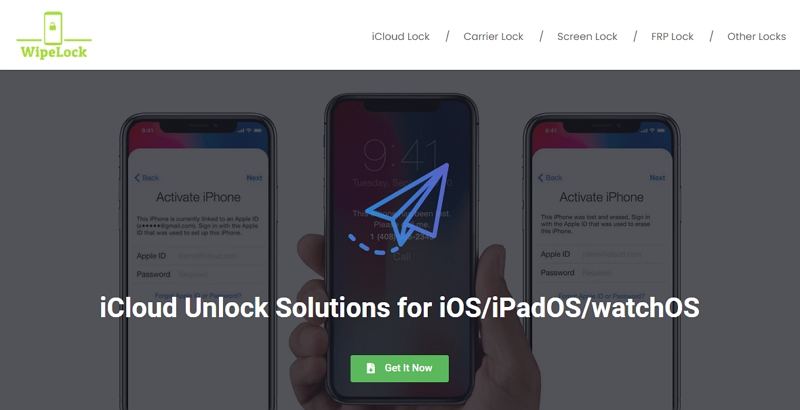
How to Use WipeLock iCloud Unlock Solution
WipeLock works differently than other iOS unlocking tools available on the market.
To get your iCloud unlocked, you’ll need to do two things:
- Find your Apple device IMEI or serial number and check it before unlocking
- Unlock the iCloud on your desired Apple device
As you can see, this process is based on IMEI and a serial number of the device rather than jailbreaking and unlocking the iCloud that way.
Therefore, the first thing you’ll have to do is find the IMEI/serial number and check it before you start the unlocking process, and here’s how you do it.
Step 1. Check Your Device’s IMEI Before Unlocking
Why do you have to check the IMEI or the serial number of your Apple device before you unlock it? The answer is simple. WipeLock ensures that they only unlock Apple devices that are rightfully owned and aren’t stolen or lost.
By checking the IMEI or serial number, you will be able to check whether or not your device can be unlocked by WipeLock.
To find the IMEI or a serial number of your Apple device, you should go to Settings and visit the General section. In there, tap About and scroll to the bottom to find the IMEI number of your device.
From there, you will have to visit a reliable iPhone blacklist checker to submit your IMEI. They will confirm whether or not your device is eligible to be iCloud unlocked.
Keep in mind that if your device is flagged as lost, stolen either by the currier or by the iCloud owner, you can still purchase the WipeLock tool but you won’t be able to unlock your device. That’s the main reason why WipeLock wants you to check the status of your device before purchasing the software.
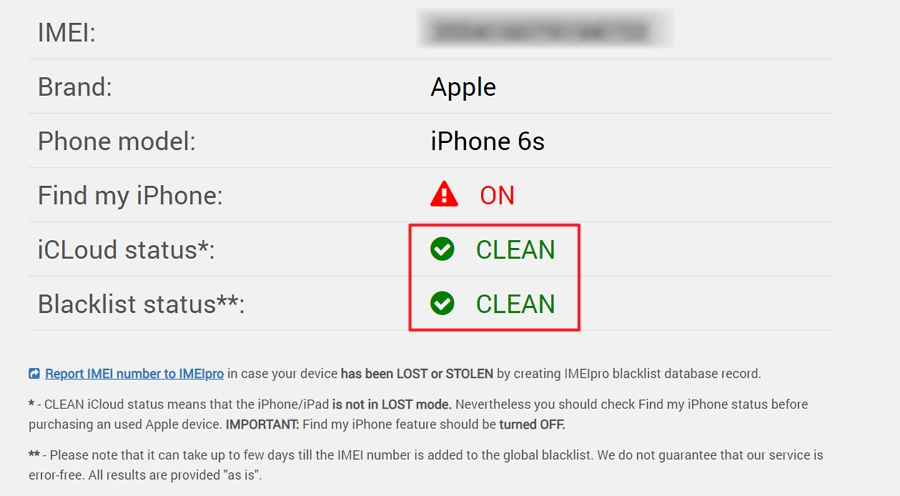
If it is, you can continue to the next step of the process!
Step 2. Unlock the Locked iCloud
When you have checked your device’s IMEI number and ensured that it can be unlocked using the WipeLock tool, it’s time to get started with the unlocking process.
When you’re ready, visit the official WipeLock page. Follow the on-screen instructions to complete the payment.
You will then get the password of WipeLock iCloud Unlock Solution at the successful payment page.
Follow the PDF file to start the iCloud removal process.

Is WipeLock iCloud Unlock Trustworthy?
If by any chance, you visited WipeLock.com in the hope of getting the tool downloaded on your computer, you might have been faced with a couple of broken elements on the website.
But does this mean that WipeLock is a scam or is it still a legit service that could use a facelift or an update? Knowing the history of the company and the high-efficiency rate it once had at unlocking performance, it definitely isn’t a scam company.
This is confirmed with the check Scamvoid check-up which revealed the truth behind the company. WipeLock.com is flagged as potentially safe and it isn’t blacklisted, the company still has a pretty great traffic volume, and it has the SSL certificate installed.
Therefore, the only thing WipeLock could use is a new facelift to provide a better user experience to its users. As long as you can successfully download the tool from their official website, that’s all it matters.
With that being said, let’s dive straight into the process of unlocking the iCloud on your Apple device.
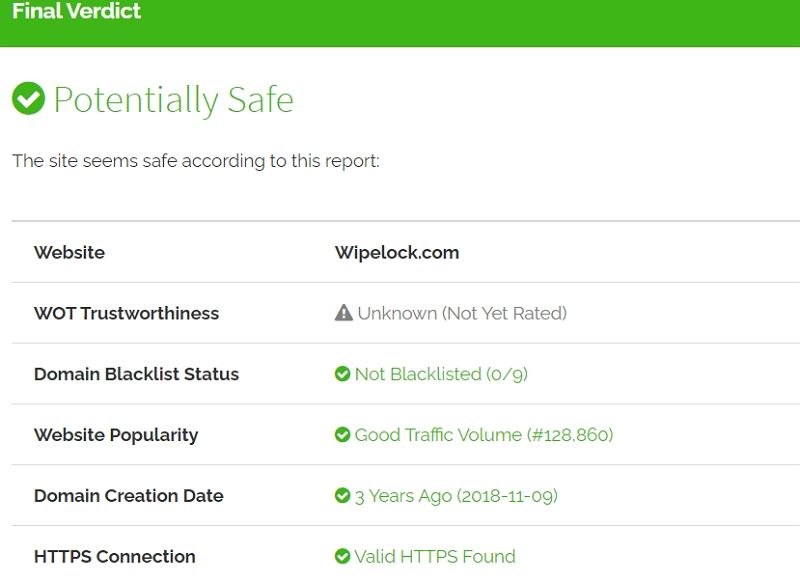
Any Other Alternative to WipeLock?
WipeLock might not be a great fit for everyone, and just like in our every review, we don’t like to leave our visitors only one option. Therefore, as a great alternative to WipeLock, meet UnlockGo.
UnlockGo is an upcoming alternative solution that is becoming a real competitor to well-established iCloud unlocking services. The main reason for this is the efficiency in combination with the free trial.
Step 1. To try out UnlockGo, you should download and install the trial version from their official website. UnlockGo is available for both Windows and Mac OS.
Step 2. Then, connect your Apple device with your computer using the USB cable. And when you’re ready, Choose the “Unlock iCloud Activation Lock” from UnlockGo.

Step 3. UnlockGo will ask you to download the jailbreak package and jailbreak your device. To jailbreak your device with the help of UnlockGo, you will only have to follow the instructions to put your Apple device into the DFU mode by pressing two buttons together at the same time.
From there, the tool will do everything for you as it has jailbreaking software integrated.

Step 4. When the jailbreaking is finished, you will be on the second step of the process which is the iCloud unlocking. However, keep in mind that this step of the process is only available in the paid version of the UnlockGo.
If you are ready to bypass your iCloud and remove it altogether from your device, you will only have to press on “Start” button. The process will begin and you will be able to check the progress via the real-time progress bar.

And if the iCloud bypassing process is complete and successful, you will receive a successful notification and your device will reboot.
When your Apple device reboots, you will be able to set it up with your iCloud account.
Conclusion
iCloud unlocking doesn’t always have to be forced with the use of special tools. However, not many people can get in touch with second-hand sellers after the sale went through.
Whether you’ve locked yourself out of your old iCloud, or if you are not being able to bypass iCloud any other way, these are the two solutions that are most likely going to provide success.
It’s not a situation anyone would like to find themselves in, but if everything else doesn’t work and you are left with no other solutions, these tools are in place to help you out.
WipeLock is still as efficient as it used to be, but it’s only eligible for users who rightfully own their devices.
UnlockGo is a great alternative that is also worth considering if you don’t believe WipeLock is a great fit for your needs.
How did you end up with a locked iCloud? Which solution do you prefer and did you try unlocking it any other way?







Hi Dave! Thank you for all this information. I wanna ask you something….. this unlocking tools works on any Iphone? I have an Iphone 11….. I got it from ebay… a secondhand-one….. (im not from US, im from Chile) and didnt realize at description item that saids it was for parts only….. and once I received it I notice my big mistake. The Iphone has the activation lock and FMI turned on…. however, it is not reported as stolen. So, my question is…. will I be able to unlock this device? what should i do first? Turn FMI off and then unlock the Icloud ID? (is unlockgo the right tool for me?) and…. do you know how much the paid version costs?
Hope you can help me out!
Thank you
Sorry, iPhone 11 does not support currently.