The WhatsApp app on iPhone is one of the best messaging apps in the world. It allows you to send photos and videos, share locations, read messages, and more. But what if you cannot find the contacts you have added to your WhatsApp account? This article will show you how to fix iPhone WhatsApp contacts missing problems. We will inform you of different methods along with some of the reasons why your WhatsApp contacts disappeared.
1-Click to Recover WhatsApp Contacts on iPhone without Backup
389,390,209 people have downloaded it
Why Are My WhatsApp Contacts Disappeared?
If your WhatsApp contacts are not showing up, you may want to check what is going on. Here are some common reasons why your contacts are not appearing on your iPhone:
- You might have tried to upgrade your iOS firmware but unfortunately it didn’t go well. And eventually, your iphone contacts might have been deleted.
- Another reason is while jailbreaking your device, the process may have failed and therefore, there is a strong possibility that your contacts may have gone missing.
- The Auto-sync function of your WhatsApp may have been turned off and consequently, you may feel one of my WhatsApp contacts have disappeared.
- One more issue that might lead to WhatsApp contacts disappearing is having contacts in a hidden contact list or using the wrong WhatsApp settings.
How to Solve WhatsApp Contacts Missing on iPhone?
There are various ways to resolve this issue. Some of the most common methods are recovering from iPhone backup (iClouds or iTunes). Or else one can also use third-party software for recovery. There are some pros and cons of using any of the recovery methods. Before you opt for any of the solutions for getting back WhatsApp messages, determine if there is any issue with WhatsApp contact settings. First, make sure, everything is right with the settings. For this, the steps to be followed are:
- Find the three dots in the top right corner of WhatsApp and click on it.
- Then, find and tap on the “Settings” option.
- Hit on the “Contacts” option, and a checkbox “Show All Contacts” will appear on the screen.
- Make a tick mark on it and click on “Done”.

If you’re lucky, you might be able to fix your issue with this simple solution. But if you still find the same problem, you may have to proceed with methods to recover the missing WhatsApp contacts.
How to Recover Missing WhatsApp Contacts?
Here in this section we have listed different methods with their step-by-step processes to recover WhatsApp contacts. Let’s learn about each method:
- 1. Recover WhatsApp Contacts on iPhone without Backup
- 2. Recover WhatsApp Contacts on iPhone with iCloud Backup
- 3. Recover WhatsApp Contacts on iPhone with iTunes Backup
1. Recover WhatsApp Contacts on iPhone without Backup
First things first, here we would like to introduce iToolab RecoverGo (WhatsApp), a most genuine tool to recover WhatsApp contacts from your iPhone. It is the best solution for iPhone users as it does not require any prior backup. It takes just a few clicks to retrieve missing WhatsApp contacts with this tool. Whether it is WhatsApp or WhatsApp business data, you can get them back on your phone.
No matter how and when you lose data, the best-in-class technology of this tool works in every situation. It also provides the features of previewing WhatsApp data and selectively recovering them. You can use any file mode such as XML, CSV, PDF, or HTML to export WhatsApp data to your PC.
Let’s now understand the steps to retrieve the WhatsApp contacts disappeared on iPhone without backup by using this tool:
Step 1 Visit the iToolab website and click on the download RecoverGo (WhatsApp) option. Install it, open it, and tap on “Recover Deleted WhatsApp”.

Step 2 In the next step, connect your phone and the computer. Click on Trust from the iPhone and enter the passcode to unlock.

Step 3 Choose the WhatsApp account, either WhatsApp or WhatsApp Business. The scan of the software will begin.

Step 4 The scanned data will appear on your computer screen, hit the OK button. Tap the “Recover” button, choose the path and click “Save”.

2. Recover WhatsApp Contacts on iPhone with iCloud Backup
Please note that this method only works if you have prior backup over iCloud. Let’s find out what are the steps involved to recover WhatsApp contacts on iPhone with iCloud backup:
Step 1: First you need to factory reset your device by going into “Settings”, then “General” and opt for “Transfer or Reset iPhone” followed by “Erase All Content and Settings”. Hit “Continue”, enter your passcode and hit Erase iPhone.
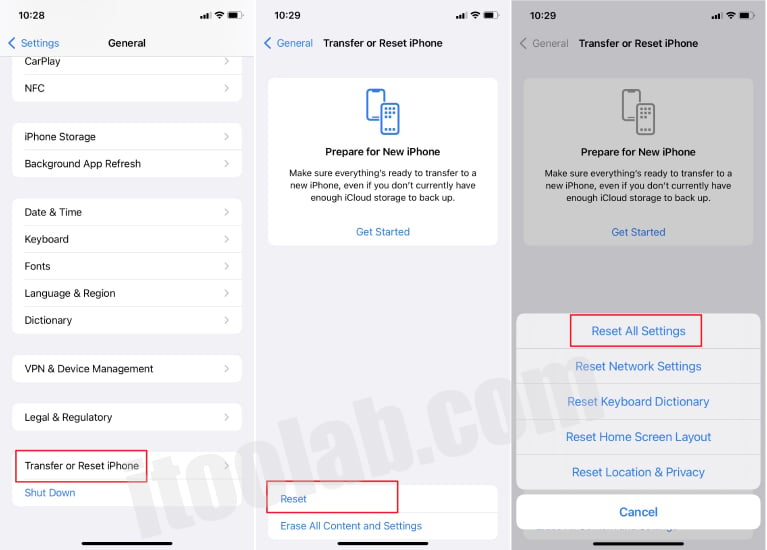
Step 2: Now, set up your device as usual but remember to choose “Restore from iCloud Backup” option when you reach “Apps & Data” screen.
Step 3: Then, you need to sign in to the same Apple ID which was previously configured with your iPhone, or else you may not be able to find the iCloud backup over it. Select the recent backup from the list now which you think has the contacts you’re looking for.
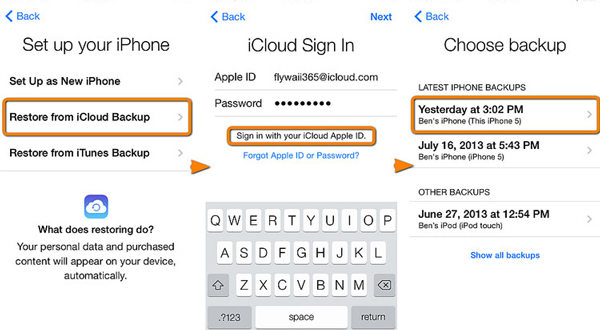
That’s it, let the process complete and when it’s done, you will be able to locate your contacts again.
3. Recover WhatsApp Contacts on iPhone with iTunes Backup
Here in this section we’re going to find out how you can recover WhatsApp contacts on your iPhone with iTunes backup:
Step 1: Install the latest version of iTunes on your Windows computer.
Step 2: Connect the phone to the computer and hit the “Summary” button from the left-hand side.
Step 3: Find out and click on the “Restore Backup” option. You will see different backup options, select the one you think has the contacts you’re looking for. You might also be asked to enter the password in case of encrypted backup. Data will be restored to your iPhone upon the completion of the process.

Conclusion
So, if you have lost your WhatsApp contacts due to some reason, do not worry. We have shared some of the best options when it comes to recovering missing contacts back on the iPhone. All these methods work satisfactorily according to particular requirements. You need to choose what works best for you. For both iTunes and iCloud, you will need a backup, i.e. these methods only work if you have a prior backup. But with iToolab RecoverGo (WhatsApp) you can retrieve the missing contacts without even having a backup. Hence, this is the most recommended tool one could use if their iPhone WhatsApp contacts missing.







