As we all know, WhatsApp is a great messaging App that allows users to connect with their family and friends for free. However, this App has some disadvantages, such as if someone has your personal number, they can connect you on WhatsApp without your permission.
To solve this issue, WhatsApp has a feature which will help you to block such users from WhatsApp. If you want to learn how to block someone on WhatsApp without them knowing, read this guide until the end.
If I Block Someone on WhatsApp, Will They Know?
Yes, you can block someone from this App without letting them know. Blocking someone from this App is the best way to stop others from contacting you without your permission.
Once a user blocks someone from WhatsApp, they can no longer see your profile pic, Status updates and more. The best part of this feature is that blocked users can no longer send you any messages, pic, videos and more on WhatsApp. If someone on this App is harassing you, blocking them is the best way to eliminate those toxic users. Continue reading as below we have mentioned how to block a person on WhatsApp without them knowing.
How to Block Someone on WhatsApp without Them Knowing?
There are the two methods to block someone on WhatsApp without them knowing.
Method 1. Block Someone Who Has Been in Your Contact List
If you want to block someone who has been in your Contact List, then you can block them from WhatsApp via Settings. Follow these instructions to learn how to block someone on WhatsApp without them knowing via WhatsApp Settings.
- Launch WhatsApp on your Smartphone and then go to Settings.
- Then choose the Privacy option.
- Scroll down and select the Blocked option.
- Choose the Add New option and search for the Contact you want to block from this App.
- Select the Contact, and then selected contacts will be added to your blocked list.
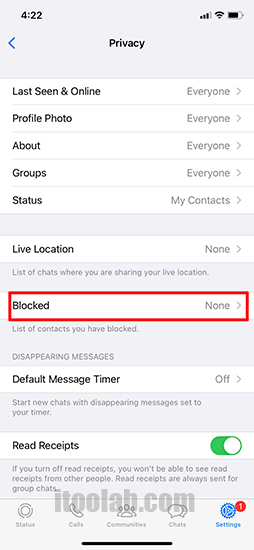
Method 2. Block Stranger Number Who is Not in Your Contact List
If a user you want to block is not on your Contact list, you can block that user directly from their WhatsApp Chat. You can also use this method to block a user already on your contact list. Follow these steps to do it:
- Launch the WhatsApp App and then open the chat with the person you want to block from this App.
- Now tap on their number and then scroll down to the end.
- Choose the Block option, and then a pop-up will appear asking if you are sure you want to block this user from WhatsApp.
- Tap on Confirm option to block that user from WhatsApp.
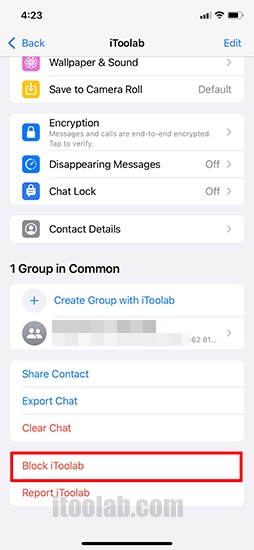
Other Ways to Block Someone on WhatsApp
The above methods are to block someone from WhatsApp; however, if you don’t want to completely block someone from WhatsApp. You can use the below methods to hide or mute their chats from this App so that they no longer disturb you on WhatsApp.
Method 1. Mute a specific Chat on WhatsApp
You can mute a specific chat on WhatsApp to reduce the number of notifications so that you can focus on some more important tasks. Follow these steps to mute a chat on WhatsApp.
Open your WhatsApp App on your Mobile Phone and click on the chat you want to mute.
Android users: Tap the three-dot option in the top right corner and select the Mute option from the drop-down menu.
iOS Users: Tap on the User name and scroll down to choose the Mute option.
You can mute a Chat for eight hours, one week or a year.
Method 2. Archive Messages
Archive Chat from WhatsApp is another way to hide annoying users from your App home page. These users will stay hidden unless you unhide them from the Archived folder.
Here is how to archive chats from WhatsApp.
- Open your WhatsApp, then select and hold on to the chat you want to Archive.
- Now at the top of the screen, you will see a down arrow icon. Tap on that icon to archive the chat.
How to Hide WhatsApp Chats without Archive?
Method 3. WhatsApp Chats Lock
You can lock WhatsApp chats via the Chat Lock feature and then protect them with fingerprint or Face ID.
- Open WhatsApp and select a chat.
- Now tap on Chat info and select Chat Lock.
- Enable the Chat lock and set up your Face ID or fingerprint.
How to Unblock Someone on WhatsApp without Them Knowing?
If you think you have blocked the wrong person and want to unblock them now. Them here is how to unblock someone on WhatsApp without them knowing:
- Launch the WhatsApp on your device.
- Now tap on the three dots option in the top right corner.
- Select the Settings App from the drop-down menu.
- Choose the Account option and then select the Privacy option.
- Select the Blocked Contact option, and now a list of blocked contact will appear on your screen.
- Select the contact you want to unlock and then choose unblock option.
How to Remove Someone from WhatsApp without Them knowing?
Wondering how to remove someone on WhatsApp without them knowing? You can delete the user Chat if you want to remove them from your WhatsApp. Here is how to do it:
- Open WhatsApp, then press and hold on to the chat you want to remove.
- Choose the Delete Chat option to remove someone from WhatsApp.
Extended Tip for You: How to Export Contacts WhatsApp Contacts at Once
If you want to export all your contact at once, use iToolab WatsGo – WhatsApp Backup Exporter. This program will allow you to export all WhatsApp backups to your PC at once. After backing up WhatsApp, you can use the same program to restore it to any device.
Main Features of iToolab WatsGo
- One Click Transfer from Android to iPhone
- Supports a wide range of data types, including Contacts
- Compatible with both iOS and Android
- Backup WhatsApp on Computer without Google Drive or iTunes
- Ability to Download Backup from Google Drive and then restore to any device.
How to use iToolab WatsGo to Back up?
Step 1. Go to its official site, then download and install WatsGo on your PC. Launch the program and select WhatsApp Backup.
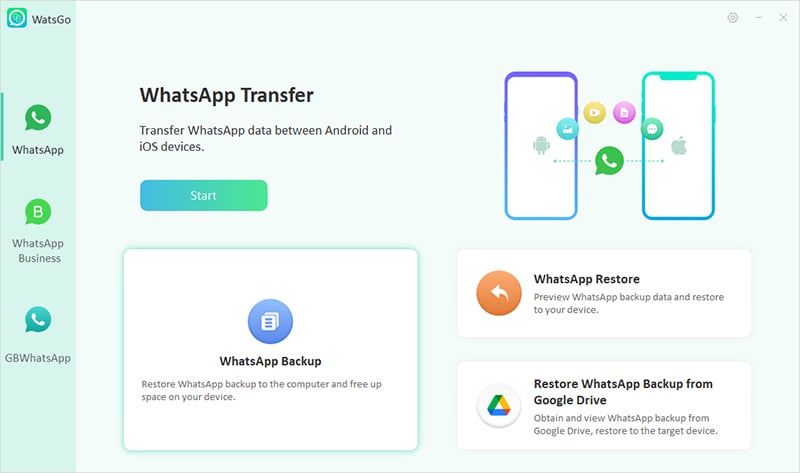
Step 2. Now connect your iOS device with Pc and click the Backup button.
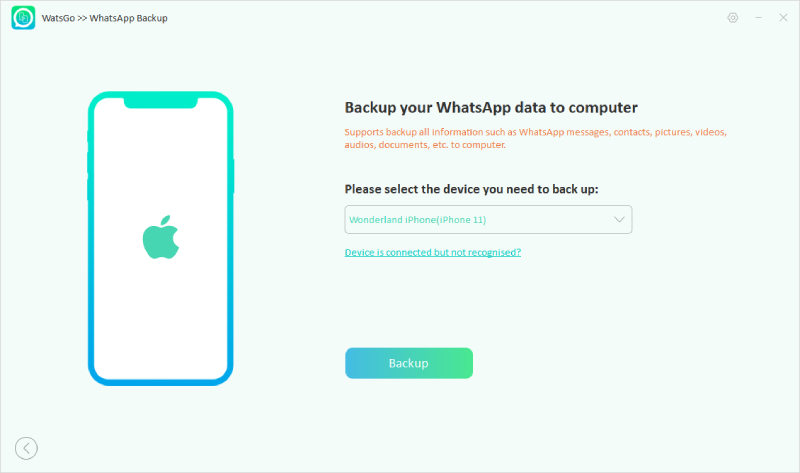
Step 3. The program will start to back up WhatsApp data.
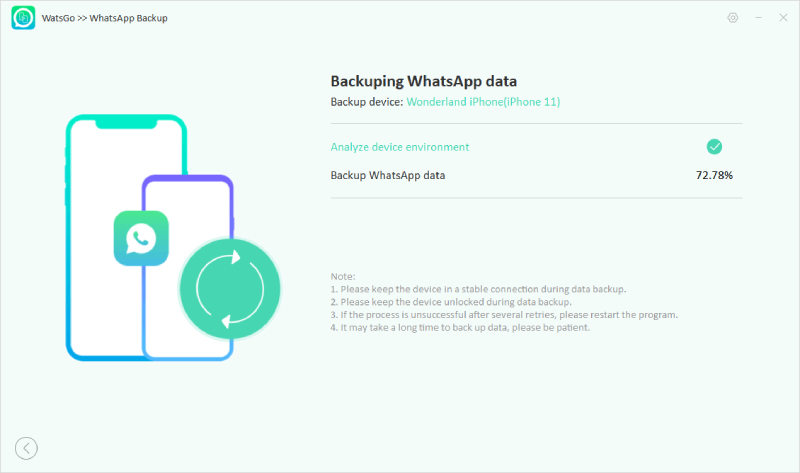
Step 4. Ultimately, all your WhatsApp data is backed on the computer successfully.
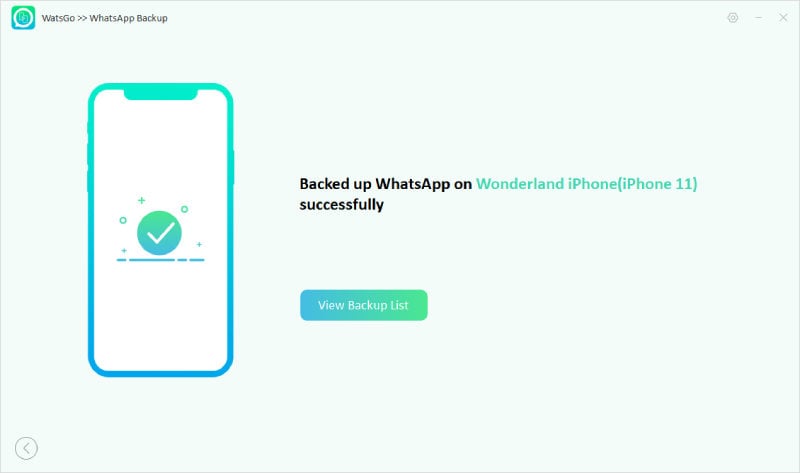
That’s all; in this guide, we have learned how to block someone on WhatsApp without them knowing. Furthermore, we have also shown you some methods to hide someone if you don’t want to block them.

