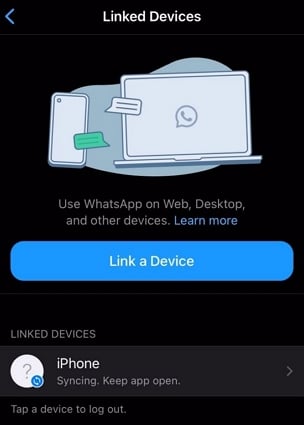Can someone read WhatsApp messages from another phone? Yes, others can read your WhatsApp messages using different third-party applications or the WhatsApp web. If your WhatsApp is opened on someone else’s laptop, there are high chances that they can read your WhatsApp messages. In this article, we will tell you how to read another phone WhatsApp chat and much more.
Can You See WhatsApp Messages on Different Devices?
Yes, you can easily see WhatsApp messages on different devices, such as desktop WhatsApp. You can connect your account with other phones using the “Linked Devices” feature. However, for that, you need to scan a QR code. Also, on your WhatsApp application, you can check how many devices are linked with your current account.
[Temporary Way]How to Read WhatsApp Messages from Another Devices?
If you are wondering how to read another phone WhatsApp chat, try linking your different devices on WhatsApp. It is a simple method that works for both phones and desktop devices. Here is how to do that.
- Open your WhatsApp application and click “More.” You will see the “Link as Companion Device” option, from which you can get the QR code.
Now, open your WhatsApp account on your primary phone. If you are using Android, choose “Linked devices” and after that, “Link a device”. iPhone users can go to WhatsApp Settings, look for Linked Devices, and choose the “Link a Device” button.
![whatsapp link devices]()
- Scan the provided QR code above, and you will be ready.
Note:
WhatsApp Liked Devices not Working? Check out This Guide!
Remember that your companion phones will be signed out if you don’t use your primary phone for around 14 days.
Never Try Third-party Phone Monitor Tools Before You Read These!
How to read WhatsApp messages on a different phone? As mentioned above, different apps allow you to read WhatsApp messages from another device. With these monitoring applications, you can read the messages and check other data. However, these apps are not 100% safe and can cause trouble. But if you still want to use different WhatsApp monitoring applications, here are three apps you can try.
Undoubtedly, a Parental Control & WhatsApp Monitoring app is a good option if you want to keep an eye on your kid’s activities. And for that, you can use the AirDroid application. This app allows you to monitor WhatsApp chat and other activities. It provides a 24/7 screen monitoring feature from which you can check all your kids’ activities. What’s more, you can also get notifications of WhatsApp messages on your screen. This tool allows you to track the live location and helps you track different activities.

When it comes to WhatsApp monitoring, it is a good idea to use a reliable application. With the KidsGuard for WhatsApp application, you can easily read and monitor WhatsApp messages. Yes, that is right. You can secretly check what is happening on other WhatsApp. Moreover, you can also keep an eye on their contact history, calls, and other things.

To use this app, you just must download it secretly on the target device and you will get everything on your screen. Apart from WhatsApp messages, you can also view their WhatsApp call history and call record as well. It also allows you to check media files, such as WhatsApp images, documents, videos, etc.
If you are looking for a spying application that allows you to read WhatsApp messages on different phones, we recommend using the mSpy application. With this app, you can read messages, view calls, track location, get WhatsApp alerts, see media files, and more. It works seamlessly with different devices, including Android, iPhone, iPad, etc.

Furthermore, it ensures that no one can find out about your plans, as you will remain 100% invisible. Isn’t that amazing? You will also get your personal control panel, where you can check all the WhatsApp messages, call history, media files, and more.
So, these are the top three apps that you can use to read someone else’s WhatsApp messages. However, reading other messages using WhatsApp monitoring apps is not ethically right. But you can use these apps if you still want to do that.
Extra Tip: How to Transfer WhatsApp Messages from Android to iPhone
iToolab WatsGo is a perfect tool for transferring WhatsApp messages from Android to iPhone. The program works seamlessly with all the new Android and iPhone devices. Moreover, it is 100% safe and won’t cause any issues. If you have decided to purchase a new iPhone and want to transfer WhatsApp messages from Android, you can follow the guide below.
Step 1. Download the iToolab WatsGo app from the link below and launch it. Once you are on the dashboard, click the “WhatsApp Transfer” option.
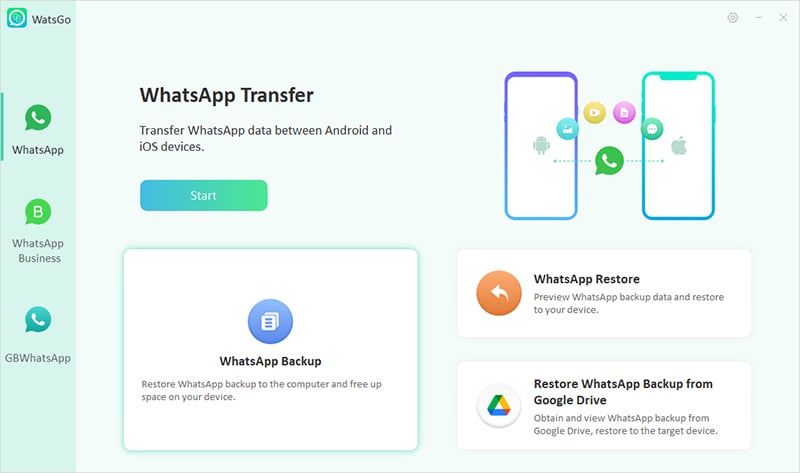
Step 2. Connect your both Android and iPhone devices. Choose the target device (iPhone) and Source device (Android) from the screen.

Step 3. Once the devices are connected, select the data that you want to transfer. The app will choose WhatsApp messages by default.

Step 4. Enable end-to-end encrypted WhatsApp backup and verify it using the password. You can follow the instructions from the screen.

Step 5. Verify your new WhatsApp account on your iPhone, and the app will start restoring your WhatsApp backup to your new device. Once the process is done, you will get the message on the screen.

Summary
How to Whatsapp read chat and another mobile? You can use the linked feature to read WhatsApp messages on another phone. Also, you can download different third-party monitoring apps that come with WhatsApp monitoring features. By using these apps, you can get everything on your primary phone. And if you want to transfer WhatsApp messages from Android to iPhone, you can download the iToolab WatsGo software.