However, after WhatsApp was purchased by Facebook, which has a track record of violating user privacy, many users were also concerned about the privacy policy of the messaging platform. Therefore, third-party developers joined forces to create a sister app of WhatsApp, with more features and a focus on privacy, also known as WhatsApp Plus.
In this article, we’ll be discussing the WhatsApp Plus download latest version and some tips and tricks to see if it’s worth your time.
Part 1. What is WhatsApp Plus?
WhatsApp Plus is a popular APK version of WhatsApp that developers modified to enhance the features provided by the vanilla WhatsApp App. WhatsApp Plus allows users to customize the app entirely and gives a sense of freedom to the user. Whatsapp Plus also supports multiple accounts and brings back some of the most popular features like blue tick and more.
Let’s Learn Some Basic Knowledge
Whatsapp Plus was first introduced in 2012 when a senior developer and an XDA member Rafalete modified the original WhatsApp application in order to enhance its features. He changed the basic code and introduced a new user interface which he believed was more intuitive and easier to use. Since then, many developers have joined the project, and currently, we have quite a few iterations of the original WhatsApp.
What is the Best WhatsApp Modified Version
Apart from WhatsApp Plus, there are a few other modified Whatsapp versions. Here is a list of some popular options.
✅GBWhatsApp: The most popular WhatsApp mods available out there. GBWhatsApp has over a million installs and is available around the world. GBWhatsapp is also well known for its security and privacy settings. If you use GBWhatsApp, then you would probably want to know how to transfer data from WhatsApp to GBWhatsApp.
✅YoWhatsApp (YoWA): Quite similar to the original WhatsApp Messenger but has an array of extra features, YoWhatsApp is a great mod app you can try to enhance your messages. With it, you can run up to three WhatsApp accounts on the same device. You can even customize it according to your needs & requirements.
✅Fouad WhatsApp: Fouad WhatsApp is another amazing modified version of official WhatsApp. It has one of the best designs you will find in modded applications. It has an attractive user interface and tons of customization features, themes, and other privacy settings.
✅OGWhatsApp: OGWhatsApp is another feature-rich modded version of WhatsApp, and it prefers a simple design with very little bloatware. It also allows users to use multiple telephone numbers with WhatsApp using the same smartphone, which is a cool feature to have.
Pros and Cons of WhatsApp Plus
Like any other third-party tool, WhatsApp plus has its own set of pros and cons, as illustrated below.
Pros of WhatsApp Plus
- WhatsApp Plus comes with a number of themes that change the whole look and feel of the app. This feature is currently not available on the original WhatsApp.
- Offers a wide range of emojis and GIFs.
- Gives you the ability to hide your “Last seen,” even if you have their number saved on your phone.
- While Original WhatsApp limits the maximum file size you can be sent to just 16MB, WhatsApp Plus takes it one step further and supports up to 50MB.
- More customization features to change chat image, pop-up notification, and the launcher icon color.
Cons of WhatsApp Plus
- The biggest cons for any modded application is that it is not available on App Store or Google play, and there is no chance for it to be available either. You have to sideload the app from another store or WhatsApp Plus’s official website.
- It is a third-party app and can be prone to malware.
- WhatsApp does not recognize WhatsApp plus and will not be liable if the app is compromised and you lose your important data.
Aslo Read: How to Use Two WhatsApp on Android and iPhone?
Part 2. The Features of WhatsApp Plus Latest Version
WhatsApp plus comes with an array of constantly updated features to keep you up to date with the latest trends. Here is a basic overview of WhatsApp plus latest version has on offer.
| Features | Details |
|---|---|
| Hide online status | If you value privacy, you will appreciate the Hide online status feature that WhatsApp Plus comes with. You can see others’ last seen status without revealing yours, which can come in handy in a different situation. |
| Writing status | When you type a reply on WhatsApp, the other person can see that you are typing. This can create an embarrassing situation for long responses or if you are unsure what to type. WhatsApp plus latest version eliminates this feature and hides your typing status so that no one can see whether you are typing or not. This also works with Recording status. |
| Auto-reply | WhatsApp does come with an auto-reply feature, but it is limited to WhatsApp business users only. Whatsapp plus latest version addresses this issue and offers an auto-reply feature even on personal accounts. |
| Customization | From using a custom font to a premade theme, there are many ways you can customize your experience in WhatsApp plus. You can also personalize the headers, chat screen, and main screen to suit your interests. |
Part 3. Is It Legal to Use WhatsApp Plus?
So with so many advantages and cool features on WhatsApp Plus, let’s see if it’s actually legal to use. Modded apps are nothing new; at one stage, they were actually on the play store to be downloaded by everyone. But both Google and Apple have taken a hard stand on modded apps, given that the publisher loses money and the rising security threats as modded apps may come with malware.
Because of these issues, WhatsApp Plus has been removed from the App store and google play store, and some serious questions are being raised on the legality of such apps.
But Whatsapp Plus and other modded apps do not actually steal any private information; rather, they take in the publicly available code and change it slightly; you can call them gray listed apps, which is neither legal nor illegal.
It is unlikely that you will find yourself in trouble for using WhatsApp Plus, but legal action may be taken against the developers themselves to shut down their website so you cannot download them in the first place.
If you like using modded apps and can overlook the security threats, it is completely fine to use Whatsapp Plus.
Part 4. WhatsApp Plus Download Links
As stated before, WhatsApp plus is no longer available in the Google play store/App store. So, find WhatsApp plus apk download from the link below.
- https://gbapps.net/download-wplus/
- https://www.malavida.com/en/soft/whatsapp-plus/android/download
- https://softgoza.com/whatsapp-plus/#download
- https://gbplus.org/whatsapp-plus-download/
- https://www.waplus.me/#dl
- https://androidwaves.com/download/WhatsApp_Plus
- https://waplusapk.com/#download-whatsapp-plus
- https://sxprojects.net/whatsapp-plus/#download
- https://androidapksfree.com/whatsapp-plus/com-whatsapp-p/download/
- https://sxprojects.net/whatsapp-plus/#download
Bonus: How to Transfer WhatsApp Between Android and iPhone
Whatsapp is by far the most used instant messaging app in the world, and third-party modded apps like WhatsApp plus builds on that to provide users with exciting new features.
However, one issue that has been bugging users for some time now is that there is no official way to transfer WhatsApp data from Android to iPhone. But thankfully, there are third-party solutions that let you transfer data from Android to iPhone after setup.
One of the best tools for moving WhatsApp from Android to iPhone is iToolab – No.1 WhatsApp Transfer Software, and the best thing is that you don’t even need to make a backup of WhatsApp beforehand. Additionally, you may share photographs, audio, and contact information in addition to just WhatsApp data.
Here is a step-by-step guide to help you out.
Step 1: Install and launch the WatsGo – WhatsApp transfer on your computer; choose “WhatsApp Transfer” from the provided options.

Step 2: Connect both your old Android device and iPhone to the computer with a USB cable. The application will automatically detect both the connected devices and mark them as either source or destination. You can always press the flip button to change the source and destination devices.
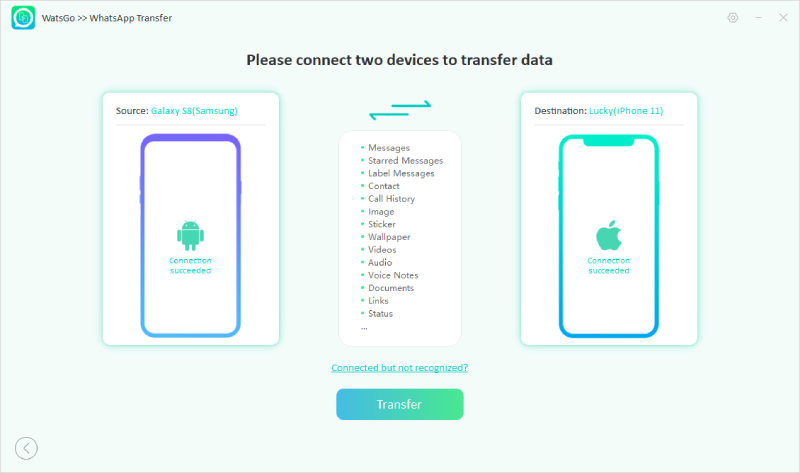
Step 3: Click on the “Transfer” button to begin the WhatsApp transfer process. If you have been using WhatsApp on your iPhone, you can choose to keep the existing data or not first.
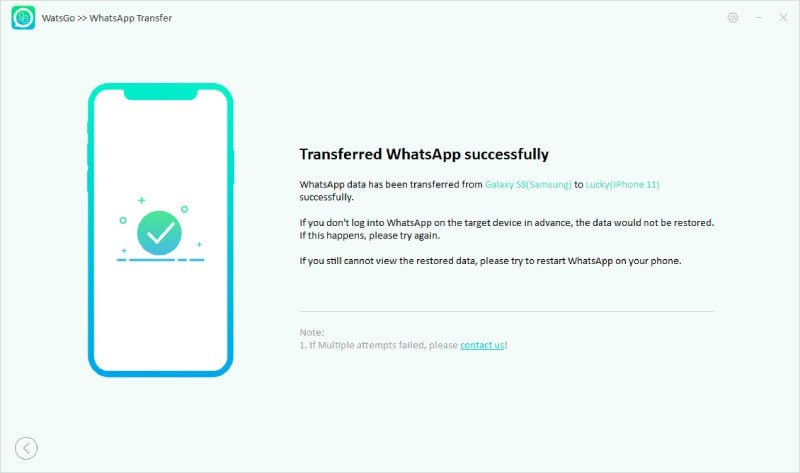
Conclusion
WhatsApp plus latest version comes with a ton of features that every current WhatsApp user will appreciate. If you need authentic Whatsapp plus apk download links, you can use the ones we shared above. But it is important to note that WhatsApp officially has no connection to these third-party apps, and using them will make you susceptible to online data breaches.
Additionally, if you are in the market for a new phone or need to transfer your WhatsApp data to a new device, you should definitely give iToolab WatsGo a try. It is one of the best solutions to backup or transfer data between devices. It also works between two Android or ios devices, making it our top recommendation.






