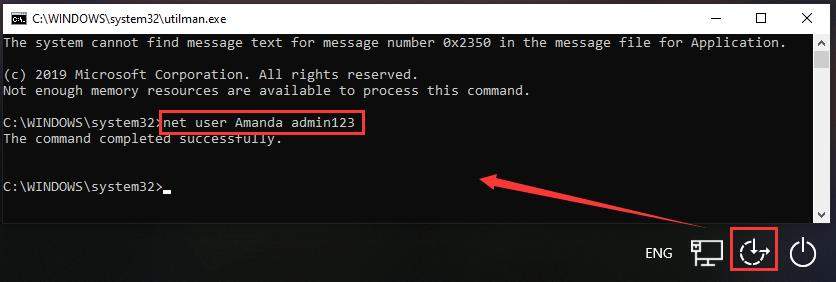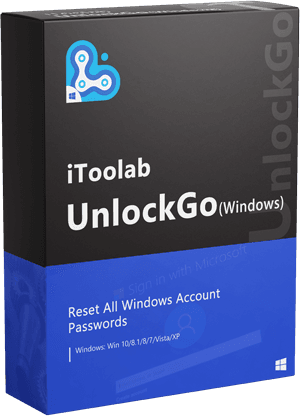I forgot my windows 7 password on an old laptop and have no Windows disk to reset it with. How can I reset it without paying for some dumb program?
— From Reddit
Same issue? Forgot Windows password is quite common ’cause now almost every application needs a password to protect privacy or money. For the HP laptop with Windows 11/10/8/7 and so on, there are some ways to unlock Windows without having the account password and password reset disk. These top 8 methods will deal with how to unlock HP laptop without password with or without disk problem.
Top 6: Unlock HP Laptop Forgot Password Windows 10/8/7 without Disk
In case one method does not work for you, this guide still has some other options available for you. Here offers different types, but the ultimate choice – UnlockGo for Windows you can’t miss, it’s the best windows password unlocker for you, without data damage or loss, but 100% working and safe. Unlike the free and hard to operate ways, if you are a technical newcomer, you can use this tool to solve your windows password troubles. But this blog also list the possible ways for different people’s needs. Let’s start with the best ones.
- 1. Unlock HP Laptop without Password (without Losing Data)
- 2. Unlock HP Laptop Using Command Prompt
- 3. Unlock HP Laptop with Super Administrator
- 4. Unlock HP Laptop with HP Recovery Manager
- 5. Unlock HP Laptop with Factory Reset
- 6. Unlock HP Laptop with an Available Admin Account
Way 1. Unlock HP Laptop Disk Download Free (without Losing Data)
Upon installation, users are requested to create a password reset USB or disk. If you forgot to do so, UnlockGo – Windows Password Recovery could be a helpful tool to bypass Windows passwords. UnlockGo for windows is a trusted Windows password unlocker tool that works fine with all Windows versions. Here are the steps that you need to follow:
You need to install UnlockGo (Windows) on your other computer and create a password reset USB or disk first.
🔑 Step 1: Run password reset USB.
Insert password recovery USB into the locked HP laptop and restart the laptop to launch the tool.

🔑 Step 2: Follow on-screen instructions.

After choose the corresponding boot key, you will enter the boot menu, so here now use the arrow key to select boot tab, then select boot device priority, and then set your bootable USB, press F10 save and exit.
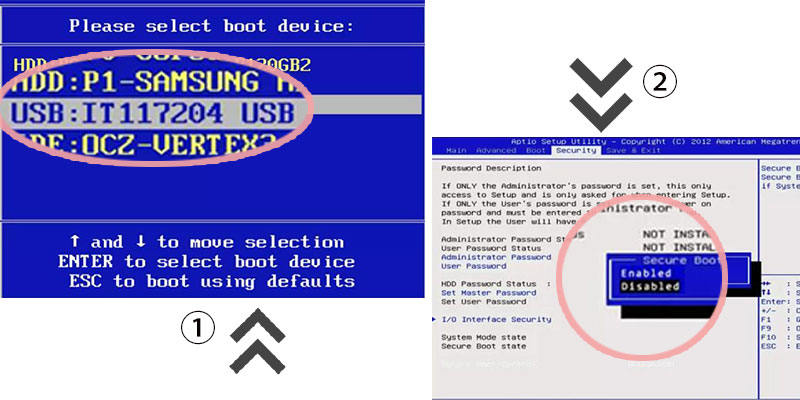
🔑 Step 3. Choose the password reset option.
Before resetting password, choose the windows system of your laptop first.
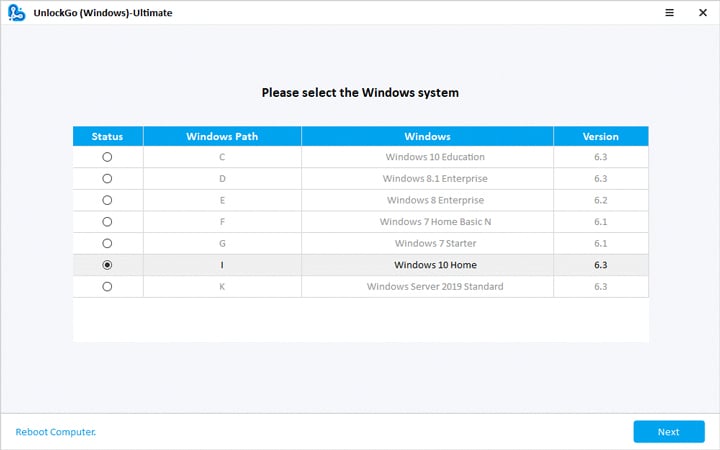
Then choose the password reset option and let the tool process the password cracking algorithm.
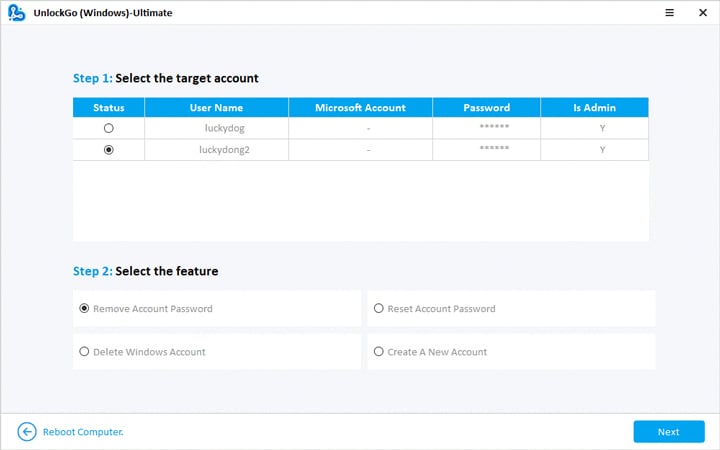
🔑 Step 4: Unlock Windows password.
Within a few minutes, the HP laptop will be unlocked, and you will be able to access the settings and control panel to create a new account and remove the password for the old account.
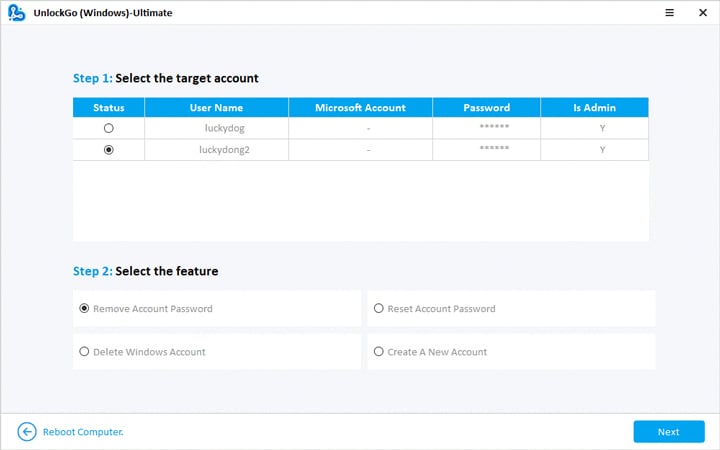
Your laptop will be rebooted, and you can enter your laptop without any restrictions.
Way 2. Unlock HP Laptop Using Command Prompt
For the forgotten password of Windows 8 for HP laptops, there are certain ways to use the command prompt to remove Windows 8 password.
- Use another available admin Account to run CMD and reset your lost Windows 8 password.
- Reset Windows 8 password in Safe Mode with Command Prompt.
- Use a Windows 8 install media to run Command Prompt to Reset Windows Admin and User password.
All of these methods are explained further in detail in the next sections. Stay with us if you want to use CMD to reset Windows 8 passwords for HP laptops.
Way 3. Unlock HP Laptop with Super Administrator
I forgot my password to my HP laptop windows 8, and now I want to recover it. Well, this method will not protect your data, but you might be able to reset the password. Follow the given steps:
- Reset HP laptop and activate super administrator account by pressing Ctrl + R>> enter “lusrmgr.msc”>> press okay>> select users>> find administrator>> uncheck “account is disabled”>> enable super administrator account.
- Go to the control panel and then choose user profile.
- Now, change the password and restart the HP laptop, and you will be able to access the laptop with a new password.

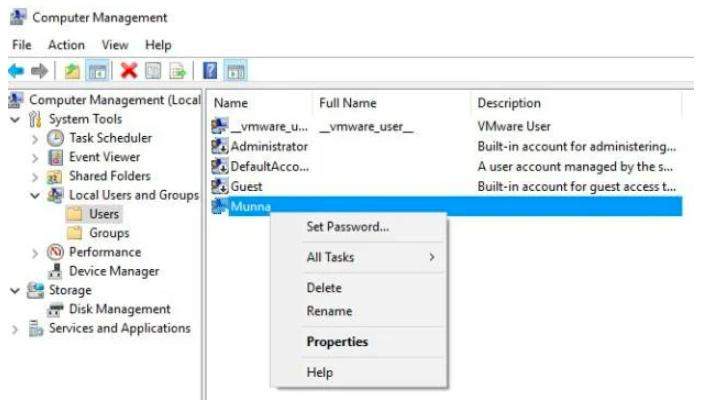
Way 4. Unlock HP Laptop with HP Recovery Manager
This built-in feature for HP laptops can help the users in similar situations where users have forgotten their passwords. Users need to realize that doing so will delete all the data in the system disk. The process includes:
- Turn off the HP laptop and start it again after a few moments.
- Upon startup, keep pressing F11 until HP Recovery Manager Window appears.
- Follow the instructions and choose system recovery.
- The process will take a few moments to remove the password from your laptop.
- Wait for the process completion and restate the laptop to use it as the new account.
Way 5. Unlock HP Laptop with Factory Reset
Factory reset for any device simply means that all data will be erased permanently. Follow these steps to reset your password:
- Upon startup, hold the shift key until the blue window appears.
- Click on Troubleshoot option and choose the ‘remove everything’ option and choose the only drive where windows are installed.
- Upon further selection, the system will show you the final window to reset the system and the preset reset button to start the process.
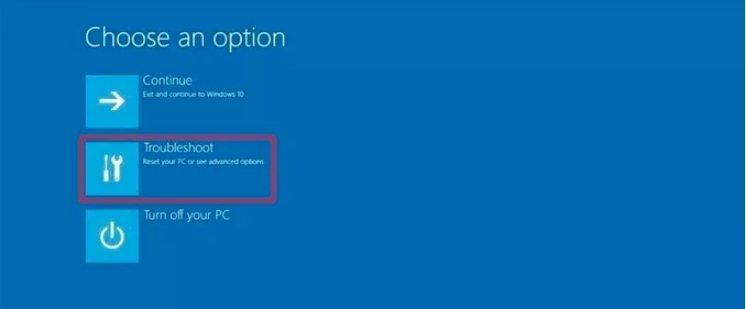

After the reset, the password and files from the Window disk will be deleted, and no password is required to access your HP laptop after the factory reset.
Way 6. Unlock HP Laptop with an Available Admin Account
CMD or command prompt can be pretty useful to reset the HP laptop password for Windows 10. This method requires you to have access to another admin account on your locked device. Here are the steps that you need to follow:
- Login to your admin account on your locked HP laptop and press Win + R, and then type CMD in the box.
- In the CMD window, type ‘net user’ and press enter to see all the local accounts on your HP laptop.
- In the CMD window, type ‘net user administrator 123456’ and hit enter, and the old password will be replaced with this new password ‘123456’.
- Use the ‘123456’ password to login into your HP laptop for the next time.
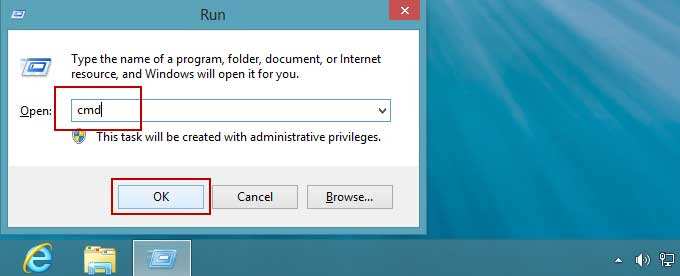
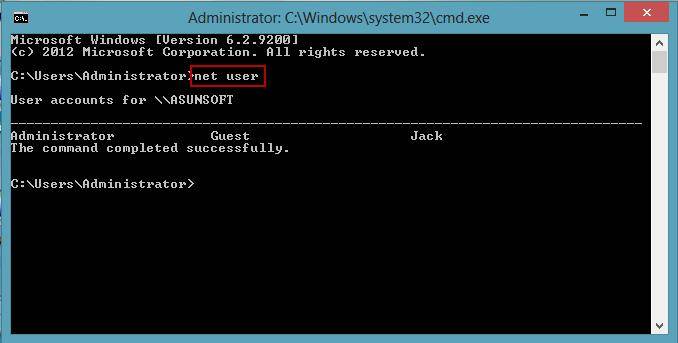
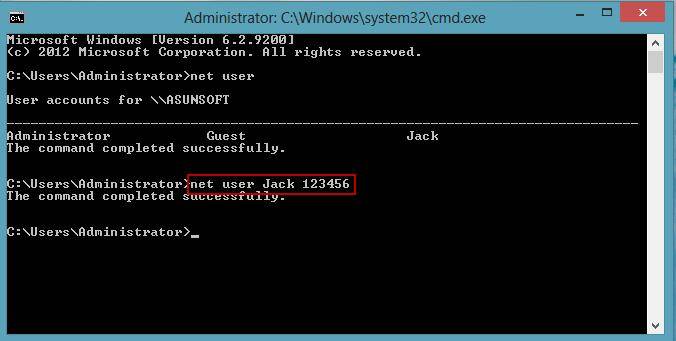
If all these 6 methods are not what you want, then there’s only factory reset hp laptop can help you.
Also Know: Unlock HP Laptop Forgot Password Windows 10/8/7 with Disk
Here are some other ways to reset the password on HP laptop Windows 10 with the disk. Follow the way that suits your situation and resources.
Way 1: Unlock Password on HP Laptop with a Windows Installation Disk
As you are unable to log in to your Windows account, a password reset disk can help you to avoid the trouble. Here is how to do it.
- Enter Windows installation disk into your HP laptop>> enter HP boot menu>>set bootable media.
- Start Windows setup and choose the repair your computer option.
- Go to troubleshoot>> advanced options>> CMD and replace d with the name of your disk where Windows is installed.
- Type the following commands and press enter after every command:
- Click on the ease of access sign and enter the command ‘net user Amanda admin123’ and hit enter to reset the password.
![unlock hp laptop password]()
- Now, use the new password to access the laptop and also restore utilman.exe and cmd.exe with:
- Attach password reset USB or insert the disk.
- Enter any password and press ok.
- The next window will show the reset password option.
- Click on the reset password option and follow the instructions in the password reset wizard.
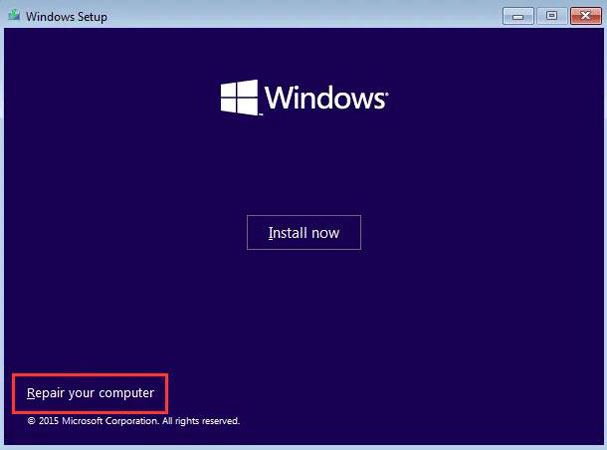
cd Windows\system32
ren utilman.exe utilman.exe.bak
ren cmd.exe utilman.exe
wpeutil reboot
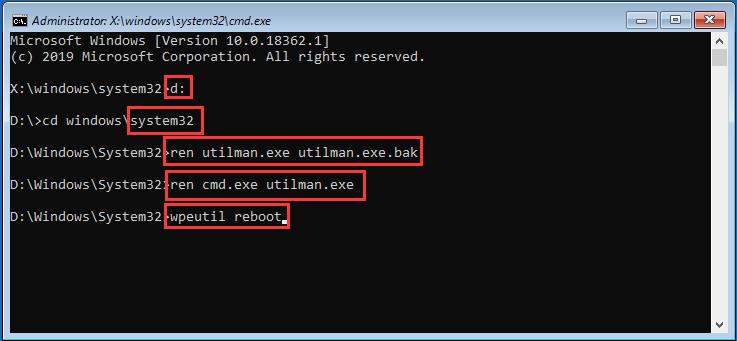
ren utilman.exe.bak utilman.exe
ren utilman.exe cmd.exe
Way 2: Unlock Password on HP Laptop with a Password Reset Disk
Some users create a password reset disk during the setup, and that disk can be used to reset the password easily. Here is the process for that.


This process will only work for the HP laptop where the password reset disk was created. One disk cannot be used for another system.
Conclusion
These methods may work for different situations depending upon the value of your data. When it comes to how to unlock the HP laptop that forgot the password without disk for windows 11/10/8/7, using UnlockGo – Windows Password Recovery seems like the right choice. This tool is not only easy to use but also ensures effective and faster results.
UnlockGo (Windows)
Reset HP Laptop Forgot Password without Disk within Minutes
- One click to create Unlock HP Laptop disk in another accessible computer.
- Using a new password reset disk to reset the forgotten password.
- It’s available for all windows versions, even the latest Windows 11.