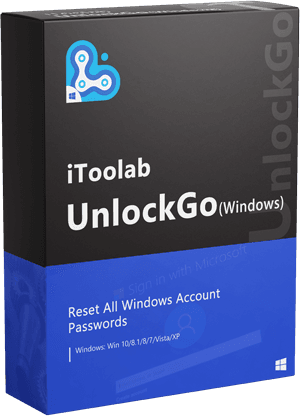As one of the best windows password recovery tool in the market, Passper Winsenior got lots of fans and attention, but people still wonder the real review of it.
so this article talks about the real and real-time review of Passper Winsenior, including the usage, pros, cons and alternative and hot faqs that people want to know. So let’s get started!
Overview of Passper Winsenior
In this ‘passper winsenior review’, you will learn about the software’s pros and cons and how it is used.
How to Crack Windows Password with Passper Winsenior
In just 3 steps, you can access Passper Winsenior; see below:
Step 1: Download the Passper Winsenior program on another accessible PC.

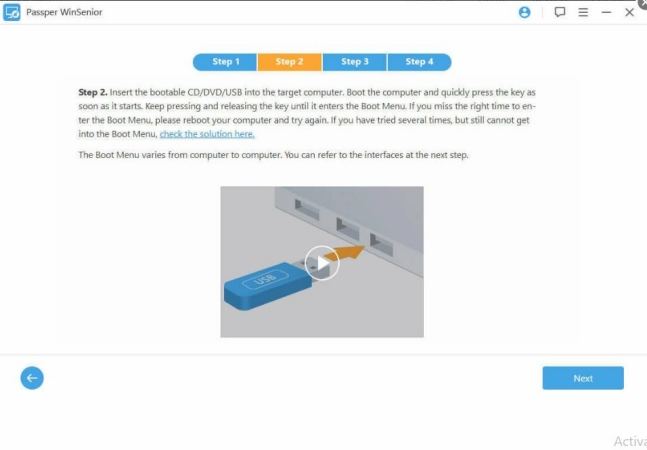

Why and Why Not to Choose Passper Winsenior?
This section discusses various reasons for you to know if you should use Passper Winsenior or not. We will start with the pros and cons of the software first.
| Pros | Cons |
|---|---|
| It allows to remove and reset Windows passwords | The software is not entirely free, and its trial version has several limitations |
| You can create or delete a Windows account | Your PC must have more than 200 MBs of space to download and use Passper Winsenior |
| Easy to use | Just works for Windows 10,8,7,xp,vista |
| Fast Speed to reset/remove password | A little bit expensive |
Although Passper Winsenior is one of the greatest password recovery tool, it has some limitations. For example, the software is free to download but requires purchasing it. Consider the following review from Trustpilot.
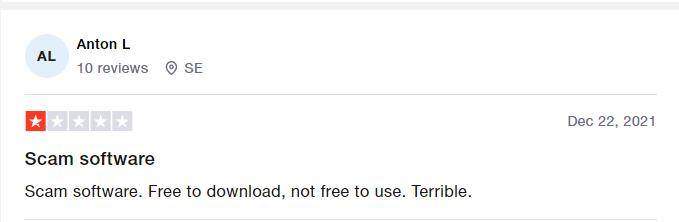
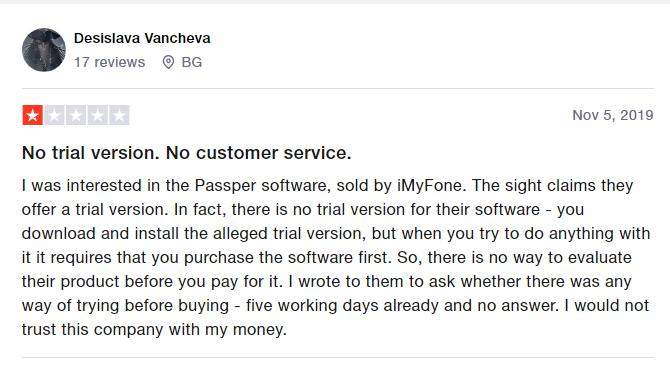
Best Alternative of Passper Winsenior
Undoubtedly, UnlockGo – Windows Password Recovery is the best alternative software that you can use in place of Passper Winsenior. Below, a chart is given that highlights and evaluates the differences between the two platforms in a more elaborate way:
| Passper Winsenior | UnlockGo – Windows Password Recovery |
|---|---|
| It cannot work on Windows 11 and only works on Windows 10, Vista | Works on all versions of Windows, including Windows Server, Windows 11, 10, Vista and 2000 |
| Passper is limited to the Local account windows recovery | UnlockGo for Windows can be used for Local accounts, Microsoft accounts, Domain Windows recovery, RAID Server recovery and many more within a few clicks |
| Passper Winsenior’s 1-year plan costs 39.95$, which is costly and can’t be said as cost-effective | UnlockGo (Windows) 1-year professional plan is only $29.95 with many intuitive and standout features compared to Passper. |
| Passper Winsenior only supports a yearly plan for 1 Computer | UnlockGo – Windows Password Recovery supports unlimited devices and 1 computer for a yearly plan |
These limitations can create problems, especially if you use Windows 11. Because this means that you will be unable o retrieve your account with the help of Passper Winsenior, and your only hope will be UnlockGo – Windows Password Recovery.
Downloading Steps for UnlockGo – Windows Password Recovery
Downloading UnlockGo – Windows Password Recovery is very easy and requires very few steps i.e.
Step 1 Ensure another accessible PC for downloading and installing this software. Insert USB/CD/DVD to burn as a windows password reset disk.


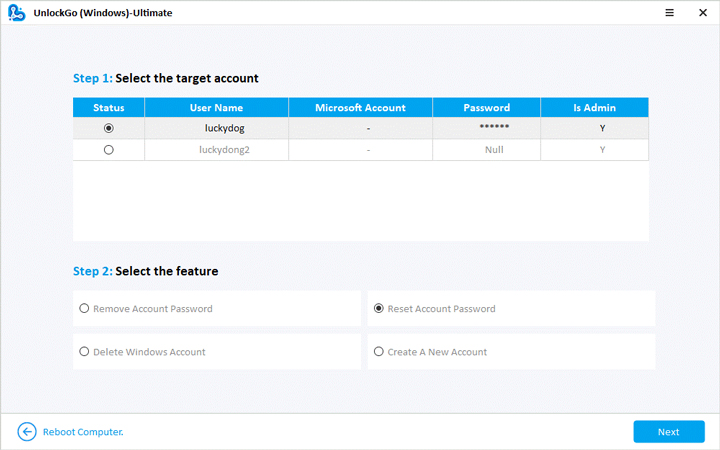
Hot FAQs for Passper Winsenior
Is Passper Winsenior Safe?
Passper Winsenior has 100% safety ratings. However, some malicious websites offering this program can tamper with viruses that can make payment processing dangerous.
Is Passper Winsenior Free?
If you are looking for the answer to “passper winsenior can use it for free?” Then, unfortunately, no. The program only offers a trial version with limitations on many options. Also, this trial version is used to evaluate the program. In order to use software, you must purchase it.
Final Words
Passper Winsenior may be a very good tool to recover accounts and [passwords. But it has its limitations, such as being unavailable for Windows 11 and domain account. In situations like these, you can put your complete trust in UnlockGo (Windows), which provides you with a more reliable and sophisticated alternative.
UnlockGo (Windows)
Best Passper Winsenior Alternative
- Reset or Remove Windows Local, Admin, Microsoft, Domain account passwords.
- Create or Delete Windows Local Admin, Domain Admin, Guest accounts.
- Support Windows 11/10/8.1/8/7/Vista/XP(32/64 bit) & Windows Server.