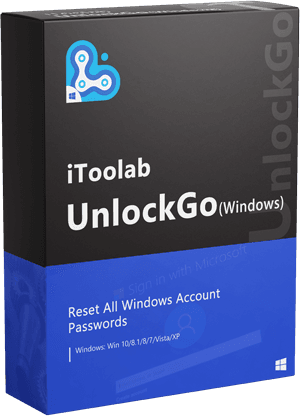Way 1. Reset Administrator Password in Windows 10 without Admin Rights
In order to know how to reset your admin password on Windows 10 there are multiple ways to do so, but we prefer the most efficient method to do it. Introducing iToolab UnkockGo – Windows Password Reset Tool which is by far the simplest method! It will let your windows 10 recover lost admin password without admin password or even without logging in!
Here is how you can reset or remove admin password in easy 3 steps like a pro.
Step 1. Launch iToolab UnlockGo (Windows) on another computer, next click “Start” button to move on. Now you can create a windows password reset disk by yourself with your own USB/CD/DVD.

Step 2. Insert the burned USB flash drive or CD/DVD into the computer lost admin password, then you can follow on-screen instructions to enter bios menu. And then select boot tab and boot device priority to set bootable USB/CD/DVD.
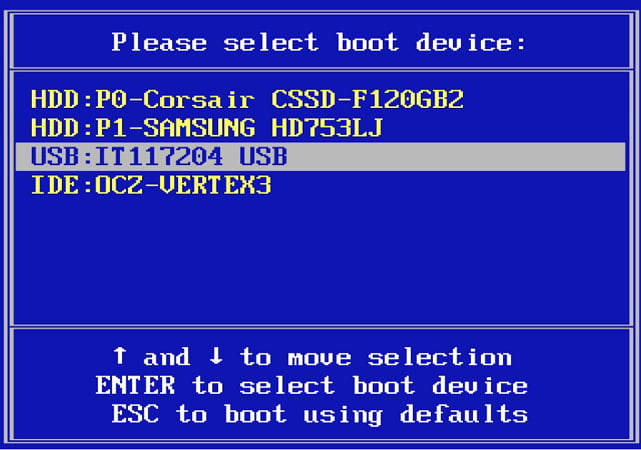
Step 3. Once done, your computer will reboot and ask for windows system and then select the admin account to reset/remove password.
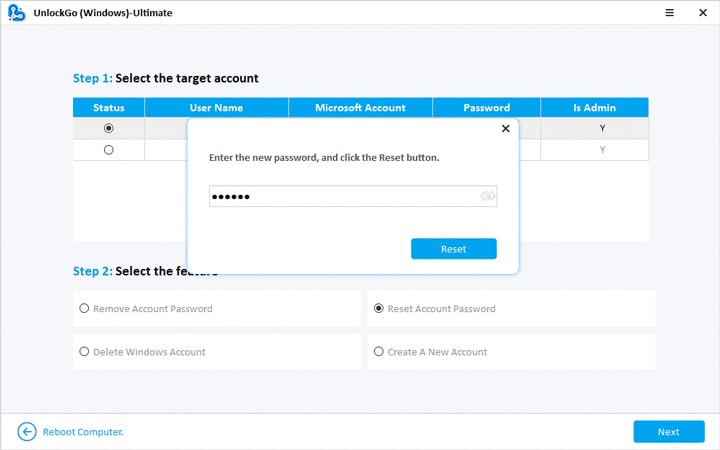
This method is the most time-saving and easy-to-operate, but there’re still many other ways available for you. Let’s continue to read.
Way 2. Reset Administrator Password in Windows 10 from Guest Account
Resetting admin password from guest account is also a good way to unlock forgotten password Windows device, so let’s see how to change administrator password in windows 10 using cmd from guest account.
- First visit C:/home windows/system32.
- Then replica cmd.exe and paste it on your windows 10 device.
- Change cmd.exe to sethc.exe.
- Replica the brand new sethc.exe to gadget 32, while home windows asks for overwriting the report, then click on sure.
- Now log off from your guest account and on the user pick out window, press shift key 5 times. In preference to Sticky Key affirmation conversation, command activate with complete administrator privileges will open.
- Now kind “ net user ADMINISTRATOR “come 2 learn” where “come 2 learn” can be any password you want and press input.
- You’ll see “The Command finished successfully” after which go out the command set off and login into administrator together with your new password.
Now you can login to your admin account with new password. Detailed and more information is here. The process is the same as how to reset admin password windows 10 from standard user, ’cause guest account and standard user all have no admin rights. Continue to see how to use an ultimate tool to remove administrator password in windows 10 without admin password or rights.
Way 3. Reset Administrator Password in Windows 10 Using CMD
In case you don’t want the trouble to install an external software or tool, you can also use the command prompt to reset admin password when forgot admin password windows 10. You can do it without using your graphical user interface, all you’ll need is your command prompt. But you don’t need to fret if you don’t know how to do it, that’s why we have our simple steps below to help you out:
- Use the Windows+X keys on your keyboard together.
- In the menu select Command Prompt Admin.
- In the User Account Control dialog box, give the permission as administrator.
- Type whoami to get the user that is logged in. After that type in the net user command with the current username. For your convenience, use the command in the format to reset your password: net user username password. For example: net user shivani abc
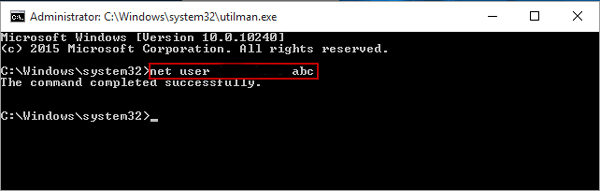
- If you want to create a new admin account with a new password enter the command:
net user <username> /add
net localgroup administrators <username> /add
Note: This is one of the easiest ways to change admin password windows 10, only when you are already logged in.
Resetting admin password using Utilman.exe tricks ia also other workable way, it worths a try.
Way 4. Reset Administrator Password in Windows 10 Using Another Admin Account
Now if you’ve come so far and are not able to reset your password even with the steps above, there are still ways to do so. You can remove the admin password completely by settings or logging in with another admin account. Here is how you can simply factory reset admin password on windows 10. Or you can change the type of user account you’re logged into, for that follow the steps below:
- Go to “Start” menu and open “Control Panel”.
- Search for “User Accounts”.
- Select the account you want to reset the password for and go to “Change Password”.
- Now enter the password twice and Reboot your device.
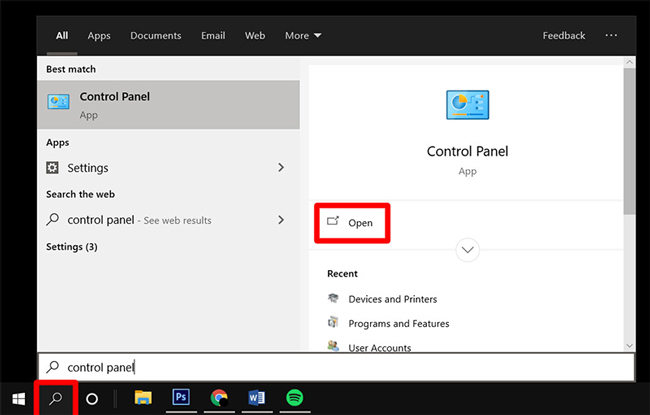
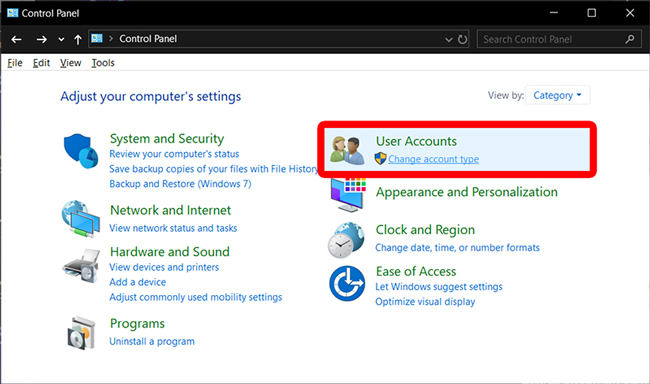
Note:This is a quick and safe way if you can get your another accessible computer, then you can reset the password, in case you forgot it again, you can set some security questions like your father’s name, your birthday, and the first school day date……
Way 5. Reset Administrator Password in Windows 10 with Microsoft Account
In case you forget your administrator account password but you have a Microsoft account, you’re in luck. Try and check if you’re not able to login via all devices due to external errors. And if so, you should be able to login on to other devices.
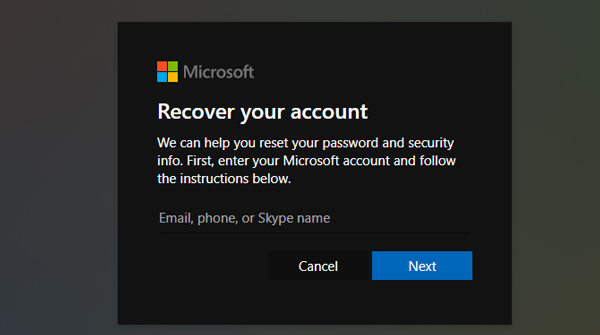
If not, go to the Microsoft Reset password page. You’ll be asked questions depending on the details you’ve filled in whilst making your Microsoft account. You’ll be at ease if you have a recovery email address or a recovery phone number but would be difficult without those. With this, you can reset the local admin password on Windows 10.
Note: This is online way for you to reset windows 10 password, ’cause windows 10 Microsoft account has stored your previous password so you can change it.
Conclusion
This is how to reset your admin password for any Windows 10 account. You can use iToolab UnlockGo (Windows) as a quick tool to reset the administrator password on Windows 10. Or else you can change the type of account you’re using and factory reset your administrator password. If at any point in time you feel that you’re stuck feel free to reach out to us for more information.
UnlockGo (Windows)
Reset Administrator Password without Password and Admin Rights
- Reset local admin password for any Windows 10 device.
- Reset any local admin, guest account or even Domain Admin password for a Windows 10 device.
- Reset your Microsoft account password.
- Create your own bootable CD-ROM, USB Flash Drive, or use an ISO image file to reset your password.