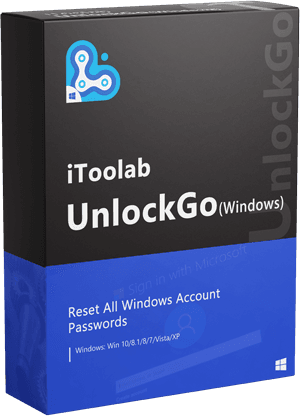Using your Windows device without setting up a password is like roaming around with gold chains in the streets at midnight and hoping not to get robbed. So people tend to set a password security in it. But this security might get you in trouble if you somehow forget the password, which is entirely a normal thing.
Here’s a complete guide on UnlockGo – Windows Password Recovery to erase all your worries when encounter windows password issues by resetting/removing accounts passwords and deleting/creating windows accounts.
1. What Is UnlockGo – Windows Password Recovery?
Now, you might be wondering what is UnlockGo Windows Password Recovery. Well, it’s a powerful tool that enables you to remove or reset your password from the login screen to even an admin account at the convenience of just a few clicks. The entire UI is self-explanatory, which makes it easy for every user to use the software without having any prior knowledge of recovery software.

The software comes with advanced features that allow individuals working at the administrative level in companies to reset & remove your Windows password of local admin to domain admin and guests passwords as well.
Full Review of UnlockGo for Windows Features
| Windows Local Users | Windows Domain Users | Supported Platforms | Supported Reset Devices |
|---|---|---|---|
| Remove admin/guest local account user password | Remove domain admin and user password | Windows 11/10/8.1/8/7/Vista/XP/2000 | CD/DVD |
| Reset admin/guest local account user password | Reset domain admin and user password | Windows Server 2019/2012 (R2)/2008 (R2)/2003 (R2)/SBS 2011 | USB flash drive |
| Reset Microsoft account user password | Reset RAID Server user password | ||
| Delete Windows local administrator/guest account | Delete Windows domain admin account | ||
| Create a new local admin account | Create a new domain admin account |
2. Is UnlockGo for Windows Trustworthy and How to Use it?
You can totally trust this software while working on it – it wouldn’t affect your important data/files stored on the computer.
When it comes to the question “How to use it?” Well its exploratory UI lets you do everything at ease. You need to prepare a bootable USB and another accessible computer and you are all good to go to enjoy the functionality of this program.


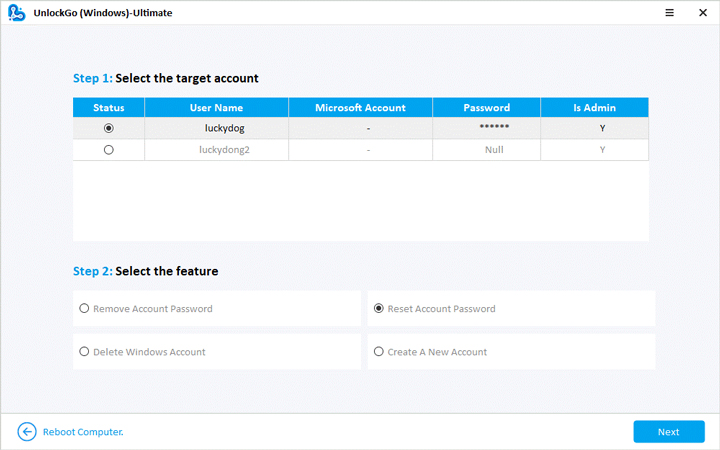
3. Why UnlockGo – Windows Password Recovery Wins Your Heart?
| Features | Ratings |
|---|---|
| UI & NAVIGATION | 9.0/10 |
| PASSWORD RECOVERY PROCESS | 9.5/10 |
| PRODUCT COSTING | 9.0/10 |
| USABILITY | 9.5/10 |
Real reviews from giving away of the day.
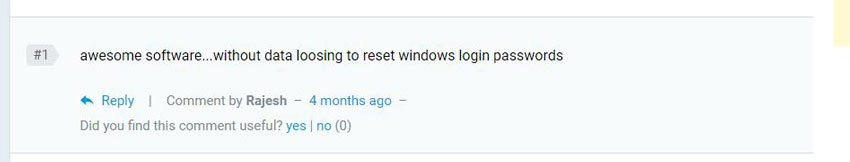
And the company also received many real and excellent reviews from Trustpilot. You can trust the tool and the company.

No doubt, there are plenty of other ways available to recover/reset/remove your windows passwords, but UnlockGo (Windows) lets you do it without involving yourself in a complex task that takes hours to understand.
The UnlockGo – Windows Password recovery user interface is one of the highlighting features that make it easier to use even for newbies with very little knowledge about computers. Moreover, it’s a safe and secure software and its only purpose is to help you recover windows passwords.
Final thoughts
UnlockGo – Windows Password Recovery has a legacy of improving people’s lives by allowing them to access their locked data. In this blog, we discussed how you could make an effective Windows password recovery without losing any of your data.
UnlockGo (Windows)
Windows Password Recovery Tool
- Reset or Remove Windows Local, Admin, Microsoft, Domain account passwords.
- Create or Delete Windows Local Admin, Domain Admin, Guest accounts.
- Support Windows 11/10/8.1/8/7/Vista/XP(32/64 bit) & Windows Server.