Whether you have accidentally dropped your phone, cracked the screen, or experienced other issues that prevent you from accessing your data, Fonelab Broken Android Data Extraction offers a solution. This article will include an objective evaluation of this software and a comparison with other alternatives.
What is Fonelab Broken Android Data Extraction?
FoneLab Broken Android Data Extraction is a software designed to help users recover data from broken or unresponsive Android devices. The software is developed by Aiseesoft, and it uses advanced technology to extract data from Samsung broken screen device.
Is Broken Android Data Extraction Safe?
FoneLab Broken Android Data Extraction is safe, as long as it is downloaded from a legitimate source and used correctly. However, there is always a risk when attempting to recover data from a broken or damaged device, and there is no guarantee that all data can be recovered.
To ensure the safety of the recovery process, it is recommended to follow the software instructions carefully, avoid interrupting the recovery process, and use a reputable software source to download the software. It is also important to backup data regularly to avoid data loss.
Is FoneLab Android Data Recovery free?
FoneLab Broken Phone Data Extraction is not entirely free, but it offers a free trial version that allows users to scan their device and preview recoverable data. To access the full functionality of the software, including the ability to recover all data, users need to purchase a license.
Is Fonelab Broken Android Data Extraction Working?
FoneLab Broken Android Data Extraction may not work in some scenarios, such as when the device is severely damaged or physically broken. In such cases, users may need an alternative software that can offer better recovery rates and more reliable performance. One option is RecoverGo Android, which offers several advantages over FoneLab, as shown in the following table:
| Features | FoneLab Broken Android Data Extraction | RecoverGo Android |
|---|---|---|
| Support Devices | Samsung | Samsung, Huawei, Xiaomi, Motolora, LG, HTC, Sony, Google, Lenovo, ZTE, Vivo, OPPO, Asus, Honor, Meizu, Oplus, TCL, Micromax, etc |
| Support Android System | Android OS 5.0 to 8.0 | Android OS 2.0 to 13 |
| Available Data Type | 9 types | 12 types |
| Scan Time | 10-30 mins | 7-15 mins |
| Recovery Rate | Average success rate | High success rate |
| Price | FoneLab Android Data Recovery +FoneLab Android Broken Phone Data Extraction = 76.72$ | iToolab RecoverGo Android Data Recovery (include Broken Phone Data Extraction) = 34.97$ |
Overall, while FoneLab Broken Android Data Extraction is a capable software for data recovery, RecoverGo Android offers a better alternative with its high success rate, fast scanning, affordable pricing, and more extensive compatibility with Android devices.
The Best Alternative to Fonelab Broken Android Data Extraction – iToolab RecoverGo Android
RecoverGo Android is a software designed to recover deleted/lost data on Android devices. It compatible with 6000+ Android phones and tablets, such as Samsung, Xiaomi, Huawei and ect. RecoverGo Android retrieve lost files in different scenarios even with a broken screen.
RecoverGo (Android) – Reliable Android Data Recovery Software
- Recover Data from Broken Phone
- User-friendly interface
- Wide compatibility
Why iToolab RecoverGo Android is No 1. Android Data Recovery?
Based on the comparison, iToolab RecoverGo Android stands out as the No.1 Android data recovery software. Here are two main advantages of iToolab RecoverGo Android:
Supported File Type
iToolab RecoverGo Android supports various file types, including contacts, messages, call logs, photos, videos, audio, and documents. It can recover data from both internal storage and external SD cards.
| Supported File Type | FoneLab Broken Android Data Extraction | RecoverGo Android |
|---|---|---|
| Contacts | ✔ | ✔ |
| Messages | ✔ | ✔ |
| Message Attachments | ✔ | ✔ |
| Call Logs | ✔ | ✔ |
| Gallery | ✔ | ✔ |
| Picture Library | ✔ | ✔ |
| Videos | ✔ | ✔ |
| Audio | ✔ | ✔ |
| Documents | ✔ | ✔ |
| WhatsApp Business | ❌ | ✔ |
| Chats | ❌ | ✔ |
| Compressed | ❌ | ✔ |
| APK File | ❌ | ✔ |
| E-Book | ❌ | ✔ |
High Recovery Rate and Easy to Use
iToolab RecoverGo Android has a high success rate in recovering data from broken or unresponsive Android devices. It has a user-friendly interface that is easy to navigate, making it easy for users to recover data. The software also offers clear and concise instructions to guide users through the recovery process, making it accessible to both novice and experienced users.
How to Recover Android Data Using RecoverGo Android
By following these five simple steps, you can easily recover your lost or deleted data from your Android device using RecoverGo Android. Here is a step-by-step guide on how to recover data using RecoverGo Android:
Step 1 Download and launch the software, select recover mode
After downloading, connect your Android device to the computer using a USB cable. Make sure that the device is properly connected and recognized by the software. Then choose “Recover deleted data from Android Device”.

Step 2 Enable USB Debugging
Follow the on-screen instructions to enable USB debugging on your Android device. This is necessary to allow the software to access and recover data from your device.

Step 3 Select recover file types
All supported file types are listed here, once you have selected the file type, click “scan” to move on.

Step 4 Scan Android Device
The software will begin scanning your Android device. This process may take some time, depending on the amount of data stored on your device.
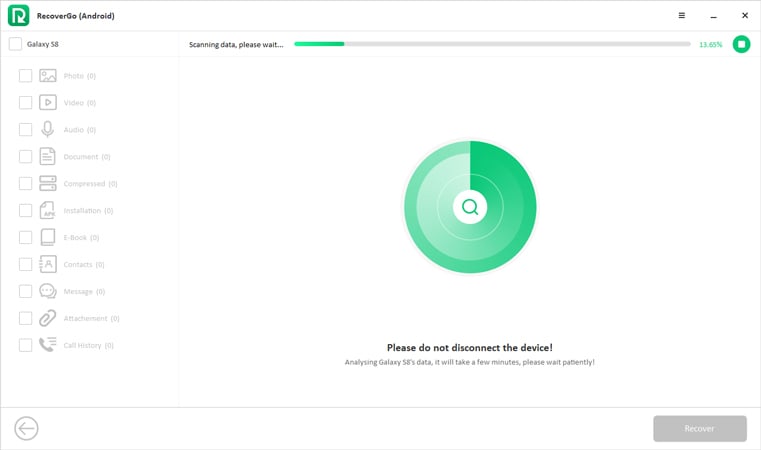
Step 5 Preview and Recover Data
Once the scan is complete, you can preview the recoverable data and select the files you want to recover. Then, click the “Recover” button to initiate the recovery process.
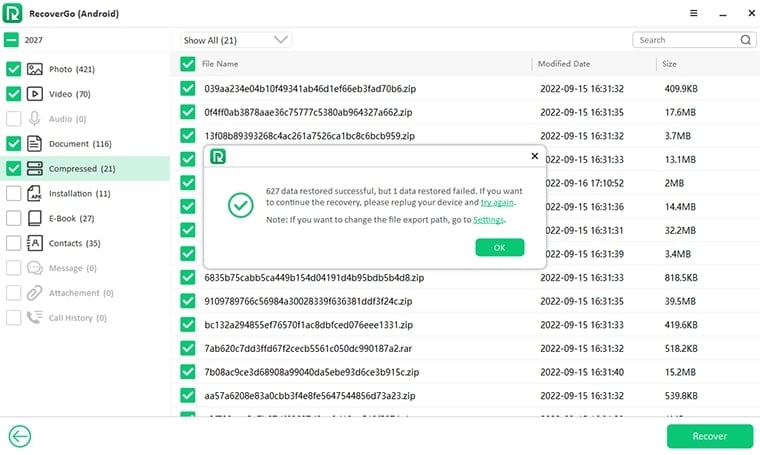
Conclusion
In conclusion, based on the comparison between Fonelab Broken Android Data Extraction and iToolab RecoverGo Android, it is clear that RecoverGo Android is the better choice. With RecoverGo Android, you can quickly and easily retrieve your lost data, try it now.









