IMO Delete Message Recovery offers a vital solution for those who are in search to retrieve lost or deleted conversations on the IMO platform. In this era, losing access to important chat histories can be more than just inconvenient; it can mean the loss of crucial information. This is where how to recover IMO chat history becomes a necessary skill. By utilizing advanced recovery techniques, users can efficiently regain their valuable chats, ensuring that no critical communication is lost in the digital shuffle. This guide will explore the best methods and tools available for IMO Delete Message Recovery, ensuring that you can recover your IMO chat history with ease and reliability.

Can I Recover Deleted IMO Messages?
Yes, you can recover deleted IMO messages. The process typically involves using specialized recovery software designed to retrieve lost data from IMO. These tools scan the memory of your device to find traces of deleted messages, offering a chance to restore them. The success of recovery depends on factors like how long ago the messages were deleted and whether new data has overwritten them. It’s important to act quickly after deletion for the best chance of successful recovery.
How to Back Up IMO Messages
To back up IMO messages, especially since there’s no in-built backup feature in the app for both iOS and Android, users need to adopt alternative methods. For Android users wondering how to backup IMO chat history in Android, a practical approach is to take screenshots of important conversations. This method, while manual, ensures that the text part of the chats is saved. Additionally, any media files within the messages, like photos or videos, can be saved directly onto the phone’s storage. This process requires a bit of diligence but is an effective way to keep a record of essential IMO chats and media. Remember, regular backups are key to preventing data loss.
How to Recover Deleted Messages on IMO
Recovering deleted messages on IMO can be a bit tough, especially since the app lacks an in-built backup feature. However, there are dedicated tools available that can help in retrieving these messages, even without prior backups or screenshots.
1: Recover Deleted IMO Messages on Android
Losing IMO messages can be a significant issue, particularly when those messages contain important information or memories. Without an in-built backup feature in the IMO app for Android, users often find themselves at a loss when messages are accidentally deleted. However, there’s a solution: RecoverGo (Android). This powerful tool is specifically designed to recover deleted IMO messages and voicemails. Its advanced technology and user-friendly interface make it an ideal choice for those looking to retrieve their lost communications on Android devices.
✨ Compatibility with Multiple Android Versions: Works across a wide range of Android OS versions, ensuring functionality with both older and newer devices.
✨ Preview Before Recovery: Offers a preview feature that allows you to see which messages can be recovered before actually performing the recovery process.
✨ Safe Recovery Process: Ensures that the recovery process doesn’t overwrite or damage existing data on your device.
✨ Support for Multiple Data Types: Besides IMO messages, it can recover various data types like contacts, photos, and other app data, making it versatile.
Step 1 Begin by downloading and installing RecoverGo (Android) on your computer. Launch the software and select “Recover Deleted Data from Device” from the main interface.

Step 2 Connect your Android device to the computer using a USB cable. Follow the on-screen instructions to enable USB debugging on your Android device to allow the software to access your phone’s data.

Step 3 After the scan, preview the recoverable IMO messages.
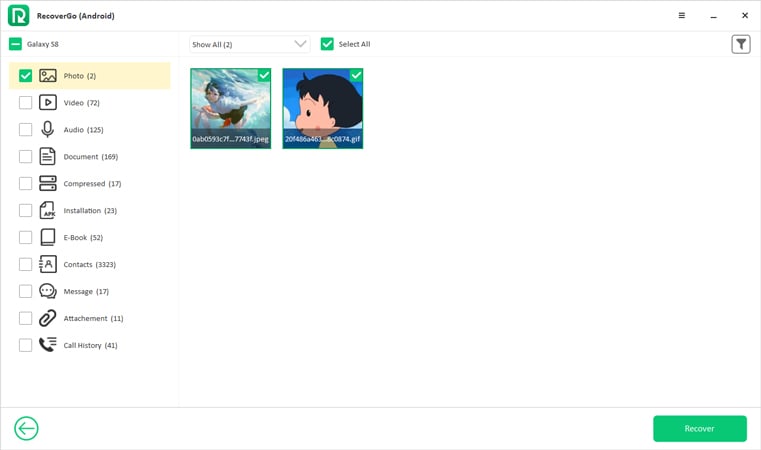
Step 4 Select the messages you want to recover and click on ‘Recover’ to save them to your computer.

2: Recover Deleted IMO Messages on iPhone
For iOS users, losing IMO messages can be a hassle, especially in the absence of an in-built backup feature. RecoverGo (iOS) emerges as a robust solution for this issue. This software is adept at recovering deleted IMO messages on iOS devices, ensuring that your valuable conversations are not permanently lost. Its design caters to the unique architecture of iOS, making it an efficient tool for iPhone and iPad users. Whether it’s accidental deletions or unexpected data losses, RecoverGo (iOS) provides a reliable pathway to regain your lost IMO messages.
Step 1 Install and open RecoverGo (iOS) on your computer. Ensure your software is up to date for optimal performance. Select “Recover Data from iOS Device”.
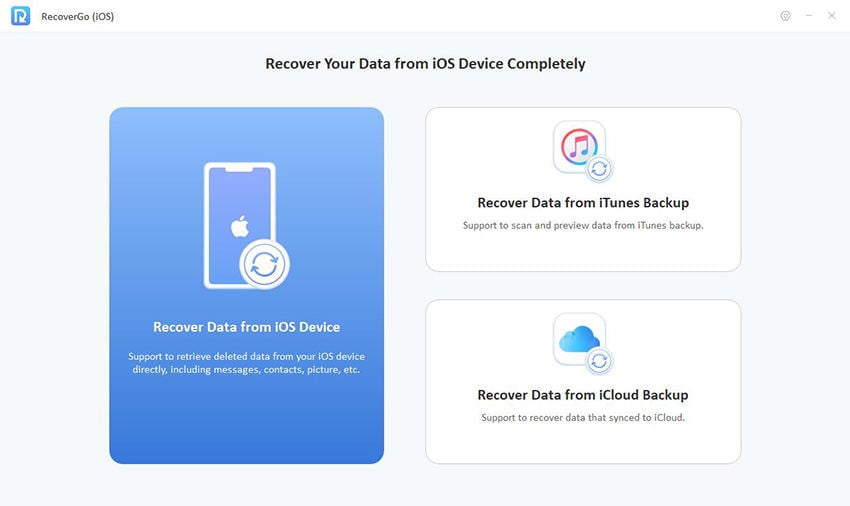
Step 2 Connect your iOS device to the computer using a USB cable.
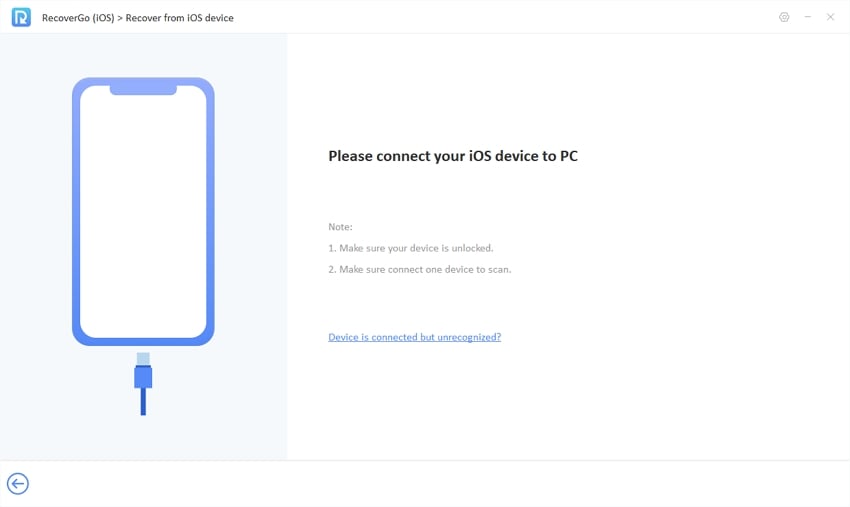
Step 3 Click ‘Start Scan’ to begin the scanning process. After scanning, preview the recoverable IMO messages.

Step 4 Select the ones you need and click ‘Recover’ to save them onto your computer.

Conclusion
To sum it up, the challenge of IMO delete message recovery can be effectively addressed using RecoverGo, both for Android and iOS users. While the IMO app itself lacks an in-built backup feature, tools like RecoverGo provide a reliable and efficient method to recover lost or deleted messages. For Android users, in particular, RecoverGo (Android) stands out with its user-friendly interface, high recovery rate, and compatibility with multiple Android versions. Whether it’s recovering crucial voicemails or text messages, RecoverGo offers a comprehensive solution to safeguard your digital conversations on IMO. We highly recommend RecoverGo (Android) for anyone looking to recover their lost IMO messages.






