💬 “When I listen to my AirPods, they sound like one of my Airpods is louder than the other. Even after replacing a left earbud in Apple Store and trying pairing again but still having this issue—How to fix the one Airpod louder than the other issue?”

You are not alone if you have experienced issues with the volume on your AirPods. Often, one piece will be louder or softer than another to some degree in this regard! There are a few different ways to solve it, though, and we will discuss all working solutions to the one Airpod quieter than the other problem in this tutorial.
Why Is One Airpod Louder Than The Other?
It is quite tricky to determine what reason could be causing the one Airpod louder than other. One AirPod may sound louder than the other because of an internal(software) or external(hardware) problem. Not only that but an audio balance could be broken, especially if you happen to drop the Airpods on the floor. Moreover, connectivity glitches can happen for any number of reasons (including excessive remains of ear wax). Something could be wrong with your iOS device as well, prompting one Airpod to be louder than the other.
Besides, sometimes you just get an unlucky break with your pod not playing properly due to being dirty inside accumulated from all those years. In the end, the most common issue is the earwax build-up in one speaker, causing the one Airpod plays louder than the other problem!
6 Official Ways to Fix If One Airpod Louder Than The Other
Despite being an incredibly annoying iPhone-related issue, the one Airpod louder than the other error can easily be fixed. You only need to apply any of the six best solutions mentioned in this section. So, let’s begin!
- 1. Use iToolab FixGo [Best Choice]
- 2. Clean Airpods
- 3. Adjust Audio Balance on iPhone/iPad/iPod
- 4. Forgot AirPods from Your Device
- 5. Reset AirPods
- 6. Visit Apple and Ask For Replacement
1. Use iToolab FixGo [Best Choice]
As discussed in the previous section, an iPhone system problem could be causing the Airpods to act up and become louder than the other. Under such circumstances, the best solution is getting the assistance of an iOS repair program called iToolab FixGo, which is available on Windows and Mac systems.
Additionally, it is compatible with the latest iOS 15 and iPhone 13. Not only that, but the program can diagnose and fix more than 200 iOS system issues instantly. If you use the Standard Mode, you wouldn’t have to worry about data loss while FixGo repairs the one Airpod louder than the other issue.
📖 Step 1: Connect the iPhone with your PC, and launch FixGo at the same time. Once you see the Home Screen, click on the Standard Mode tab and press Fix Now.

📖 Step 2: There, FixGo will ask you to select the destination for the latest iOS firmware. Pick the folder, and download the file on the computer.

📖 Step 3: Once the firmware is downloaded, click on the Repair Now button to fix the issue. Next, connect the Airpod to the iPhone, and check if the one Airpod louder than the other issue is fixed or not!

Some other methods are listed here, which will enable the Airpods quickly.
2. Clean Airpods
Apple tends to make its products too delicate. They advertise themselves as water and dust-resistant. However, it isn’t the case with Airpods. They are not able to withstand harsh environments without getting damaged or worn out quickly. It is due to how easily they can accumulate dirt on them through everyday use.
If your one Airpod is louder than the other, it could be due to the accumulation of residue from earwax and dirt. Use a clean cloth, cotton balls, or alcohol swab to clean the Airpods, which will do the trick.

3. Adjust Audio Balance on iPhone/iPad/iPod
If you think that one of AirPods sounds better than the other, it might be because their audio balance is off. The new AirPods come with a default audio balance, but sometimes by mistake, you can change it either on the right or left side. Here’s how you can fix it.
- Open iPhone Settings, and press the Accessibility option.
- Tap on Audio/Visual, and balance the audio slider.
- Connect the Airpods again, and check!
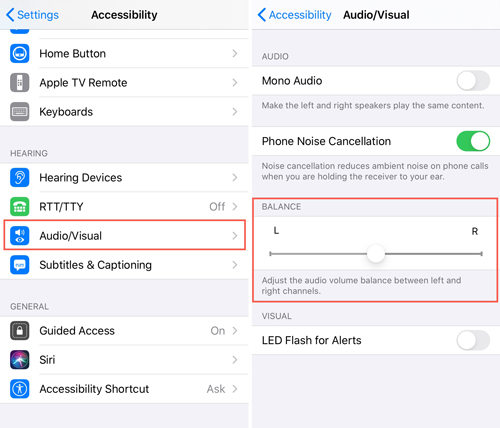
4. Forgot AirPods from Your Device
You can fix the Airpod quieter than the other error by resetting the connection settings. The new connection will be beneficial in solving the problem. Follow the steps below to know how to forget Airpods on the iOS device.
- Open Bluetooth from the Settings menu.
- Tap the “i” icon, and select the Forget this Device.
- Confirm the action, and try reconnecting the Airpods after a few minutes.
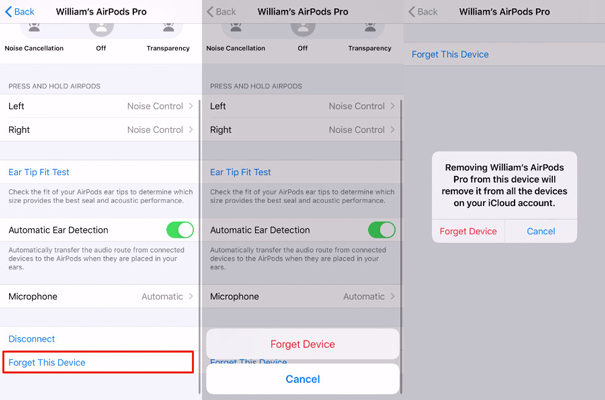
5. Reset AirPods
You can reset the Airpods altogether and connect them with your iPhone to resolve the AirPods one louder than the other problem. Here are the instructions to make that happen.
- Locate the Setup Button at the back of the Airpod charging case.
- There, press and hold it until you see the status light blink a few times before turning white.
- Connect with the iPhone again!
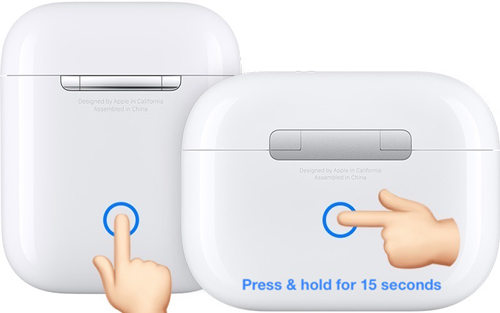
6. Visit Apple and Ask For Replacement
Suppose you’ve been experiencing a discrepancy with your AirPods and can’t figure out what is causing the one Airpod louder than the other problem. In that case, it might be time for an endorsement.
You can visit an Apple service center so they may examine both of them to see if there are any faults or problems with either one being louder than others. They will provide a free pair if any issue is found.

📚 Also Read: How to Fix AirPods Connection Failed on iOS 15/14/13
Summary
The one Airpod louder than the other is a lot common than you think. It is why there are several credible solutions available to fix it. If the Airpods are working fine for you, then the problem is with the iPhone. In that case, we recommend using iToolab FixGo to resolve any system-related bugs.
Hot FAQs About One Airpod Louder Than The Other
Read this FAQ section to learn a bit more about the one Airpod being louder than the other error.
Q1: How do you fix a quiet AirPod?
You can check the sound settings on your iPhone or factory reset the Airpods to fix them if they suddenly become quiet.
Q2: How do I factory reset my AirPods?
You can factory reset your Airpods by pressing and holding the setup button situated at the back of the charging case for a few seconds.
Q3: Can I pair two different AirPods?
Yes, you can also connect two different pairs of AirPods to one iPhone as long it’s an 13 or newer, running iOS 15.

