Even though the Internet is an open and borderless network, we often find geographic restrictions on certain websites, especially those for streaming movies and series. “This service is not available in your country” is a phrase that we find more and more. To solve this, we need to find a solution. In this article, we’ll guide you through the process of eliminating these Spotify restrictions.
Why You Want to Change Spotify Location?
- In Spotify, content is region-specific. So the songs that recommend while in Asia is not the same as the recommended in Europe. For example, if you live in Asia but wants to listen to European’s music, bypassing the geographical restrictions is the only way.
- If you are travelling frequently and using a free account, it is essential to keep your Spotify account working while you’re in different locations.
- Currently, Spotify supports only a few countries all around the globe. It is frequent for the people who live in non-supported countries to see the error message “Spotify is not available in your country or region”. To eliminate that error, you need to change the location.
Top 3 Ways to Change Location on Spotify
Change spotify country is not a difficult task if you know about the ways to do it. Here are 3 solutions to change the location on Spotify. So, please read on them.
- 1. Use iToolab AnyGo to Change Spotify Location (The Best)
- 2. Official Ways to Change Location on Spotify
- 3. Use a VPN to Change Spotify Location
1. Use iToolab AnyGo to Change Spotify Location (The Best)
iToolab AnyGo is a useful tool that allows you to move to any location virtually in seconds. Most of the similar category tools require jailbreaking, while for AnyGo, it is not required. The software is designed so that you can manually set your position, speed of movement, import routes as you wish. Since this works with the newest version of iOS, any device is compatible that supports Spotify. One of the great advantages and strengths of this tool is that you can create a virtual route in motion; that is, you can establish a starting point and an arrival point and indicate the speed and direction you want to take so that it appears that you are walking somewhere, but without leaving home tricking the Spotify that you live in a different country.

168,282 people have downloaded it.
- Change GPS location on iPhone/iPad in clicks (No Jailbreak).
- Simulate GPS movement along any custom path with joystick.
- Collect and import popular GPX route files for next use.
- Mock GPS location on up to 15 devices simultaneously.
- Works well with location-based social apps and AR games.
- Fully support the latest iOS 17/Android 14.
Step 1: Download and Install iToolab AnyGo
Now connect your iPhone to the computer, when you connect AnyGo for the first time, you need to trust this device. Then click on the “Start” button in the AnyGo main window.

Step 2: Check the current location
AnyGo now shows the current location on the map. For any reason, if the location is not exact, click on the Center On icon in the top right corner.

Step 3: Search the desired location
Before teleport, you need to select a fake location on the map. For that, type the location in the search bar and select it from the suggested list. Then click the Search button to locate.

Step 4: Finish the process and change location sucessfully.
Finally, click on the Go button to teleport you to the new location on the map.

Note: After AnyGo changes the location, Spotify will recognize the virtual location. If you want to restore the location, you can use AnyGo and click “Reset Location” to get the real location or restart the device.
2. Official Ways to Change Location on Spotify
For Premium Users
Spotify provides the facility to use it from anywhere in the world. But if you were permanently moving to another country, you can update the current location through Spotify settings. Also, you need to update the payment method to the latest method that supports the country you are in.
To do that
- login to your Spotify account and go to the accounts page.
- Under the plan, you can find the Update button.
- click on that, you can set the new payment method.
- Then Spotify will charge you from the new payment method from the next billing cycle onwards.
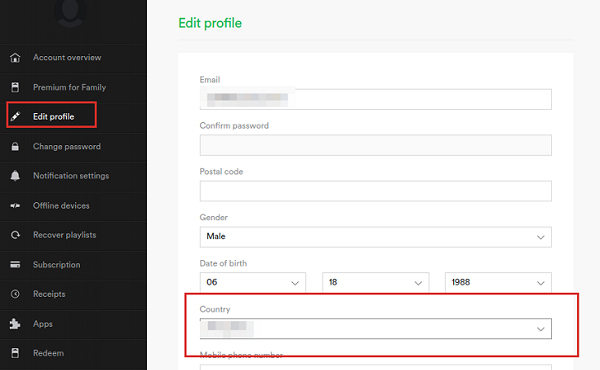
For Spotify Free
The official way is not always practical. The free account will become invalid after 14 days, and you need to purchase a premium plan. And even if you are a premium user, you cannot change the country/region at will (We have resolved) because you have to be in the country/region; you can modify the location on Spotify. If you are in a country where Spotify is not available, you won’t be able to change your location or even use Spotify. For free users, if you can upgrade to the Premium plan, most of these hassles will fade away.
3. Use a VPN to Change Spotify Location (No Recommended)
Finding the best VPN to stay protected on the Internet often seems like an impossible task. There are hundreds of VPNs, and they all claim to be the best. Unlike Smart DNS, all your internet traffic is redirected through a secure remote server when you use a VPN. This allows you to hide your IP address completely and appears to be browsing the web while in a different region of your choice. Your internet speed can be negatively affected if you are using cheap and unreliable VPN services. This is how you use VPN to change location on Spotify.

- Get a recommend VPN and avoid free VPNs
- Download and install the app/extension of the VPN on your device
- Next, find a country that supports Spotify and connect to it
- If you are a new user, create a new account else log in to your existing account
- You can listen to songs, playlists and albums which are restricted earlier using the new location set through VPN
Reasons we don’t recommend VPN
- It is not cost-effective to buy a VPN service if you change the country.
- Free VPN apps will contain a lot of ads.
- VPN can only modify the network IP address, not the GPS location.
- Spotify doesn’t work well with VPN
People Aslo Ask about Change Spotify Location
1. How does Spotify know my location?
Spotify will detect your address after purchasing the subscription when you enter and confirm your residence. In case you want to change the location, it is necessary that you also inform the people who are subscribed to the service because the application will ask you to confirm the address.
2. Does Spotify block VPN?
With so many VPN providers on the market today, it can be challenging to find the best one to unblock Spotify. There’s a lot of detailed information and reviews to digest, especially if you’ve never used VPN services before. The truth is that not all VPN can unblock content on Spotify. So it is vital to find a premium and recommended VPN for it.
3. Which countries is Spotify not available in?
There are 100s of countries eligible to use Spotify without any limitations, which you can find from here.
4. Why are some songs not available in my country Spotify?
The tracks that are greyed out means those are not available to your country. Unavailability can be caused due to the copyrights, licensing, or other relevant factors that the artist claimed to restrict it from your country.
Conclusion
This guide tells you several tips and tricks about changing Spotify region. Changing your Spotify location is not a difficult task if you know about the ways to do it. Since there’re many options to choose from, you can find yourself a bit nervy selecting an appropriate one. And we highly recommend the best tip – iToolab AnyGo, which is safe and easy tool to help you change or fake locations where you would like.


